Xubuntu
|
Size: 10753
Comment: credit Dell for DKMS
|
← Revision 180 as of 2008-10-30 10:05:37 ⇥
Size: 9739
Comment:
|
| Deletions are marked like this. | Additions are marked like this. |
| Line 1: | Line 1: |
| ## When adding features to this page, please add credits for the relevant upstream developers where appropriate. | |
| Line 4: | Line 3: |
| = WARNING = '''Due to an unresolved bug in the Linux kernel included in Alpha 6, it should not be used on Intel ethernet hardware handled by the e1000e driver (Intel GigE). Doing so may render your network hardware permanently inoperable.''' |
= Introduction = The Xubuntu team is happy to bring you the latest and greatest software the open source community has to offer. This is their latest result: Xubuntu 8.10, which brings a host of excellent improvements built on the rock solid Xfce 4.4.2 desktop environment. |
| Line 7: | Line 6: |
| Older Intel ethernet hardware which uses the e1000 driver is not affected by this; however, some hardware which used the e1000 driver in previous Ubuntu releases, such as hardware that uses a PCI Express bus, has been moved from e1000 to e1000e in the latest kernel releases. If in doubt, do not use Alpha 6, and subscribe to [[https://bugs.launchpad.net/bugs/263555]] to be notified when the bug is fixed in the daily images. | For Ubuntu see [[https://wiki.ubuntu.org/IntrepidIbex/TechnicalOverview]]<<BR>> For Kubuntu see [[https://wiki.kubuntu.org/IntrepidIbex/Kubuntu]] |
| Line 9: | Line 9: |
| = Introduction = | = Download = |
| Line 11: | Line 11: |
| The Ubuntu developers are moving very quickly to bring you the latest and greatest software the Open Source community has to offer. With "Intrepid Ibex" Alpha 6 come some new features as well as lots of bug fixes. | Get it while it's hot. ISOs and torrents are available at: |
| Line 13: | Line 13: |
| '''This is still an alpha release. Do not install it on production machines. The final stable version will be released on October 30th, 2008.''' | http://cdimage.ubuntu.com/xubuntu/releases/8.10/ (Xubuntu)<<BR>> http://releases.ubuntu.com/releases/8.10 (Ubuntu)<<BR>> http://releases.ubuntu.com/releases/edubuntu/8.10 (Edubuntu add-on)<<BR>> http://releases.ubuntu.com/releases/kubuntu/8.10 (Kubuntu)<<BR>> http://cdimage.ubuntu.com/ubuntustudio/releases/8.10/ (Ubuntu``Studio)<<BR>> http://cdimage.ubuntu.com/mythbuntu/releases/8.10/ (Mythbuntu) |
| Line 15: | Line 20: |
| == Upgrading from Ubuntu 8.04 == | Local mirrors are also available: |
| Line 17: | Line 22: |
| To upgrade from Ubuntu 8.04, press Alt+F2 and type in "{{{update-manager -d}}}" (without the quotes) into the command box. Update Manager should open up and tell you: {{{New distribution release '8.10' is available.}}} Click {{{Upgrade}}} and follow the on-screen instructions. | * [[http://mirror.internode.on.net/pub/ubuntu/xubuntu/8.10/release/|Australia]] * [[http://ubuntu.ipacct.com/xubuntu/8.10/release/|Bulgaria]] * [[http://hex1a4.net/xubuntu/mirror/releases/8.10/release/|Canada]] * [[http://mirror.csclub.uwaterloo.ca/xubuntu-releases/8.10/release/|Canada]] * [[http://ftp.dei.uc.pt/pub/linux/xubuntu/releases/8.10/release/|Portugal]] * [[http://neacm.fe.up.pt/pub/xubuntu/releases/8.10/release/|Portugal]] * [[http://ubuntu.mirror.ac.za/ubuntu-cdimage/xubuntu/releases/8.10/release/|South Africa]] * [[http://www.mirrorservice.org/sites/cdimage.ubuntu.com/cdimage/xubuntu/releases/8.10/release/|United Kingdom]] * [[http://mirror.anl.gov/pub/ubuntu-iso/CDs-Xubuntu/8.10/release/|United States]] |
| Line 19: | Line 32: |
| = New Features in Intrepid = | = Upgrading from Xubuntu 8.04 = |
| Line 21: | Line 34: |
| These features are showcased for your attention. Please test them and report any bugs you find on Launchpad: http://bugs.launchpad.net/ubuntu . | To upgrade from Xubuntu 8.04, press Alt+F2 and type in "{{{update-manager -d}}}" (without the quotes) into the command box. Update Manager should open up and tell you: {{{New distribution release '8.10' is available.}}} Click {{{Upgrade}}} and follow the on-screen instructions. |
| Line 23: | Line 36: |
| == GNOME 2.23.91 == | {{attachment:update-manager-d.png}} |
| Line 25: | Line 38: |
| Ubuntu brings you the newest [[http://live.gnome.org/TwoPointTwentythree/|GNOME 2.23.91]] desktop environment with tons of bug-fixes and new features, some of which include: * [[http://www.gnome.org/projects/nautilus/|Nautilus]] file manager has tab support (by Christian Neumair) and Eject icons for removable drives in Places sidebar (by Stefano Teso, Cosimo Cecchi, Christian Neumair, and others). * [[http://fileroller.sourceforge.net/|File Roller]] archive manager now supports ALZ, RZIP, CAB, TAR.7Z file types also (by Paolo Bacchilega and Changwoo Ryu). |
= New Features since Xubuntu 8.04 = {{attachment:screenshot.png}} == Abiword 2.6 == {{attachment:abiword.png}} Ubuntu brings you the newest [[http://www.abisource.com/release-notes/2.6.4.phtml|Abiword 2.6.4]] word processor with tons of bug-fixes and new features, some of which include: * The ability to embed gnumeric charts into your documents; * A new collaboration plugin allowing users to collaboratively work on the same document in real-time; * Improved support for Microsoft Office and OpenOffice documents; * You can now drag and drop images in and out of AbiWord documents; * the ability to open files on remote shares, ie. samba, ftp or ssh shares; and * much more! == Improved Multimedia Experience == {{attachment:listen.png}} Xubuntu 8.10 provides an improved multimedia experience by including the Listen Multimedia Player. With Listen, you can: * Organize your music collection; * Browse Shoucast Webradio and Podcats; * Read lyrics and have access Wikipedia informations about artists or albums at your fingertips; * Broadcast by interfacing with your icecast server; * Record streaming media; and * Visualize good times with the built-in graphical visualizer. == Find what you're looking for with Catfish == {{attachment:catfish.jpg|Catfish|align="left"}} With Xubuntu 8.10, you'll find an option to "Search for Files" in the Places menu. Clicking this will present you with the widely popular, light-weight search front-end called Catfish. Catfish enables you to quickly and easily search for your documents, music, pictures, videos, and more. For the technically inclined, Catfish is a frontend for different search engines (daemons). You can employ find, slocate, locate, doodle, tracker, beagle, strigi and pinot - what ever tickles your fancy! == Easily manage your secrets == {{attachment:seahorse.png|Seahorse|align="left"}} Xubuntu 8.10 includes the well known secret keeper Seahorse. Seahorse is a GTK front end for GnuPG - the Gnu Privacy Guard program. It is a tool for secure communications and data storage. Data encryption and digital signature creation can easily be performed through a GUI and Key Management operations can easily be carried out through an intuitive interface. |
| Line 31: | Line 77: |
| [[http://www.x.org/wiki/Releases/7.4|X.Org 7.4]], the latest stable version of [[http://www.x.org/wiki/|X.Org]], is available in Intrepid. This release brings much better support for hot-pluggable input devices such as tablets, keyboards, and mice. At the same time this will allow the great majority of users to run without a {{{/etc/X11/xorg.conf}}} file. | [[http://www.x.org/wiki/Releases/7.4|X.Org 7.4]], the latest stable version of [[http://www.x.org/wiki/|X.Org]], is available in Intrepid. This release brings much better support for hot-pluggable input devices such as tablets, keyboards, and mice. At the same time this will allow the great majority of users to run without a {{{/etc/X11/xorg.conf}}} file. A new failsafe X is introduced, to give better tools for troubleshooting X startup failures. Two of the older nvidia binary drivers are not available for X.Org 7.4 yet, so users of these drivers will be automatically switched to the corresponding open source drivers. |
| Line 35: | Line 83: |
| The kernel team is evaluating use of Linux kernel 2.6.27 for Ubuntu 8.10, which is included in Intrepid Alpha 6 as part of this evaluation process. This is a significant release with better hardware and numerous bug-fixes which is believed will provide overall improvement for Ubuntu 8.10. Regressions in 2.6.27 should be reported to the Ubuntu kernel team via [[https://bugs.launchpad.net/ubuntu/+source/linux]]. | Ubuntu 8.10 includes Linux kernel 2.6.27, a significant release with better hardware support and numerous bug-fixes. |
| Line 39: | Line 87: |
| The {{{ecryptfs-utils}}} package was recently promoted to Ubuntu main, with support for an [[EncryptedPrivateDirectory|secret encrypted folder]] in your Home Folder. | The {{{ecryptfs-utils}}} package was recently promoted to Ubuntu main, with support for a [[EncryptedPrivateDirectory|secret encrypted folder]] in your Home Folder (by Michael Halcrow, Dustin Kirkland, and Daniel Baumann). |
| Line 41: | Line 89: |
| You can help test this new feature, by going {{{Applications → Accessories → Terminal}}} and typing: | You can help test this new feature by going to {{{Applications → Accessories → Terminal}}} and typing: |
| Line 45: | Line 93: |
| == Guest session == The {{{User Switcher}}} panel applet (package {{{fast-user-switch-applet}}}) now provides an extra entry for starting a Guest session (by Martin Pitt). This creates a temporary password-less user account with restricted privileges: the account cannot access any users' home directories, nor permanently store data. This is sufficiently safe to lend your laptop to someone else for a quick email check, or to use it as a surf station for guests in your house. |
|
| Line 51: | Line 95: |
| Intrepid Ibex ships Network Manager 0.7, which comes with long-expected features, such as: | Xubuntu 8.10 ships Network Manager 0.7 (by Dan Williams and others), which comes with long-expected features, such as: |
| Line 61: | Line 105: |
| == "Last successful boot" recovery entry == On each successful boot, Intrepid will retain a copy of your running kernel and make it available from the boot loader as a "Last successful boot" option. This makes it possible for old kernel packages to be safely auto-removed by the package manager, instead of being kept indefinitely. |
|
| Line 66: | Line 106: |
| [[http://linux.dell.com/dkms|DKMS]] (by Dell) is included in Alpha 6, allowing kernel drivers to be automatically rebuilt when new kernels are released. This makes it possible for kernel package updates to be made available immediately without waiting for rebuilds of driver packages, and without third-party driver packages becoming out of date when installing these kernel updates. | [[http://linux.dell.com/dkms|DKMS]] (by Dell) is included in Xubuntu 8.10, allowing kernel drivers to be automatically rebuilt when new kernels are released. This makes it possible for kernel package updates to be made available immediately without waiting for rebuilds of driver packages, and without third-party driver packages becoming out of date when installing these kernel updates. |
| Line 77: | Line 117: |
| Intrepid alpha-6 features a new {{{pam-auth-update}}} tool, which allows simple management of PAM authentication configuration for both desktops and servers. Packages providing PAM modules will be configured automatically, and users can adjust their authentication preferences by running {{{sudo pam-auth-update}}}. | Xubuntu 8.10 features a new {{{pam-auth-update}}} tool, which allows simple management of PAM authentication configuration for both desktops and servers (by Steve Langasek). Packages providing PAM modules will be configured automatically, and users can adjust their authentication preferences by running {{{sudo pam-auth-update}}}. |
| Line 83: | Line 123: |
| Intrepid Alpha 6 features a new plugin for the Totem movie player that fetches free digital content from the [[http://www.bbc.co.uk/|BBC]]. To enable it, start Totem (Applications -> Sound & Video -> Movie Player), enable the plugin (Edit -> Plugins -> BBC content viewer) and select "BBC" from the drop-down labelled "Playlist". The feed is fetched from a staging server at the moment so there may be a delay while it is downloaded. | Xubuntu 8.10 features a new plugin for the Totem movie player that fetches free digital content from the [[http://www.bbc.co.uk/|BBC]]. To enable it, start Totem (Applications -> Multimedia -> Movie Player), enable the plugin (Edit -> Plugins -> BBC content viewer) and select "BBC" from the drop-down labelled "Playlist". |
| Line 87: | Line 127: |
| = Download Alpha 6 = Get it while it's hot. ISOs and torrents are available at: http://cdimage.ubuntu.com/releases/intrepid/alpha-6/ (Ubuntu) <<BR>> http://cdimage.ubuntu.com/edubuntu/releases/intrepid/alpha-6/ (Ubuntu Education Edition) <<BR>> http://cdimage.ubuntu.com/kubuntu/releases/intrepid/alpha-6/ (Kubuntu) <<BR>> http://cdimage.ubuntu.com/xubuntu/releases/intrepid/alpha-6/ (Xubuntu) <<BR>> http://cdimage.ubuntu.com/ubuntustudio/releases/intrepid/alpha-6/ (Ubuntu``Studio) |
|
| Line 99: | Line 129: |
| As is to be expected at this stage of the release process, there are several known bugs that users are likely to run into with Intrepid Alpha 6. We have documented them here for your convenience along with any known workarounds, so that you don't need to spend time reporting these bugs again: | There are several known bugs that users may run into with Xubuntu 8.10. We have documented them here for your convenience along with any known workarounds. |
| Line 101: | Line 131: |
| * Users installing from DVD images and Xubuntu LiveCD images will be presented with an error message stating that "An attempt to configure apt to install additional packages from CD failed." This prevents installing packages from the apt repository included on the LiveCD images, and therefore prevents use of OEM mode from the DVD, but should not otherwise interfere with installation from these images. The bug has been resolved for the upcoming intrepid beta. [[https://bugs.launchpad.net/bugs/271693]] | * The Live CD's detection of nVidia hardware incorrectly selects the 'nv' driver even for hardware not supported by that driver, preventing X from running on some systems. This issue will be fixed in daily builds immediately after Beta and will be resolved for the Xubuntu 8.10 final release. [[https://bugs.launchpad.net/bugs/261977]] |
| Line 103: | Line 133: |
| * When using the Kubuntu LiveCD, the ubiquity installer hangs at the end of the installation instead of prompting you to reboot. Investigation of this issue is ongoing; as a workaround, you can safely reboot to the new system by hand. [[https://bugs.launchpad.net/bugs/270423]] | If you want to help with bugs, the [[http://wiki.ubuntu.com/BugSquad|Bug Squad]] is always looking for help. |
| Line 105: | Line 135: |
| * A list of known regressions regarding the 2.6.27 kernel has been assembled at [[https://bugs.launchpad.net/ubuntu/+bugs?field.tag=regression-2.6.27]] | If you plan to do an installation of the release candidate, be sure to head to the [[Testing]] page. With just a few minutes of your time, you can really help to improve Xubuntu and Ubuntu. We have two different tests; one takes just a short time, and the other is more thorough. |
| Line 107: | Line 137: |
| * The X.Org configuration file ({{{/etc/X11/xorg.conf}}}) still has {{{InputDevice}}} entries for the mouse and keyboard, but they are ignored now because {{{input-hotplug}}} is used. The keyboard settings come from {{{/etc/default/console-setup}}}, and to change them please use "sudo dpkg-reconfigure console-setup". After that, HAL and X need to restart. * After upgrading to this version, some keys might misbehave in X. Please make sure you have set the keyboard model as {{{Generic Evdev-managed keyboard}}} in {{{System → Preferences → Keyboard}}}, in the tab {{{Layouts}}}. If some keys still have problems, please file a bug against [[https://bugs.launchpad.net/ubuntu/+source/xkeyboard-config/+bugs|xkeyboard-config]], and provide the output of {{{setxkbmap -print}}} and {{{xkbcomp :0 -}}} both run in the Terminal. * The gvfsd-trash daemon sometimes crashes on shutdown. Investigation of this issue is ongoing, however the bug is not believed to have practical impact for users beyond the apport crash reports themselves. Apport will be disabled prior to the final release. [[https://bugs.launchpad.net/bugs/252174]] = Reporting Bugs = It should come as no surprise that this alpha release of Intrepid Ibex contains other bugs. Your comments, bug reports, patches and suggestions will help fix bugs and improve future releases. Please report bugs through [[https://bugs.launchpad.net/distros/ubuntu/+bugs|the Ubuntu bugtracker]] If you want to help out with bugs, the [[http://wiki.ubuntu.com/BugSquad|Bug Squad]] is always looking for help. = Participate in Ubuntu = |
= Participate in Xubuntu = |
| Line 123: | Line 141: |
| http://www.ubuntu.com/community/participate/ | http://www.ubuntu.com/community/participate/ and http://xubuntu.org/devel = Help Spread the Word About Xubuntu 8.10 = A new banner is available to help spread the word about the Xubuntu 8.10 release: {{http://xubuntu.org/xubuntu-static/intrepid-countdown}} http://xubuntu.org/promote/intrepid/countdown You can add the banner to your website to help others find the wonders of Xubuntu. |
| Line 127: | Line 155: |
| You can find out more about Ubuntu on the [[http://www.ubuntu.com|Ubuntu website]] and [[http://wiki.ubuntu.com|Ubuntu wiki]]. | You can find out more about Xubuntu on our [[http://www.xubuntu.org|website]] and [[http://wiki.ubuntu.com/Xubuntu|wiki]]. |
| Line 129: | Line 157: |
| To sign up for future Ubuntu development announcements, please subscribe to Ubuntu's development announcement list at: | To sign up for future Xubuntu and Ubuntu development announcements, please subscribe to Ubuntu's development announcement list at: |
| Line 132: | Line 160: |
= Credits = The Alpha 6 technical overview is brought to you by: * Dustin Kirkland * Martin Pitt * Alexander Sack * Steve Langasek * Colin Watson |
Table of Contents |
Introduction
The Xubuntu team is happy to bring you the latest and greatest software the open source community has to offer. This is their latest result: Xubuntu 8.10, which brings a host of excellent improvements built on the rock solid Xfce 4.4.2 desktop environment.
For Ubuntu see https://wiki.ubuntu.org/IntrepidIbex/TechnicalOverview
For Kubuntu see https://wiki.kubuntu.org/IntrepidIbex/Kubuntu
Download
Get it while it's hot. ISOs and torrents are available at:
http://cdimage.ubuntu.com/xubuntu/releases/8.10/ (Xubuntu)
http://releases.ubuntu.com/releases/8.10 (Ubuntu)
http://releases.ubuntu.com/releases/edubuntu/8.10 (Edubuntu add-on)
http://releases.ubuntu.com/releases/kubuntu/8.10 (Kubuntu)
http://cdimage.ubuntu.com/ubuntustudio/releases/8.10/ (UbuntuStudio)
http://cdimage.ubuntu.com/mythbuntu/releases/8.10/ (Mythbuntu)
Local mirrors are also available:
Upgrading from Xubuntu 8.04
To upgrade from Xubuntu 8.04, press Alt+F2 and type in "update-manager -d" (without the quotes) into the command box. Update Manager should open up and tell you: New distribution release '8.10' is available. Click Upgrade and follow the on-screen instructions.
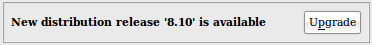
New Features since Xubuntu 8.04

Abiword 2.6
 Ubuntu brings you the newest Abiword 2.6.4 word processor with tons of bug-fixes and new features, some of which include:
Ubuntu brings you the newest Abiword 2.6.4 word processor with tons of bug-fixes and new features, some of which include:
- The ability to embed gnumeric charts into your documents;
- A new collaboration plugin allowing users to collaboratively work on the same document in real-time;
Improved support for Microsoft Office and OpenOffice documents;
You can now drag and drop images in and out of AbiWord documents;
- the ability to open files on remote shares, ie. samba, ftp or ssh shares; and
- much more!
Improved Multimedia Experience
 Xubuntu 8.10 provides an improved multimedia experience by including the Listen Multimedia Player. With Listen, you can:
Xubuntu 8.10 provides an improved multimedia experience by including the Listen Multimedia Player. With Listen, you can:
- Organize your music collection;
- Browse Shoucast Webradio and Podcats;
- Read lyrics and have access Wikipedia informations about artists or albums at your fingertips;
- Broadcast by interfacing with your icecast server;
- Record streaming media; and
- Visualize good times with the built-in graphical visualizer.
Find what you're looking for with Catfish
 With Xubuntu 8.10, you'll find an option to "Search for Files" in the Places menu. Clicking this will present you with the widely popular, light-weight search front-end called Catfish. Catfish enables you to quickly and easily search for your documents, music, pictures, videos, and more.
With Xubuntu 8.10, you'll find an option to "Search for Files" in the Places menu. Clicking this will present you with the widely popular, light-weight search front-end called Catfish. Catfish enables you to quickly and easily search for your documents, music, pictures, videos, and more.
For the technically inclined, Catfish is a frontend for different search engines (daemons).
You can employ find, slocate, locate, doodle, tracker, beagle, strigi and pinot - what ever tickles your fancy!
Easily manage your secrets
 Xubuntu 8.10 includes the well known secret keeper Seahorse. Seahorse is a GTK front end for GnuPG - the Gnu Privacy Guard program. It is a tool for secure communications and data storage. Data encryption and digital signature creation can easily be performed through a GUI and Key Management operations can easily be carried out through an intuitive interface.
Xubuntu 8.10 includes the well known secret keeper Seahorse. Seahorse is a GTK front end for GnuPG - the Gnu Privacy Guard program. It is a tool for secure communications and data storage. Data encryption and digital signature creation can easily be performed through a GUI and Key Management operations can easily be carried out through an intuitive interface.
X.Org 7.4
X.Org 7.4, the latest stable version of X.Org, is available in Intrepid. This release brings much better support for hot-pluggable input devices such as tablets, keyboards, and mice. At the same time this will allow the great majority of users to run without a /etc/X11/xorg.conf file. A new failsafe X is introduced, to give better tools for troubleshooting X startup failures.
Two of the older nvidia binary drivers are not available for X.Org 7.4 yet, so users of these drivers will be automatically switched to the corresponding open source drivers.
Linux kernel 2.6.27
Ubuntu 8.10 includes Linux kernel 2.6.27, a significant release with better hardware support and numerous bug-fixes.
Encrypted private directory
The ecryptfs-utils package was recently promoted to Ubuntu main, with support for a secret encrypted folder in your Home Folder (by Michael Halcrow, Dustin Kirkland, and Daniel Baumann).
You can help test this new feature by going to Applications → Accessories → Terminal and typing:
sudo aptitude install ecryptfs-utils
ecryptfs-setup-private
Network Manager 0.7
Xubuntu 8.10 ships Network Manager 0.7 (by Dan Williams and others), which comes with long-expected features, such as:
- system wide settings (i.e., no need to log in in order to get a connection)
- management of 3G connections (GSM/CDMA)
- management of multiple active devices at once
- management of PPP and PPPOE connections
- management of devices with static IP configurations
- route management for devices
More information can be found on the Network Manager wiki.
DKMS
DKMS (by Dell) is included in Xubuntu 8.10, allowing kernel drivers to be automatically rebuilt when new kernels are released. This makes it possible for kernel package updates to be made available immediately without waiting for rebuilds of driver packages, and without third-party driver packages becoming out of date when installing these kernel updates.
Samba 3.2
A lot of new features have been added in Samba 3.2 amongst them:
- clustered file server support
- encrypted network transport
- ipv6 support
- better integration with the latest version of Microsoft Windows™ clients and servers.
PAM authentication framework
Xubuntu 8.10 features a new pam-auth-update tool, which allows simple management of PAM authentication configuration for both desktops and servers (by Steve Langasek). Packages providing PAM modules will be configured automatically, and users can adjust their authentication preferences by running sudo pam-auth-update.
More information can be found in the Ubuntu wiki.
Totem BBC plugin
Xubuntu 8.10 features a new plugin for the Totem movie player that fetches free digital content from the BBC. To enable it, start Totem (Applications -> Multimedia -> Movie Player), enable the plugin (Edit -> Plugins -> BBC content viewer) and select "BBC" from the drop-down labelled "Playlist".
Thanks to the BBC and Collabora for their work developing this feature.
Known Issues
There are several known bugs that users may run into with Xubuntu 8.10. We have documented them here for your convenience along with any known workarounds.
The Live CD's detection of nVidia hardware incorrectly selects the 'nv' driver even for hardware not supported by that driver, preventing X from running on some systems. This issue will be fixed in daily builds immediately after Beta and will be resolved for the Xubuntu 8.10 final release. https://bugs.launchpad.net/bugs/261977
If you want to help with bugs, the Bug Squad is always looking for help.
If you plan to do an installation of the release candidate, be sure to head to the Testing page. With just a few minutes of your time, you can really help to improve Xubuntu and Ubuntu. We have two different tests; one takes just a short time, and the other is more thorough.
Participate in Xubuntu
If you would like to help shape Ubuntu, take a look at the list of ways you can participate at
Help Spread the Word About Xubuntu 8.10
A new banner is available to help spread the word about the Xubuntu 8.10 release:
You can add the banner to your website to help others find the wonders of Xubuntu.
More Information
You can find out more about Xubuntu on our website and wiki.
To sign up for future Xubuntu and Ubuntu development announcements, please subscribe to Ubuntu's development announcement list at:
IntrepidIbex/Xubuntu (last edited 2008-10-30 10:05:37 by 65)