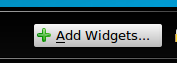ru
|
Size: 7339
Comment:
|
Size: 21653
Comment:
|
| Deletions are marked like this. | Additions are marked like this. |
| Line 3: | Line 3: |
| These release notes document known issues with Ubuntu 9.04 and its variants. | Этот документ содержит решения известных проблем Ubuntu 9.04 и её производных. |
| Line 5: | Line 5: |
| = System Requirements = | = Системные требования = |
| Line 7: | Line 7: |
| The minimum memory requirement for Ubuntu 9.04 is 256 MiB of memory. (Note that some of your system's memory may be unavailable due to being used by the graphics card.) | Минимальное количество оперативной памяти, необходимой для работы Ubuntu 9.04 составляет 256 Мб. (Обратите внимание на то, что некоторый объём вашей системной памяти может использоваться видеокартой). С минимально возможным объёмом ОЗУ процесс установки займёт большее, чем обычно, время, но будет успешно закончен и система будет полностью работоспособной после установки. Установку Ubuntu 9.04 на системы с малым количеством оперативной памяти предпочтительнее выполнять, выбрав "Install Ubuntu" из меню загрузочного диска, запустив таким образом только установщик системы, а не рабочий стол полностью, как происходит при выборе "Try Ubuntu without any change to your computer". |
| Line 9: | Line 10: |
| With only the minimum amount of memory available, the installation process will take longer than normal, but will complete successfully, and the system will perform adequately once installed. Low-memory systems may be able to use the desktop CD to install by selecting "Install Ubuntu" from the boot menu to run just the installer, rather than the whole desktop started by selecting "Try Ubuntu without any change to your computer". | = Установка = |
| Line 11: | Line 12: |
| = Installation = | == Рекомендованные пакеты устанавливаются по умолчанию == |
| Line 13: | Line 14: |
| == Recommended packages installed by default == | В соответствии с Руководством по политике Debian (которое говорит о том, что «в поле 'Recommends' должны перечисляться пакеты, которые идут вместе с устанавливаемым во всех случаях, кроме особо обозначенных»), теперь система управления пакетами будет по умолчанию устанавливать пакеты, перечисленные в поле Recommends — как зависимости, так и другие пакеты. Если вы хотите избежать этого для каких-либо отдельных пакетов, используйте команду для установки `apt-get --no-install-recommends`; если же вы хотите совсем отключить эту функцию, добавьте строку `APT::Install-Recommends "false";` в файл `/etc/apt/apt.conf`. Будьте осторожны, это может привести к потере некоторых возможностей в программах. |
| Line 15: | Line 16: |
| In accordance with the Debian Policy Manual (which says "The 'Recommends' field should list packages that would be found together with this one in all but unusual installations"), the package management system now installs packages listed in the Recommends: field of other installed packages as well as Depends: by default. If you want to avoid this for specific packages, use `apt-get --no-install-recommends`; if you want to make this permanent, set `APT::Install-Recommends "false";` in `/etc/apt/apt.conf`. Be aware that this may result in missing features in some programs. | (Это изменение было сделано в Ubuntu 8.10.) |
| Line 17: | Line 18: |
| (This change was made in Ubuntu 8.10.) | == Неверное графическое отображение диска при установке на самое большое непрерывное пустое место на диске == |
| Line 19: | Line 20: |
| = Upgrading = | "When both the "Install them side by side" option and the "Use the largest continuous free space" options are present, the "Use the largest continuous free space" option will display the wrong information in the partition bar that shows what the disk will look like after installation. However, selecting this option will correctly install Ubuntu into the largest empty partition." |
| Line 21: | Line 22: |
| Users of Ubuntu 8.10 can upgrade to Ubuntu 9.04 by a convenient automated process. Users of older Ubuntu releases need to upgrade to Ubuntu 8.10 first, and then to 9.04. Complete instructions may be found at http://www.ubuntu.com/getubuntu/upgrading. | = Обновление с предшествующих версий = |
| Line 23: | Line 24: |
| Kubuntu users can upgrade directly from Kubuntu 8.04 to Kubuntu 9.04. Users upgrading in this way are advised to also read the [[http://www.ubuntu.com/getubuntu/releasenotes/810|release notes for Ubuntu 8.10]], as the issues described there will also apply. | Пользователи Ubuntu 8.10 могут перейти на Ubuntu 9.04, используя обычный автоматизированный процесс обновления. Пользователи более старых версий Ubuntu должны сперва обновиться до Ubuntu 8.10, а затем до 9.04. Полные инструкции находятся на http://www.ubuntu.com/getubuntu/upgrading. |
| Line 25: | Line 26: |
| == Boot failures on systems with Intel D945 motherboards == | Пользователи Kubuntu могут напрямую обновиться с версии 8.04 до Kubuntu 9.04. Пользователям, которые будут обновляться подобным образом, рекомендуется прочитать [[http://www.ubuntu.com/getubuntu/releasenotes/810|замечания к релизу Ubuntu 8.10]], так как вопросы, разобранные там, тоже будут иметь место. |
| Line 27: | Line 28: |
| Users have reported slower than normal detection of SATA hard drives on systems with Intel D945 motherboards in Ubuntu 9.04. This may cause the system to drop to a busybox initramfs shell on boot with a "Gave up waiting for root device." error. Wait a minute or two and then exit the initramfs shell by typing 'exit'. Booting should proceed normally. If it doesn't, wait a bit longer and try again. Once the system boots, edit {{{/boot/grub/menu.lst}}} and add {{{rootdelay=90}}} to the kernel stanza for your current kernel. ([[https://launchpad.net/bugs/290153|Bug 290153]]). | == Ошибки загрузки на системах с чипсетом Intel D945 == |
| Line 29: | Line 30: |
| == Upgrades from beta may use LABEL= in /etc/fstab == | Пользователи отмечают более медленное, чем обычно, распознавание жёстких дисков SATA на материнских платах с чипсетом Intel D945 на Ubuntu 9.04. При загрузке это может привести к выпадению в оболочку initramfs с выводом ошибки "Gave up waiting for root device." («Превышение времени ожидания системного устройства»). Подождите 1-2 минуты, а затем выйдите из оболочки initramfs, набрав 'exit'. Далее процесс загрузки должен продолжиться в обычном режиме. Если этого не происходит, подождите дольше и попробуйте снова. Когда система загрузится, отредактируйте {{{/boot/grub/menu.lst}}}, добавив {{{rootdelay=90}}} в строку используемого ядра. ([[https://launchpad.net/bugs/290153|Bug 290153]]). |
| Line 31: | Line 32: |
| Systems installed using Jaunty Alpha 5, Jaunty Alpha 6, or the Ubuntu 9.04 beta may use `LABEL=` syntax in `/etc/fstab` to identify file systems. This may cause unexpected behaviour later if another disk (such as a USB drive) is added later containing file systems with clashing labels. Unless you are sure that this is what you intend, we recommend that you switch to using universally unique identifiers (UUIDs) instead. | == При обновлении с бета-версии, возможно, придётся заменить LABEL= в /etc/fstab == |
| Line 33: | Line 34: |
| For example, if a file system is identified as `LABEL=home` in `/etc/fstab`, you can find the UUID as follows: {{{ | Системы Ubuntu Jaunty Alpha 5, Jaunty Alpha 6, либо Ubuntu 9.04 beta могут использовать синтаксис `LABEL=` в `/etc/fstab` для идентификации файловых систем. Это может служить причиной непредсказуемого поведения в случае, если в систему будет добавлен другой диск (например USB), содержащий файловые системы с совпадающими метками. Если вы не уверены в невозможности возникновения такой ситуации, то рекомендуется перейти на использование универсальных уникальных идентификаторов (UUIDs). Например, если файловая система идентифицируется как `LABEL=home` в `/etc/fstab`, вы можете найти её UUID следующим образом: {{{ |
| Line 35: | Line 38: |
| }}} You can then replace `LABEL=home` with `UUID=output`, where `output` is the output of blkid. | }}} Теперь вы можете заменить `LABEL=home` на `UUID=output`, где `output` — это ответ от blkid. |
| Line 37: | Line 40: |
| Systems installed using the release candidate or final release of Ubuntu 9.04 do not have this problem. | При установке релиз-кандидат версии или финальной версии Ubuntu 9.04 эта проблема не возникает. |
| Line 39: | Line 42: |
| == Upgrades from Ubuntu 8.10 may have lilo installed == | == python ImportError with systems upgraded before Ubuntu 9.04 release candidate == |
| Line 41: | Line 44: |
| Ubuntu 8.10 systems installed from the desktop CD mistakenly had the `lilo` package installed as well as `grub`, although `grub` was used for booting. If you use the recommended Update Manager upgrade method, then the `lilo` package will be removed if it does not appear to be used. If you upgrade using some other method and are sure that you only use the GRUB boot loader, then we recommend that you remove the `lilo` package manually. [[Bug:314004|Bug 314004]] | A bug in the python packages present in jaunty prior to the Ubuntu 9.04 release candidate caused python modules to fail to be registered for use with the current python version, python 2.6. This problem appears as an import error, e.g: {{{ ImportError: No module named foo }}} even though the package providing the module package is installed. |
| Line 43: | Line 50: |
| == Setting wireless regulatory domain via module option no longer supported == | To correct this, run the command: {{{ sudo dpkg-reconfigure python-foo }}} for each {{{python-foo}}} package providing an affected module. |
| Line 45: | Line 56: |
| Ubuntu 9.04 enables the CRDA wireless regulatory framework for controlling which wireless channels are usable and visible in a particular location. If you previously had to use the module option similar to that below in /etc/modprobe.d/options to allow access to certain channels in your locality then you may find that wireless will not function at all: | == Обновление с альфа версии может потребовать повторного шифрования зашифрованных домашних каталогов == Users who were running eCryptfs on the Jaunty Alpha milestones are advised to re-encrypt any encrypted files. An upstream 2.6.28 kernel bug caused random kernel memory to be written to eCryptfs encrypted file headers. The fix has been applied and deployed to Ubuntu users in the Jaunty RC kernel. Ubuntu eCryptfs users running this kernel should re-encrypt each encrypted file using /usr/bin/ecryptfs-rewrite-file. For more information, please see [[http://manpages.ubuntu.com/manpages/jaunty/en/man1/ecryptfs-rewrite-file.1.html|ecryptfs-rewrite-file(1)]]. See [[Bug:345544|Bug 345544]]. == Пользователи, обновляющиеся с Ubuntu 8.10 могут иметь установленный в системе lilo == Ubuntu 8.10, установленная с «desktop CD», по ошибке, имеет в себе установленными как пакет `lilo`, так и пакет `grub`, несмотря на то, что для загрузки используется `grub`. Если вы примените рекомендованный способ обновления через Update Manager, то пакет `lilo` будет удалён, если он не используется. При обновлении каким-либо другим способом и если вы уверены, что используете загрузчик GRUB, рекомендуется удалить пакет `lilo` вручную. [[Bug:314004|Bug 314004]] == Установка беспроводного регулирующего домена через опцию модуля ядра более не поддерживается == Ubuntu 9.04 использует регулирующий фреймворк CRDA для управления тем, какие беспроводные каналы используются и видимы в конкретном месторасположении. Если до этого вы использовали опцию модуля в /etc/modprobe.d/options, подобную той, что приведена ниже, для разрешения доступа к некоторым каналам в вашем месторасположении, то может оказаться, что эти каналы не будут функционировать вообще: |
| Line 49: | Line 70: |
| You should remove this kernel module option on upgrade to Ubuntu 9.04 and use the {{{iw reg}}} command instead. | Вы должны удалить эту опцию модуля ядра при обновлении до Ubuntu 9.04 и использовать вместо этого команду {{{iw reg}}}. |
| Line 51: | Line 72: |
| = Other known issues = | == Апплет Network management должен быть переустановлен при обновлении Kubuntu == |
| Line 53: | Line 74: |
| == Switching to ext4 requires manually updating grub == | When upgrading from Kubuntu 8.10, the new Network Management applet will need to be added to the panel manually. (Bug Bug:349066) |
| Line 55: | Line 76: |
| If you choose to upgrade your `/` or `/boot` filesystem in place from ext2 or ext3 to ext4 (as documented on the [[http://ext4.wiki.kernel.org/index.php/Ext4_Howto#Converting_an_ext3_filesystem_to_ext4|ext4 wiki]]), then you ''must'' also use the `grub-install` command after upgrading to Ubuntu 9.04 to reinstall your boot loader. If you do not do this, then the version of GRUB installed in your boot sector will not be able to read the kernel from the ext4 filesystem and your system will fail to boot. | || {{attachment:plasma-1.png}} || {{attachment:plasma-2.png}} || {{attachment:plasma-3.png}} || || Click the Plasma icon in the bottom right. || Click Add Widget. || Double click on Network Management. || |
| Line 57: | Line 79: |
| == Occasional hangs possible on ARM architecture == | == Апплет Kubuntu Network Management не соединяется с сетями WPA2 == |
| Line 59: | Line 81: |
| The ARM port currently does not support the ppoll() & pselect() system syscalls, which will sometimes cause a failure to mount the root filesystem on boot. This is a race condition, and retrying the boot will usually clear the problem. The work to add the syscalls is currently underway and will be delivered as an update to the Ubuntu 9.04 kernel some time after release. | Апплет Network Management applet в Kubuntu не соединяется с сетями WPA 2 и некоторыми VPN. Как решение проблемы, вы можете пока использовать knetworkmanager (доступный на DVD), либо network-manager-gnome. [[Bug:339313|Bug 339313]] |
| Line 61: | Line 83: |
| == Performance regressions on Intel graphics cards == | == Сочетание клавиш Ctrl-Alt-Backspace в Xorg по умолчанию выключено== |
| Line 63: | Line 85: |
| Users of Intel video chipsets have reported performance regressions in Ubuntu 8.10 compared with previous releases (bug Bug:252094). Many of the issues have been resolved in Ubuntu 9.04, but some remain. | Принудительный перезапуск X комбинацией клавиш Ctrl-Alt-Backspace теперь по умолчанию выключен, для устранения проблемы случайного нажатия этого сочетания клавиш. Пользователи, желающие включить эту функцию, могут сделать это, внеся изменения в файл xorg.conf, либо выполнив команду {{{dontzap --disable}}}. |
| Line 65: | Line 87: |
| * Some users have found improved performance by using the "greedy" migration heuristic. This can be done by running "sudo gedit /etc/X11/xorg.conf", and adding `Option "MigrationHeuristic" "greedy"` to the `Device` section of your `xorg.conf`. | == Изменения уведомлений о доступных обновлениях == |
| Line 67: | Line 89: |
| * Alternately, a new experimental acceleration architecture option, "DRI2/UXA", is available for Intel graphics users which our [[X/UxaTesting|testing]] has found provides significant performance improvements in some cases, but has also shown risk of severe stability problems. You can opt-in to enable this by running "sudo gedit /etc/X11/xorg.conf", and adding `Option "AccelMethod" "UXA"` to the `Device` section of your `xorg.conf`. Users wishing to maximize stability should stay with the standard default acceleration method, "EXA". | Ubuntu 9.04 introduces a change to the handling of package updates, launching {{{update-manager}}} directly instead of displaying a notification icon in the GNOME panel. Users will still be notified of security updates on a daily basis, but for updates that are not security-related, users will only be prompted once a week. |
| Line 69: | Line 91: |
| * If none of the above helps, some users reported success with [[ReinhardTartler/X/RevertingIntelDriverTo2.4|using an older driver version]]. | Users who wish to continue receiving update notifications in the previous manner can restore the earlier behavior using the following command: |
| Line 71: | Line 93: |
| == Suspend/Hibernate hangs with Intel graphics cards == | {{{ gconftool -s --type bool /apps/update-notifier/auto_launch false }}} |
| Line 73: | Line 97: |
| Users of Intel video chipsets reported that the display freezes a few minutes after resuming from suspend or hibernate (bug Bug:339091). As a workaround you can add `Option "DRI" "off"` to the `Device` section of `/etc/X11/xorg.conf`, as described above. This will disable 3D acceleration and desktop effects, but makes suspend work reliably again. | = Другие известные проблемы = == Переход на ext4 требует ручного обновления grub == Если вы решили монтировать файловые системы `/` или `/boot`, которые являются ext2 или ext3, как ext4 (как описано на [[http://ext4.wiki.kernel.org/index.php/Ext4_Howto#Converting_an_ext3_filesystem_to_ext4|ext4 wiki]]), то вы ''должны'' выполнить команду `grub-install` после обновления до Ubuntu 9.04 для переустановки загрузчика. Если вы этого не сделаете, версия GRUB, установленная в загрузочном секторе будет неспособна загрузить ядро с раздела ext4, и система не сможет загрузиться. == Зависания при удалении файлов с разделов ext4 == In some cases, deleting files from an ext4 filesystem is reported to cause soft lock-ups in the kernel (Bug:330824). Investigation of this problem is ongoing, and it is expected that a fix for this problem will be made available as a post-release update. To avoid this problem, users may wish to install using the default ext3 filesystem and convert their filesystem to ext4 (as documented on the [[http://ext4.wiki.kernel.org/index.php/Ext4_Howto#Converting_an_ext3_filesystem_to_ext4|ext4 wiki]]) once a fix is available. == Возможные проблемы с потерей данных при изменении размеров ext4 разделов == The resize2fs tool may cause data loss when growing or shrinking ext4 filesystems off-line. See [[http://article.gmane.org/gmane.comp.file-systems.ext4/12763|this mail from the upstream maintainer]] for more details. Unfortunately we became aware of this too late to fix it in Ubuntu 9.04. If you wish to resize an ext4 filesystem using the tools in Ubuntu 9.04, you may be able to work around these problems by first disabling the `flex_bg` and `uninit_bg` features (do not attempt this on a mounted filesystem!): {{{ tune2fs -O ^flex_bg,^uninit_bg /dev/DEVICE_NAME e2fsck /dev/DEVICE_NAME }}} However, we still strongly recommend taking significantly more care with backups than usual before attempting to resize an ext4 filesystem. == На архитектуре ARM возможны внезапные зависания == Портированная на ARM версия на текущий момент не поддерживает системные вызовы ppoll() и pselect(), что может иногда приводить к ошибке монтирования корневой файловой системы при загрузке. Как правило, перезагрузка устраняет эту проблему. В настоящее время ведётся работа над поддержкой системных вызовов, которая будет доступна в виде обновления ядра Ubuntu 9.04 через некоторое время после выхода версии 9.04. == Потеря производительности на видеокартах Intel == Пользователи видеочипсетов Intel сообщили о потере производительности в Ubuntu 8.10 по сравнению с предыдущими релизами (ошибка Bug:252094). Многие факторы, влияющие на проблему, были устранены в Ubuntu 9.04, но некоторые остались. * Некоторые пользователи заметили улучшение производительности при использовании «жадной» эвристической миграции. Это может быть выполнено с помощью команды "sudo gedit /etc/X11/xorg.conf", путём добавления строки `Option "MigrationHeuristic" "greedy"` в секцию `Device` файла `xorg.conf`. * Кроме того, для пользователей видеокарт Intel доступна новая экспериментальная опция архитектуры акселератора, "DRI2/UXA", использование которой, по данным наших [[X/UxaTesting|тестов]] обеспечивает значительный прирост производительности в некоторых случаях, но также может вызвать серьёзные проблемы со стабильностью. Вы можете попробовать включить эту опцию, выполнив "sudo gedit /etc/X11/xorg.conf", и добавив строку `Option "AccelMethod" "UXA"` в секцию `Device` файла `xorg.conf`. Пользователи, желающие иметь максимально стабильную систему, должны использовать стандартный метод акселерации "EXA", включенный по умолчанию. /!\ In some cases this will lead to the graphical environment not starting at all or becoming entirely unusable. In that case, start into rescue mode or press Ctrl+Alt+F2 and log into the text console, and use `sudo nano /etc/X11/xorg.conf` to revert the UXA option. * Если ничто из вышеперечисленного не помогло, примите к сведению, что некоторые пользователи сообщили о решении проблемы с помощью [[ReinhardTartler/X/RevertingIntelDriverTo2.4|использования драйверов старых версий]]. == Зависания при использовании спящего/ждущего режимов на системах с видеокартами Intel == Пользователи с видеочипсетами Intel сообщают, что дисплей зависает на несколько минут после выхода из спящего или ждущего режима (Bug:339091). Как вариант решения проблемы, вы можете добавить строку `Option "DRI" "off"` в секцию `Device` файла `/etc/X11/xorg.conf`. Эта опция выключит 3D ускорение и эффекты рабочего стола, но сделает надёжной работу с ждущим режимом. == Pulseaudio inadvertently enabled in Kubuntu when installing from DVD or upgrading with apt-get == When installing Kubuntu 9.04 from the DVD or alternate CD images, or upgrading to Kubuntu 9.04 from a previous release using {{{apt-get dist-upgrade}}}, the {{{pulseaudio}}} package will be installed in error. This package is not intended to be installed as part of the Kubuntu desktop. Users can remove this package with the command: {{{ sudo apt-get remove --purge pulseaudio }}} == Профили Apparmor несовместимы с ecryptfs == When using encrypted directories together with apparmor in enforcing mode, apparmor will deny access to certain files unexpectedly because the Linux kernel sees the process as accessing the file via both the unencrypted and encrypted paths (Bug:359338). As a workaround, users can modify their apparmor profiles under {{{/etc/apparmor.d/}}} to grant permissions to {{{@{HOME}/.Private/**}}}. == Avahi не запускается, если присутствует домен .local == The {{{avahi-daemon}}} package, which implements the mDNS "zeroconf" standard, includes a check to avoid running when a conflicting {{{.local}}} DNS domain is present. It is reported that some ISPs advertise such a {{{.local}}} domain on their networks, which will leave Ubuntu 9.04 hosts unable to see names advertised on the local network (Bug:327362). To force the use of mDNS on a network configured this way, users can run the commands: {{{ sudo sed -i -e'/AVAHI_DAEMON_DETECT_LOCAL/s/1/0/' /etc/default/avahi-daemon sudo service avahi-daemon start }}} == Wubi перезаписываеет каталог "ubuntu" и стирает его при деинсталляции == If there is a pre-existing directory called "ubuntu" in the target drive, it will be reused during the Windows installation and the full directory will be removed when uninstalling (Bug:364166). This will result in the loss of any files which were originally in that directory. It is recommended to rename any directory called "ubuntu" before proceeding with a Wubi installation. |
Этот документ содержит решения известных проблем Ubuntu 9.04 и её производных.
Системные требования
Минимальное количество оперативной памяти, необходимой для работы Ubuntu 9.04 составляет 256 Мб. (Обратите внимание на то, что некоторый объём вашей системной памяти может использоваться видеокартой). С минимально возможным объёмом ОЗУ процесс установки займёт большее, чем обычно, время, но будет успешно закончен и система будет полностью работоспособной после установки. Установку Ubuntu 9.04 на системы с малым количеством оперативной памяти предпочтительнее выполнять, выбрав "Install Ubuntu" из меню загрузочного диска, запустив таким образом только установщик системы, а не рабочий стол полностью, как происходит при выборе "Try Ubuntu without any change to your computer".
Установка
Рекомендованные пакеты устанавливаются по умолчанию
В соответствии с Руководством по политике Debian (которое говорит о том, что «в поле 'Recommends' должны перечисляться пакеты, которые идут вместе с устанавливаемым во всех случаях, кроме особо обозначенных»), теперь система управления пакетами будет по умолчанию устанавливать пакеты, перечисленные в поле Recommends — как зависимости, так и другие пакеты. Если вы хотите избежать этого для каких-либо отдельных пакетов, используйте команду для установки apt-get --no-install-recommends; если же вы хотите совсем отключить эту функцию, добавьте строку APT::Install-Recommends "false"; в файл /etc/apt/apt.conf. Будьте осторожны, это может привести к потере некоторых возможностей в программах.
(Это изменение было сделано в Ubuntu 8.10.)
Неверное графическое отображение диска при установке на самое большое непрерывное пустое место на диске
"When both the "Install them side by side" option and the "Use the largest continuous free space" options are present, the "Use the largest continuous free space" option will display the wrong information in the partition bar that shows what the disk will look like after installation. However, selecting this option will correctly install Ubuntu into the largest empty partition."
Обновление с предшествующих версий
Пользователи Ubuntu 8.10 могут перейти на Ubuntu 9.04, используя обычный автоматизированный процесс обновления. Пользователи более старых версий Ubuntu должны сперва обновиться до Ubuntu 8.10, а затем до 9.04. Полные инструкции находятся на http://www.ubuntu.com/getubuntu/upgrading.
Пользователи Kubuntu могут напрямую обновиться с версии 8.04 до Kubuntu 9.04. Пользователям, которые будут обновляться подобным образом, рекомендуется прочитать замечания к релизу Ubuntu 8.10, так как вопросы, разобранные там, тоже будут иметь место.
Ошибки загрузки на системах с чипсетом Intel D945
Пользователи отмечают более медленное, чем обычно, распознавание жёстких дисков SATA на материнских платах с чипсетом Intel D945 на Ubuntu 9.04. При загрузке это может привести к выпадению в оболочку initramfs с выводом ошибки "Gave up waiting for root device." («Превышение времени ожидания системного устройства»). Подождите 1-2 минуты, а затем выйдите из оболочки initramfs, набрав 'exit'. Далее процесс загрузки должен продолжиться в обычном режиме. Если этого не происходит, подождите дольше и попробуйте снова. Когда система загрузится, отредактируйте /boot/grub/menu.lst, добавив rootdelay=90 в строку используемого ядра. (Bug 290153).
При обновлении с бета-версии, возможно, придётся заменить LABEL= в /etc/fstab
Системы Ubuntu Jaunty Alpha 5, Jaunty Alpha 6, либо Ubuntu 9.04 beta могут использовать синтаксис LABEL= в /etc/fstab для идентификации файловых систем. Это может служить причиной непредсказуемого поведения в случае, если в систему будет добавлен другой диск (например USB), содержащий файловые системы с совпадающими метками. Если вы не уверены в невозможности возникновения такой ситуации, то рекомендуется перейти на использование универсальных уникальных идентификаторов (UUIDs).
Например, если файловая система идентифицируется как LABEL=home в /etc/fstab, вы можете найти её UUID следующим образом:
blkid -o value -s UUID -l -t LABEL=home
Теперь вы можете заменить LABEL=home на UUID=output, где output — это ответ от blkid.
При установке релиз-кандидат версии или финальной версии Ubuntu 9.04 эта проблема не возникает.
python ImportError with systems upgraded before Ubuntu 9.04 release candidate
A bug in the python packages present in jaunty prior to the Ubuntu 9.04 release candidate caused python modules to fail to be registered for use with the current python version, python 2.6. This problem appears as an import error, e.g:
ImportError: No module named foo
even though the package providing the module package is installed.
To correct this, run the command:
sudo dpkg-reconfigure python-foo
for each python-foo package providing an affected module.
Обновление с альфа версии может потребовать повторного шифрования зашифрованных домашних каталогов
Users who were running eCryptfs on the Jaunty Alpha milestones are advised to re-encrypt any encrypted files. An upstream 2.6.28 kernel bug caused random kernel memory to be written to eCryptfs encrypted file headers. The fix has been applied and deployed to Ubuntu users in the Jaunty RC kernel. Ubuntu eCryptfs users running this kernel should re-encrypt each encrypted file using /usr/bin/ecryptfs-rewrite-file. For more information, please see ecryptfs-rewrite-file(1). See Bug 345544.
Пользователи, обновляющиеся с Ubuntu 8.10 могут иметь установленный в системе lilo
Ubuntu 8.10, установленная с «desktop CD», по ошибке, имеет в себе установленными как пакет lilo, так и пакет grub, несмотря на то, что для загрузки используется grub. Если вы примените рекомендованный способ обновления через Update Manager, то пакет lilo будет удалён, если он не используется. При обновлении каким-либо другим способом и если вы уверены, что используете загрузчик GRUB, рекомендуется удалить пакет lilo вручную. Bug 314004
Установка беспроводного регулирующего домена через опцию модуля ядра более не поддерживается
Ubuntu 9.04 использует регулирующий фреймворк CRDA для управления тем, какие беспроводные каналы используются и видимы в конкретном месторасположении. Если до этого вы использовали опцию модуля в /etc/modprobe.d/options, подобную той, что приведена ниже, для разрешения доступа к некоторым каналам в вашем месторасположении, то может оказаться, что эти каналы не будут функционировать вообще:
- options cfg80211 ieee80211_regdom=EU
Вы должны удалить эту опцию модуля ядра при обновлении до Ubuntu 9.04 и использовать вместо этого команду iw reg.
Апплет Network management должен быть переустановлен при обновлении Kubuntu
When upgrading from Kubuntu 8.10, the new Network Management applet will need to be added to the panel manually. (Bug 349066)
|
|
|
Click the Plasma icon in the bottom right. |
Click Add Widget. |
Double click on Network Management. |
Апплет Kubuntu Network Management не соединяется с сетями WPA2
Апплет Network Management applet в Kubuntu не соединяется с сетями WPA 2 и некоторыми VPN. Как решение проблемы, вы можете пока использовать knetworkmanager (доступный на DVD), либо network-manager-gnome. Bug 339313
== Сочетание клавиш Ctrl-Alt-Backspace в Xorg по умолчанию выключено==
Принудительный перезапуск X комбинацией клавиш Ctrl-Alt-Backspace теперь по умолчанию выключен, для устранения проблемы случайного нажатия этого сочетания клавиш. Пользователи, желающие включить эту функцию, могут сделать это, внеся изменения в файл xorg.conf, либо выполнив команду dontzap --disable.
Изменения уведомлений о доступных обновлениях
Ubuntu 9.04 introduces a change to the handling of package updates, launching update-manager directly instead of displaying a notification icon in the GNOME panel. Users will still be notified of security updates on a daily basis, but for updates that are not security-related, users will only be prompted once a week.
Users who wish to continue receiving update notifications in the previous manner can restore the earlier behavior using the following command:
gconftool -s --type bool /apps/update-notifier/auto_launch false
Другие известные проблемы
Переход на ext4 требует ручного обновления grub
Если вы решили монтировать файловые системы / или /boot, которые являются ext2 или ext3, как ext4 (как описано на ext4 wiki), то вы должны выполнить команду grub-install после обновления до Ubuntu 9.04 для переустановки загрузчика. Если вы этого не сделаете, версия GRUB, установленная в загрузочном секторе будет неспособна загрузить ядро с раздела ext4, и система не сможет загрузиться.
Зависания при удалении файлов с разделов ext4
In some cases, deleting files from an ext4 filesystem is reported to cause soft lock-ups in the kernel (330824). Investigation of this problem is ongoing, and it is expected that a fix for this problem will be made available as a post-release update. To avoid this problem, users may wish to install using the default ext3 filesystem and convert their filesystem to ext4 (as documented on the ext4 wiki) once a fix is available.
Возможные проблемы с потерей данных при изменении размеров ext4 разделов
The resize2fs tool may cause data loss when growing or shrinking ext4 filesystems off-line. See this mail from the upstream maintainer for more details. Unfortunately we became aware of this too late to fix it in Ubuntu 9.04. If you wish to resize an ext4 filesystem using the tools in Ubuntu 9.04, you may be able to work around these problems by first disabling the flex_bg and uninit_bg features (do not attempt this on a mounted filesystem!):
tune2fs -O ^flex_bg,^uninit_bg /dev/DEVICE_NAME e2fsck /dev/DEVICE_NAME
However, we still strongly recommend taking significantly more care with backups than usual before attempting to resize an ext4 filesystem.
На архитектуре ARM возможны внезапные зависания
Портированная на ARM версия на текущий момент не поддерживает системные вызовы ppoll() и pselect(), что может иногда приводить к ошибке монтирования корневой файловой системы при загрузке. Как правило, перезагрузка устраняет эту проблему. В настоящее время ведётся работа над поддержкой системных вызовов, которая будет доступна в виде обновления ядра Ubuntu 9.04 через некоторое время после выхода версии 9.04.
Потеря производительности на видеокартах Intel
Пользователи видеочипсетов Intel сообщили о потере производительности в Ubuntu 8.10 по сравнению с предыдущими релизами (ошибка 252094). Многие факторы, влияющие на проблему, были устранены в Ubuntu 9.04, но некоторые остались.
Некоторые пользователи заметили улучшение производительности при использовании «жадной» эвристической миграции. Это может быть выполнено с помощью команды "sudo gedit /etc/X11/xorg.conf", путём добавления строки Option "MigrationHeuristic" "greedy" в секцию Device файла xorg.conf.
Кроме того, для пользователей видеокарт Intel доступна новая экспериментальная опция архитектуры акселератора, "DRI2/UXA", использование которой, по данным наших тестов обеспечивает значительный прирост производительности в некоторых случаях, но также может вызвать серьёзные проблемы со стабильностью. Вы можете попробовать включить эту опцию, выполнив "sudo gedit /etc/X11/xorg.conf", и добавив строку Option "AccelMethod" "UXA" в секцию Device файла xorg.conf. Пользователи, желающие иметь максимально стабильную систему, должны использовать стандартный метод акселерации "EXA", включенный по умолчанию.
 In some cases this will lead to the graphical environment not starting at all or becoming entirely unusable. In that case, start into rescue mode or press Ctrl+Alt+F2 and log into the text console, and use sudo nano /etc/X11/xorg.conf to revert the UXA option.
In some cases this will lead to the graphical environment not starting at all or becoming entirely unusable. In that case, start into rescue mode or press Ctrl+Alt+F2 and log into the text console, and use sudo nano /etc/X11/xorg.conf to revert the UXA option. Если ничто из вышеперечисленного не помогло, примите к сведению, что некоторые пользователи сообщили о решении проблемы с помощью использования драйверов старых версий.
Зависания при использовании спящего/ждущего режимов на системах с видеокартами Intel
Пользователи с видеочипсетами Intel сообщают, что дисплей зависает на несколько минут после выхода из спящего или ждущего режима (339091). Как вариант решения проблемы, вы можете добавить строку Option "DRI" "off" в секцию Device файла /etc/X11/xorg.conf. Эта опция выключит 3D ускорение и эффекты рабочего стола, но сделает надёжной работу с ждущим режимом.
Pulseaudio inadvertently enabled in Kubuntu when installing from DVD or upgrading with apt-get
When installing Kubuntu 9.04 from the DVD or alternate CD images, or upgrading to Kubuntu 9.04 from a previous release using apt-get dist-upgrade, the pulseaudio package will be installed in error. This package is not intended to be installed as part of the Kubuntu desktop. Users can remove this package with the command:
sudo apt-get remove --purge pulseaudio
Профили Apparmor несовместимы с ecryptfs
When using encrypted directories together with apparmor in enforcing mode, apparmor will deny access to certain files unexpectedly because the Linux kernel sees the process as accessing the file via both the unencrypted and encrypted paths (359338). As a workaround, users can modify their apparmor profiles under /etc/apparmor.d/ to grant permissions to @{HOME}/.Private/**.
Avahi не запускается, если присутствует домен .local
The avahi-daemon package, which implements the mDNS "zeroconf" standard, includes a check to avoid running when a conflicting .local DNS domain is present. It is reported that some ISPs advertise such a .local domain on their networks, which will leave Ubuntu 9.04 hosts unable to see names advertised on the local network (327362).
To force the use of mDNS on a network configured this way, users can run the commands:
sudo sed -i -e'/AVAHI_DAEMON_DETECT_LOCAL/s/1/0/' /etc/default/avahi-daemon sudo service avahi-daemon start
Wubi перезаписываеет каталог "ubuntu" и стирает его при деинсталляции
If there is a pre-existing directory called "ubuntu" in the target drive, it will be reused during the Windows installation and the full directory will be removed when uninstalling (364166). This will result in the loss of any files which were originally in that directory. It is recommended to rename any directory called "ubuntu" before proceeding with a Wubi installation.
JauntyJackalope/ReleaseNotes/ru (last edited 2009-06-22 05:10:17 by 92)