Prepare
Differences between revisions 7 and 9 (spanning 2 versions)
|
Size: 1094
Comment:
|
Size: 852
Comment:
|
| Deletions are marked like this. | Additions are marked like this. |
| Line 1: | Line 1: |
| ## Use this page when creating a wiki page that falls under the Kubuntu/ parent directory on this wiki #language en #title Kubuntu Wiki |
|
| Line 7: | Line 3: |
| Back to the [[https://wiki.kubuntu.org/Kubuntu/KubuntuDocs/Installing|main page]]. | Back to the [[https://wiki.kubuntu.org/Kubuntu/KubuntuDocs/Installing|first Installation page]]. |
| Line 11: | Line 7: |
| At this point of the installation having two things will result in the best possible installation on your computer: | To ensure the best result, ensure that: |
| Line 13: | Line 9: |
| * Having enough room for Kubuntu - that way you will have room for your files: songs, pictures, and documents as well for later. * Having an Internet connection - You will need this for downloading the updates and third-party software. |
* Your computer has enough room for Kubuntu, and your songs, pictures, and documents. * Your computer is connected to the Internet. This allows you to download the updates and third-party software as you install. |
| Line 16: | Line 12: |
| Third-party software include software that mostly do not follow the Open Source model or does not follow the [[http://www.ubuntu.com/about/about-ubuntu/our-philosophy|Ubuntu Philosophy]]. | Third-party software include software that either do not follow the Open Source model or the [[http://www.ubuntu.com/about/about-ubuntu/our-philosophy|Ubuntu Philosophy]]. Of course they are safe for your system. |
| Line 18: | Line 14: |
| Downloading the updates while installing will allow you to have the latest bug/security fixes included and applied right at the gate when you reboot your computer once the installation is complete. | Downloading the updates while installing will ensure that you have the latest bug and security fixes included and applied once the installation is complete. |
Installing
Back to the first Installation page.
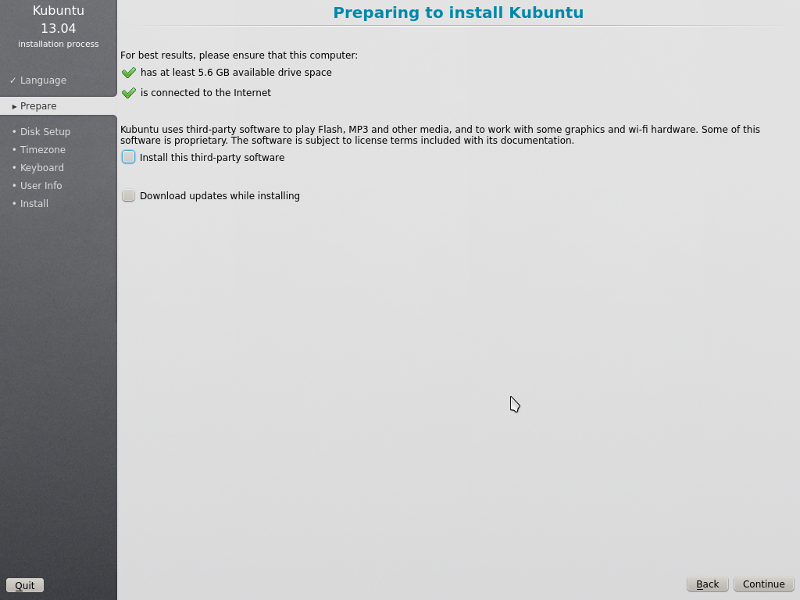
To ensure the best result, ensure that:
- Your computer has enough room for Kubuntu, and your songs, pictures, and documents.
- Your computer is connected to the Internet. This allows you to download the updates and third-party software as you install.
Third-party software include software that either do not follow the Open Source model or the Ubuntu Philosophy. Of course they are safe for your system.
Downloading the updates while installing will ensure that you have the latest bug and security fixes included and applied once the installation is complete.
Kubuntu/KubuntuDocs/Installing/Prepare (last edited 2013-10-06 22:57:46 by littlergirl)