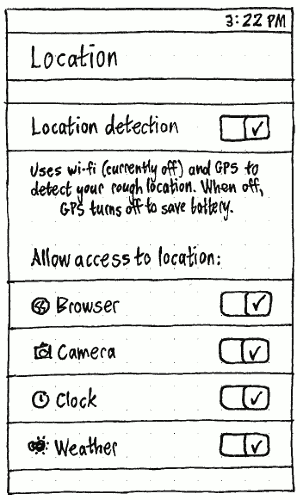Location
|
Size: 1658
Comment: completes initial draft
|
Size: 1688
Comment: simplifies the caption (thanks Dmitrijs Ledkovs)
|
| Deletions are marked like this. | Additions are marked like this. |
| Line 11: | Line 11: |
| ||Uses wi-fi and GPS to detect your rough location. When off, GPS turns off to save battery.||Uses wi-fi (currently off) and GPS to detect your rough location. When off, GPS turns off to save battery.|| | ||Uses wi-fi and GPS to detect your rough location. Turning off location detection saves battery.||Uses wi-fi (currently off) and GPS to detect your rough location. Turning off location detection saves battery.|| |
| Line 15: | Line 15: |
| ||'''Cellular connection is on'''||Uses wi-fi, cell tower locations, and GPS to detect your rough location. When off, GPS turns off to save battery.||Uses wi-fi (currently off), cell tower locations, and GPS to detect your rough location. When off, GPS turns off to save battery.|| ||'''Cellular connection is off'''||Uses wi-fi, cell tower locations (no current cellular connection), and GPS to detect your rough location. When off, GPS turns off to save battery.||Uses wi-fi (currently off), cell tower locations (no current cellular connection), and GPS to detect your rough location. When off, GPS turns off to save battery.|| |
||'''Cellular connection is on'''||Uses wi-fi, cell tower locations, and GPS to detect your rough location. Turning off location detection saves battery.||Uses wi-fi (currently off), cell tower locations, and GPS to detect your rough location. Turning off location detection saves battery.|| ||'''Cellular connection is off'''||Uses wi-fi, cell tower locations (no current cellular connection), and GPS to detect your rough location. Turning off location detection saves battery.||Uses wi-fi (currently off), cell tower locations (no current cellular connection), and GPS to detect your rough location. Turning off location detection saves battery.|| |
Phone
|
The text of the caption for the “Location detection” switch should depend on which location providers have been implemented, and for the non-GPS providers, whether they are currently powered on.
If just GPS is implemented: “Uses GPS to detect your rough location. When off, GPS turns off to save battery.”
If GPS and wi-fi is implemented:
Wi-fi is on |
Wi-fi is off |
Uses wi-fi and GPS to detect your rough location. Turning off location detection saves battery. |
Uses wi-fi (currently off) and GPS to detect your rough location. Turning off location detection saves battery. |
If GPS, wi-fi, and cell tower triangulation is implemented:
|
Wi-fi is on |
Wi-fi is off |
Cellular connection is on |
Uses wi-fi, cell tower locations, and GPS to detect your rough location. Turning off location detection saves battery. |
Uses wi-fi (currently off), cell tower locations, and GPS to detect your rough location. Turning off location detection saves battery. |
Cellular connection is off |
Uses wi-fi, cell tower locations (no current cellular connection), and GPS to detect your rough location. Turning off location detection saves battery. |
Uses wi-fi (currently off), cell tower locations (no current cellular connection), and GPS to detect your rough location. Turning off location detection saves battery. |
The “Allow access to location:” list should be present whenever “Location detection” is on. It should include only those applications that have ever requested access to location data.
Location (last edited 2016-02-23 09:48:48 by mpt)