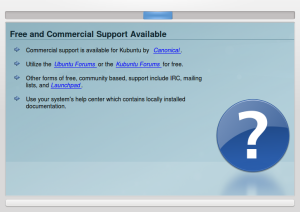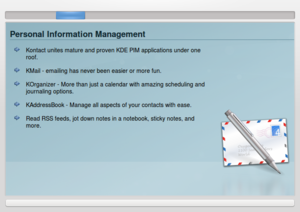Kubuntu
|
Size: 5550
Comment:
|
Size: 6367
Comment:
|
| Deletions are marked like this. | Additions are marked like this. |
| Line 78: | Line 78: |
| You can see all Kubuntu release tagged http://tinyurl.com/yjybcx9 | * You can see [[http://tinyurl.com/yjybcx9|all issues tagged for Kubuntu release]] * You can see [[https://bugs.launchpad.net/ubuntu/+bugs?field.searchtext=&orderby=-importance&field.status%3Alist=CONFIRMED&field.status%3Alist=TRIAGED&field.status%3Alist=INPROGRESS&field.status%3Alist=FIXCOMMITTED&assignee_option=any&field.assignee=&field.bug_reporter=&field.bug_supervisor=&field.bug_commenter=&field.subscriber=&field.milestone%3Alist=196&field.milestone%3Alist=21448&field.component-empty-marker=1&field.tag=&field.tags_combinator=ANY&field.status_upstream-empty-marker=1&field.has_cve.used=&field.omit_dupes.used=&field.omit_dupes=on&field.affects_me.used=&field.has_no_package.used=&field.has_patch.used=&field.has_branches.used=&field.has_branches=on&field.has_no_branches.used=&field.has_no_branches=on&search=Search|all issues tagged to be fixed after the realease]]. |
Introduction
Kubuntu will release version 10.04, the Lucid Lynx, on April 29, 2010. This will be an LTS release, so our overall focus will be bringing a more stable and polished desktop to our users. However, this does not mean there will be nothing new or exciting. Quite the contrary! Read on for highlights of what is new and upcoming for Kubuntu 10.04.
NOTE: This is the Release Candidate. Though it is a close preview of what 10.04 will be, it is still a pre-release version. As such, it's use is NOT encouraged for anyone needing a stable system or for anyone not comfortable running into occasional, even frequent, breakage. This Release Candidate IS recommended for those who want to help in testing both upgrades and fresh installs, to which assists us in squashing any remaining issues. Please do not use this in a production environment with data or workflows that you cannot do without.
Getting the Release Candidate
- ISO images can be downloaded from the following URL:
It's always best to check cd image before install! The md5sums can be found here
You can upgrade from Kubuntu 9.10 by: Opening a terminal window, or right clicking on the desktop and clicking run command. Then type: "update-notifier-kde -d" (without the quotation marks) and press enter.
Please note: upgrades from Kubuntu 8.04 (hardy heron) are NOT supported
For more instructions on how to upgrade from Kubuntu 9.10 visit the upgrade page:
What's New in the RC
New Kubuntu Branding
Along with the rest of Ubuntu we have been updating our branding. The new logo and icon are now incorporated into our new Plymouth splash screen to freshen up our look.

KDE Plasma Desktop 4.4.2
KDE Software Compilation 4.4 is the next version of the popular Plasma Desktop by KDE.
The improved System Tray now can include various widgets, such as the improved Device Notifier and our Indicator Display. Nepomuk Semantic Search has matured greatly.
New features such as grouping windows into tabs have been added, and new and improved widgets, desktop effects, and configuration/ui changes are just some of the great things found in this latest version.
Official Kubuntu Netbook Remix release
The Kubuntu Netbook Remix has its first official release with Kubuntu 10.04. This addition brings a new way of using your desktop, geared for the popular netbook form factor.
Amarok 2.3
Amarok 2.3 features many bugfixes, enhancements, and visual changes to the main toolbar are included.
Installer Slideshow
|
|
|
Sit back and relax while installing Kubuntu and watch the lovely slideshow showcasing KDE applications included in the default installation. Or just use them, since it's a Live CD. ![]()
Touchpad Configuration
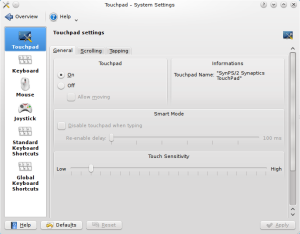
The new touchpad configuration section of System Settings allows you to fine-tune how your laptop's touchpad behaves.
System Notification Polish
The notifications for available codecs, required restarts and upgrade information have been further integrated into the KDE notification system, giving these notifications a seamless way to integrate with the rest of the notifications the Plasma desktop provides. They have also been optimized, taking up much less RAM than before.
KDE integration for Firefox
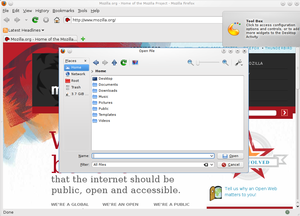
Firefox now integrates better with KDE, providing native KDE file dialogs as well as respecting your default choices for opening files, as set in KDE.
GNOME app systray integration
Work has gone in to integrating GNOME tray icons into the Plasma desktop, so that GNOME apps supporting the integration will share a consistent appearance with the rest of your KDE apps.
Known Issues
You can see all issues tagged for Kubuntu release
You can see all issues tagged to be fixed after the realease.
Feedback
We want to hear what you think about the release candidate. We want to know what works, as well as what does not. No matter the feedback, as long as it is in line with the Ubuntu Code of Conduct we would like to hear it.
To submit your feedback, please use the Kubuntu Feedback Plasma Widget. You can get to this by right-clicking on your desktop somewhere, selecting "Add Widgets", and search for "feedback".
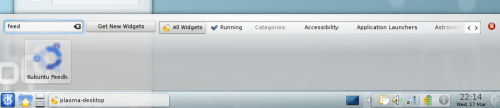
Double click on the icon to launch it and answer some brief questions as well as add your comments.
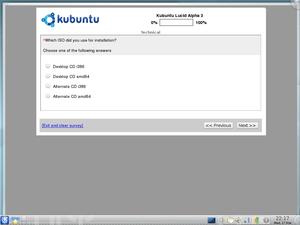
You can also leave a comment on our feedback page.
LucidLynx/RC/Kubuntu (last edited 2010-04-27 16:39:25 by 41)