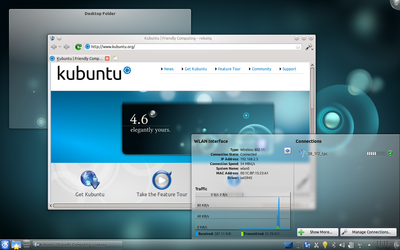TechnicalOverview
|
Size: 22151
Comment:
|
Size: 22201
Comment:
|
| Deletions are marked like this. | Additions are marked like this. |
| Line 149: | Line 149: |
| Edubuntu is currently reviewing package selections, some packages installed in this release will not be in the final release. | QCad is now replaced by LibreCad. Ubiquity now has an additional step allowing users to fine-tune which applications should be installed on the final system. |
| Line 153: | Line 155: |
| For more details on what has changed in Edubuntu 11.04, please refer to: http://www.edubuntu.org/2011-02-03/edubuntu-1104-alpha-2-released | For more details on what has changed in Edubuntu 11.04, please refer to: (WRITE NEW ONE) http://www.edubuntu.org/2011-02-03/edubuntu-1104-alpha-2-released |
Table of Contents |
Introduction
The Ubuntu developers are moving quickly to bring you the absolute latest and greatest software the Open Source community has to offer. The Natty Narwhal Alpha 3 Release of Ubuntu 11.04, is a developer snapshot to give you an early glance at the next version of Ubuntu.
Get Ubuntu 11.04
Upgrading from Ubuntu 10.10
To upgrade from Ubuntu 10.10 on a desktop system, press Alt+F2 and type in "update-manager -d" (without the quotes) into the command box. Update Manager should open up and tell you: New distribution release '11.04' is available. Click Upgrade and follow the on-screen instructions.
To upgrade from Ubuntu 10.10 on a server system: install the update-manager-core package if it is not already installed; launch the upgrade tool with the command sudo do-release-upgrade -d; and follow the on-screen instructions. Note that the server upgrade is now more robust and will utilize GNU screen and automatically re-attach in case of e.g. dropped connection problems.
To upgrade from Xubuntu 10.10, follow the instructions above for Ubuntu 10.10.
Download the Alpha 3
This release is for developers only.
You can download Alpha 3 ISOs from:
http://cdimage.ubuntu.com/releases/natty/alpha-3/ (Ubuntu Desktop and Server)
http://uec-images.ubuntu.com/releases/natty/alpha-3/ (Ubuntu Server for UEC and EC2)
http://cdimage.ubuntu.com/ubuntu-netbook/releases/natty/alpha-3/ (Ubuntu Netbook ARM)
http://cdimage.ubuntu.com/kubuntu/releases/natty/alpha-3/ (Kubuntu)
http://cdimage.ubuntu.com/xubuntu/releases/natty/alpha-3/ (Xubuntu)
http://cdimage.ubuntu.com/edubuntu/releases/natty/alpha-3/ (Edubuntu DVD)
http://cdimage.ubuntu.com/ubuntustudio/releases/natty/alpha-3/ (Ubuntu Studio)
http://cdimage.ubuntu.com/mythbuntu/releases/natty/alpha-3/ (Mythbuntu)
New features in Natty
Please see the Natty blueprint list for details.
Please test and report any bugs you find:
Updated Packages
As with every new release, packages--applications and software of all kinds--are being updated at a rapid pace. Many of these packages came from an automatic sync from Debian's Unstable branch, others have been explicitly pulled in for 11.04 Natty Narwhal.
For a list of all packages being accepted for 11.04 Natty Narwhal, please subscribe to natty-changes: https://lists.ubuntu.com/mailman/listinfo/natty-changes
Some of the key packages making their first appearance with this Alpha 3 release are:
- Linux Kernel 2.6.38-rc6.
- ?
Linux kernel 2.6.38
Alpha 3 includes the 2.6.38-rc6 kernel which is based on the latest mainline release candidate kernel at kernel milestone freeze kernel. This is a major update from the v2.6.35 in Maverick, and an update from the 2.6.38-rc2 shipped with Alpha 2. The kernel is expected to be based on v2.6.38 for release.
TO DO - apw - please update highlights of this release and status of omap4 kernel
add in any other new packages here...
TO DO: - dpkg, ?? get list of new packages and comb through, as well as FFEs Alpha 3 includes
Upstart ??
TO DO: put in summary of new upstart features here and where to find how to use them - jhunt
Python 2.7
All main packages have now been built and and are installable with Python 2.7. If any incompatibilities are detected during runtime, please report them on the broken package in Ubuntu, and add the official tag 'python27' on the bug.
Ubuntu Desktop Edition
Unity is now the default in the Ubuntu Desktop session.
TO DO - dbarth - pleae update the description of what is now in A3, with the lastest drop 3/1 - description below is from A2 This is partially implemented. The Unity Launcher is now available; it can be used to launch applications that are pinned to the launcher and switch between running applications. It support Quick lists on context menu. There is a rudimentary Places implementation now, but it is still very unstable, and scroll bars and search do not work yet.
Network Manager applet has been patched to use appindicator. Putting NM-Applet through as many test scenarios as possible is appreciated! Classic Gnome panel applets are not support in Alpha 2, only Indicators.
There are now three kinds of sessions in gdm: Ubuntu Desktop will run Unity by default and the Ubuntu Classic Session will run gnome-panel. Ubuntu Classic supports all video hardware and video drivers. Ubuntu Desktop requires 3D driver support. Finally, you can force a "2D mode only" with Ubuntu Classic Session (no effect) which has the same interface than the Ubuntu Classic session.
Ubuntu Netbook Edition
In Natty the dedicated Ubuntu Netbook edition is only used on the preinstalled OMAP3 and OMAP4 armel images. On all other architectures the Ubuntu Netbook Edition has been merged with the Ubuntu Desktop Edition.
TO DO: ogra/davidm - please update the description below with what can be expected in A3 based on the the 3/1 images The ARM version is still using the EFL launcher that we started the cycle with, we are still integrating the Unity 2D launcher, but don't expect it to be the default launcher until A3. We are still using a 2.6.35 kernel as a 2.6.38 kernel is not yet available for OMAP 4.
Software Center
TO DO: joshuahoover - any new features for A3, or should I just remove this, this time around? The ‘Ratings and Reviews’ feature landed in the Software Center, allowing anyone with an Ubuntu Single Sign On/Ubuntu One account to submit ratings and reviews for applications. Users can also optionally share reviews via integration with social networking services added into Gwibber.
Ubuntu Server
TO DO: Daviey - please summarize the new features in A3 - below is text from A2 Provisioning servers have been made a bit more easier with cobbler and mcollective now available.
Powernap has been updated to 2.0. Powernap uses a new method to reduce power consumption, seen power savings of around 14% in most cases. It can now monitor user activity (Console, Mouse, Keyboard), system activity (load, processors, process IO), and network activity (wake-on-lan, udp ports tcp ports)
The Alpha installs in most sceneries on both bare hardware and in virtual environments. Testing of the platform server, and additional server tasks is welcomed.
Ubuntu Server Cloud images
TO DO: Daviey - please summarize the new features in A3 - below is text from A2 EC2 images now run on m1.small and c1.medium sizes, and t1.micro in arch amd64.
cloud-init has been updated to 0.60, new features. This feature includes support resizing of / at first boot, adds minimal OVF transport (iso) support and allow setting of hostname when first booting.
The Ubuntu Server cloud have a newer kernel inside. See the kernel section for more information.
Kubuntu
TO DO: Riddell, please update to the highlights for A3
Kubuntu Natty Alpha 2 features:
- Plasma and KDE Applications 4.6
- Phonon GStreamer backend
- GTK Oxygen Theme
- Games on the CD
- udisks/upower replaces hal
For details see the Kubuntu Alpha 2 release page.
Kubuntu will not be shipping an armel port, with the Alpha 2 release.
Xubuntu
TO DO: get update from charlie-tca
The new gtk and xfwm4 theme for Xubuntu is now in Natty Narwhal. It is called "greybird". There is a new panel layout, including a launcher panel is in this release. The launcher panel is hidden at the bottom of the screen. The elementaryXubuntu icon theme has been updated. Xubuntu is using the Droid font for default, since it is a lightweight, good visibility font.
Xfce 4.8 is released and has been included:
"The Xfce open source desktop is out with its first major update in two years this week. Xfce 4.8 brings the low-resource desktop into the modern era and provides usability improvements across the board. Xfce 4.8 is our attempt to update the Xfce code base to all the new desktop frameworks that were introduced in the past few years," The Xfce development team wrote in a statement. "We hope that our efforts to drop pieces like ThunarVFS and HAL with GIO, udev, ConsoleKit and PolicyKit will help bringing the Xfce desktop to modern distributions."
Menus in Xfce 4.8 are now editable with any menu editor that meets the freedesktop.org standards. Suggested editor is "alacarte".
Edubuntu
TO DO: get A3 update from Stephane Graber and Jonathan Carter
QCad is now replaced by LibreCad.
Ubiquity now has an additional step allowing users to fine-tune which applications should be installed on the final system.
The Unity session in Edubuntu is still work in progress, it's recommended to test using the Ubuntu Classic Desktop from the login screen instead.
For more details on what has changed in Edubuntu 11.04, please refer to: (WRITE NEW ONE) http://www.edubuntu.org/2011-02-03/edubuntu-1104-alpha-2-released
Ubuntu Studio
TO DO: get A3 update from Scott Lavender Unity: A patch has been created that will set the default xsession as gnome-classic instead of unity. Unfortunately, this patch hasn't been uploaded to the repositories in time to include with this image. Look for it on one of the daily images shortly after Alpha 3.
Therefore, please make sure after you have selected your login name that you change the session from "Ubuntu Desktop Edition" to "Ubuntu Classic Desktop" at the bottom of the login screen.
Kernel: Currently, Ubuntu Studio is shipping the -generic kernel. We are working with the Ubuntu Kernel Team to get a -lowlatency kernel into the archives which will then ship, in addition to the -generic kernel, in Ubuntu Studio. An interim -lowlatency kernel is available in Allesio Bogani's PPA.
If possible please report any testing results comparing the -generic kernel performance compared to the -lowlatency kernel performance at https://wiki.ubuntu.com/RealTime#Natty%20Benchmarks.
Package Selection: The installed packages have changed. The packages shipped in Ubuntu Studio are more focused to support identified tasks and their derived work flows. Please note that this is a work in progress. If your favorite package is not include, please inform us about it and consider updating the task/work flows wiki page.
Network: Due to continuing problems, network-manager will replace gnome-network-admin. If performance degradation is experienced, please contact the Ubuntu Studio developer via email email or on IRC (#ubuntustudio-devel on freenode).
Installation Tasks: The task selections during installation have been updated. The audio tasks have been parsed into two groups: generation and recording. The 'generation' task selections is focused more on synthesizers and sequencers (i.e. tone generation) and the 'recording' task focuses on recording live musician performances.
Mythbuntu
TO DO: get summary of features in A3 from Mario Limoncello
Known issues
As is to be expected, at this very early stage of the release process, there are some significant known bugs that users may run into with the Natty Alpha 3 Release. The ones we know about at this point (and some of the workarounds), are documented here so you don't need to spend time reporting these bugs again:
Graphics and Display
The effectiveness of the current hibernate implementation is under discussion, and it has been disabled for now. Hibernate is not available from the GUI in Alpha 3 (710796).
- The binary video drivers -fglrx and -nvidia do not have XServer 1.10 compatibility, so do not function in Alpha 3. We anticipate receiving an updated driver with this support from NVIDIA in the coming weeks, and an updated -fglrx from AMD at some point prior to Natty's release, but do not know their exact ETAs.
- The -nouveau video driver has had an ABI change but lacked a version number increment. Following Debian we're versioning it as 'libdrm-nouveau1a'. Be aware this can cause difficulties in upgrading/downgrading from PPAs that include libdrm packages.
- The -synaptics driver has received a new acceleration mechanism. Trackpad users may notice a significant decrease (or increase) in acceleration as a result. We are investigating configuration options for this new behavior.
Compiz can crash for some people at start, leaving them in an empty session, there is a fix under investigation (709380)
Windows sometimes don't appear or you can have the feeling that the interface is stuck (no mouse input) but still responsive to the keyboard. This is due to (709461) and is under investigation
Desktop freezes if new window takes focus while menu is open. (603482)
In focused dialog, alt-leftclick-dnd doesn't always work, it selects text like if alt was not pressed. (711911)
Layout indicator items are not being updated and not working. (711749)
- The unity migration tool crashes on a clean install at startup, the fix is already committed and will arrive just after Alpha2.
Unity can see a slowdown when places are opened. The places in general are really a first draft (empty sometimes when opened for instance, missing icons…). (711174)
Some people are reporting issues with LibreOffice interacting with unity.(709138)
Have temporarily resumed using an older version of glew 1.5.2 since nux/compiz crashes when using glew 1.5.7 (711401, 711396)
Since Unity is in active development right now, please check the unity bug reports before filing new bugs.
Common Desktop applications
Trying to access Ubuntu One in the live session or when using autologin will cause a crash. (708018)
Some corruption being seen in xchat-gnome window. (707236)
Jockey reports a crash on startup. (711225)
Boot, installation and post-install
On the amd64 images the installer crashes after the "Who are you?" step. To work around this, open a Terminal window with Ctrl+Alt+T and do sudo apt-get purge ubiquity-slideshow-ubuntu before starting the installer. This will cause the installation progress window to become very small, but avoid the crash. (710582). Similar behavior is seen in other ubuntu flavors on amd64 hardware, but different workarounds may be needed, see individual flavors.
In dual boot installs, side-by-side partitioning can be overridden by the user, resulting in data loss. After selecting the "Install alongside other operating systems" option, clicking on either the "Use entire partition" of "Use entire disc" buttons will override the side-by-side partitioning and result in a loss of data. (655950)
On some systems, Xorg segfaults during the Live Installation on Intel graphics. To work around this use the Alternate images. (708744)
- If you are using the live-CD images, and do not have the 3D drivers installed for your hardware, you may see a message like "Sorry you don't have 3D support, install it for your graphic hardware to get Unity or please reboot and select "Classic Session" at startup.
- When Ubuntu is installed in OEM mode, the initial end-user configuration program (oem-config) will trigger a crash dialog if networking is not available. This dialog can be safely ignored. A fix is available and will show up in the daily images shortly after Alpha 2.
On some systems, Ubuntu fails to install under WUBI. (711562)
Persistence doesn't work on liveusb. (683260)
Boot "stalls" completely if no user input is provided. (711965)
Ubiquity btrfs install fails to boot. To work around this 'set prefix=(hd0,msdos1)/@/boot/grub; insmod normal; normal' will get to a better prompt after various error messages, but 'root' is still wrong. (712029)
Ubuntu desktop from usb stick freezes when the display switch from plymouth to X. (712173)
On Ubuntu Alternate, LTSP won't work due to a nbd-client issue and a gnome-session issue. A workaround exists by removing /opt/ltsp/<arch>/usr/share/ldm/rc.d/I01-nbd-update from the chroot and running "sudo ltsp-update-image". Once that's done, make sure to always select "Classic Desktop" as session type or login will fail.
Ubuntu Desktop i386 will occasionally not reboot after completing the installation and clicking 'Reboot Now' (712654)
Migration
During migration from 10.10, package mysql-client-5.1 5.1.49-1ubuntu9 failed to install/upgrade. (711730)
During migration from 10.10, package xserver-xorg-core not installing/reinstalling. (711896)
Natty sudo upgrade prompts for conffile update and potentially removes %admin from /etc/sudoers. (690873)
Kernel
The effectiveness of the current hibernate implementation is under discussion and has been disabled for now. Hibernate needs to be re-enabled in the kernel (710877).
qemu-kthread become defunct on disconnect (hanging on a mutex in nbd_ioctl) (700165, 711951 )
A random kernel panic has been seen during boot, if you see it please attempt to capture a log and append to the bug. (712082)
Software Center
Some users are seeing software-center crash with `ZeroDivisionError` in _update_pagesel() (694826)
Some users are seeing software-center crash with `DatabaseModifiedError` in _database_gen_postlist_iter() when browsing. (507836)
Some users have seen a crash reported, when the program didn't actually crash. (532652)
Ubuntu server edition
If you are using a i386 image you will not be able to use the t1.micro size. However amd64 images will work as expected. (710754)
Eucalyptus has a dependency on a package that is not installed. This will be resolved shortly after Alpha 2. (711590)
In a small number of cases some instances not reachable via ssh. (712026)
Kubuntu
- There are known build issues for kde with the armel toolchain. These build failures are being worked.
KDE front end keyboard selector is broken. (705917)
on amd64 hosts, ubiquity kde_ui crashes after the "Who are you?" step. (710612)
When restarting Kubuntu Live CD, in a language other than english, errors may be seen on screen before desktop starts. (656486)
Kubuntu mobile images fail to load. (712061)
Edubuntu
italc application crashes after startup. (438637)
blinken, gcompris, icedtea6-plugin, nanny, ubuntu-edu-preschool, ubuntu-edu-primary were removed in error when upgrading from Maverick to Natty. (711904)
LTSP won't work due to a nbd-client issue and a gnome-session issue. A workaround exists by removing /opt/ltsp/<arch>/usr/share/ldm/rc.d/I01-nbd-update from the chroot and running "sudo ltsp-update-image". Once that's done, make sure to always select "Classic Desktop" as session type or login will fail.
Xubuntu
On the amd64 images the installer crashes after the "Who are you?" step. To work around this, open a terminal, using either the shortcut in the panel or Menu button -> Accessories -> Terminal and do sudo apt-get purge ubiquity-slideshow-xubuntu before starting the installer. (710582)
There is a bug in the "session-menu" plugin in Xfce4. To reboot or shutdown from VirtualBox, you must logout, then reboot or shutdown from GDM. (711571)
Mythbuntu
The installer may be missing a few pages for configuration. (711991, 711772, 721021). This should be fixed shortly after Alpha 2.
- The frontend installation can't properly test against a 0.24 database.
- The XFCE defaults haven't yet been updated for the Xfce release in natty.
For a listing of more known issues, please refer to the Natty Narwhal bug tracker in Launchpad.
Reporting bugs
It should come as no surprise that this Alpha 2 release of Natty Narwhal contains other bugs. Your comments, bug reports, patches and suggestions will help fix bugs and improve the quality of future releases. Please report bugs using the tools provided.
If you want to help out with bugs, the Bug Squad is always looking for help.
Participate in Ubuntu
If you would like to help shape Ubuntu, take a look at the list of ways you can participate at
More information
You can find out more about Ubuntu on the Ubuntu website and Ubuntu wiki.
To sign up for future Ubuntu development announcements, please subscribe to Ubuntu's development announcement list at:
NattyNarwhal/TechnicalOverview (last edited 2011-06-26 18:26:13 by 37)