NotificationDevelopmentGuidelines
|
Size: 1360
Comment:
|
Size: 10329
Comment:
|
| Deletions are marked like this. | Additions are marked like this. |
| Line 1: | Line 1: |
| This is a place holder, please don't mess around with this == How to use libnotify == And comply to the new jaunty notifications spec at the same time == How to be a good citizen == Use all of libnotify's API ... '''query''' a notification-server's name and capabilities and don't just assume anything. If you don't -> no ponies for you |
<<TableOfContents>> == How to use libnotify (and be a good citizen) == To use libnotify correctly - first and foremost - means to stick to the f.d.o specification and query for notification-daemon capabilities before using them. Don't just assume they are there. Also checking a notifications-daemon's name is a good way to branch off to dedicated code-paths catering for one or the other. Complete self-contained sourcecode for C, Python and C# you find further [[#examples|down the page]]. * C code-fragments for querying capabilities {{{ gboolean g_capabilities[CAP_MAX] = {FALSE, /* actions */ FALSE, /* body */ FALSE, /* body-hyperlinks */ FALSE, /* body-imges */ FALSE, /* body-markup */ FALSE, /* icon-multi */ FALSE, /* icon-static */ FALSE, /* sound */ FALSE, /* image/svg+xml */ FALSE /* append-hint */}; ... void set_cap (gpointer data, gpointer user_data) { /* test for "actions" */ if (!g_strcmp0 ("actions", (gchar*) data)) g_capabilities[CAP_ACTIONS] = TRUE; /* test for "body" */ if (!g_strcmp0 ("body", (gchar*) data)) g_capabilities[CAP_BODY] = TRUE; ... /* test for "append" */ if (!g_strcmp0 ("append", (gchar*) data)) g_capabilities[CAP_APPEND] = TRUE; } ... void walk_caps_list () { GList* caps_list; caps_list = notify_get_server_caps (); if (caps_list) { g_list_foreach (caps_list, set_cap, NULL); g_list_foreach (caps_list, (GFunc) g_free, NULL); g_list_free (caps_list); } } ... int main (int argc, char** argv) { ... walk_caps_list (); ... if (g_capabilities[CAP_APPEND]) { /* you're save to make use of the append hint */ ... } else { /* do _not_ use the append hint */ ... } ... } }}} * C code-fragments for checking name of daemon {{{ gchar* name; gchar* vendor; gchar* version; gchar* spec_version; notify_get_server_info (&name, &vendor, &version, &spec_version); ... if (!g_strcmp0 ("notify-osd", name)) g_print ("You're very likely running Ubuntu 9.04.\n"); if (!g_strcmp0 ("notification-daemon", name)) g_print ("Perhaps you're running Fedora or an earlier version of Ubuntu."); ... g_free ((gpointer) name); g_free ((gpointer) vendor); g_free ((gpointer) version); g_free ((gpointer) spec_version); }}} * Python code-fragments for querying capabilities {{{ }}} * Python code-fragments for checking name of daemon {{{ }}} * C# code-fragments for querying capabilities {{{ }}} * C# code-fragments for checking name of daemon {{{ }}} |
| Line 11: | Line 132: |
'''Example code from VLC (broken):''' {{{ notify_notification_add_action(notification, "previous", _("Previous"), Prev, (gpointer*) p_intf, NULL); notify_notification_add_action(notification, "next", _("Next"), Next, (gpointer*) p_intf, NULL ); }}} '''Example code (fixed):''' {{{ caps = notify_get_server_caps(); if(caps != NULL) { for(c = caps; c != NULL; c = c->next) { if(strcmp((char*)c->data, "actions") == 0 ) { supports_actions = TRUE; break; } } g_list_foreach(caps, (GFunc)g_free, NULL); g_list_free(caps); } /* Adds previous and next buttons in the notification if actions are supported. */ if(supports_actions) { notify_notification_add_action(notification, "previous", _("Previous"), Prev, (gpointer*) p_intf, NULL); notify_notification_add_action(notification, "next", _("Next"), Next, (gpointer*) p_intf, NULL); } }}} |
|
| Line 12: | Line 173: |
| * C# == Layout cases == * Icon-Summary-Body - e.g. IM-message * Icon-Summary - e.g. Wifi connection lost * Icon-only - e.g. eject CD * Summary-Body - e.g. bla * Summary-only - works but is discouraged * Icon-Value - e.g. keyboard-brightness Everything else will give you an empty bubble (no-layout-case) or cause an ugly fallback-dialog done in GTK+ if non-supported capabilities are used == Synchronous vs. Asynchronous notifications == bla |
* C#: In C# you should check the existence of "actions" in Notifications.Global.Capabilities. This is easy with Array.IndexOf such as: {{{ bool actions_supported = Notifications.Global.Capabilities != null && Array.IndexOf(Notifications.Global.Capabilities, "actions") > -1 }}} '''Example code from Banshee:''' {{{ Notification nf = new Notification (Catalog.GetString("Now Playing"), message, image, notif_area.Widget); if (interface_action_service.PlaybackActions["NextAction"].Sensitive) { nf.AddAction("skip-song", Catalog.GetString("Skip this item"), OnSongSkipped); } nf.Show(); }}} '''After notification fixes:''' {{{ Notification nf = new Notification (Catalog.GetString ("Now Playing"), message, image, notif_area.Widget); bool actions_supported = Notifications.Global.Capabilities != null && Array.IndexOf (Notifications.Global.Capabilities, "actions") > -1; if (interface_action_service.PlaybackActions["NextAction"].Sensitive && actions_supported) { nf.AddAction ("skip-song", Catalog.GetString("Skip this item"), OnSongSkipped); } nf.Show (); }}} <<Anchor(examples)>> == Layout cases (with examples in C, Python and C#) == Everything not listed as a valid layout will lead to a "no-layout"-case (results in an empty notification-bubble). Also using non-existing (stock-)icon-names results in empty notification-bubbles. Common caues for the latter could be that the user has not set "Human" as the icon-theme and a notification is trying to use one of the new icon-name (see [[#icons|icons]]). The comment header of each sourcecode example contains compilation and run instructions. NOTE: The C#-examples don't format and display in thie MoinMoin wiki. You can only download them directly to your harddisk. Sorry for the inconvenience! === Icon-Summary-Body === {{attachment:icon-summary-body.png}}<<BR>> example: IM-message * [[attachment:icon-summary-body.c|example in C]] * [[attachment:icon-summary-body.py|example in Python]] * [[attachment:icon-summary-body.cs|example in C#]] === Icon-Summary === {{attachment:icon-summary.png}}<<BR>> example: Wifi connection lost * [[attachment:icon-summary.c|example in C]] * [[attachment:icon-summary.py|example in Python]] * [[attachment:icon-summary.cs|example in C#]] === Summary-Body === {{attachment:summary-body.png}}<<BR>> example: a very simple notification-bubble * [[attachment:summary-body.c|example in C]] * [[attachment:summary-body.py|example in Python]] * [[attachment:summary-body.cs|example in C#]] === Summary-only === {{attachment:summary-only.png}}<<BR>> This layout-case works, but is strongly discouraged. Avoid it if you can. * [[attachment:summary-only.c|example in C]] * [[attachment:summary-only.py|example in Python]] * [[attachment:summary-only.cs|example in C#]] |
| Line 33: | Line 243: |
| You can use a special hint to... == How to use the value-hint == For notifications like the volume-display... Under/Overshoot |
<<EmbedObject(append-hint-example.ogg)>><<BR>> (Gee, I cannot get this ogg/theora-screencast correctly embedded. So much for supporting open standards.)<<BR>> [[{{attachment:append-hint-example.ogg}}|{{attachment:small_append-hint-example_ogg.png}}]]<<BR>> For IM-clients (like pidgin) you can use the append-hint ("append"). * [[attachment:append-hint-example.c|example in C]] * [[attachment:append-hint-example.py|example in Python]] * [[attachment:append-hint-example.cs|example in C#]] == How to update an existing notification-bubble == code <<Anchor(icons)>> |
| Line 40: | Line 257: |
| The use has to be using the Human icon-theme. The available icon-names are ... (might add the icon-matrix of the design team here). Otherwise GNOME's fallback icons are used | The user has to be using the Human icon-theme. Have a look at the [[https://wiki.ubuntu.com/NotifyOSD#Icon|icon-matrix]]. Or if a different icon-theme is selected, default icons satisfying the new icon-names are used. These will look different of course. The available icon-names are... * notification-audio-next * notification-audio-play * notification-audio-previous * notification-audio-volume-high * notification-audio-volume-low * notification-audio-volume-medium * notification-audio-volume-muted * notification-audio-volume-off * notification-battery-low * notification-device-eject * notification-device-firewire * notification-display-brightness-full * notification-display-brightness-high * notification-display-brightness-low * notification-display-brightness-medium * notification-display-brightness-off * notification-GSM-3G-full * notification-GSM-3G-high * notification-GSM-3G-low * notification-GSM-3G-medium * notification-GSM-3G-none * notification-GSM-disconnected * notification-GSM-EDGE-full * notification-GSM-EDGE-high * notification-GSM-EDGE-low * notification-GSM-EDGE-medium * notification-GSM-EDGE-none * notification-GSM-full * notification-GSM-H-full * notification-GSM-H-high * notification-GSM-high * notification-GSM-H-low * notification-GSM-H-medium * notification-GSM-H-none * notification-GSM-low * notification-GSM-medium * notification-GSM-none * notification-keyboard-brightness-full * notification-keyboard-brightness-high * notification-keyboard-brightness-low * notification-keyboard-brightness-medium * notification-keyboard-brightness-off * notification-message-email * notification-message-IM * notification-network-ethernet-connected * notification-network-ethernet-disconnected * notification-network-wireless-disconnected * notification-network-wireless-full * notification-network-wireless-high * notification-network-wireless-low * notification-network-wireless-medium * notification-network-wireless-none * notification-power-disconnected ... and are located under [[file:///usr/share/icons/Human/scalable/status|/usr/share/icons/Human/scalable/status]]. Until symlinks or updated icons for other icon-themes are installed (provided by updated packages) using these without the icon-theme being set to Human will fail to display the intended icon. The result is an empty notification-bubble. You can still of course use full file paths to .svg/.png/.jpg icons. |
| Line 43: | Line 314: |
| * timeout | Do not use any of these... * expire-timeout |
| Line 45: | Line 317: |
| * html-markup in you summary- or body-text | * html-markup (read: URL) in you summary- or body-text If you do you'll either get a fallback GTK+-dialog or notification-bubble with no contents at all. |
Contents
How to use libnotify (and be a good citizen)
To use libnotify correctly - first and foremost - means to stick to the f.d.o specification and query for notification-daemon capabilities before using them. Don't just assume they are there. Also checking a notifications-daemon's name is a good way to branch off to dedicated code-paths catering for one or the other. Complete self-contained sourcecode for C, Python and C# you find further down the page.
- C code-fragments for querying capabilities
gboolean g_capabilities[CAP_MAX] = {FALSE, /* actions */
FALSE, /* body */
FALSE, /* body-hyperlinks */
FALSE, /* body-imges */
FALSE, /* body-markup */
FALSE, /* icon-multi */
FALSE, /* icon-static */
FALSE, /* sound */
FALSE, /* image/svg+xml */
FALSE /* append-hint */};
...
void
set_cap (gpointer data,
gpointer user_data)
{
/* test for "actions" */
if (!g_strcmp0 ("actions", (gchar*) data))
g_capabilities[CAP_ACTIONS] = TRUE;
/* test for "body" */
if (!g_strcmp0 ("body", (gchar*) data))
g_capabilities[CAP_BODY] = TRUE;
...
/* test for "append" */
if (!g_strcmp0 ("append", (gchar*) data))
g_capabilities[CAP_APPEND] = TRUE;
}
...
void
walk_caps_list ()
{
GList* caps_list;
caps_list = notify_get_server_caps ();
if (caps_list)
{
g_list_foreach (caps_list, set_cap, NULL);
g_list_foreach (caps_list, (GFunc) g_free, NULL);
g_list_free (caps_list);
}
}
...
int
main (int argc,
char** argv)
{
...
walk_caps_list ();
...
if (g_capabilities[CAP_APPEND])
{
/* you're save to make use of the append hint */
...
}
else
{
/* do _not_ use the append hint */
...
}
...
}- C code-fragments for checking name of daemon
gchar* name;
gchar* vendor;
gchar* version;
gchar* spec_version;
notify_get_server_info (&name, &vendor, &version, &spec_version);
...
if (!g_strcmp0 ("notify-osd", name))
g_print ("You're very likely running Ubuntu 9.04.\n");
if (!g_strcmp0 ("notification-daemon", name))
g_print ("Perhaps you're running Fedora or an earlier version of Ubuntu.");
...
g_free ((gpointer) name);
g_free ((gpointer) vendor);
g_free ((gpointer) version);
g_free ((gpointer) spec_version);- Python code-fragments for querying capabilities
- Python code-fragments for checking name of daemon
- C# code-fragments for querying capabilities
- C# code-fragments for checking name of daemon
Target developer-audience
- C
Example code from VLC (broken):
notify_notification_add_action(notification, "previous",
_("Previous"), Prev,
(gpointer*) p_intf, NULL);
notify_notification_add_action(notification, "next",
_("Next"), Next,
(gpointer*) p_intf, NULL );Example code (fixed):
caps = notify_get_server_caps();
if(caps != NULL) {
for(c = caps; c != NULL; c = c->next) {
if(strcmp((char*)c->data, "actions") == 0 ) {
supports_actions = TRUE;
break;
}
}
g_list_foreach(caps, (GFunc)g_free, NULL);
g_list_free(caps);
}
/* Adds previous and next buttons in the notification if actions are supported. */
if(supports_actions) {
notify_notification_add_action(notification, "previous",
_("Previous"), Prev,
(gpointer*) p_intf, NULL);
notify_notification_add_action(notification, "next",
_("Next"), Next,
(gpointer*) p_intf, NULL);
}- Python
- C#:
In C# you should check the existence of "actions" in Notifications.Global.Capabilities. This is easy with Array.IndexOf such as:
bool actions_supported = Notifications.Global.Capabilities != null &&
Array.IndexOf(Notifications.Global.Capabilities, "actions") > -1Example code from Banshee:
Notification nf = new Notification (Catalog.GetString("Now Playing"),
message, image, notif_area.Widget);
if (interface_action_service.PlaybackActions["NextAction"].Sensitive) {
nf.AddAction("skip-song", Catalog.GetString("Skip this item"), OnSongSkipped);
}
nf.Show();After notification fixes:
Notification nf = new Notification (Catalog.GetString ("Now Playing"),
message, image, notif_area.Widget);
bool actions_supported = Notifications.Global.Capabilities != null &&
Array.IndexOf (Notifications.Global.Capabilities, "actions") > -1;
if (interface_action_service.PlaybackActions["NextAction"].Sensitive &&
actions_supported) {
nf.AddAction ("skip-song", Catalog.GetString("Skip this item"), OnSongSkipped);
}
nf.Show ();
Layout cases (with examples in C, Python and C#)
Everything not listed as a valid layout will lead to a "no-layout"-case (results in an empty notification-bubble). Also using non-existing (stock-)icon-names results in empty notification-bubbles. Common caues for the latter could be that the user has not set "Human" as the icon-theme and a notification is trying to use one of the new icon-name (see icons). The comment header of each sourcecode example contains compilation and run instructions. NOTE: The C#-examples don't format and display in thie MoinMoin wiki. You can only download them directly to your harddisk. Sorry for the inconvenience!
Icon-Summary-Body
![]()
example: IM-message
Icon-Summary
![]()
example: Wifi connection lost
Summary-Body
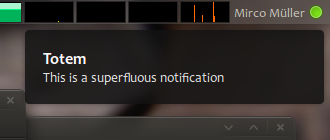
example: a very simple notification-bubble
Summary-only
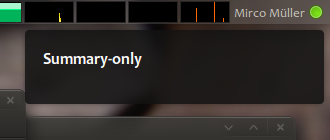
This layout-case works, but is strongly discouraged. Avoid it if you can.
How to use the append-hint
Current configuration does not allow embedding of the file append-hint-example.ogg because of its mimetype audio/ogg.: append-hint-example.ogg
(Gee, I cannot get this ogg/theora-screencast correctly embedded. So much for supporting open standards.)
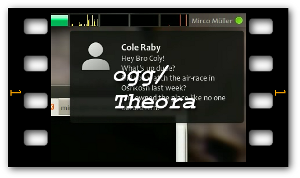
For IM-clients (like pidgin) you can use the append-hint ("append").
How to update an existing notification-bubble
code
How do I get these slick icons
The user has to be using the Human icon-theme. Have a look at the icon-matrix. Or if a different icon-theme is selected, default icons satisfying the new icon-names are used. These will look different of course. The available icon-names are...
- notification-audio-next
- notification-audio-play
- notification-audio-previous
- notification-audio-volume-high
- notification-audio-volume-low
- notification-audio-volume-medium
- notification-audio-volume-muted
- notification-audio-volume-off
- notification-battery-low
- notification-device-eject
- notification-device-firewire
- notification-display-brightness-full
- notification-display-brightness-high
- notification-display-brightness-low
- notification-display-brightness-medium
- notification-display-brightness-off
- notification-GSM-3G-full
- notification-GSM-3G-high
- notification-GSM-3G-low
- notification-GSM-3G-medium
- notification-GSM-3G-none
- notification-GSM-disconnected
- notification-GSM-EDGE-full
- notification-GSM-EDGE-high
- notification-GSM-EDGE-low
- notification-GSM-EDGE-medium
- notification-GSM-EDGE-none
- notification-GSM-full
- notification-GSM-H-full
- notification-GSM-H-high
- notification-GSM-high
- notification-GSM-H-low
- notification-GSM-H-medium
- notification-GSM-H-none
- notification-GSM-low
- notification-GSM-medium
- notification-GSM-none
- notification-keyboard-brightness-full
- notification-keyboard-brightness-high
- notification-keyboard-brightness-low
- notification-keyboard-brightness-medium
- notification-keyboard-brightness-off
- notification-message-email
- notification-message-IM
- notification-network-ethernet-connected
- notification-network-ethernet-disconnected
- notification-network-wireless-disconnected
- notification-network-wireless-full
- notification-network-wireless-high
- notification-network-wireless-low
- notification-network-wireless-medium
- notification-network-wireless-none
- notification-power-disconnected
... and are located under /usr/share/icons/Human/scalable/status. Until symlinks or updated icons for other icon-themes are installed (provided by updated packages) using these without the icon-theme being set to Human will fail to display the intended icon. The result is an empty notification-bubble. You can still of course use full file paths to .svg/.png/.jpg icons.
What will get you burnt
Do not use any of these...
- expire-timeout
- actions
- html-markup (read: URL) in you summary- or body-text
If you do you'll either get a fallback GTK+-dialog or notification-bubble with no contents at all.
NotificationDevelopmentGuidelines (last edited 2010-08-25 15:53:12 by 121)