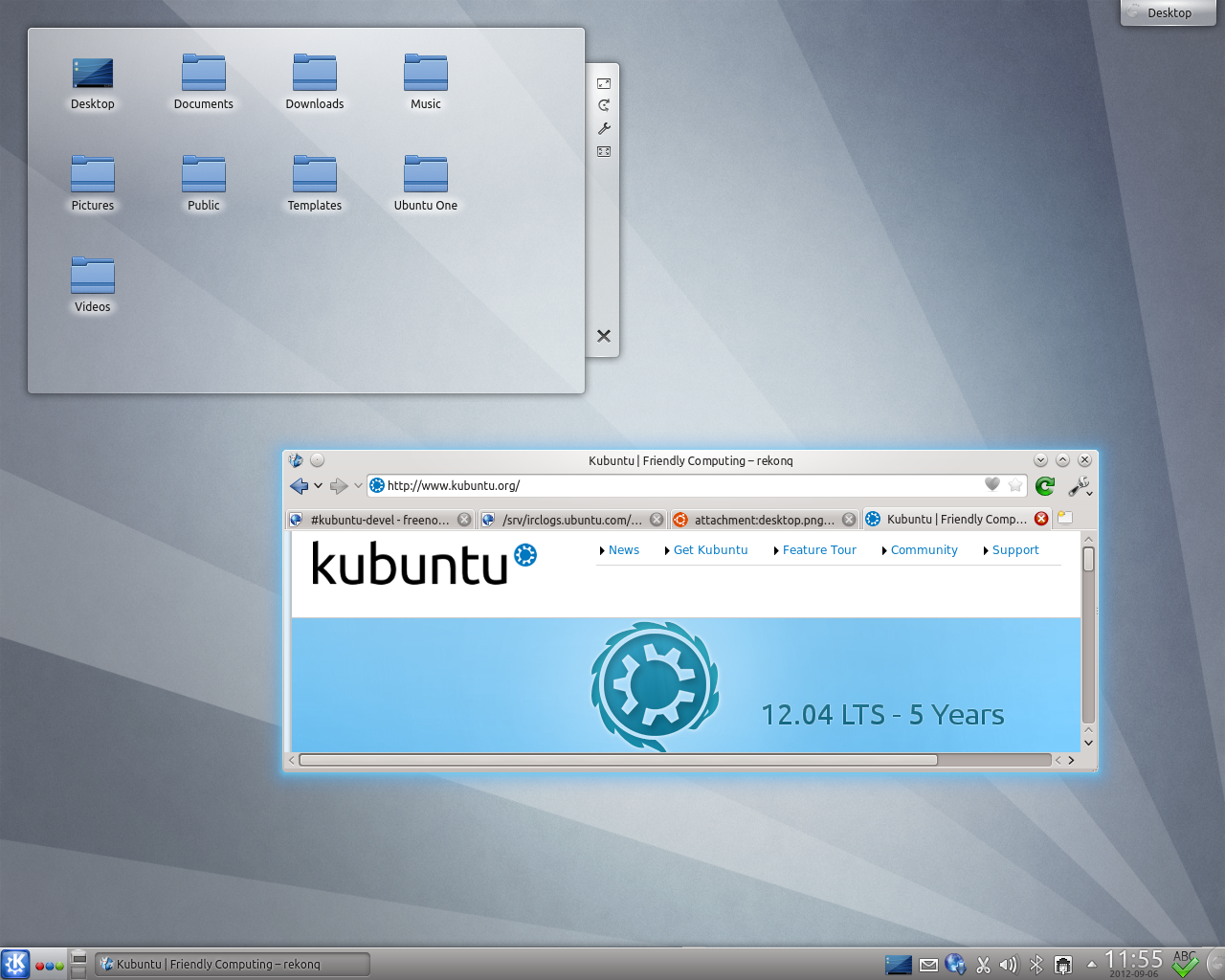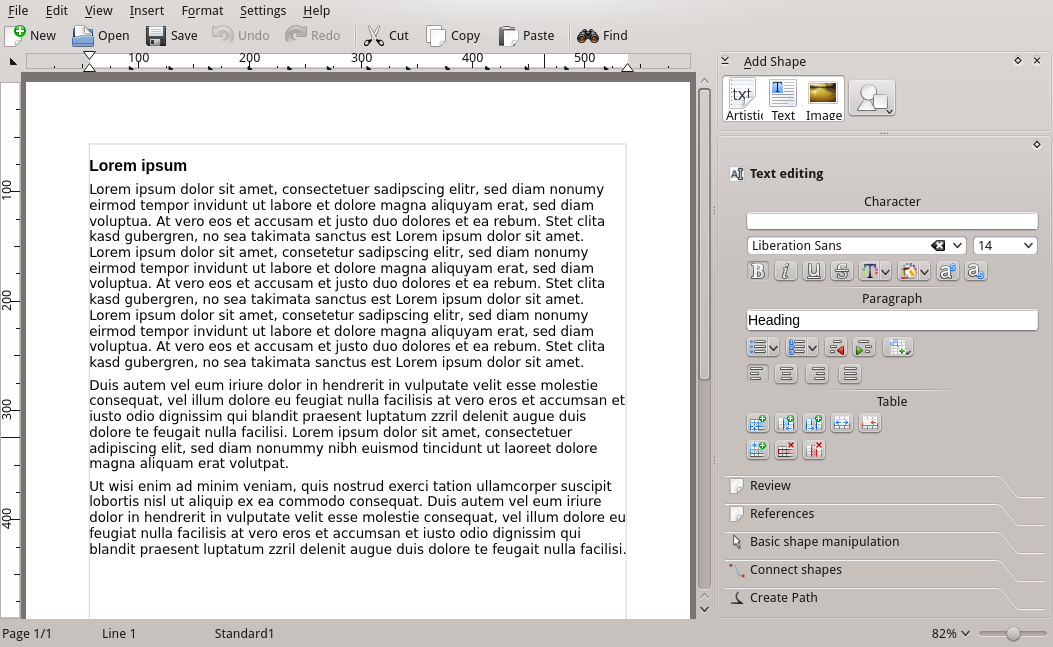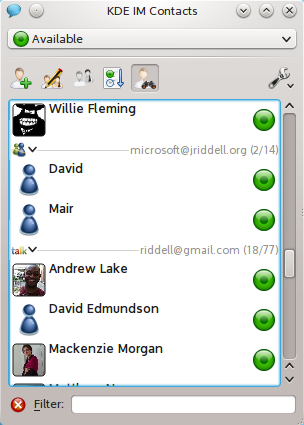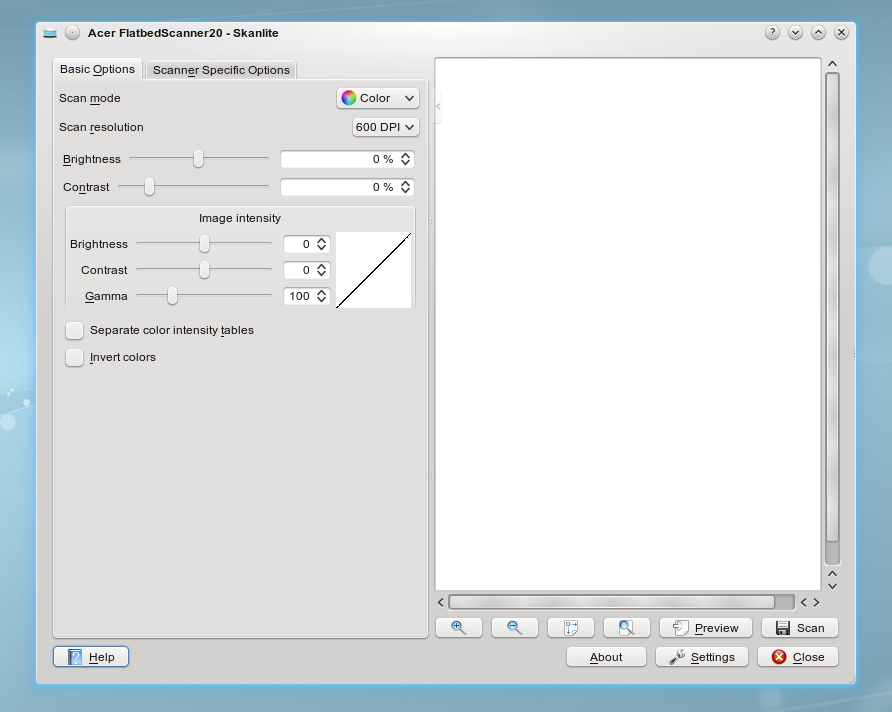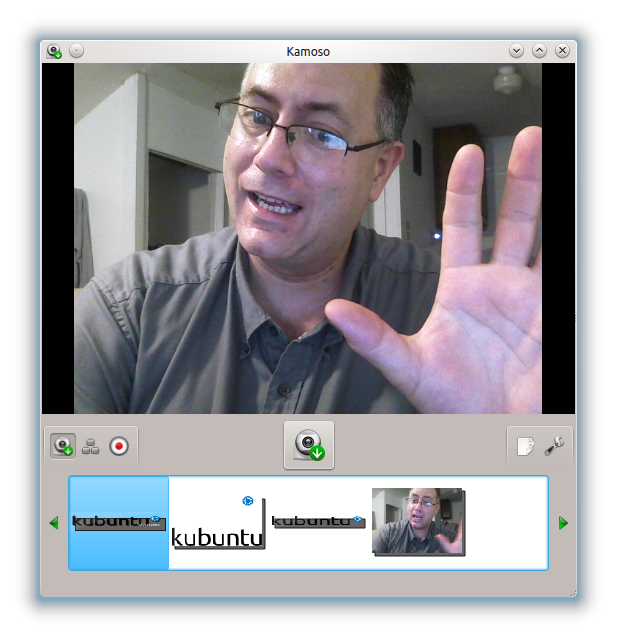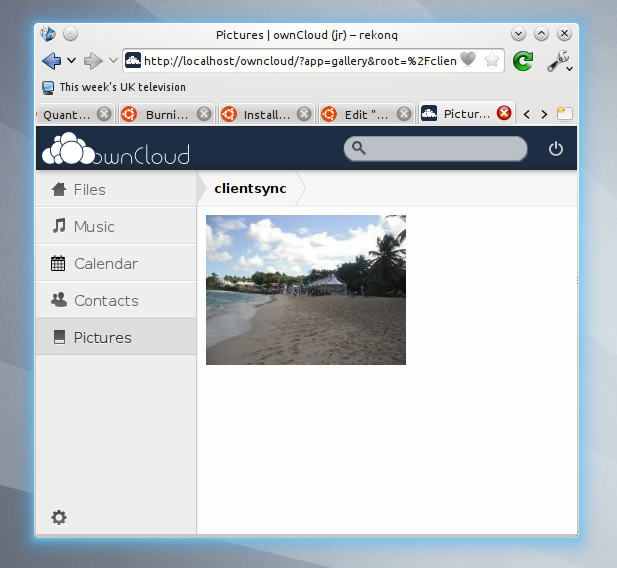Kubuntu
|
Size: 2229
Comment:
|
Size: 6773
Comment:
|
| Deletions are marked like this. | Additions are marked like this. |
| Line 1: | Line 1: |
| ||<tablestyle="float:right; font-size: 0.9em; width:30%; background:#F1F1ED; background-repeat: no-repeat; background-position: 98% 0.5ex; margin: 0 0 1em 1em; padding: 0.5em;"><<TableOfContents>>|| | ## page was copied from QuantalQuetzal/Alpha3/Kubuntu ## page was copied from QuantalQuetzal/Alpha2/Kubuntu ||<tablestyle="float:right; width:40%; background:#F1F1ED; margin: 0 0 1em 1em;" style="padding:0.5em;">'''Table of Contents'''<<BR>> <<TableOfContents>>|| |
| Line 3: | Line 5: |
| = New Features in Ubuntu = | As October nears, the Kubuntu team has been hard at work preparing for for the final release of 12.10, the Quantal Quetzal. With this first Beta release, we are finalizing the changes we are making and buttoning things down. We have some interesting things happening , so read on for highlights and information. |
| Line 5: | Line 7: |
| == Desktop Interface == | '''NOTE:''' This is a beta pre-release. Kubuntu Pre-releases are NOT recommended for: * Regular users who are not aware of pre-release issues * Anyone who needs a stable system * Anyone uncomfortable running a possibly frequently broken system * Anyone in a production environment with data or workflows that need to be reliable |
| Line 7: | Line 14: |
| * There is a new way to quickly search and access any desktop application's and indicator's menu, called the "HUD". Tap the Alt key and enter some letters and words, and it will show the corresponding entries, including some fuzzy matching. Press enter to execute the action. This one is executed on the current focused application as well as all indicator facilities (like managing emails, sound list, quit…). Also it learns from your previous choices to make the search more and more accurate for you. | Kubuntu Pre-releases ARE recommended for: * Regular users who want to help us test by finding, reporting, and/or fixing bugs involving installation, updgrades, and regular usage.` * Kubuntu developers |
| Line 9: | Line 18: |
| * Nautilus quicklist support has been added to Unity launcher. | = Getting Kubuntu 12.10 = |
| Line 11: | Line 20: |
| * The control-center's "User Interface" panel now allows users to easily configure some properties of Unity. | == Upgrading from Previous Versions == To upgrade to Kubuntu 12.10 from 12.04 LTS, follow the [[https://help.ubuntu.com/community/QuantalUpgrades/Kubuntu|Upgrade Instructions]]. |
| Line 13: | Line 23: |
| == Desktop Applications == | == Download a Disk Image == * [[http://cdimage.ubuntu.com/kubuntu/releases/quantal/beta-1/|Bootable images for standard PCs/laptops/netbooks]] |
| Line 15: | Line 26: |
| * The default music player has been switched to Rhythmbox, which again includes the UbuntuOne music store. | Instructions for burning the image to a DVD or USB flash drive can be found on the [[https://help.ubuntu.com/community/BurningIsoHowto|Burning ISO Howto]] or [[https://help.ubuntu.com/community/Installation/FromUSBStick|Installation for USB Stick]] |
| Line 17: | Line 28: |
| * LibreOffice has been updated to 3.5 beta 2. * Remmina with FreeRDP is the new standard remote desktop client, replacing Vinagre and rdesktop. |
We recommend you learn how to [[https://wiki.kubuntu.org/HowToMD5SUM|check your image file]] so your pre-release is as it’s supposed to be. Compare your MD5 checksum with the correct ones found [[http://cdimage.ubuntu.com/kubuntu/releases/quantal/beta-1/MD5SUMS|alongside the images]]. = Beta Highlights = == 1GB Images == We're bursting out of our increasingly limited CD sizes images. The 12.10 images will need a DVD or USB drive to install from. This will give us the room to ship more of the world class KDE Software. == KDE Plasma and Applications 4.9 == [[attachment:desktop.png | {{attachment:desktop.png||width=400}}]] [[http://www.kde.org/announcements/4.9/|The latest testing release of KDE's Plasma Workspaces and Applications]] brings new features and improvements all around. Highlights include further integration of Qt Quick in plasmoids making them more attractive, easier to enhance and extend and behave better on touchscreens. Dolphin file manager has improved its display and sorting and searching based on metadata. Deeper integration of Activities for files, windows and other resources. Kontact PIM suite sees bug fixes and performance improvements and introduces new tools to import mail, filters, account information, calendar data and address book entries from Thunderbird and Evolution. Kontact also now provides better Google and Facebook integration. A mail backup and restore tools has also been added. Okular document viewer and Gwenview image browser both also see added functionality and improvements. == New Software Selections == We are testing out some different default software selections. Please help us test them to help determine if these choices are worthy of inclusion or not. === Calligra Suite === [[attachment:calligra.png | {{attachment:calligra.png||width=400}}]] We are experimenting with providing the KDE Office Suite as the default in 12.10. Users are encouraged to try it out and provide feedback for this. Calligra Suite expands our offering of creativity tools to include graphics creation, and project management. Please check out [[http://www.calligra.org/| the Calligra site]] for more. Calligra has the best support for reading MS Office files from any open source software. |
| Line 22: | Line 52: |
| == Software Center == | === LightDM-KDE === |
| Line 24: | Line 54: |
| * When installing new software through software-center, corresponding language support packages (translations, spell check modules particulat to that software, help files, etc.) are now installed along automatically. This removes the need to open "Language Support" after installing new software. | {{attachment:lightdm.png||width=400}} |
| Line 26: | Line 56: |
| == Ubuntu One == | We have replaced the login manager with LightDM which uses shiny QML based themes. |
| Line 28: | Line 58: |
| * ? | === KDE Telepthy === |
| Line 30: | Line 60: |
| <<Include(PrecisePangolin/ReleaseNotes/CommonInfrastructure, , from="^##StartPreciseReleaseNotesFeatures", to="##EndPreciseReleaseNotesFeatures")>> | [[attachment:ktp.png | {{attachment:ktp.png||width=200}}]] |
| Line 32: | Line 62: |
| = Known Issues = | Telepathy-KDE replaces the unmaintained Kopete as the default IM client. This new and active software project, now with developer sponsorship, provides for easy access to Facebook, Google, Yahoo and many other instant messaging protocols. [[http://martys.typepad.com/blog/2012/08/kde-telepathy-05-released.html|Version 0.5]] brings new video and chat log support, in-line images in chats and some user interface enhancements. Run it from '''KDE IM Contacts''' from the K-menu. |
| Line 34: | Line 65: |
| <<Include(PrecisePangolin/ReleaseNotes/CommonInfrastructure, , from="^##StartPreciseReleaseNotesBugs", to="##EndPreciseReleaseNotesBugs")>> | === Skanlite === [[attachment:skanlite.png | {{attachment:skanlite.png||width=400}}]] |
| Line 36: | Line 68: |
| == Graphics and Display == | Now included on the image is Skanlite, KDE's simple image scanning application |
| Line 38: | Line 70: |
| == Applications == | === Kamoso === [[attachment:kamoso.png | {{attachment:kamoso.png||width=400}}]] |
| Line 40: | Line 73: |
| = Changes since 11.10 = | Also added is Kamoso. Use your webcam to make video recordings or snapshot photos using using a simple interface that makes it very easy to use. === Kde-Config-Tablet === We have added a Wacom configuration tool for those with tablet input devices, this needs testing by anyone with the hardware necessary and feedback let for us. === OwnCloud === [[attachment:owncloud.png | {{attachment:owncloud.png||width=400}}]] |
| Line 42: | Line 79: |
| == CD Image == * New Packages * Version Changes * Removed Packages |
OwnCloud 4 adds a host of new features including shared calendars, easier sharing of files and a more shiny photo gallery. See http://owncloud.org/changelog |
| Line 47: | Line 81: |
| == Alternate Image == * New Packages * Version Changes * Removed Packages |
=== Print Manager === |
| Line 52: | Line 83: |
| == DVD Image == * New Packages * Version Changes * Removed Packages |
A new manage and admin tool for printers. Print manager adds a Plasma UI to the panel applet. === Colord KDE === A new tool to calibrate your screen, webcam and printer colours. http://dantti.files.wordpress.com/2012/04/colord-kde-calibrate.png?w=300&h=228 === Kubuntu Active === Still in Tech Preview but with an updated version of Plasma Active, the tablet remix of Kubuntu has images available with this beta. http://www.kubuntu.org/files/kubuntu-active-wee.png = Known Problems = * (Bug:1038522) Manual partitioning in installer crashes * (Bug:1042788) Dist-upgrade from alpha 3 fails * (Bug:1028553) Konsole complains about open tabs on logout = Feedback = We want to hear your opinions on this beta. * Do we “Ama'''rok'''”? * Did a feature make or break your day? * What do you flat-out dislike? Take a look at the [[http://www.ubuntu.com/community/conduct|Ubuntu Code of Conduct]], try Kubuntu 12.04 Beta 1 and head on over to the [[QuantalQuetzal/Beta1/Kubuntu/Feedback|Feedback Page]]. Your input is an invaluable resource, so do take the time to write down your thoughts and let us know what you think! |
Table of Contents |
As October nears, the Kubuntu team has been hard at work preparing for for the final release of 12.10, the Quantal Quetzal. With this first Beta release, we are finalizing the changes we are making and buttoning things down. We have some interesting things happening , so read on for highlights and information.
NOTE: This is a beta pre-release. Kubuntu Pre-releases are NOT recommended for:
- Regular users who are not aware of pre-release issues
- Anyone who needs a stable system
- Anyone uncomfortable running a possibly frequently broken system
- Anyone in a production environment with data or workflows that need to be reliable
Kubuntu Pre-releases ARE recommended for:
- Regular users who want to help us test by finding, reporting, and/or fixing bugs involving installation, updgrades, and regular usage.`
- Kubuntu developers
Getting Kubuntu 12.10
Upgrading from Previous Versions
To upgrade to Kubuntu 12.10 from 12.04 LTS, follow the Upgrade Instructions.
Download a Disk Image
Instructions for burning the image to a DVD or USB flash drive can be found on the Burning ISO Howto or Installation for USB Stick
We recommend you learn how to check your image file so your pre-release is as it’s supposed to be. Compare your MD5 checksum with the correct ones found alongside the images.
Beta Highlights
1GB Images
We're bursting out of our increasingly limited CD sizes images. The 12.10 images will need a DVD or USB drive to install from. This will give us the room to ship more of the world class KDE Software.
KDE Plasma and Applications 4.9
The latest testing release of KDE's Plasma Workspaces and Applications brings new features and improvements all around. Highlights include further integration of Qt Quick in plasmoids making them more attractive, easier to enhance and extend and behave better on touchscreens. Dolphin file manager has improved its display and sorting and searching based on metadata. Deeper integration of Activities for files, windows and other resources. Kontact PIM suite sees bug fixes and performance improvements and introduces new tools to import mail, filters, account information, calendar data and address book entries from Thunderbird and Evolution. Kontact also now provides better Google and Facebook integration. A mail backup and restore tools has also been added. Okular document viewer and Gwenview image browser both also see added functionality and improvements.
New Software Selections
We are testing out some different default software selections. Please help us test them to help determine if these choices are worthy of inclusion or not.
Calligra Suite
We are experimenting with providing the KDE Office Suite as the default in 12.10. Users are encouraged to try it out and provide feedback for this. Calligra Suite expands our offering of creativity tools to include graphics creation, and project management. Please check out the Calligra site for more.
Calligra has the best support for reading MS Office files from any open source software.
LightDM-KDE
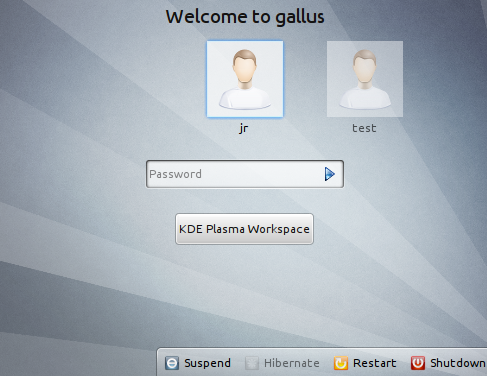
We have replaced the login manager with LightDM which uses shiny QML based themes.
KDE Telepthy
Telepathy-KDE replaces the unmaintained Kopete as the default IM client. This new and active software project, now with developer sponsorship, provides for easy access to Facebook, Google, Yahoo and many other instant messaging protocols. Version 0.5 brings new video and chat log support, in-line images in chats and some user interface enhancements. Run it from KDE IM Contacts from the K-menu.
Skanlite
Now included on the image is Skanlite, KDE's simple image scanning application
Kamoso
Also added is Kamoso. Use your webcam to make video recordings or snapshot photos using using a simple interface that makes it very easy to use.
Kde-Config-Tablet
We have added a Wacom configuration tool for those with tablet input devices, this needs testing by anyone with the hardware necessary and feedback let for us.
OwnCloud
OwnCloud 4 adds a host of new features including shared calendars, easier sharing of files and a more shiny photo gallery. See http://owncloud.org/changelog
Print Manager
A new manage and admin tool for printers. Print manager adds a Plasma UI to the panel applet.
Colord KDE
A new tool to calibrate your screen, webcam and printer colours.
http://dantti.files.wordpress.com/2012/04/colord-kde-calibrate.png?w=300&h=228
Kubuntu Active
Still in Tech Preview but with an updated version of Plasma Active, the tablet remix of Kubuntu has images available with this beta.
http://www.kubuntu.org/files/kubuntu-active-wee.png
Known Problems
(1038522) Manual partitioning in installer crashes
(1042788) Dist-upgrade from alpha 3 fails
(1028553) Konsole complains about open tabs on logout
Feedback
We want to hear your opinions on this beta.
Do we “Amarok”?
- Did a feature make or break your day?
- What do you flat-out dislike?
Take a look at the Ubuntu Code of Conduct, try Kubuntu 12.04 Beta 1 and head on over to the Feedback Page. Your input is an invaluable resource, so do take the time to write down your thoughts and let us know what you think!
QuantalQuetzal/Beta1/Kubuntu (last edited 2012-09-07 14:59:18 by b0f9f0a1)