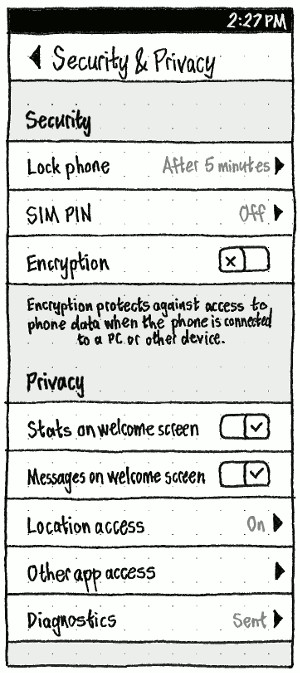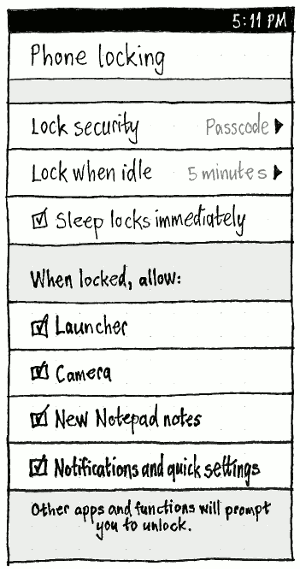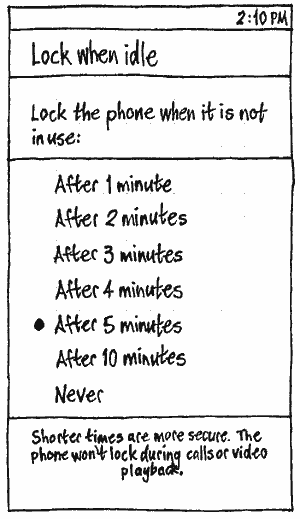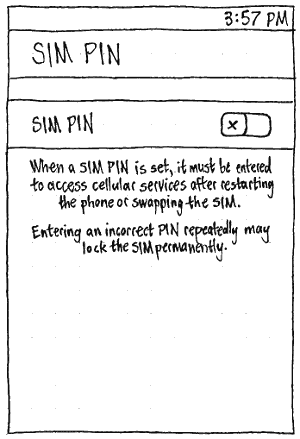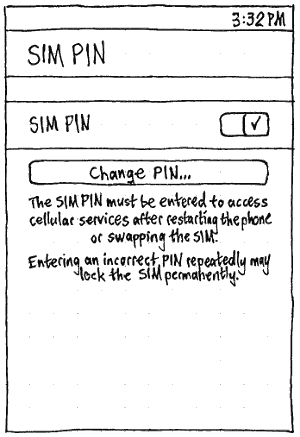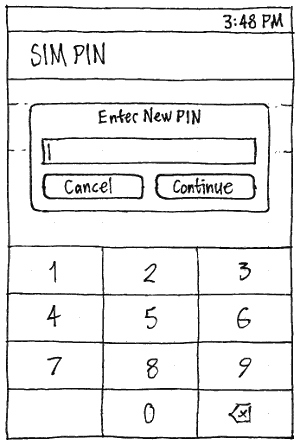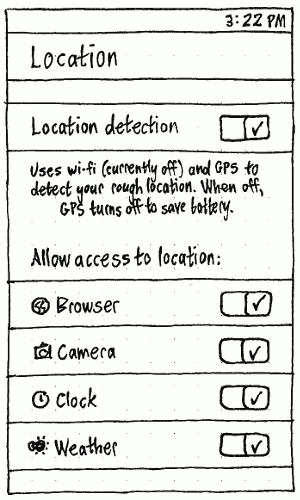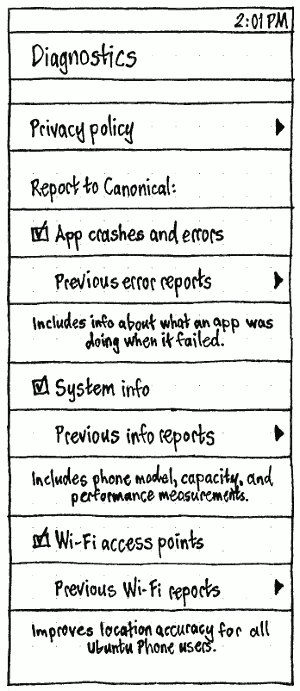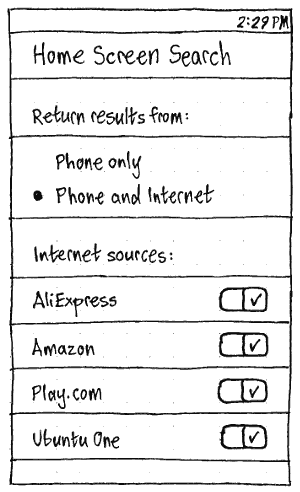SecurityAndPrivacySettings
|
Size: 4953
Comment: + "SIM PIN"
|
Size: 5060
Comment: "4-digit PIN" -> "4-digit passcode"
|
| Deletions are marked like this. | Additions are marked like this. |
| Line 56: | Line 56: |
| On the main “Security & Privacy” screen, the “Phone locking” setting should be summarized as “None”, “PIN”, or “Password”. | ''Erratum: “4-digit PIN” should be “4-digit passcode”, to reduce confusion with SIM PIN.'' On the main “Security & Privacy” screen, the “Phone locking” setting should be summarized as “None”, “Passcode”, or “Password”. |
Contents
PC
System Settings should have a “Security & Privacy” panel.
“Security” tab
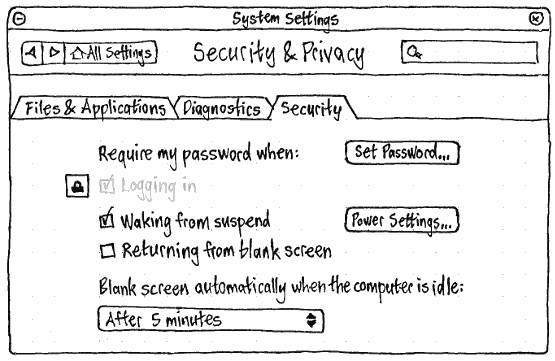
TBD
“Files & Applications” tab
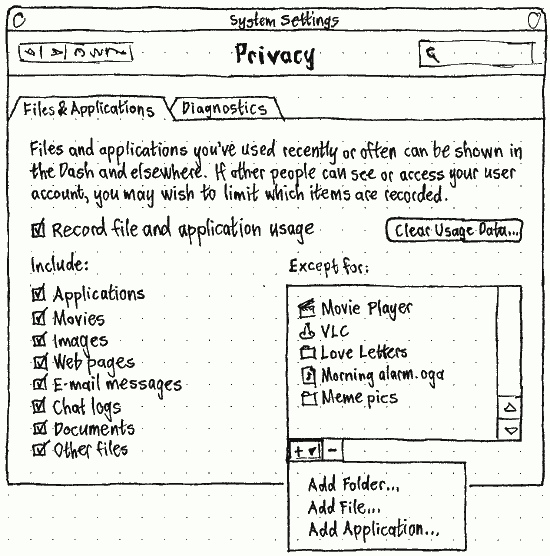
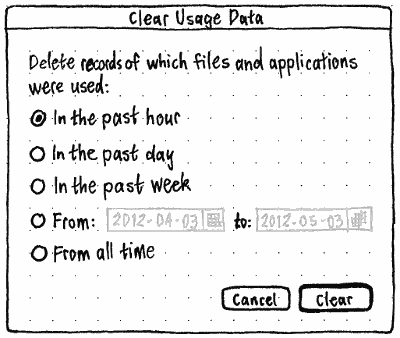
“Diagnostics” tab
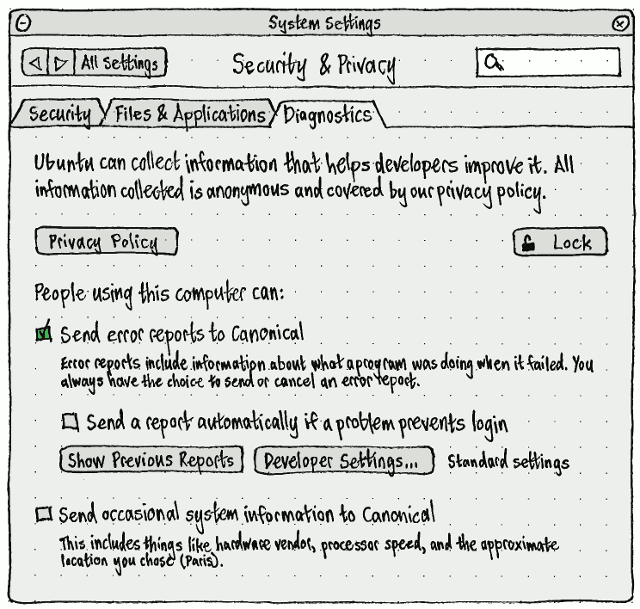
The “Diagnostics” tab is described in detail at ErrorTracker. (If there is any difference between this sketch and that one, believe that one.)
Phone
System Settings should have a “Security & Privacy” screen, allowing navigation to several secondary screens.
|
Erratum: “Home screen search” should be “Dash search”.
Whenever “Phone locking” is set to “None”:
- “Lock when idle” should instead read “Sleep when idle”.
- The “When locked, allow:” section should be insensitive.
- “Encryption” should be off and insensitive.
Whenever “Launcher” is off, the other “When locked, allow:” options should be off and insensitive. Whenever “Launcher” is turned on, those other options should return to their previous values.
When “Stats on Welcome Screen” is off, the infographic on the welcome screen should not use any personal data.
Probably we should include SIM PIN here.
Phone locking
|
Erratum: “4-digit PIN” should be “4-digit passcode”, to reduce confusion with SIM PIN.
On the main “Security & Privacy” screen, the “Phone locking” setting should be summarized as “None”, “Passcode”, or “Password”.
|
On the main “Security & Privacy” screen, the “Lock when idle” setting should be summarized as “After 1 min.”, “After 2 min.”, etc.
SIM PIN
|
The “Change PIN…” button should be present, and the explanatory text should be slightly different, whenever the SIM PIN is on.
|
When you turn the SIM PIN on, if a PIN was recorded already, the “Enter Previous PIN” dialog should appear with buttons “Cancel” and “Lock”.
If you choose “Change PIN…”, three similar dialogs should appear consecutively with a number-only keypad:
- “Enter Previous PIN”, with buttons “Cancel” and “Continue”;
- “Enter New PIN”, with buttons “Cancel” and “Continue”;
- “Confirm New PIN”, with buttons “Cancel” and “Set”.
Location
|
On the main “Security & Privacy” screen, the “Location” setting should be summarized as “Off” or “On”.
Whenever “Location detection” is off, the “Allow access to location:” section should not be present. Whenever it is turned on, the application settings should resume their previous values.
|
On the main “Security & Privacy” screen, the “Diagnostics” settings should be summarized as “Sent” if any are, or “Not sent” if none are. (Both should have a translation note explaining that “sent” means that data is habitually sent, not that it was sent in the past tense.)
The “Diagnostics” screen is described in detail at ErrorTracker. (If there is any difference between this sketch and that one, believe that one.)
|
Erratum: This screen should be called “Dash search”.
On the main “Security & Privacy” screen, the “Dash search” setting should be summarized as “Phone only” or “Phone and Internet”.
SecurityAndPrivacySettings (last edited 2016-07-11 16:06:13 by mpt)