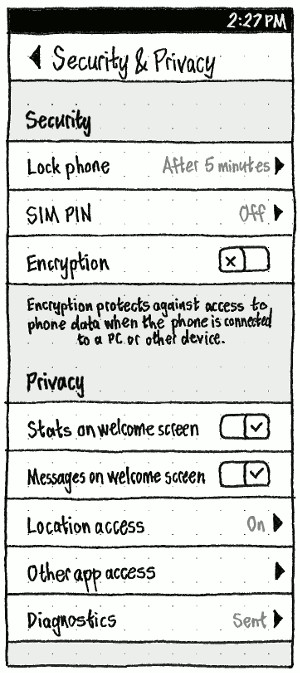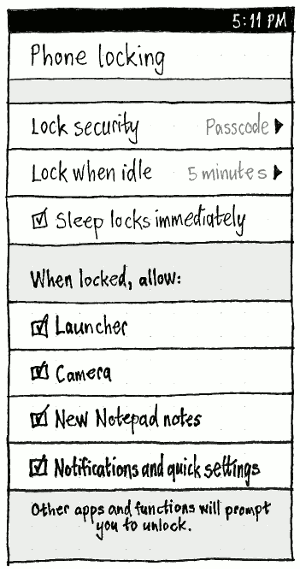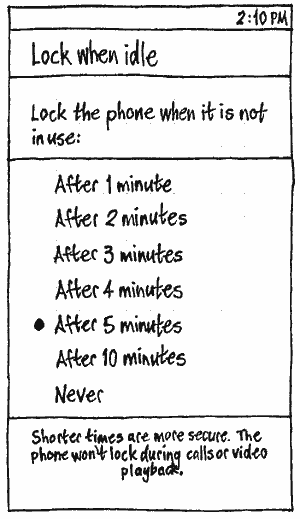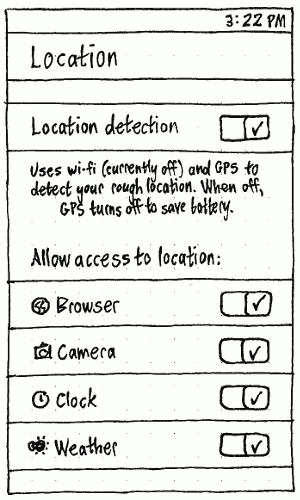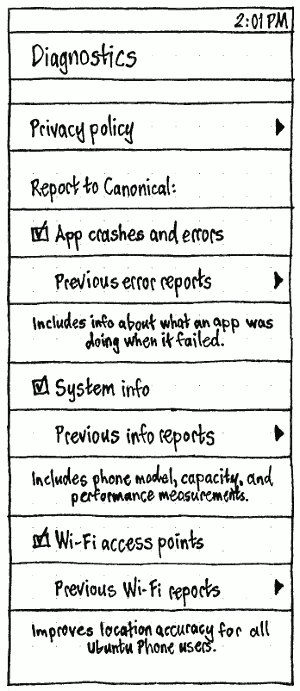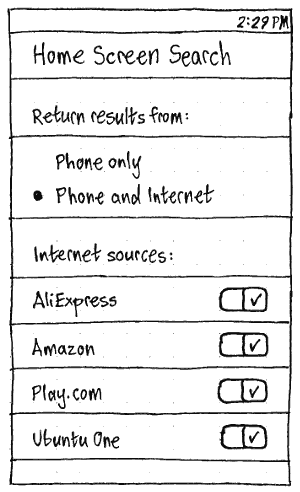SecurityAndPrivacySettings
PC
System Settings should have a “Security & Privacy” panel.
“Security” tab
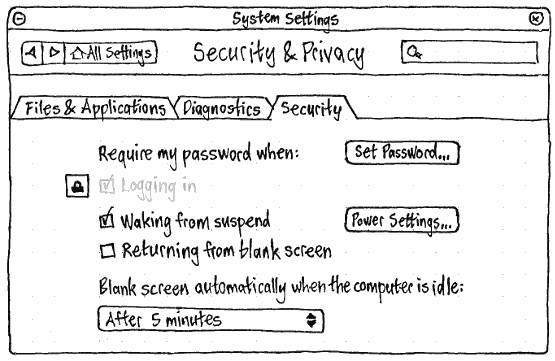
TBD
“Files & Applications” tab
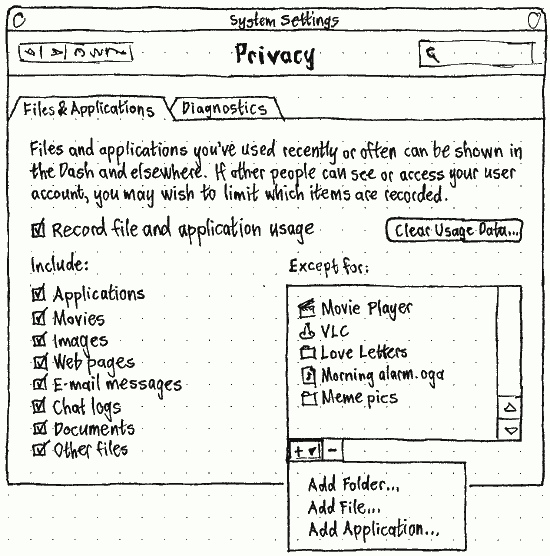
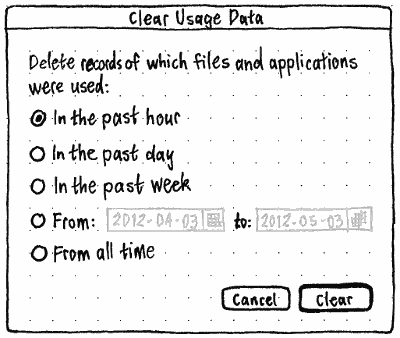
“Diagnostics” tab
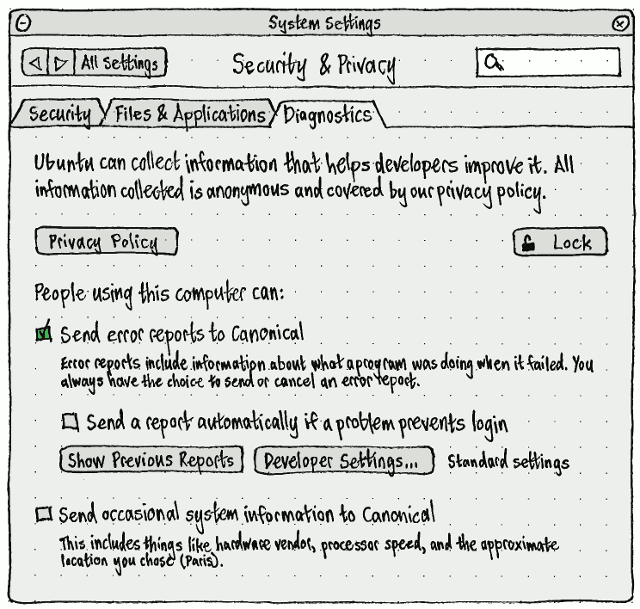
The “Diagnostics” tab is described in detail at ErrorTracker. (If there is any difference between this sketch and that one, believe that one.)
Phone
System Settings should have a “Security & Privacy” screen, allowing navigation to several secondary screens.
|
When “Welcome Screen stats” is off, the infographic on the welcome screen should not use any personal data.
|
Whenever “Phone locking” is set to “None”:
- “Lock when idle” should instead read “Sleep when idle”.
- The “When locked, allow:” section should be insensitive.
- “Encryption” should be off and insensitive.
|
On the main “Security & Privacy” screen, the “Lock when idle” setting should be summarized as “After 1 min.”, “After 2 min.”, etc.
|
Whenever “Location detection” is off, the “Allow access to location:” section should not be present.
|
The “Diagnostics” screen is described in detail at ErrorTracker. (If there is any difference between this sketch and that one, believe that one.)
|
On the main “Security & Privacy” screen, the “Home Screen search” setting should be summarized as “Offline” or “Online”.