History
|
Size: 7285
Comment:
|
← Revision 15 as of 2010-01-17 17:19:02 ⇥
Size: 7284
Comment:
|
| Deletions are marked like this. | Additions are marked like this. |
| Line 14: | Line 14: |
| ------ | ----- |
| Line 73: | Line 73: |
| ---- |
|
| Line 77: | Line 79: |
---- |
For version 2.0, we would like the SoftwareCenter to include a history of items installed, removed, updated, and otherwise changed since Ubuntu was installed. How should we present this? Please attach mockups, sign your name with each suggestion, and put a separator (----) between suggestions. Thanks!
Here is my mockup for the history section
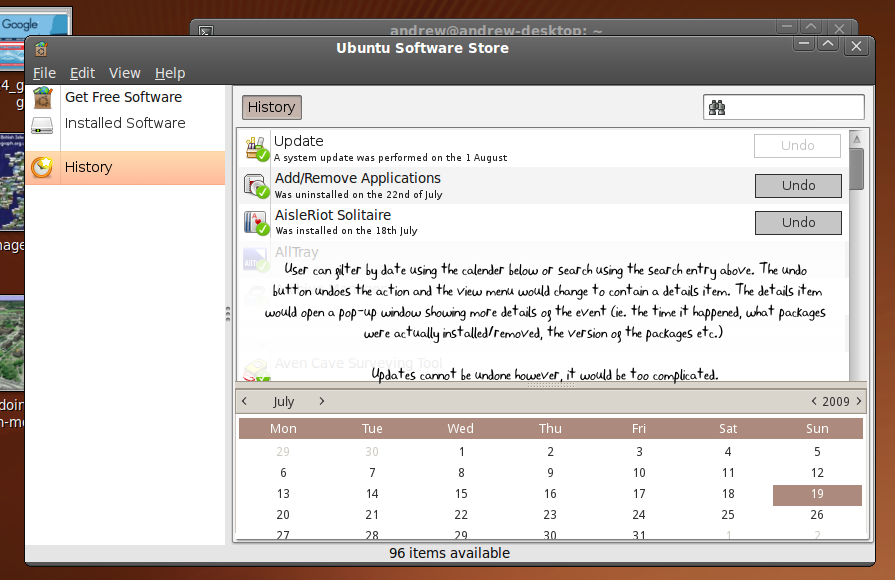
--Andrew
Another Mockup
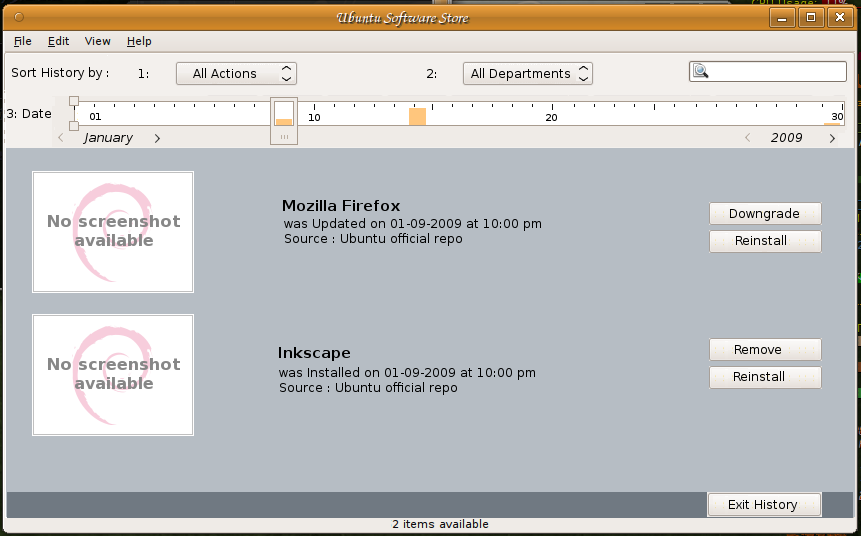
--mac_v [includes mpt's ideas]
Not a mockup, but a description (my graphics skills aren't up to much today).
Knowing the date on which I installed software, or focusing the "history" section around the date on which I installed software, is broadly useless. (To test this, name three pieces of software which you installed more than a month ago but less than three months ago.) Date of installation is quite useful for ordering the list, but not for displaying explicitly or for navigating to particular removals directly. Instead, last run time is, I suspect, more useful. Thus, I propose something like:
/------------------------------------------------------------------------------------\ | Ubuntu Software Center _ [] x | +----------------------+-------------------------------------------------------------+ |Get Free Software | Jokosher (Sound & Video) [Reinstall] | |Installed Software | (uninstalled 15 minutes ago) | |History | | | | Flight Of The Amazon Queen (Games) [Remove] | | | (installed 5 days ago, run once, last run 5 days ago) | | | | | | System upgrade | | | (system upgraded 12 days ago) | | | |> 12 programs were upgraded | | | | | | AbiWord (Office) [Remove] | | | (installed 32 days ago, run 15 times, last run 1 hour ago) | | | |> Used to display or edit 6 documents | | | | \----------------------+-------------------------------------------------------------/
It should be possible to take into account the following metrics to work out a sense of "importance" for a program, and use that "importance" metric to order the list to present the user with the historical actions that they'd most like to reverse: how long ago the program was installed, how many times it has been run since, how soon after installation it was run, how recently it was run, how many different documents it has been used to edit/view (for programs which use documents).
The expander triangle for AbiWord, in the above entry, would show the names of the documents which have been opened in AbiWord since it was installed (or possibly the most recent 3 documents, if tracking everything is too space-intensive). Showing the documents used within a program is important: a user may not actually remember the name of the program they installed (think of a user searching for "wordperfect" in the Software Center to find something which will edit their WordPerfect documents, and then installing AbiWord from the list but not really caring about its name), but they will recognise that "it's the thing I use to edit my documents", because they know the names of their documents. Show the name of a document as parentdir/documentname.ext, unless parentdir is one of the standard folders like Documents. (This means that "letter.doc" will be shown as "Legal Stuff/letter.doc", which is more likely to be helpful, and someone who keeps all their documents in ~/Documents without subfolders will not be presented with Documents/Letter to mum.doc, Documents/newsletter winter 2009.doc).
The expander triangle for the system upgrade should show all programs that were upgraded with the option to downgrade them (to get back to a working version if the upgrade has stopped your program working). (This may not be currently possible, or at least currently advisable, but it ought to be.)
Most of this tracking is not yet done (we do not currently record, as far as I know, when a program is run, or which documents are loaded by a program or are used to launch the program via Nautilus), and tracking this information may be prohibitively complex or require low-level hooks which impact the system running negatively.
This is very desktop-application-focused; it is close to impossible to usefully track these metrics for software libraries, for example, or web applications installed through Software Center.
Motivations, or "user stories", or "why would anyone look at a history section":
Celine finds that Skype has stopped working when talking to her children, even though it worked last weekend when they were chatting, and can't work out why. She opens the Software Center and sees that she's installed two pieces of software and had a system upgrade since the last time she used Skype. She removes the software and reverses the system upgrade and Skype starts working again. (Note here that she does not know why the software broke.)
Joseph is idly clicking around in his three-week-old Ubuntu 10.04 installation after reading the release notes and playing with the Software Center, and discovers the history section. He notices that he installed AbiWord a couple of weeks ago, and remembers doing so, but doesn't remember particularly using it and decides to clean up his computer. Fortunately, he notices that he wrote a newsletter using it via the "used to display" expander, and that reminds him that he liked the AbiWord interface for newsletters.
- Federico is approached by his sister, who is complaining that their family PC "used to let her MSN, and now it's all confusing". Federico and his sister both have rights to install software on the machine, at the insistence of their parents and to the frustration of Federico who thinks that only he should be allowed. Federico brings up the Software Center to see that amsn was recently installed, and his sister admits that she did find that in the Software Center (as "MSN Messenger for Linux") and install it because she wanted "better MSN". Federico uninstalls amsn and shows his sister how to add new themes to Empathy so she can personalise her chats with her friends.
Equiet's mockup
 Already posted to SoftwareCenter/Comments. -- Equiet
Already posted to SoftwareCenter/Comments. -- Equiet
How about something like this? It can be done in XHTML, CSS and Javascript http://tutorialzine.com/2010/01/advanced-event-timeline-with-php-css-jquery/
-- rugby471
SoftwareCenter/History (last edited 2010-01-17 17:19:02 by host86-179-111-127)