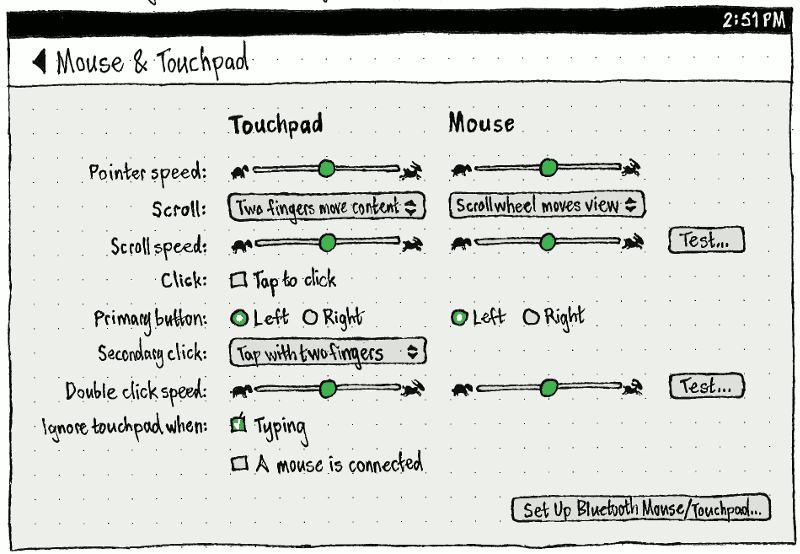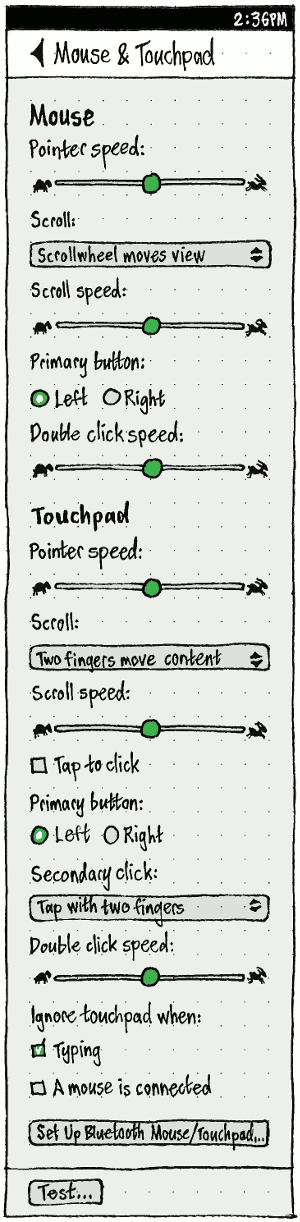MouseAndTouchpad
This is a specification covering settings, notifications, and other UI for mice and touchpads (sometimes called trackpads).
“Mouse & Touchpad” settings
|
|
For each device:
“Primary button” should be present only if the number of buttons is either unknown or at least two.
“Tap to click” should be present only for a touchpad that has a tappable pad.
“Scroll:” should be present for a mouse unless it is known that no mouse with a mousewheel is connected, and should be present for a touchpad unless it is known that no multi-touch touchpad is connected. For “Mouse”, it should contain items “Scrollwheel is off”, “Scrollwheel moves content” (the default), and “Scrollwheel moves view”. For Touchpad”, it should contain items “Off”, “Two fingers move content” (the default), “Two fingers move view”, “Right/bottom edge moves content”, and “Right/bottom edge moves view”.
TBD: Behavior of remaining items
“Set Up Bluetooth Mouse/Touchpad…” should navigate to the Bluetooth settings.
Whenever the view is laid out in multiple columns, there should be “Test…” buttons next to the “Scroll speed:” and “Double click speed:” rows. Whenever it is laid out in a single column, there should be a single “Test…” button in a panel fixed at the bottom of the view.
TBD: scrolling and double-clicking test UI
TBD: variation for when a phone is being used as touchpad for an external display
Advanced touchpad settings
These are unfinished draft designs. Do not implement.
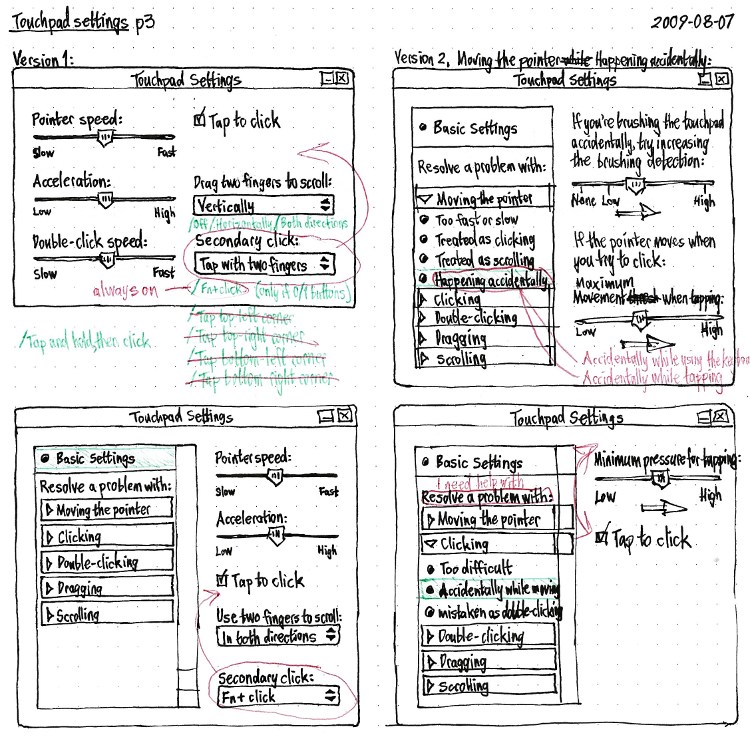
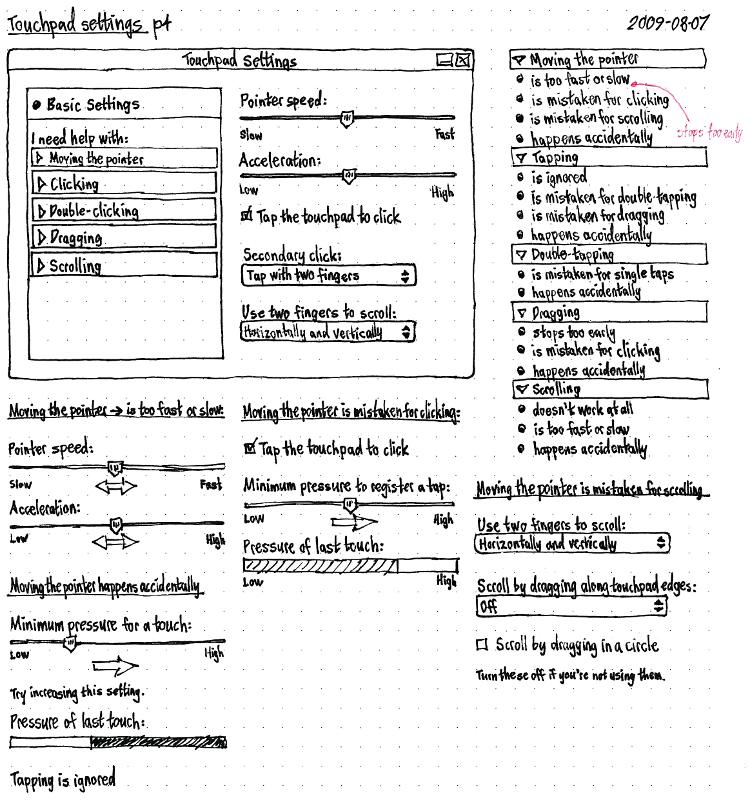
MouseAndTouchpad (last edited 2016-10-13 14:18:47 by mpt)