Translation Guidelines of the Tajik Translation Team
Translation Guidelines of the Tajik Translation Team
This guide contains specific information about translating software into Tajik language. It contains details about what strings should be translated and what not, what are plural forms and other things you should be aware while translating software using Launchpad Translations (Rosetta) or any other tool.
Project Page
The Home project page for Tajik Ubuntu Localization team at located at: https://launchpad.net/~ubuntu-l10n-tgk
About the Team
Tajik Ubuntu Localization Team is a team of professional translators and proofreaders who contribute their professional skills to translate Ubuntu into Tajik language.
How to join the Team
You should be a professional translator or proofreader to join this team and have a strong experience in translation and localization of software into Tajik language. Please, send more information about yourself to the owner and mailing list of this Team and explain why you want to translate Ubuntu into Tajik language.
Contact us
Group owner: victor.ibragimov@gmail.com
Mailing list: ubuntu-l10n-tgk@lists.launchpad.net
What’s New?
The Translation Guidelines of the Tajik Translation Team is now created (April, 4, 2013)
Authors
Victor Ibragimov
Translation Guidelines of the Tajik Translation Team
Overview
This guide contains specific information about translating software into Tajik language. It contains details about what strings should be translated and what not, what are plural forms and other things you should be aware while translating software using Launchpad Translations (Rosetta) or any other tool.
This guide does not include hint and tips about using Launchpad Translations (Rosetta) as a translation tool. For such information please read Translations/StartingToTranslate.
Basic information about Tajik language
Language name: Tajik
Local name: Тоҷикӣ
Language code: tg (ISO 639-1); tgk (ISO 639-3)
Tajik alphabet: Аа, Бб, Вв, Гг, Ғғ, Дд, Ее, Ёё, Жж, Зз, Ии, Ӣӣ,Йй, Кк, Ққ, Лл, Мм, Нн, Оо, Пп, Рр, Сс, Тт, Уу, Ӯӯ, Фф, Хх, Ҳҳ, Чч, Ҷҷ, Шш, Ъъ, Ээ, Юю, Яя
Numeric digits: 0,1,2,3,4,5,6,7,8,9
Date format: Сешанбе, 21 июл 2009 с.
Time format: 24 hour – 21:07:09
Currency: Сомонӣ (Somoni) TJS
Day names: Душанбе (Monday), Сешанбе (Tuesday), Чоршанбе (Wednesday), Панҷшанбе (Thursday), Ҷӯмъа (Friday), Шанбе (Saturday), Якшанбе (Sunday)
Month names: Январ (January), Феврал (February), Март (March), Апрел (April), Май (May), Июн (June), Июл (July), Август (August), Сентябр (September), Октябр (October), Ноябр (November), Декабр (December)
Basic rules for checking translations quality
Below are listed some common sense rules for translators to follow during the translation work in order to improve the translation quality:
- Pay attention to all section from the guidelines and always keep in touch with other translators
- When you have translated a string, read it again and see if there are any error or the translations sound right in your language.
- If the translated string does not make sense for you (or your mother/father/sister/bother or friend), definitely it is wrong and you should redo/rephrase it.
- If it feasible, always ask another team member to review your translations.
- Translations consistency is an important aspect of translation quality. You can check the translation of a word / phrase in multiple free software project using the Open Tran website
- Always use Terminology dictionary
Plural forms
Tajik language has 2 plural forms. However, when dealing with numbers Tajik words are always written in single form.
For example 1 (with numbers):
Original text: msgstr[0] %d file (1 file) msgstr[1] %d files (5 files)
Translation: msgstr[0] %d файл (1 файл) msgstr[1] %d файл (5 файл)
For example 1 (without numbers):
Original text:
- msgstr[0] File
- msgstr[1] Files
Translation:
- msgstr[0] Файл
- msgstr[1] Файлҳо
General Style & Audience of Ubuntu in Tajik language
The Ubuntu users can be home and professional users, including kindergarten, school and university students. So translation style should be informal. The terminology needs to be catchy, fresh and not too technical. Long sentences in translations should be avoided, in order to get the point across in within few words.
Verbs
In descriptions of services and features, try to use verbs in the imperative mood to engage the user in a direct way. Button's names should be translated in infinitive. See examples below.
- English: You can paste contacts from the clipboard.
- Tajik: Шумо метавонед тамосҳоро аз ҳофизаи муваққатӣ гузоред.
- English: Paste contacts from the clipboard.
- Tajik: Гузоштани тамосҳо аз ҳофизаи муваққатӣ.
- English: Paste
- Tajik: Гузоштан
Menu accelerators / shortcuts
If you see an underscore (e.g. Save _As) or ampersand (e.g. Print p&review) at the beginning or within a word, it may well be a keyboard shortcut.
Ensuring you have a unique shortcut for each function is important and you should, at the very least, view the software in action and draw up a list of the shortcuts you plan to use before you start translating. You should place the underscore, ampersand or whichever other control character directly in front of the letter you want to use as the shortcut. If you have a program interface with the same fast access character in different options/tabs/checkboxes/etc., you will have to press the shortcut several times in the keyboard to walk through all of them.
For other information about the accelerators in different languages, refer to http://bazaar-vcs.org/BzrTranslations/Tips
Examples of menu accelerators:
- _File (_Файл)
New &Tab (&Варақаи нав)
- ~Downloads (~Боргириҳо)
What should not be translated
This section contains general information about strings that should not be translated and how to identify them.
Also to help you with identifying string that should not be translated, software developers usually add comments describing the intend of the text and tips about translating it. Always check the comments attached to each string.
Data placeholders and variable names
In many development languages, a developer can insert data into a string by using a placeholder such as %s or %d. You may also see more complex variations, such as %(variablename)s, $name or ${name}. Copy these variables and placeholders exactly as you see them (including the ending s), placing them in the exact order in whichever part of the string makes most sense in the target language.
If you're in doubt, ask another translator for advice.
Examples:
Original: $name device detected.
- Wrong: $номи дастгоҳ пайдо шудааст.
- Right: Дастгоҳи $name пайдо шудааст.
Original: Delete %(name)s file ?
- Wrong: Нест кардани файли %(name)s ?
- Wrong: Нест кардани файли %(ном)s ?
- Wrong: Нест кардани файли %(ном) ?
- Right: Файли %(name)s -ро нест мекунед?
Translation statistics
Throughout Launchpad Translations, statistics are shown for translations. These are intended to give an overview of the status, so that translators can easily see which translations are done and which ones might need some work.
Here is an example of how statistics are shown for a translation template in a particular language in Ubuntu:
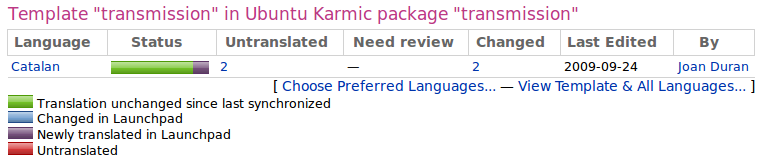
Color meanings in the Status column
Depending on their status translation statistics can show different colors to indicate each particular status of the strings. Here is what the colours in the Launchpad Translation statistics mean:
Translated strings:
- Green: the translation imported from the upstream project and the one in Launchpad are identical.
- Blue: changed in Launchpad. The translation was imported from an upstream project, but translator chose to change it in Launchpad. The changed string will override the upstream one and be used in the distributed translations. Translators should keep these modifications to a minimum, and manually send them back to upstream if necessary.
- Purple: newly translated in Launchpad. The string is only translated in Launchpad. Translations imported from upstream did not have a translation for the string.
Untranslated strings:
- Red: untranslated. These strings have neither been translated in the upstream project nor in Launchpad