Ideas
|
Size: 3995
Comment: descope system,places for natty.
|
Size: 13459
Comment:
|
| Deletions are marked like this. | Additions are marked like this. |
| Line 1: | Line 1: |
| = Ideas for Unity Places = | ## page was renamed from Unity/Places/Ideas = Ideas for Unity Lenses = |
| Line 3: | Line 4: |
| Unity Places are a cool new Unity technology that allow you to make mash ups of elements that integrate with the Dash and Launcher. An example of a Place is Seif's [[http://seilo.geekyogre.com/2010/11/unity-place-people-day-2/|People Place]]: | Unity Lenses are a cool new Unity technology that allow you to make mash ups of elements that integrate with the Dash and Launcher. An example of a Lens is Seif's [[http://seilo.geekyogre.com/2010/11/unity-Lens-people-day-2/|People Lens]]: |
| Line 7: | Line 8: |
| In short, a place is something a user will access from either search or via a dedicated button on their launcher. It also provides a ''consistent'' way for users to search and browse this data. | In short, a Lens is something a user will access from either search or via a dedicated button on their launcher. It also provides a ''consistent'' way for users to search and browse this data. |
| Line 9: | Line 10: |
| == Kinds of Places == | == Kinds of Lenses == |
| Line 11: | Line 12: |
| Dash is very constrained to do text and facet searching. It's not for browsing photos, or browsing music or anything like that. Dash things are search results - a search box at the top, with search results, with headers, and search filters, and that's it. | Dash is very constrained to do text and facet searching. It's not for browsing photos, or browsing music or anything like that. Dash things are search results - a search box at the top, with search results, with headers, and search filters, and that's it. We are purposely not supporting fancy widgets or anything like that - a Lens is there to return data that people care about. |
| Line 13: | Line 14: |
| === Application Places === | So while you wouldn't browse your photos in a lens, you would expect it to return a list of thumbnails when you search for "2011 Vacation", and then take you to the photo application. |
| Line 15: | Line 16: |
| Application Places integrate with your system and applications. There are currently three application places. | === Application Lenses === Application Lenses integrate with your system and applications. There are currently three application Lenses. |
| Line 21: | Line 24: |
| For Natty these are all the application places we're working on, we'd like people to concentrate on Web Places, since the opportunity to do cool things there is greater: | For Natty these are all the application Lenses we're working on, we'd like people to concentrate on Web Lenses, since the opportunity to do cool things there is greater: |
| Line 23: | Line 26: |
| === Web Places === | === Web Lenses === |
| Line 25: | Line 28: |
| Web Places integrate your system with the web. The idea here is hit the super key, search, and then have it return results from whatever website you care about. A good analogy would be that they are like [[https://addons.mozilla.org/en-US/firefox/search-tools/|Firefox Search Providers]], except they are for your entire system, not just your browser, and since they talk Zeitgeist we can manipulate that data and do cool t hings with them. | Web Lenses integrate your system with the web. The idea here is hit the super key, search, and then have it return results from whatever website you care about. A good analogy would be that they are like [[https://addons.mozilla.org/en-US/firefox/search-tools/|Firefox Search Providers]], except they are for your entire system, not just your browser, and since they talk Zeitgeist we can manipulate that data and do cool t hings with them. |
| Line 27: | Line 30: |
| Here are some examples of ideas for some places. We need '''your help''' to come up with ideas AND to help implement them. Make sure to refer to the [[https://wiki.ubuntu.com/Unity/Places|Unity Places Documentation]] if you want to write one of these and to familiarize yourself with the terminology. | == Lens and Dash Integration == The lenses appear to be logically moving away from the launcher (dock) and into the Dash in the 11.10 cycle. A few considerations for this integration follow below. === Default Dash Lens === Users should be able to configure which lens they would like to display as the default for the Dash window. Users should also be able to somehow identify an arbitrary number of individual lenses in order to choose their own key bindings for an arbitrary number of lenses, besides the key binding for the main Dash window (typically the left Super key). This is particularly important in any scenario where the Dash becomes full of enough features to eliminate the dock / springboard / launchers launcher (a logical outcome), especially for as long as the Big Funny Button is not restorable to the top Unity panel. === Lens Cycling === In addition to the lenses being identifiable via icons at the bottom of the Dash window, it may become useful to come up with a keyboard method for cycling through an arbitrary number of lenses inside an opened Dash, if such does not exist. ---- == Proposals For Specific Lenses == Here are some examples of ideas for some Lenses. We need '''your help''' to come up with ideas AND to help implement them. Make sure to refer to the [[https://wiki.ubuntu.com/Unity/Lenses|Unity Lenses Documentation]] if you want to write one of these and to familiarize yourself with the terminology. |
| Line 30: | Line 51: |
| * Each idea should explain what goes where in the actual Place, refer to this diagram: | * Each idea should explain what goes where in the actual Lens, refer to this diagram: |
| Line 34: | Line 55: |
| === Web Places === | == Core Lenses == These are closer to low level functionality of a graphical shell. === Window Management === || Name || Description || Section || Groups || Launcher || Link to Project || || Open Windows Lens || Allows you to view all open windows and search them by window title. Shows the window icon and title. Alternatively show the window title and a window preview similar to the window preview in Windows 7, DockbarX, and the Talika window-switcher applet for the Gnome2 panel. (Icon versus window preview could be user configurable similar to the same choice in Nautilus.) When an icon/preview is clicked, switch to that window. Main groups or sections for this lens would consist of "This Workspace" and "All Workspaces". In the search bar the user could also filter based on the application name if necessary. The default key binding for this lens could perhaps be the right Super key, although it should be user configurable as well. The addition of this lens would make the dock / springboard / launcher launcher redundant and unnecessary.|| Filter by WM_CLASS || Desktop 1, Desktop 2, Desktop 3, Desktop 4 ... || === Pinned Applications === || Name || Description || Section || Groups || Launcher || Link to Project || || Pinned Apps Lens || Allows user to pin apps of their own choice to an area in the Dash, as an alternative to using the launcher (dock) and making the launcher redundant. Precedents for this include the Windows Start menu, the Linux Mint menu, and the Cardapio menu available for Ubuntu through a PPA. The intent of this lens is NOT to replace the "Frequently" used apps statistics in the main Dash window (as determined, presumably, by Zeitgeist), but to supplement what the system thinks with what the user explicitly chooses. However, it might also be nice to give users the option of turning off the "Frequently Used" statistics, or blacklisting individual items (or categories of items, e.g., apps or folders) from the statistics collection.|| ... || ... || === Pinned Files/Folders === || Name || Description || Section || Groups || Launcher || Link to Project || || Pinned Apps Lens || Similar to the Pinned Apps Lens, but for a more explicitly chosen "recent documents" listing. Once again, supplements or replaces Zeitgeist's determinations, depending on user preference.|| ... || ... || === System === || Name || Description || Section || Groups || Launcher || Link to Project || || Control-center lens || As a substitute to the old gnome control-center (system settings) interface, which is another application launcher and looks out of place with the new dash interface. A lens is perfect for it and pretty straight forward. All applications should launch from the dash interface. || || || same icon or with new unity style || == Optional Lenses == These are as critical to the functioning of the system or graphical shell. === Docs Lens === The following information could be aggregated into a single docs lens: || Name || Description || Section || Groups || Launcher || Link to Project || || Ubuntu One || Go through your Ubuntu One Stuff || Folder, Contacts, Music, Notes, Others || Today, Yesterday, This Week, Last Week, etc... || Ubuntu One Logo || || || Evernote || Shows your evernote notes || || || || [[https://launchpad.net/unity-evernote-lens|lp:unity-evernote-lens]] || || Google Docs || Find, view and open-in-browser docs from Google Docs || Documents, Presentations, Spreadsheets, Forms, Drawings, Collections || Today, Yesterday, This Week, Last Week, etc... || Google Docs Logo (?) || || || Alfresco || Search and view documents and spaces || Space (folder hierachy) || group by document metadata items || Alfresco logo || || || Zoho || Find, view and open-in-browser docs from Zoho || Documents, Presentations, Spreadsheets, Forms, Drawings || Today, Yesterday, This Week, Last Week, etc... || Zoho Logo || || || Feng Office || Find, view and open-in-browser docs from Feng Office || Documents, Notes, Presentations, Spreadsheets, Forms, Drawings || Today, Yesterday, This Week, Last Week, etc... || Feng Office Logo || || === Video Lens === The following information could be aggregated into a single video lens: |
| Line 38: | Line 102: |
| || Netflix || Search and return movies from your queue || Genres, so horror, comedy, etc. || At Home/In Transit/In Queue || Netflix Logo (dropping movies from the imdb place onto here should Just Work) || || | || Netflix || Search and return movies from your queue || Genres, so horror, comedy, etc. || At Home/In Transit/In Queue || Netflix Logo (dropping movies from the imdb Lens onto here should Just Work) || || || Hulu || Search and return movies and TV Shows || Genres, TV Shows, Network, Queue, etc. || In Queue, Most Popular, etc. || Hulu Logo || || || Amazon || Search and return stuff to buy || Categories from amazon.com like "Films" || Shipped/Preparation/In Wishlist || Amazon Logo - Dropping items from other searches should autowishlist || || || Youtube || Search and return videos and thumbnails || || || Youtube Logo || lp:~njpatel/unity-Lens-sample/unity-Lens-youtube || || Ubuntu One || Go through your Ubuntu One Stuff || Folder, Contacts, Music, Notes, Others || Today, Yesterday, This Week, Last Week, etc... || Ubuntu One Logo || || || Filmaster || Search and return ratings and your likely rating of the movie (based on how you've rated similar movies), reviews, reviews by friends, similar movies, cast, trailer, tags. || || Movie/In wishlist || Filmaster logo || || === Shopping Lens === The following information could be aggregated into a single shopping lens: || Name || Description || Section || Groups || Launcher || Link to Project || || Ebay || Search and return stuff to buy || || || Ebay logo || || |
| Line 40: | Line 116: |
| || Ebay || Search and return stuff to buy || || || Ebay logo || || || Ask Ubuntu || Search and return questions from askubuntu.com || Tags || Answered/Unanswered || askubuntu.com logo || || || Launchpad || Search and return results from launchpad || Code, Bugs, Blueprints, Translations, Answers || ? || Launchpad Logo || || || Youtube || Search and return videos and thumbnails || || || Youtube Logo || lp:~njpatel/unity-place-sample/unity-place-youtube || |
=== Answer Lens === The following information could be aggregated into a single answer lens: || Name || Description || Section || Groups || Launcher || Link to Project || || Ask Ubuntu || Search and return questions from askubuntu.com || Questions, Tags, Users, Badges, Unanswered || Answered/Unanswered maybe? Not sure. || askubuntu.com logo || [[https://launchpad.net/askubuntu-lens|lp:askubuntu-lens]] || || Calculator || Answer math equations quickly. ''Wolfram Alpha API?'' ''The bc utility?'' || || || Calculator logo || || || Launchpad || Search and return results from launchpad || Code, Bugs, Blueprints, Translations, Answers || ? || Launchpad Logo || [[https://launchpad.net/unity-lens-launchpad|lp:unity-lens-launchpad]] || |
| Line 45: | Line 126: |
| || Google "I'm Feeling Lucky" || A user types in a search the user will be taken directly to the first search result, bypassing the search engine results page. The search engine will return the perfect match the first time without having to page through the search results. || Web Search ||N/A || Google Logo || || === Sports Lens === The following information could be aggregated into a single sports lens: || Name || Description || Section || Groups || Launcher || Link to Project || || Sports Team Schedule || Quickly view/search your favorite team's schedule || All, Jan, Feb, March, etc.. || Home, Away || Team Logo || || === Books Lens === The following information could be aggregated into a single books lens: || Name || Description || Section || Groups || Launcher || Link to Project || || Library || Find books from Amazon, Google Books, Wikimedia Commons, Open Content Alliance, Gutenberg Project, Flat World Knowledge, etc. and open them in desktop app when possible || Essays, Novels, Documentation, Magazines, ? || Read, Buy || A pile of books || [[https://launchpad.net/unity-books-lens|lp:unity-books-lens]] || || Amazon || Search and return stuff to buy || Categories from amazon.com like "Electronics" || Shipped/Preparation/In Wishlist || Amazon Logo - Dropping items from other searches should autowishlist || || === Other data sources === Other data sources that could be aggrigated into future lenses: || Name || Description || Section || Groups || Launcher || Link to Project || |
|
| Line 46: | Line 150: |
| || Sports Team Schedule || Quickly view/search your favorite team's schedule || All, Jan, Feb, March, etc.. || Home, Away || Team Logo || || || Ubuntu One || Go through your Ubuntu One Stuff || Folder, Contacts, Music, Notes, Others || Today, Yesterday, This Week, Last Week, etc... || Ubuntu One Logo || || || Ubuntu Developer Place || Search API docs at developer.ubuntu.com || || || || |
|| Ubuntu Developer Lens || Search API docs at developer.ubuntu.com || || || || || OpenERP || View product shipments, financial info etc || Month || Customer/Product || OpenERP logo || || || vtiger || Search and view customers, documents etc || Customer || person assigned || vtiger logo || || || Cloud || Search and view virtual servers click to open SSH session or vnc/SSH || Guest operating system || group by host or customer || cloud picture || || || Agenda || Find tasks, notes, appointments, holidays etc. from your (Google?) calendar || || || || || || Music || Unity Music Lens uses Zeitgeist to search for music played on your computer and displays it in a Unity Lens. || || || || [[https://launchpad.net/unity-music-lens|lp:unity-music-lens]] || === Lenses Full of Crazy === || Name || Description || Section || Groups || Launcher || Link to Project || || Terminal || For all you Quake Fans || || Make it additive to the GNOME-terminal icon so everyone who pins a terminal to their Launcher just gets it. Dragging text and dropping it onto the icon should expand the lens and prepoluate with the clipboard text. || || |
Ideas for Unity Lenses
Unity Lenses are a cool new Unity technology that allow you to make mash ups of elements that integrate with the Dash and Launcher. An example of a Lens is Seif's People Lens:
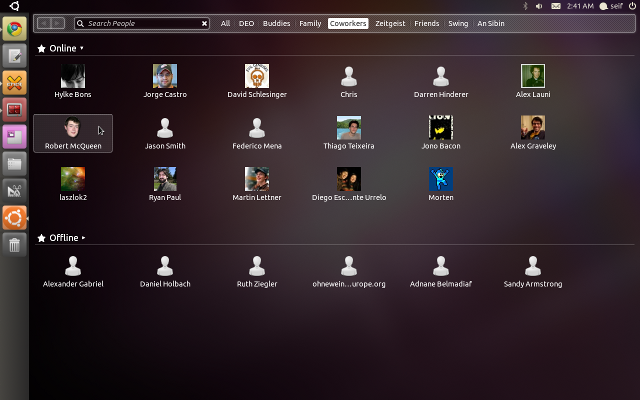
In short, a Lens is something a user will access from either search or via a dedicated button on their launcher. It also provides a consistent way for users to search and browse this data.
Kinds of Lenses
Dash is very constrained to do text and facet searching. It's not for browsing photos, or browsing music or anything like that. Dash things are search results - a search box at the top, with search results, with headers, and search filters, and that's it. We are purposely not supporting fancy widgets or anything like that - a Lens is there to return data that people care about.
So while you wouldn't browse your photos in a lens, you would expect it to return a list of thumbnails when you search for "2011 Vacation", and then take you to the photo application.
Application Lenses
Application Lenses integrate with your system and applications. There are currently three application Lenses.
- Applications - this is basically your application launcher, search for the app you want and launch
- Files - this is a quick way to find a file via a dash search.
- People - this is a quick way to find a person via a dash search.
For Natty these are all the application Lenses we're working on, we'd like people to concentrate on Web Lenses, since the opportunity to do cool things there is greater:
Web Lenses
Web Lenses integrate your system with the web. The idea here is hit the super key, search, and then have it return results from whatever website you care about. A good analogy would be that they are like Firefox Search Providers, except they are for your entire system, not just your browser, and since they talk Zeitgeist we can manipulate that data and do cool t hings with them.
Lens and Dash Integration
The lenses appear to be logically moving away from the launcher (dock) and into the Dash in the 11.10 cycle. A few considerations for this integration follow below.
Default Dash Lens
Users should be able to configure which lens they would like to display as the default for the Dash window. Users should also be able to somehow identify an arbitrary number of individual lenses in order to choose their own key bindings for an arbitrary number of lenses, besides the key binding for the main Dash window (typically the left Super key).
This is particularly important in any scenario where the Dash becomes full of enough features to eliminate the dock / springboard / launchers launcher (a logical outcome), especially for as long as the Big Funny Button is not restorable to the top Unity panel.
Lens Cycling
In addition to the lenses being identifiable via icons at the bottom of the Dash window, it may become useful to come up with a keyboard method for cycling through an arbitrary number of lenses inside an opened Dash, if such does not exist.
Proposals For Specific Lenses
Here are some examples of ideas for some Lenses. We need your help to come up with ideas AND to help implement them. Make sure to refer to the Unity Lenses Documentation if you want to write one of these and to familiarize yourself with the terminology.
- Note, these are just ideas, think of crazy things and add them!
- Each idea should explain what goes where in the actual Lens, refer to this diagram:
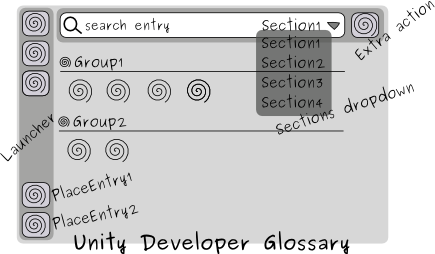
Core Lenses
These are closer to low level functionality of a graphical shell.
Window Management
Name |
Description |
Section |
Groups |
Launcher |
Link to Project |
Open Windows Lens |
Allows you to view all open windows and search them by window title. Shows the window icon and title. Alternatively show the window title and a window preview similar to the window preview in Windows 7, DockbarX, and the Talika window-switcher applet for the Gnome2 panel. (Icon versus window preview could be user configurable similar to the same choice in Nautilus.) When an icon/preview is clicked, switch to that window. Main groups or sections for this lens would consist of "This Workspace" and "All Workspaces". In the search bar the user could also filter based on the application name if necessary. The default key binding for this lens could perhaps be the right Super key, although it should be user configurable as well. The addition of this lens would make the dock / springboard / launcher launcher redundant and unnecessary. |
Filter by WM_CLASS |
Desktop 1, Desktop 2, Desktop 3, Desktop 4 ... |
Pinned Applications
Name |
Description |
Section |
Groups |
Launcher |
Link to Project |
Pinned Apps Lens |
Allows user to pin apps of their own choice to an area in the Dash, as an alternative to using the launcher (dock) and making the launcher redundant. Precedents for this include the Windows Start menu, the Linux Mint menu, and the Cardapio menu available for Ubuntu through a PPA. The intent of this lens is NOT to replace the "Frequently" used apps statistics in the main Dash window (as determined, presumably, by Zeitgeist), but to supplement what the system thinks with what the user explicitly chooses. However, it might also be nice to give users the option of turning off the "Frequently Used" statistics, or blacklisting individual items (or categories of items, e.g., apps or folders) from the statistics collection. |
... |
... |
Pinned Files/Folders
Name |
Description |
Section |
Groups |
Launcher |
Link to Project |
Pinned Apps Lens |
Similar to the Pinned Apps Lens, but for a more explicitly chosen "recent documents" listing. Once again, supplements or replaces Zeitgeist's determinations, depending on user preference. |
... |
... |
System
Name |
Description |
Section |
Groups |
Launcher |
Link to Project |
Control-center lens |
As a substitute to the old gnome control-center (system settings) interface, which is another application launcher and looks out of place with the new dash interface. A lens is perfect for it and pretty straight forward. All applications should launch from the dash interface. |
|
|
same icon or with new unity style |
Optional Lenses
These are as critical to the functioning of the system or graphical shell.
Docs Lens
The following information could be aggregated into a single docs lens:
Name |
Description |
Section |
Groups |
Launcher |
Link to Project |
Ubuntu One |
Go through your Ubuntu One Stuff |
Folder, Contacts, Music, Notes, Others |
Today, Yesterday, This Week, Last Week, etc... |
Ubuntu One Logo |
|
Evernote |
Shows your evernote notes |
|
|
|
|
Google Docs |
Find, view and open-in-browser docs from Google Docs |
Documents, Presentations, Spreadsheets, Forms, Drawings, Collections |
Today, Yesterday, This Week, Last Week, etc... |
Google Docs Logo (?) |
|
Alfresco |
Search and view documents and spaces |
Space (folder hierachy) |
group by document metadata items |
Alfresco logo |
|
Zoho |
Find, view and open-in-browser docs from Zoho |
Documents, Presentations, Spreadsheets, Forms, Drawings |
Today, Yesterday, This Week, Last Week, etc... |
Zoho Logo |
|
Feng Office |
Find, view and open-in-browser docs from Feng Office |
Documents, Notes, Presentations, Spreadsheets, Forms, Drawings |
Today, Yesterday, This Week, Last Week, etc... |
Feng Office Logo |
|
Video Lens
The following information could be aggregated into a single video lens:
Name |
Description |
Section |
Groups |
Launcher |
Link to Project |
IMDB |
Search and return thumbnails of movies and TV |
Genres, so Horror, Comedy, etc. |
Movie or Television |
IMDB Logo |
|
Netflix |
Search and return movies from your queue |
Genres, so horror, comedy, etc. |
At Home/In Transit/In Queue |
Netflix Logo (dropping movies from the imdb Lens onto here should Just Work) |
|
Hulu |
Search and return movies and TV Shows |
Genres, TV Shows, Network, Queue, etc. |
In Queue, Most Popular, etc. |
Hulu Logo |
|
Amazon |
Search and return stuff to buy |
Categories from amazon.com like "Films" |
Shipped/Preparation/In Wishlist |
Amazon Logo - Dropping items from other searches should autowishlist |
|
Youtube |
Search and return videos and thumbnails |
|
|
Youtube Logo |
lp:~njpatel/unity-Lens-sample/unity-Lens-youtube |
Ubuntu One |
Go through your Ubuntu One Stuff |
Folder, Contacts, Music, Notes, Others |
Today, Yesterday, This Week, Last Week, etc... |
Ubuntu One Logo |
|
Filmaster |
Search and return ratings and your likely rating of the movie (based on how you've rated similar movies), reviews, reviews by friends, similar movies, cast, trailer, tags. |
|
Movie/In wishlist |
Filmaster logo |
|
Shopping Lens
The following information could be aggregated into a single shopping lens:
Name |
Description |
Section |
Groups |
Launcher |
Link to Project |
Ebay |
Search and return stuff to buy |
|
|
Ebay logo |
|
Amazon |
Search and return stuff to buy |
Categories from amazon.com like "Electronics" |
Shipped/Preparation/In Wishlist |
Amazon Logo - Dropping items from other searches should autowishlist |
|
Answer Lens
The following information could be aggregated into a single answer lens:
Name |
Description |
Section |
Groups |
Launcher |
Link to Project |
Ask Ubuntu |
Search and return questions from askubuntu.com |
Questions, Tags, Users, Badges, Unanswered |
Answered/Unanswered maybe? Not sure. |
askubuntu.com logo |
|
Calculator |
Answer math equations quickly. Wolfram Alpha API? The bc utility? |
|
|
Calculator logo |
|
Launchpad |
Search and return results from launchpad |
Code, Bugs, Blueprints, Translations, Answers |
? |
Launchpad Logo |
|
Wikipedia |
Search and return wikipedia articles |
|
|
Wikipedia Logo |
|
Google "I'm Feeling Lucky" |
A user types in a search the user will be taken directly to the first search result, bypassing the search engine results page. The search engine will return the perfect match the first time without having to page through the search results. |
Web Search |
N/A |
Google Logo |
|
Sports Lens
The following information could be aggregated into a single sports lens:
Name |
Description |
Section |
Groups |
Launcher |
Link to Project |
Sports Team Schedule |
Quickly view/search your favorite team's schedule |
All, Jan, Feb, March, etc.. |
Home, Away |
Team Logo |
|
Books Lens
The following information could be aggregated into a single books lens:
Name |
Description |
Section |
Groups |
Launcher |
Link to Project |
Library |
Find books from Amazon, Google Books, Wikimedia Commons, Open Content Alliance, Gutenberg Project, Flat World Knowledge, etc. and open them in desktop app when possible |
Essays, Novels, Documentation, Magazines, ? |
Read, Buy |
A pile of books |
|
Amazon |
Search and return stuff to buy |
Categories from amazon.com like "Electronics" |
Shipped/Preparation/In Wishlist |
Amazon Logo - Dropping items from other searches should autowishlist |
|
Other data sources
Other data sources that could be aggrigated into future lenses:
Name |
Description |
Section |
Groups |
Launcher |
Link to Project |
Openclipart |
Search and return openclipart entries |
|
|
Openclipart logo |
|
Ubuntu Developer Lens |
Search API docs at developer.ubuntu.com |
|
|
|
|
OpenERP |
View product shipments, financial info etc |
Month |
Customer/Product |
OpenERP logo |
|
vtiger |
Search and view customers, documents etc |
Customer |
person assigned |
vtiger logo |
|
Cloud |
Search and view virtual servers click to open SSH session or vnc/SSH |
Guest operating system |
group by host or customer |
cloud picture |
|
Agenda |
Find tasks, notes, appointments, holidays etc. from your (Google?) calendar |
|
|
|
|
Music |
Unity Music Lens uses Zeitgeist to search for music played on your computer and displays it in a Unity Lens. |
|
|
|
Lenses Full of Crazy
Name |
Description |
Section |
Groups |
Launcher |
Link to Project |
Terminal |
For all you Quake Fans |
|
Make it additive to the GNOME-terminal icon so everyone who pins a terminal to their Launcher just gets it. Dragging text and dropping it onto the icon should expand the lens and prepoluate with the clipboard text. |
|
Unity/Lenses/Ideas (last edited 2012-04-28 01:52:01 by 130)