UpstreamSpec
|
Size: 2768
Comment: added usage examples as sub sections
|
Size: 3270
Comment:
|
| Deletions are marked like this. | Additions are marked like this. |
| Line 1: | Line 1: |
| '''PLEASE NOTE''' that this page is '''out of date''' and that all documentation has been moved to our official website at - http://upstreamdev.org |
|
| Line 6: | Line 9: |
| * '''Launchpad entry''': none yet | * '''Launchpad entry''': https://launchpad.net/products/upstream/ |
| Line 13: | Line 16: |
| Upstream will simplify the support process and make it more efficient. It's quite common (especially in IRC channels) for users not to know what information they should provide so that their problem can be sorted out. People interested in helping them out will have to ask for relevant files/logs which is time consuming and also floods the channel. Hopefully this will also address the problem of the occasional user pasting their xorg.conf in the channel. |
Upstream will simplify the support process and make it more efficient. It's quite common (especially in IRC channels) for users not to know what information they should provide so that their problem can be sorted out. People interested in helping them out typically have to ask for relevant files/logs. Often this is time consuming, and many new users may even be unable to find / copy these logs. Occasionally, users may accidentally paste an entire log file in to the channel, earning them a ban, and confusing them in the process. |
| Line 21: | Line 21: |
| === Scenario 1 === | === Scenario 1 (Current situation): === {{{ |
| Line 29: | Line 30: |
| <newuser>how do i copy? it wont copy! | <newuser>how do i copy? it wont copy!}}} |
| Line 32: | Line 33: |
| {{{ | |
| Line 33: | Line 35: |
| <support_person>newuser, run upstream --video please, and give me the URL it gives you at the end. | <support_person>newuser, run upstream --video please, and give me the URL it gives you at the end.}}} |
| Line 36: | Line 38: |
| {{{ | |
| Line 37: | Line 40: |
| <support_person>newuser, please run Canoe (System -> Help -> Canoe) and choose Video support. Give me the url you get once it's done. | <support_person>newuser, please run Canoe (System -> Help -> Canoe) and choose Video support. Give me the url you get once it's done.}}} |
| Line 39: | Line 42: |
| === Scenario 4 (Upstream-base with IRC bot pastebin integration)=== | === Scenario 4 (Upstream + pastebin with bot): === {{{ |
| Line 43: | Line 47: |
| ''In #support-upstream channel'' <upstream-bot>Paste of --video output from newuser - http://paste.bin/123456 |
(In #support-upstream channel) <upstream-bot>Paste of --video output from newuser - http://paste.bin/123456}}} |
| Line 49: | Line 53: |
=== Screenshot === A sample screen from the Gtk client, Canoe. {{attachment:screenshot3.png}} There are [[https://wiki.ubuntu.com/Upstream/Screenshots|more screenshots]], if you'd like to have a look. |
PLEASE NOTE that this page is out of date and that all documentation has been moved to our official website at - http://upstreamdev.org
NOTE: This page is part of the Ubuntu Specification process. Please check the status and details in Launchpad before editing. If the spec is Approved then you should contact the Assignee, or another knowledgeable person, before making changes.
Launchpad entry: https://launchpad.net/products/upstream/
Packages affected:
Summary
Upstream is a collection of tools that allow users to send in system specific log and troubleshooting data to support personnel. See http://www.sourceforge.net/projects/upstream
Rationale
Upstream will simplify the support process and make it more efficient. It's quite common (especially in IRC channels) for users not to know what information they should provide so that their problem can be sorted out. People interested in helping them out typically have to ask for relevant files/logs.
Often this is time consuming, and many new users may even be unable to find / copy these logs. Occasionally, users may accidentally paste an entire log file in to the channel, earning them a ban, and confusing them in the process.
Use cases
Scenario 1 (Current situation):
<newuser>hi, something is wrong with my resolution, how can i fix it? <support_person>newuser, what is your video card, and which driver is xorg using? <newuser>err... how can i find out? <support_person> cat /var/log/Xorg.0.log and pastebin it <newuser>pastebin? <support_person>!pastebin <ubotu> pastebin is a service to post large texts so you don't flood the channel. The Ubuntu pastebin is at http://paste.ubuntu-nl.org (you can always find it in the channel topic, among other useful things) <newuser>how do i copy? it wont copy!
Scenario 2 (Upstream-base CLI application):
<newuser>hi, something is wrong with my resolution, how can i fix it? <support_person>newuser, run upstream --video please, and give me the URL it gives you at the end.
Scenario 3 (Canoe or Kanoe):
<newuser>hi, something is wrong with my resolution, how can i fix it? <support_person>newuser, please run Canoe (System -> Help -> Canoe) and choose Video support. Give me the url you get once it's done.
Scenario 4 (Upstream + pastebin with bot):
<newuser>hi, something is wrong with my resolution, how can i fix it? <support_person>newuser, run upstream --video please. (In #support-upstream channel) <upstream-bot>Paste of --video output from newuser - http://paste.bin/123456
Scope
Design
Screenshot
A sample screen from the Gtk client, Canoe.
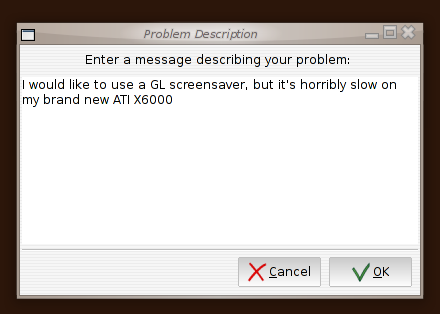
There are more screenshots, if you'd like to have a look.
Implementation
Code
No releases have been made yet. You can however grab the current SVN: svn co https://svn.sourceforge.net/svnroot/upstream upstream
Unresolved issues
BoF agenda and discussion
UpstreamSpec (last edited 2009-03-03 18:51:02 by astatine)