Using Ubuntu One
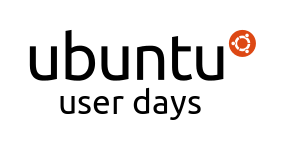

Session Logs
1 [13:00] <cjohnston> Shrinivasan, is a open source lover, who lives in Chennai, India. He talks about open source philosophies in local colleges and schools. Currently he is giving technical support to subversion and TeamForge at CollabNet. He runs a weekly newsletter "FossNews" and a blog for Foss Jobs.
2 [13:01] <shrini> hello friends
3 [13:01] <shrini> good to to see you all here
4 [13:02] <shrini> "Ubuntu One" is a fantastic feature that comes with ubuntu for free
5 [13:02] <shrini> to make your files and folders follow you whereever you go
6 [13:02] <shrini> It started with ubuntu 9.10
7 [13:02] <shrini> can be installed in ubuntu 9.04 too
8 [13:03] <shrini> ubuntu 10.04 makes it much better with added features
9 [13:03] <ClassBot> Gryllida asked: why is it called 'Ubuntu One'? Is it open source as well?
10 [13:03] <shrini> it is not open source still.
11 [13:04] <shrini> it is a personal cloud to store our files in the canonical's server
12 [13:04] <shrini> it is free only
13 [13:04] <shrini> not open
14 [13:04] <shrini> it is like the "DropBox" service
15 [13:04] <shrini> clients are open
16 [13:05] <shrini> and you can develop you own clients too. :-)
17 [13:05] <shrini> It has the following features
18 [13:05] <shrini> 1. storing your files and folders
19 [13:05] <shrini> 2. publish them online to easy access
20 [13:05] <shrini> 3. store and sync contacts
21 [13:06] <shrini> 4. store and sync Notes
22 [13:06] <shrini> 5. sync book marks
23 [13:06] <shrini> 6. Sync contact from mobile
24 [13:07] <shrini> 7. Buy Music from stores
25 [13:07] <ClassBot> abhi_nav asked: how much secure is storing our sensible files on ubuntu one? can we encrypt it?
26 [13:07] <shrini> storing files online is just like storing your emails and attachments with gmail. :-)
27 [13:09] <shrini> ubuntu one uses ssl encryption for the file transfers. so it is secured one.
28 [13:09] <shrini> http://one.ubuntu.com is the homepage
29 [13:09] <shrini> Canonical gives 2GB of free space to every ubuntu user in the world
30 [13:09] <shrini> If you need more space, you can buy it for 10$/minth
31 [13:09] <shrini> 10$/month
32 [13:10] <ClassBot> dnielsen asked: Is Phone sync support expected be expanded to the N900 (Maemo) or MeeGo any time in the future
33 [13:12] <shrini> yes
34 [13:12] <shrini> They are adding more phones and models
35 [13:12] <shrini> check them here. https://one.ubuntu.com/phones
36 [13:12] <shrini> Let us look at Installation
37 [13:12] <shrini> If you use ubuntu 10.04, it is already there. :-)
38 [13:12] <shrini> Look at the top right "Me Menu"
39 [13:12] <shrini> where you give about your status and details
40 [13:13] <shrini> Click on the "Ubuntu One" item
41 [13:13] <shrini> Thats all.
42 [13:13] <shrini> Firefox opens a page asking for you to create account or login
43 [13:13] <shrini> If you have a Launchpad account, use the same login
44 [13:13] <shrini> it is SSO enabled
45 [13:14] <shrini> If you dont have an account, you can create now
46 [13:14] <shrini> After login, you have to add your computer to the cloud.
47 [13:15] <shrini> It will show the "hostname" of your computer.
48 [13:15] <shrini> Click "Subscribe and Add this computer"
49 [13:15] <shrini> Viola!
50 [13:15] <shrini> You are added to the "Ubuntu One" Cloud
51 [13:15] <shrini> You will see the "Ubuntu One Preference" Window
52 [13:16] <shrini> click "connect" button
53 [13:16] <shrini> Thats all
54 [13:16] <shrini> you can get much information on https://one.ubuntu.com/support/installation/
55 [13:22] <ClassBot> dnielsen asked: Is there a plan to offer a calendar and todo list syncing as well. It would be really useful especially for platforms like phones (thinking specifically of MeeGo here but android is also a candidate)
56 [13:22] <shrini> for now, there is no plan for calendar and todo list
57 [13:22] <shrini> we can add it later
58 [13:22] <shrini> The apis provide facilities to create our own application
59 [13:23] <shrini> to sync with ubuntu one.
60 [13:23] <shrini> you can get the development details in #ubuntuone
61 [13:24] <ClassBot> Gryllida asked: what is the location of ubuntu1 servers? how many are there?
62 [13:24] <shrini> The files are stored in amazon S3 servers in USA
63 [13:25] <shrini> Not did research on how many servers are there
64 [13:26] <ClassBot> Marceau asked: So what is the advantage of Ubuntu one over Gmail or Google docs?
65 [13:26] <shrini> You can not sync files with the size of 50MB in gmail
66 [13:27] <shrini> here, you can sync any files
67 [13:27] <shrini> your contacts, notes, bookmarks, music
68 [13:27] <shrini> The new feature is
69 [13:27] <shrini> you can sync any folder in your home
70 [13:28] <shrini> right click it, "Synchronize with ubuntu one"
71 [13:28] <shrini> this will sync all the content of the folder
72 [13:28] <shrini> to the cloud
73 [13:28] <shrini> Inside that folder, right click on any file
74 [13:29] <shrini> "Publish via ubuntu one"
75 [13:31] <shrini> it will sync the file and
76 [13:31] <shrini> give you a url
77 [13:31] <shrini> you can share the url with your friends to get that files quickly
78 [13:31] <ClassBot> dnielsen asked: Currently all my U1MS downloads in Banshee are stalled in "Transferring to Ubuntu One storage". So far your service isn't really that impressive, what improvements can we expect in the 10.10 timeframe
79 [13:35] <shrini> There may be a network issue
80 [13:35] <shrini> a lot of new features are getting added there
81 [13:36] <shrini> keep watching http://voices.canonical.com/ubuntuone/
82 [13:36] <shrini> for new announces
83 [13:36] <shrini> You can sync your evolution contacts
84 [13:36] <shrini> https://wiki.ubuntu.com/UbuntuOne/Tutorials/Contacts
85 [13:37] <shrini> you can have ubuntu one address book and make it to sync with the cloud
86 [13:37] <shrini> you can sync the Tomboy notes
87 [13:38] <shrini> https://wiki.ubuntu.com/UbuntuOne/Tutorials/Notes
88 [13:39] <shrini> The Firefox bookmarks are sync'ed
89 [13:39] <shrini> so that you can have the bookmarks with you always
90 [13:39] <shrini> The new feature today is Music Store
91 [13:40] <shrini> you can buy music from 5 regional stores
92 [13:41] <shrini> The good news is there is no limit of 2GB if you buy music
93 [13:41] <shrini> your music will follow you as you move around computers
94 [13:42] <ClassBot> Gryllida asked: $10 / months of what additional storage?
95 [13:42] <shrini> you can get 50GB
96 [13:42] <shrini> https://one.ubuntu.com/plans/
97 [13:42] <shrini> this page explains the plans
98 [13:43] <shrini> There is a web interface too
99 [13:43] <shrini> where you can create, edit, delete the files, folders, notes, bookmarks, etc
100 [13:43] <shrini> you can share any object with your friends
101 [13:44] <shrini> you can right click a folder, "Share on ubuntu one"
102 [13:44] <shrini> give the contact details
103 [13:44] <shrini> he will get a notification email with the link
104 [13:44] <shrini> he can see those files in his shared folder
105 [13:44] <ClassBot> Gryllida asked: s/months/month/
106 [13:44] <shrini> it is 10$/month
107 [13:45] <shrini> you can do all the things with the web interface also
108 [13:45] <shrini> syncing with phones is the very new feature
109 [13:46] <shrini> https://one.ubuntu.com/phones
110 [13:46] <shrini> select the phone and model
111 [13:46] <shrini> you will get the settings, username and password
112 [13:46] <shrini> enter those details in your phone and
113 [13:46] <shrini> sync your contacts in the cloud
114 [13:47] <shrini> there are more interesting developments are going
115 [13:47] <shrini> as clients for other distro/ OS
116 [13:47] <shrini> screen sharing
117 [13:50] <ClassBot> There are are 10 minutes remaining in the current session.
118 [13:53] <ClassBot> abhi_nav asked: hey i want to clear that I dont asked if transmission is encryted. I want to know that if the files stores in the server are encryted or not?
119 [13:54] <shrini> the files are not encrypted in server
120 [13:54] <shrini> because, you can share the files and folders with your friends
121 [13:54] <shrini> they can access it even via a URL
122 [13:55] <shrini> The development team is so energetic and
123 [13:55] <shrini> have a good roadmap
124 [13:55] <shrini> you can talk to them in #ubuntuone
125 [13:55] <shrini> they support they give is awesome
126 [13:55] <ClassBot> There are are 5 minutes remaining in the current session.
127 [13:55] <shrini> as still there are ubuntuforumw.org
128 [13:55] <shrini> Forum – http://ubuntuforums.org/forumdisplay.php?f=367
129 [13:55] <shrini> FAQ – https://answers.edge.launchpad.net/ubuntuone/+faqs
130 [13:56] <shrini> LP answers – https://answers.launchpad.net/~ubuntuone-users
131 [13:56] <shrini> LP project page – https://launchpad.net/~ubuntuone-users
132 [13:56] <shrini> You are welcome to report bugs here.
133 [13:56] <shrini> Bugs – https://bugs.launchpad.net/ubuntuone-client
134 [13:56] <ClassBot> Gryllida asked: does Ubuntu One mean shell access to some server, or only file sync service?
135 [13:56] <shrini> no shell access
136 [13:56] <shrini> only file sync
137 [13:57] <shrini> Use ubuntuone
138 [13:57] <shrini> make sure that your files are following you and your friends
139 [13:57] <shrini> Ofcourse, sharing is caring
140 [13:57] <shrini> Any questions?
141 [13:58] <ClassBot> abhi_nav asked: forgive me, but what is ubuntu one? I mean how it is different from storing my files in google docs or in any email?
142 [13:58] <shrini> it is a file sync service
143 [13:58] <shrini> you can sync files online
144 [13:58] <shrini> and access from anywhere
145 [13:58] <shrini> you can share with friens
146 [13:58] <shrini> learn more at http://one.ubuntu.com
147 [13:59] <ClassBot> dnielsen asked: beam.smp which appears to be part of the couchdb stuff tends to occasionally run amok and use an awful lot of CPU. Is there a wiki page with U1 debugging hints to make bugreports more useful
148 [14:00] <shrini> you can talk about this in #ubuntuone
149 [14:00] <shrini> people will help you to give you better service
UserDays/07102010/Using Ubuntu One (last edited 2010-07-10 13:38:32 by 99-21-107-94)