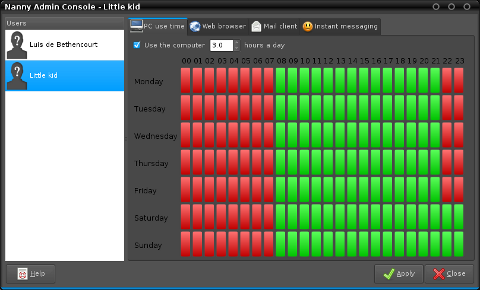sandbox
|
Size: 3806
Comment: fixed nanny image runaround
|
Size: 4291
Comment: added broser based descriptions and links
|
| Deletions are marked like this. | Additions are marked like this. |
| Line 9: | Line 9: |
| === Dans``Guardian === | |
| Line 22: | Line 23: |
| * LeechBlock - Time limit web site usage.<<BR>> * FoxFilter - helps block pornographic and other inappropriate content. Described as "THE Parental Control for Firefox". |
* Leech``Block - Leech``Block lets you specify which sites to block and when to block them. Allows you to time limit web site usage. <<BR>> You can get this Fire``Fox add-on [[https://addons.mozilla.org/en-US/firefox/addon/leechblock/ | here.]]<<BR>> <<BR>> * Fox``Filter - Recently called "THE Parental Control for Firefox" Fox``Filter is a personal content filter that helps block pornographic and other inappropriate content. All filtering features are free! Premium features available with small support fee. <<BR>> You can get this Fire``Fox add-on [[ https://addons.mozilla.org/en-US/firefox/addon/foxfilter/ | here.]] |
Parental Content Control
There are many options available for parents to filter the web content their children are viewing. There are many things to consider when choosing the right solution. The age of your child, how aggressive you want or need to be and what you want filter are some of the things that you will need to consider when choosing the proper Parental Control for your situation. <What are these things? How can we help people decide which option to choose?>
DansGuardian/Privoxy/Squid
Dans``Guardian
DansGuardian is a powerful filtering tool with many features to block unwanted sites. Among some of it's features are blocking text and HTML pages based on obscene content, IP addresses, and URLs. It can also be configured to work off a 'whitelist' where all sites except those listed will be blocked. The stealth mode feature is particularly nice if you have teenagers. This feature allows sites that would otherwise be blocked, but reports them in a log.
However nice, DansGaurdian is just a filter and will need to be paired with a proxy to do the web stuff. A proxy is a program that sits between your computer and the internet. It funnels all incoming connections through one opening called a port. Usually proxies have additional features such as web-caching and filtering. There are many choices of proxies that one can choose, but we will cover two to get you started: Privoxy and Squid.
Please view this page if you are would like to know more about the flow of events in DansGuardian.
Privoxy
"Privoxy is a non-caching web proxy with advanced filtering capabilities for enhancing privacy, modifying web page data and HTTP headers, controlling access, and removing ads and other obnoxious Internet junk. Privoxy has a flexible configuration and can be customized to suit individual needs and tastes. It has application for both stand-alone systems and multi-user networks."
Squid
"Squid is a caching proxy for the Web supporting HTTP, HTTPS, FTP, and more. It reduces bandwidth and improves response times by caching and reusing frequently-requested web pages. Squid has extensive access controls and makes a great server accelerator."
Browser Based Content Controls
* LeechBlock - LeechBlock lets you specify which sites to block and when to block them. Allows you to time limit web site usage.
You can get this FireFox add-on here.
* FoxFilter - Recently called "THE Parental Control for Firefox" FoxFilter is a personal content filter that helps block pornographic and other inappropriate content. All filtering features are free! Premium features available with small support fee.
You can get this FireFox add-on here.
Content Control With a GUI
There have been many attempts to produce GUI 'wrappers' to make the process of setting up Content Control easier. Many of these have, over time, have stopped being maintained. Nanny, being a Gnome project probably stands the best chance of being maintained long-term.
Web Content Control
Web Content Control is a program in Ubuntu that lets you block unwanted contents such as adult materials, violence and other disturbing websites. It can also be used as a Parental Control System to control what programs/games can be run and played.
Nanny
|
Gnome Nanny is an easy way to control what your kids are doing in the computer. You can limit how much time a day each one of them is browsing the web, chatting or doing email. You can also decide at which times of the day the can do this things.
Gnome Nanny filters what web pages are seen by each user, so you can block all undesirable webs and have your kids enjoy the internet with ease of mind, no more worries!
duanedesign/sandbox (last edited 2011-04-10 02:30:15 by ip72-213-131-215)