How to reinstall Ubuntu over existing installation while preserving /home - Desktop CD
Starting in Ubuntu 8.04, ubiquity (the ubuntu system installer) allows the user to install Ubuntu while preserving the /home directory. This allows you to reset your computer to default but to keep your personal files and configuration files. The point of ubiquity-preserve-home is that it's supposed to work smoothly behind the scenes using Ubuntu's Installer.
If you choose not to format the partition assigned to "/", then everything on that partition that would cause problems for an Ubuntu installation will be removed (e.g. the contents of /boot, /etc, /lib, /usr, etc.), but /home and other unknown directories that might contain data will be preserved. Doing this does not require an explicit action by the user, other than choosing manual partitioning and *not* formatting the partition assigned to "/". This may be used as a last resort to restore Ubuntu to default at the point of installation but will preserve the /home directory.
- Boot from Live CD
- Double click "Install" icon

- Go through installation steps 1-3 as you usually would. At Step 4 of 7 "Prepare Disk Space", click on "Manual" and click forward.
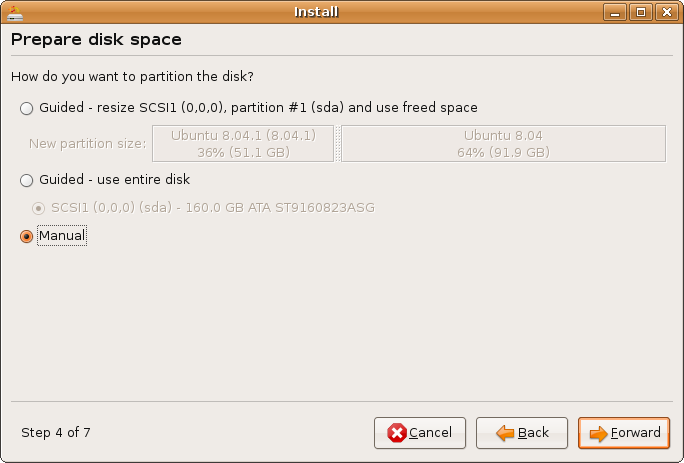
- Find the ext3 partition which is the main partition for your old Ubuntu installation, select it and click "Edit Partition"
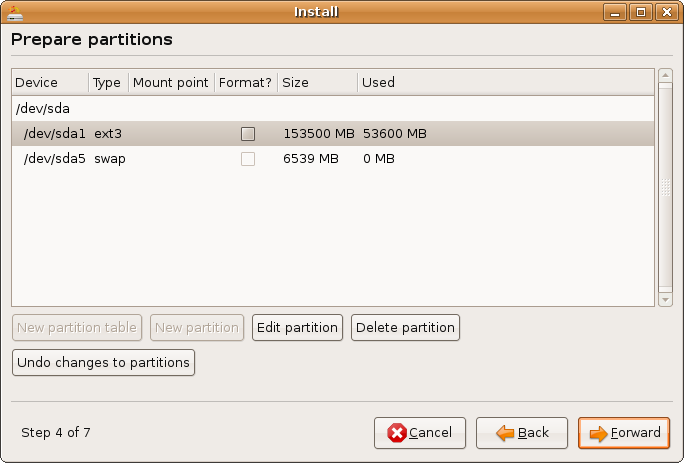
- Change "Use as" to show "Ext3 journaling file system", DO NOT FORMAT THE PARTITION, and change "Mount Point" to be "/" and click OK
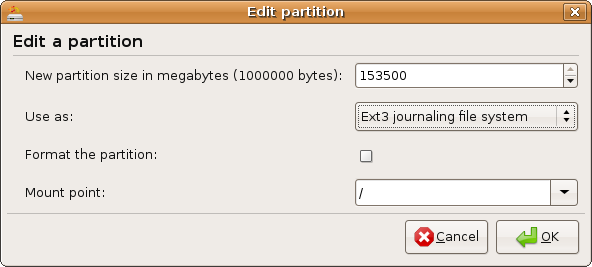
Click forward. You will be presented with the following text , click continue:
The file system on /dev/sda1 assigned to / has not been marked for formatting. Directories containing system files (/boot, /etc, /usr, /var, ...) that already exist under any defined mountpoint will be deleted during the install.
Please ensure that you have backed up any critical data before installing.
- Go on with the installation as usual, completing steps 5-7 of the installer.
- When prompted for a user name, using the same user/login name that was used on the old installation will assure that
- the user is made an administrator
- it uses your current home directory
The conception for UbiquityPreserveHome can be found here. Its blueprint ubiquity-preserve-home can be found here.