TopBugs
|
Size: 6515
Comment:
|
Size: 14627
Comment:
|
| Deletions are marked like this. | Additions are marked like this. |
| Line 1: | Line 1: |
| #Proposal for 'Fix released' in Lucid LTS = Bugs Nominated for Lucid LTS = The following anre issues that I am nominating to be fixed in the next stable Long Term Support version of Ubuntu (Luvid Lynx). To bring attention to these bugs, feel free to confirm that a bug affects you by clicking on the '''+affectsmetoo''' link. |
= Bugs Nominated to be fixed for Lucid LTS = |
| Line 5: | Line 3: |
| = 1 - The Clipboard = *[[https://bugs.launchpad.net/ubuntu/+bug/11334|Copy-Paste doesn't work if the source is closed before the paste]] - [[https://bugs.launchpad.net/ubuntu/+bug/11334/+affectsmetoo|+affectsmetoo]] *(Ctrl + C, or right click and "Copy") text from somewhere and after that close the source program, the clipboard content gets deleted, can't paste. *The desktop environment (gnome) needs a clipboard management daemon capable of copying text and media without this type of issue. |
The following are issues that I am nominating to be fixed in the next stable Long Term Support version of Ubuntu (10.04 - Lucid Lynx). To bring attention to these bugs, feel free to confirm that a bug affects you by clicking on the '''+affectsmetoo''' link. |
| Line 10: | Line 5: |
| = 2 - Login (GDM) Configuration = *[[https://bugs.launchpad.net/ubuntu/+source/gdm/+bug/395299|gdm 2.26 has no graphical configuration tool]] - [[https://bugs.launchpad.net/ubuntu/+source/gdm/+bug/395299/+affectsmetoo|+affectsmetoo]] *[[https://bugs.launchpad.net/ubuntu/+source/gdm/+bug/437429|No GUI to configure/disable login sound]] - [[https://bugs.launchpad.net/ubuntu/+source/gdm/+bug/437429/+affectsmetoo|+affectsmetoo]] *Lack of an updated gdmsetup or "Login Screen" configuration utility (started in karmic) causes users to have problems accomplishing the following tasks graphically. |
|
| Line 15: | Line 6: |
| * Install/Change the GDM Theme * https://bugs.launchpad.net/ubuntu/+source/gdm/+bug/449198 [[https://bugs.launchpad.net/ubuntu/+source/gdm/+bug/449198/+affectsmetoo|+affectsmetoo]] * https://bugs.launchpad.net/ubuntu/+source/blubuntu-look/+bug/442408 [[https://bugs.launchpad.net/ubuntu/+source/blubuntu-look/+bug/442408/+affectsmetoo|+affectsmetoo]] * Change the GDM welcome message * https://bugs.launchpad.net/ubuntu/+source/gdm/+bug/498431 [[https://bugs.launchpad.net/ubuntu/+source/gdm/+bug/498431/+affectsmetoo|+affectsmetoo]] * Turn on remote login (XDMCP) * https://bugs.launchpad.net/ubuntu/+source/gdm/+bug/408417 [[https://bugs.launchpad.net/ubuntu/+source/gdm/+bug/408417/+affectsmetoo|+affectsmetoo]] * Allow TCP logins to Xserver * https://bugs.launchpad.net/ubuntu/+source/gdm/+bug/498434 [[https://bugs.launchpad.net/ubuntu/+source/gdm/+bug/498434/+affectsmetoo|+affectsmetoo]] * Enable multiple logins for a single user (used for concurrent VNC) * https://bugs.launchpad.net/ubuntu/+source/gdm/+bug/498435 [[https://bugs.launchpad.net/ubuntu/+source/gdm/+bug/498435/+affectsmetoo|+affectsmetoo]] * Change login sounds * https://bugs.launchpad.net/ubuntu/+source/gdm/+bug/437429 [[https://bugs.launchpad.net/ubuntu/+source/gdm/+bug/437429/+affectsmetoo|+affectsmetoo]] * Remove Shutdown/Reboot option form actions menu * https://bugs.launchpad.net/ubuntu/+source/gdm/+bug/498436 [[https://bugs.launchpad.net/ubuntu/+source/gdm/+bug/498436/+affectsmetoo|+affectsmetoo]] |
|
| Line 31: | Line 7: |
| = 3 - Updates = *[[https://bugs.launchpad.net/ubuntu/jaunty/+source/update-notifier/+bug/332945|Update Notifier icon would provide useful status information / new update-manager behaviour is annoying]] - [[https://bugs.launchpad.net/ubuntu/jaunty/+source/update-notifier/+bug/332945/+affectsmetoo|+affectsmetoo]] *Update: David St. Barth told personally that karmic would present a choice between old and new behaviour in software sources *Update: Unassigned from DX, assigned to Michael Vogt but was not acted on for karmic *Not yet published/found -dpkg is resource hungry when instaling, allow option to download updates but delay install until shutdown (not by default). |
= High Priority = == Login (GDM) Configuration == Karmic introduces many new things with booting, new but a little incomplete for the taste of ubuntu users. Short boot times are great, xsplash make for nice splash screens, it has definately aquired some design taste. But at what price? There are curently (in Karmic) 2 options in gdmsetup: Show the login screen or Log in automatically. In the previous release, there were many more configurable options which have been there for years and on which users have relied. {{attachment:oldgdmsetup.png}} {{attachment:newgdmsetup.png}} If you have a missing feature in gdmsetup which you can no longer use in Karmic please confirm that the bug affects you by clicking on the '''+affectsmetoo''' link. *[[https://bugs.launchpad.net/ubuntu/+source/gdm/+bug/395299|General Bug for gdmsetup (linked to upstream)- gdm 2.26 has no graphical configuration tool]] [[https://bugs.launchpad.net/ubuntu/+source/gdm/+bug/395299/+affectsmetoo|+affectsmetoo]] Lack of an updated gdmsetup or "Login Screen" configuration utility causes users to have problems accomplishing the following tasks graphically: *[[https://bugs.launchpad.net/ubuntu/+source/gdm/+bug/449198|Install/Change the GDM Theme]] [[https://bugs.launchpad.net/ubuntu/+source/gdm/+bug/449198/+affectsmetoo|+affectsmetoo]] *[[https://bugs.launchpad.net/ubuntu/+source/blubuntu-look/+bug/442408|Fix *-gdm-theme packages to work with the new GDM (xsplash themes)]] [[https://bugs.launchpad.net/ubuntu/+source/blubuntu-look/+bug/442408/+affectsmetoo|+affectsmetoo]] *[[https://bugs.launchpad.net/ubuntu/+source/gdm/+bug/498431|Change the GDM welcome message]] [[https://bugs.launchpad.net/ubuntu/+source/gdm/+bug/498431/+affectsmetoo|+affectsmetoo]] *[[https://bugs.launchpad.net/ubuntu/+source/gdm/+bug/408417|Turn on remote login (XDMCP)]] [[https://bugs.launchpad.net/ubuntu/+source/gdm/+bug/408417/+affectsmetoo|+affectsmetoo]] *[[https://bugs.launchpad.net/ubuntu/+source/gdm/+bug/498434|Allow TCP logins to Xserver]] [[https://bugs.launchpad.net/ubuntu/+source/gdm/+bug/498434/+affectsmetoo|+affectsmetoo]] *[[https://bugs.launchpad.net/ubuntu/+source/gdm/+bug/498435|Enable multiple logins for a single user]] [[https://bugs.launchpad.net/ubuntu/+source/gdm/+bug/498435/+affectsmetoo|+affectsmetoo]] *[[https://bugs.launchpad.net/ubuntu/+source/gdm/+bug/437429|No GUI to configure/disable login sound]] [[https://bugs.launchpad.net/ubuntu/+source/gdm/+bug/437429/+affectsmetoo|+affectsmetoo]] *[[https://bugs.launchpad.net/ubuntu/+source/gdm/+bug/498436|Remove Shutdown/Reboot option form actions menu]] [[https://bugs.launchpad.net/ubuntu/+source/gdm/+bug/498436/+affectsmetoo|+affectsmetoo]] |
| Line 37: | Line 30: |
| = 4 - Sound Effects = *[[https://bugs.launchpad.net/ubuntu/+source/gnome-media/+bug/324700|gnome-volume-control missing ability to customize session sound effects theme]] - [[https://bugs.launchpad.net/ubuntu/+source/gnome-media/+bug/324700/+affectsmetoo|+affectsmetoo]] *Since Jaunty, users can no longer customize their sounds. *Sound theme is a good idea, but it is badly documented, and there are no known utilities to graphically create a sound theme. It has not taken off, and after two releases, we should either find a way to make it work or return to per event sound files. |
|
| Line 42: | Line 31: |
| = 5 - Issues since moving to devicekit-disks = *[[https://bugs.launchpad.net/ubuntu/+source/devicekit-disks/+bug/390304|unlabeled partitions are mounted under their UUIDs]] - [[https://bugs.launchpad.net/ubuntu/+source/devicekit-disks/+bug/390304/+affectsmetoo|+affectsmetoo]] *[[https://bugs.launchpad.net/ubuntu/+source/nautilus/+bug/68924|provide support for changing volume labels in nautilus]] [[https://bugs.launchpad.net/ubuntu/+source/nautilus/+bug/68924/+affectsmetoo|+affectsmetoo]] *Whereas HAL used to mount unlabeled disks to /media/disk,disk-1,disk/2, devicekit-disks now mounts them to /media/f5d1d6cf-22d8-4db0-9ae3-816001dd248b/ which is more intimidating to a novice user. In certain circumstances this could be the only way a user can identify a drive. |
== devicekit-disks, mountpoints and partition labels == |
| Line 47: | Line 33: |
| *[[https://bugs.launchpad.net/ubuntu/+source/usb-creator/+bug/415103|Not able to create a bootable USB key using Ubuntu 9.10]] - [[https://bugs.launchpad.net/ubuntu/+source/usb-creator/+bug/415103/+affectsmetoo|+affectsmetoo]] *Since the replacement of HAL with devicekit-disks, usb-creator has been less reliable *Program needs proper QA and refactoring to work properly with new back end. |
Whereas HAL used to mount unlabeled disks to /media/disk,disk-1,disk/2, its successor devicekit-disks now mounts them to /media/f5d1d6cf-22d8-4db0-9ae3-816001dd248b/ which is more intimidating to a novice user. In certain circumstances this could be the only way a user can identify a drive. What is not simple on the user is having to use the Disk Utility on an unmounted disk to have to change a label. This should be doable using nautilus, without issues, without needing the user to unmount the disk. |
| Line 51: | Line 35: |
| = 6 - Remote Desktop = *[[https://bugs.launchpad.net/ubuntu/+source/vino/+bug/275340|Remote Desktop - "only accept from localhost" option does not work]] - [[https://bugs.launchpad.net/ubuntu/+source/vino/+bug/275340/+affectsmetoo|+affectsmetoo]] *To set up localhost only, you have to open up gconf-editor and modify the following string value to be "lo" (without the quotes): /desktop/gnome/remote_access/network_interface *This was tested and fails for many, as well a graphical option for this needs to be made available |
*[[https://bugs.launchpad.net/ubuntu/+source/devicekit-disks/+bug/390304|Unlabeled partitions are mounted under their UUIDs]] [[https://bugs.launchpad.net/ubuntu/+source/devicekit-disks/+bug/390304/+affectsmetoo|+affectsmetoo]] *[[https://bugs.launchpad.net/ubuntu/+source/nautilus/+bug/68924|Feature request: Provide support for changing volume labels in nautilus]] [[https://bugs.launchpad.net/ubuntu/+source/nautilus/+bug/68924/+affectsmetoo|+affectsmetoo]] |
| Line 56: | Line 38: |
| = 7 - NetworkManager = *[[https://bugs.launchpad.net/ubuntu/+source/network-manager/+bug/284596|nm-applet fails when another user is logged in]] - [[https://bugs.launchpad.net/ubuntu/+source/network-manager/+bug/284596/+affectsmetoo|+affectsmetoo]] *Switching to second user does not allow the second user to use nm-applet. *Users have a hard time gathering Connection information *Admin2 cannot make a change to the network until Admin1 Logs out. *Resource locking and notification of changes may be needed to resolve this bug. |
== USB Creator == Since the replacement of HAL with devicekit-disks, usb-creator has been less reliable. USB Creator has been released in karmic with many usability and technical issues. Given the quality and user experience of usb-creator since Karmic, as well as the increased use of netbooks(computers with no CD drive), I think it would be beneficial to have usb-creator under proper QA. This is a vital piece of software for the distro so I believe we should test it thouroughly, stabalize it and have it working like clockwork for Lucid. *[[https://bugs.launchpad.net/ubuntu/+source/usb-creator/+bug/415103|Not able to create a bootable USB key using Ubuntu 9.10]] [[https://bugs.launchpad.net/ubuntu/+source/usb-creator/+bug/415103/+affectsmetoo|+affectsmetoo]] *[[https://bugs.launchpad.net/ubuntu/+source/usb-creator/+bug/492642|usb-creator creates persistant storage instead of emulating a Read-Only CD]] [[https://bugs.edge.launchpad.net/ubuntu/+source/usb-creator/+bug/492642/+affectsmetoo|+affectsmetoo]] *[[https://bugs.launchpad.net/ubuntu/+source/usb-creator/+bug/460966|Does not provide UI notification when a partition cannot be unmounted]] [[https://bugs.edge.launchpad.net/ubuntu/+source/usb-creator/+bug/460966/+affectsmetoo|+affectsmetoo]] *[[https://bugs.launchpad.net/ubuntu/+source/usb-creator/+bug/445810|Needs warning before performing any destructive operations]] [[https://bugs.launchpad.net/ubuntu/+source/usb-creator/+bug/445810/+affectsmetoo|+affectsmetoo]] *[[https://bugs.launchpad.net/usb-creator/+bug/489908|ubuntu-bug and apport-collect should attach .usbcreator.log]] [[https://bugs.launchpad.net/usb-creator/+bug/489908/+affectsmetoo|+affectsmetoo]] {{{#!wiki comment/dotted #Report unreported bugs, pick most important, do testing # *Program needs proper QA and refactoring to work properly with new back end. #Exclamation mark without reason #Expected: Tooltip or message section of window explaining error/message. # *Disks display as the device and the partition on it "/dev/sdb" and "/dev/sdb1" instead of the previous "Kingston USB Key". # *Expected: One abstracted device. Format creates 1 FAT partition. Identify USB, SD and CF icons. Displaying current volume label. #Needs to be clear about two featues: is persistance supported (use the word persistence)? Is installing one iso per fat #partition on a disk supported? No Documentation on this. # *"Format" button enabled/clickable when no disks are available or a pending error/message # *Expected: Gray out button when no USB disk is available. # *USB Creator could wipe the wrong drive # *Expected: Displaying the current volume label. Issue a second warning for non-FAT filsystems. # *usb-creator needs tighter integration into the desktop for unmounting devices # *Expected: Tight integration with the desktop. Not as many errors when ejecting. # *usb-creator does not forget or allow you to remove cd images # *Expected: allow a button, del or backspace to remove an iso image. Old behavior, forget when you close the app. # *NEEDS TESTING - checksums does not match. # *https://bugs.edge.launchpad.net/ubuntu/+source/usb-creator/+bug/473389 #UNREPORTED, UNTESTED - Whats wrong with usb-creator just installing GRUB on the key and having grub point to different ISO #files: #{{ #=========== #Boot from ISO #=========== #1. Boot into the LiveCD desktop #2. Using gparted: #- Make sure HD is wiped #- Create one 800mb, ext3 partition #3. Using removable media, copy the target Ubuntu ISO to boot from to the #root directory of the hard disk #4. Then from terminal: #sudo -s #mkdir /media/reinst /media/livecd #mount /dev/sda1 /media/reinst #mount -o loop /media/disk/ubuntu-8.04-desktop-i386.iso /media/livecd #grub-install --root-directory=/media/reinst --no-floppy hd0 # #5. Copy vmlinuz and initrd.gz from /media/livecd/casper/ to #/media/reinst/ #6. Unmount the LiveCD ISO: #umount /media/livecd #7. Copy the LiveCD ISO to the root directory of the partition: #cp /media/disk/ubuntu-8.04.1-desktop-i386.iso /media/reinst/. #8. Make sure the transfer when right, check the MD5 sum: #md5sum /media/reinst/ubuntu-8.04.1-desktop-i386.iso #The result for this version should be: #c69e34e92d5402d1b87e6babc739f774 ubuntu-8.04.1-desktop-i386.iso #6. Edit /media/reinst/boot/grub/menu.lst and add the following: # #title=Ubuntu 8.04 Live CD #root (hd0,0) #kernel /vmlinuz boot=/casper iso-scan/filename=/ubuntu-8.04.1-desktop-i386.iso spash quiet xforcevesa #initrd /initrd.gz 7. Unmount the partition: cd / umount /media/reinst 8. Reboot }} }}} = Medium Priority = == The Clipboard == {{attachment:gcm-app-icon.png}} The clipboard bug has been one with no answer for a long time. Many users, from novice to sysadmin do not get the concept that they have an X paste buffer (select text to copy and middle mouseclick OR R+L Mouse OR shift insert click to paste) and a clipboard buffer provided by the desktop environment. As useful as X paste buffer is, it should be configurable from the desktop to enable/disable it. As mentioned previously, there is the Copy Paste functionality provided by GNOME. Unfortunately this one deletes content in the clipboard when quitting the source program. This means Copy -> Quit -> (Can't Paste). ==== How to test ==== 1. Copy some text from firefox. 1. Close the firefox 1. Open Text Editor (gedit) 1. Try to paste 1. Result: You cannot paste because clipboard contents were wiped at step 2. If you have experienced this please confirm that a bug affects you by clicking on the '''+affectsmetoo''' link. The GNOME desktop environment deserves a clipboard management daemon capable of copying text and media without this type of issue. *[[https://bugs.launchpad.net/ubuntu/+bug/11334|Copy-Paste doesn't work if the source is closed before the paste]] [[https://bugs.launchpad.net/ubuntu/+bug/11334/+affectsmetoo|+affectsmetoo]] == Network Manager == The network manager applet works fine on a one user system, but fails miserably in multi user scenarios. Switching to second user does not allow the second user to use nm-applet. Users have a hard time gathering Connection information without ability to use nm-applet. Another usercase is that Admin2 cannot make a change to the network until Admin1 logs out. Resource locking and notification of changes may be needed to resolve this bug. Last I heard, asac and cyphermox were working on the issue. If you have experienced this please confirm that a bug affects you by clicking on the '''+affectsmetoo''' link. The GNOME desktop environment deserves a clipboard management daemon capable of copying text and media without this type of issue. *[[https://bugs.launchpad.net/ubuntu/+source/network-manager/+bug/284596|nm-applet fails when another user is logged in]] [[https://bugs.launchpad.net/ubuntu/+source/network-manager/+bug/284596/+affectsmetoo|+affectsmetoo]] = Low Priority = {{{#!wiki comment/dotted #NEEDS TESTING #== Remote Desktop == # *[[https://bugs.launchpad.net/ubuntu/+source/vino/+bug/275340|Remote Desktop - "only accept from localhost" option does not work]] - [[https://bugs.launchpad.net/ubuntu/+source/vino/+bug/275340/+affectsmetoo|+affectsmetoo]] # *To set up localhost only, you have to open up gconf-editor and modify the following string value to be "lo" (without the quotes): /desktop/gnome/remote_access/network_interface # *This was tested and fails for many, as well a graphical option for this needs to be made available }}} == Update Manager == Starting in Jaunty (Ubuntu 9.04) Update manager stopped using a notification system and just started up, unrequested from the user. This behavior caused a lot of people to turn off updates all together. The bug has been a platform for a large ammount of unconstructive comments. It was marked WONTFIX and even had many comments from sabdfl himself. While some people who understand the importance of updates there are others who do not want applications to start up on their own, intrusively. The proper method to solve this is to go back to the old behavior, but instead of using the old applet, we provide more information on the updates (security/needs reboot) through indicator-applet, which, when the user wants, can open up update-manager. We top it off with a libnotify osd notification of the number of updates, and voila, we have a behavior many users can find acceptable, without going back to the old applet and causing applet congestion. When I asked David Barth about the issue before UDS Karmic, I was told that in Karmic, software sources would present a choice between old and new behavior of notifying and letting the user click to run update-manager. When Karmic came out I followed up with David Barth on the option. Well the option is there, but does not work as it states. In the picture below you will see the ''' "Only notify about available updates" ''' option which currently starts update-manager (this is not a notification). The option was re-assigned to Michael Vogt. {{attachment:softwaresources.png}} What I'm requesting to happen in Lucid is that the ''' "Only notify about available updates" ''' in software sources to bring up a notify-osd notification and place an item stating the number of packages (linked to update manager) in the indicator applet. *[[https://bugs.launchpad.net/ubuntu/jaunty/+source/update-notifier/+bug/332945|Update Notifier icon would provide useful status information / new update-manager behaviour is annoying]] [[https://bugs.launchpad.net/ubuntu/jaunty/+source/update-notifier/+bug/332945/+affectsmetoo|+affectsmetoo]] == Sound Effects == Since Jaunty, users can no longer customize their sounds. GNOME sound themes are a good idea, but it is badly implemented and documented There are no known utilities or instructions to simply create a sound theme. It has not taken off, and after two releases, we should either create utilities to make sound themes or return to per event sound files. The option that was available to customize sounds is now gone in karmic, leaving many disapointed. {{attachment:oldsound.png}} {{attachment:newsound.png}} *[[https://bugs.launchpad.net/ubuntu/+source/gnome-media/+bug/324700|gnome-volume-control missing ability to customize session sound effects theme]] [[https://bugs.launchpad.net/ubuntu/+source/gnome-media/+bug/324700/+affectsmetoo|+affectsmetoo]] |
Bugs Nominated to be fixed for Lucid LTS
The following are issues that I am nominating to be fixed in the next stable Long Term Support version of Ubuntu (10.04 - Lucid Lynx). To bring attention to these bugs, feel free to confirm that a bug affects you by clicking on the +affectsmetoo link.
High Priority
Login (GDM) Configuration
Karmic introduces many new things with booting, new but a little incomplete for the taste of ubuntu users. Short boot times are great, xsplash make for nice splash screens, it has definately aquired some design taste. But at what price? There are curently (in Karmic) 2 options in gdmsetup: Show the login screen or Log in automatically. In the previous release, there were many more configurable options which have been there for years and on which users have relied.
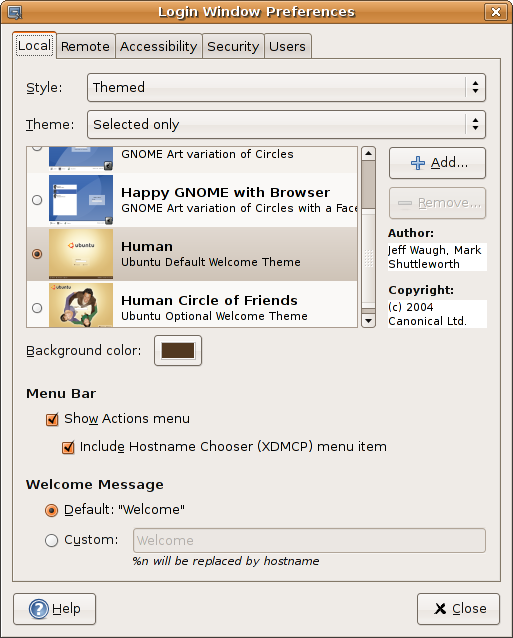
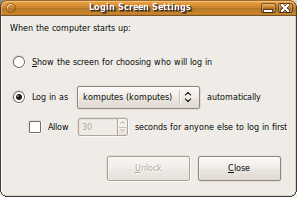
If you have a missing feature in gdmsetup which you can no longer use in Karmic please confirm that the bug affects you by clicking on the +affectsmetoo link.
General Bug for gdmsetup (linked to upstream)- gdm 2.26 has no graphical configuration tool +affectsmetoo
Lack of an updated gdmsetup or "Login Screen" configuration utility causes users to have problems accomplishing the following tasks graphically:
Fix *-gdm-theme packages to work with the new GDM (xsplash themes) +affectsmetoo
Remove Shutdown/Reboot option form actions menu +affectsmetoo
devicekit-disks, mountpoints and partition labels
Whereas HAL used to mount unlabeled disks to /media/disk,disk-1,disk/2, its successor devicekit-disks now mounts them to /media/f5d1d6cf-22d8-4db0-9ae3-816001dd248b/ which is more intimidating to a novice user. In certain circumstances this could be the only way a user can identify a drive. What is not simple on the user is having to use the Disk Utility on an unmounted disk to have to change a label. This should be doable using nautilus, without issues, without needing the user to unmount the disk.
Unlabeled partitions are mounted under their UUIDs +affectsmetoo
Feature request: Provide support for changing volume labels in nautilus +affectsmetoo
USB Creator
Since the replacement of HAL with devicekit-disks, usb-creator has been less reliable. USB Creator has been released in karmic with many usability and technical issues. Given the quality and user experience of usb-creator since Karmic, as well as the increased use of netbooks(computers with no CD drive), I think it would be beneficial to have usb-creator under proper QA. This is a vital piece of software for the distro so I believe we should test it thouroughly, stabalize it and have it working like clockwork for Lucid.
Not able to create a bootable USB key using Ubuntu 9.10 +affectsmetoo
usb-creator creates persistant storage instead of emulating a Read-Only CD +affectsmetoo
Does not provide UI notification when a partition cannot be unmounted +affectsmetoo
Needs warning before performing any destructive operations +affectsmetoo
ubuntu-bug and apport-collect should attach .usbcreator.log +affectsmetoo
Medium Priority
The Clipboard
![]()
The clipboard bug has been one with no answer for a long time. Many users, from novice to sysadmin do not get the concept that they have an X paste buffer (select text to copy and middle mouseclick OR R+L Mouse OR shift insert click to paste) and a clipboard buffer provided by the desktop environment. As useful as X paste buffer is, it should be configurable from the desktop to enable/disable it. As mentioned previously, there is the Copy Paste functionality provided by GNOME. Unfortunately this one deletes content in the clipboard when quitting the source program. This means Copy -> Quit -> (Can't Paste).
How to test
- Copy some text from firefox.
- Close the firefox
- Open Text Editor (gedit)
- Try to paste
- Result: You cannot paste because clipboard contents were wiped at step 2.
If you have experienced this please confirm that a bug affects you by clicking on the +affectsmetoo link. The GNOME desktop environment deserves a clipboard management daemon capable of copying text and media without this type of issue.
Network Manager
The network manager applet works fine on a one user system, but fails miserably in multi user scenarios. Switching to second user does not allow the second user to use nm-applet. Users have a hard time gathering Connection information without ability to use nm-applet. Another usercase is that Admin2 cannot make a change to the network until Admin1 logs out. Resource locking and notification of changes may be needed to resolve this bug. Last I heard, asac and cyphermox were working on the issue.
If you have experienced this please confirm that a bug affects you by clicking on the +affectsmetoo link. The GNOME desktop environment deserves a clipboard management daemon capable of copying text and media without this type of issue.
Low Priority
Update Manager
Starting in Jaunty (Ubuntu 9.04) Update manager stopped using a notification system and just started up, unrequested from the user. This behavior caused a lot of people to turn off updates all together. The bug has been a platform for a large ammount of unconstructive comments. It was marked WONTFIX and even had many comments from sabdfl himself. While some people who understand the importance of updates there are others who do not want applications to start up on their own, intrusively. The proper method to solve this is to go back to the old behavior, but instead of using the old applet, we provide more information on the updates (security/needs reboot) through indicator-applet, which, when the user wants, can open up update-manager. We top it off with a libnotify osd notification of the number of updates, and voila, we have a behavior many users can find acceptable, without going back to the old applet and causing applet congestion. When I asked David Barth about the issue before UDS Karmic, I was told that in Karmic, software sources would present a choice between old and new behavior of notifying and letting the user click to run update-manager. When Karmic came out I followed up with David Barth on the option. Well the option is there, but does not work as it states. In the picture below you will see the "Only notify about available updates" option which currently starts update-manager (this is not a notification). The option was re-assigned to Michael Vogt.
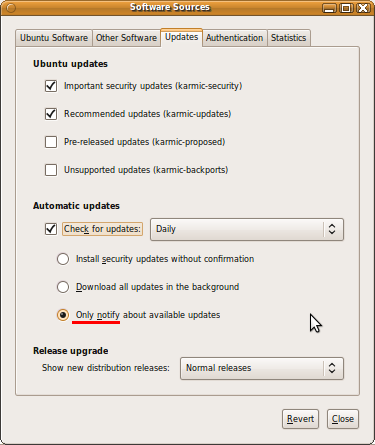
What I'm requesting to happen in Lucid is that the "Only notify about available updates" in software sources to bring up a notify-osd notification and place an item stating the number of packages (linked to update manager) in the indicator applet.
Update Notifier icon would provide useful status information / new update-manager behaviour is annoying +affectsmetoo
Sound Effects
Since Jaunty, users can no longer customize their sounds. GNOME sound themes are a good idea, but it is badly implemented and documented There are no known utilities or instructions to simply create a sound theme. It has not taken off, and after two releases, we should either create utilities to make sound themes or return to per event sound files. The option that was available to customize sounds is now gone in karmic, leaving many disapointed.

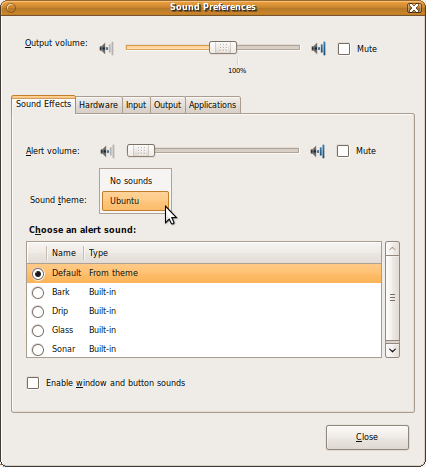
komputes/TopBugs (last edited 2014-03-30 19:59:35 by komputes)