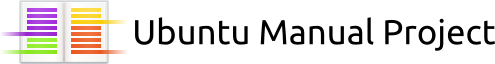quickshot
|
Size: 3338
Comment:
|
Size: 3448
Comment:
|
| Deletions are marked like this. | Additions are marked like this. |
| Line 31: | Line 31: |
| 5) ...what it's really doing is creating a directory in the home folder and fetching the branch using bzr. | 5) ...what it's really doing is creating a directory in the home folder and fetching the branch using bzr. It is also installing other necessary things like bzr. |
| Line 39: | Line 39: |
| 9) Once the user is set up, Quickshot changes the language (if it has to) and takes the screenshot. The shot is saved in the correct directory in the branch and with the correct filename. | 9) Once the user is set up, Quickshot changes the language (if it has to download language packs and fonts, it will do this too) and takes the screenshot. The shot is saved in the correct directory in the branch and with the correct filename. |
Quickshot

Quickshot is a program designed for capturing a large number of screenshots in different languages. It's principally designed for use with the Ubuntu Manual Project, but should be able to be tweaked for different projects and uses.
Purpose
For the Ubuntu Manual Project, we have around 30 screenshots in our publication. That publication is translated into over 40 different languages, and we need the screenshots to also be translated. 30 x 40 = 1200 screenshots that would otherwise manually have to be captured, cropped, resized and set to the correct dpi - then uploaded into some sort of consistent and organized structure.
Also, due to the tight timeframe that our project has, we need to get these screenshots in around two months - which means there will be a lot of people getting screenshots. The more people working on it, the less efficient it is. It becomes harder to teach them all the correct way of doing things, and the likelihood of errors increases.
Quickshot is designed to simplify and automate a lot of this process.
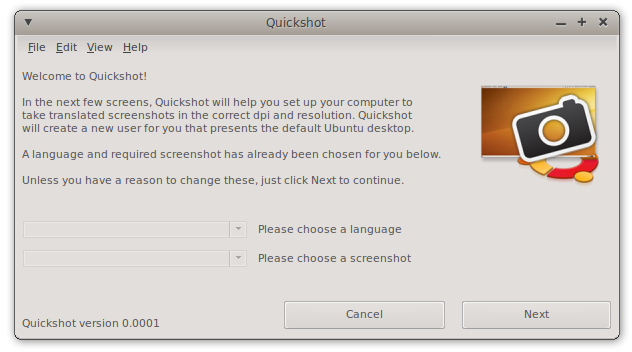
How it should work
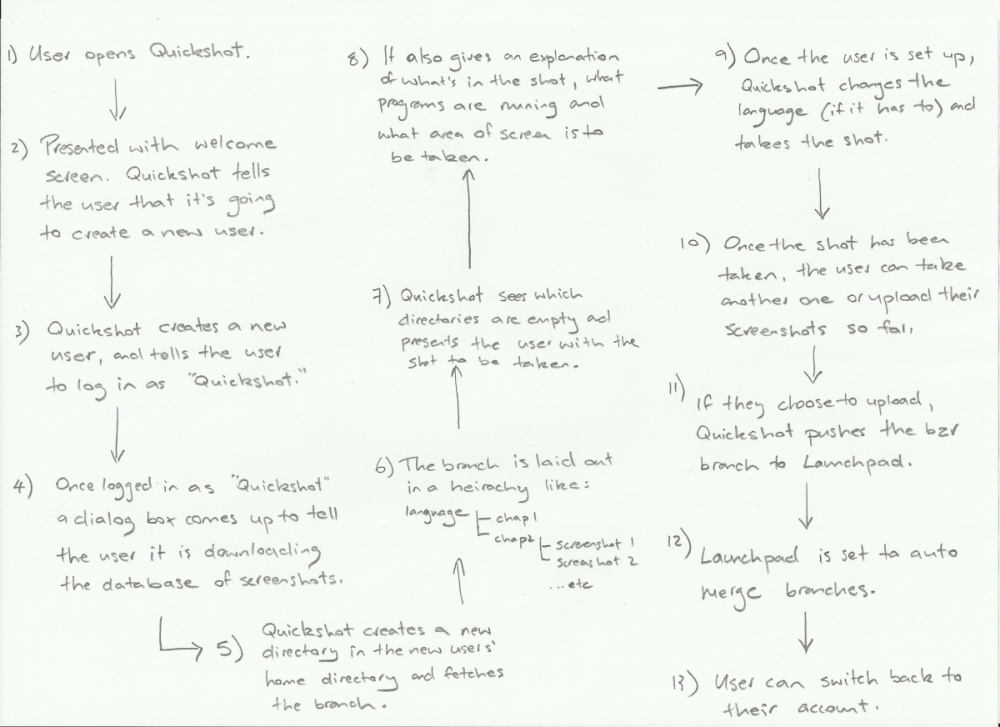
1) User opens Quickshot.
2) They're presented with a welcome screen that explains Quickshot will create a new user.
3) Quickshot creates a new user called "quickshot" with the password "quickshot." The user is told to log in as "quickshot."
4) Once they log in, Quickshot appears and tells the user that it is downloading the database of screenshots...
5) ...what it's really doing is creating a directory in the home folder and fetching the branch using bzr. It is also installing other necessary things like bzr.
6) The bzr branch is laid out in a heirachy such as: language > chapter > screenshot
7) Quickshot sees which directories are empty and presents the user with the shot to be taken.
8) It also gives a detailed explanation of what's in the shot, what programs are running and what area needs to be captured (one window, full screen or a selected area)
9) Once the user is set up, Quickshot changes the language (if it has to download language packs and fonts, it will do this too) and takes the screenshot. The shot is saved in the correct directory in the branch and with the correct filename.
10) The shot has been taken, the user can either take another one or upload what they've got so far.
11) If they choose to upload, Quickshot simply runs bzr push on their local branch.
12) Launchpad is set to automatically merge branches.
13) Now the user can switch back to their account, and their work will all be set up already. Next time they log in to that user, Quickshot will run bzr pull to update their local branch.
Technical details
It should be written in Python and the GUI designed using Glade.
The naming scheme would be something like:
um_lt_25.png
Where "um" stands for Ubuntu Manual, "25" is the screenshot number and "lt" is the language code.
The "server" or place that the screenshots are uploaded to would probably be a bzr branch. Separate to the main Ubuntu Manual bzr branch.
Links
Mailing list: quickshotdevs@lists.launchpad.net
ubuntu-manual/quickshot (last edited 2010-06-29 11:09:15 by host86-143-66-121)