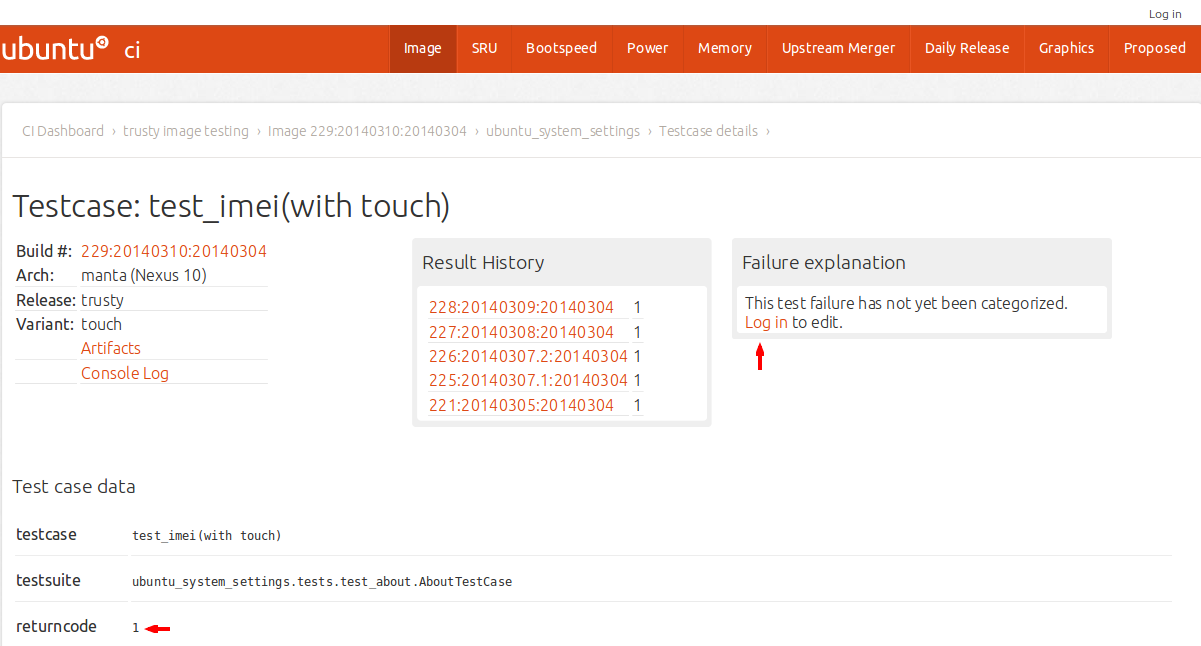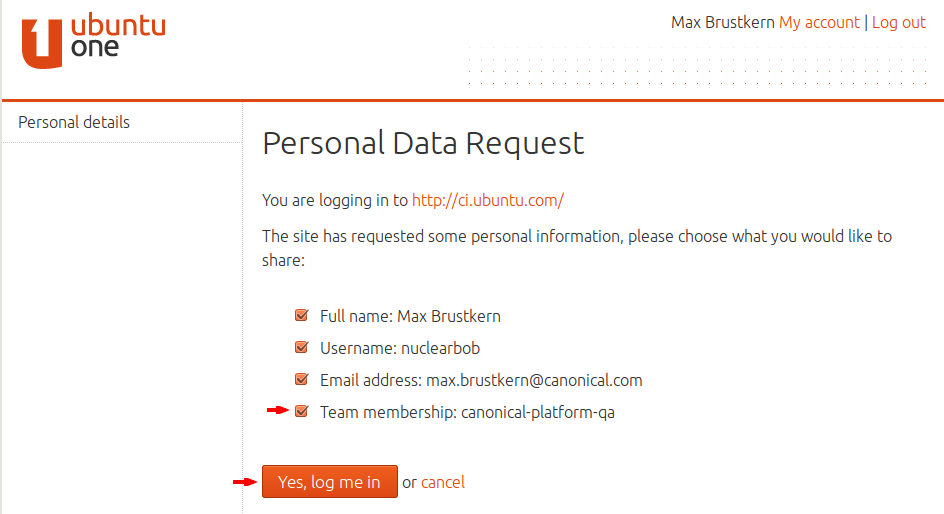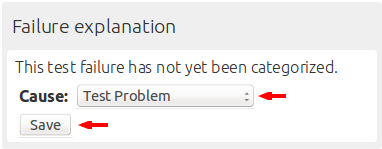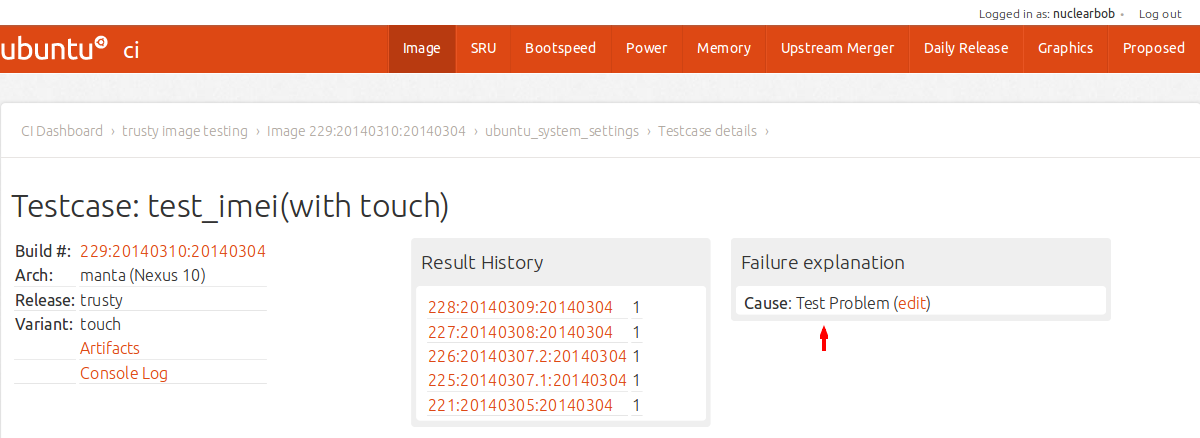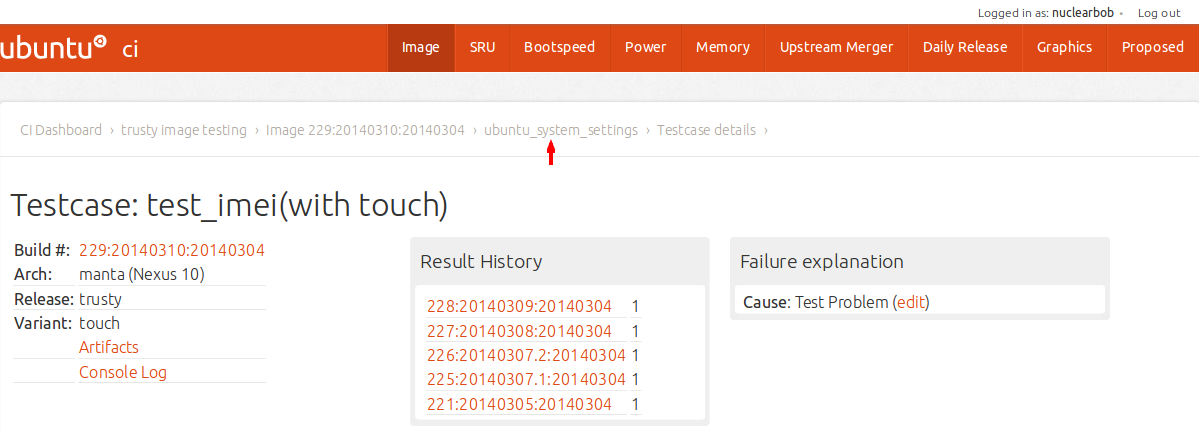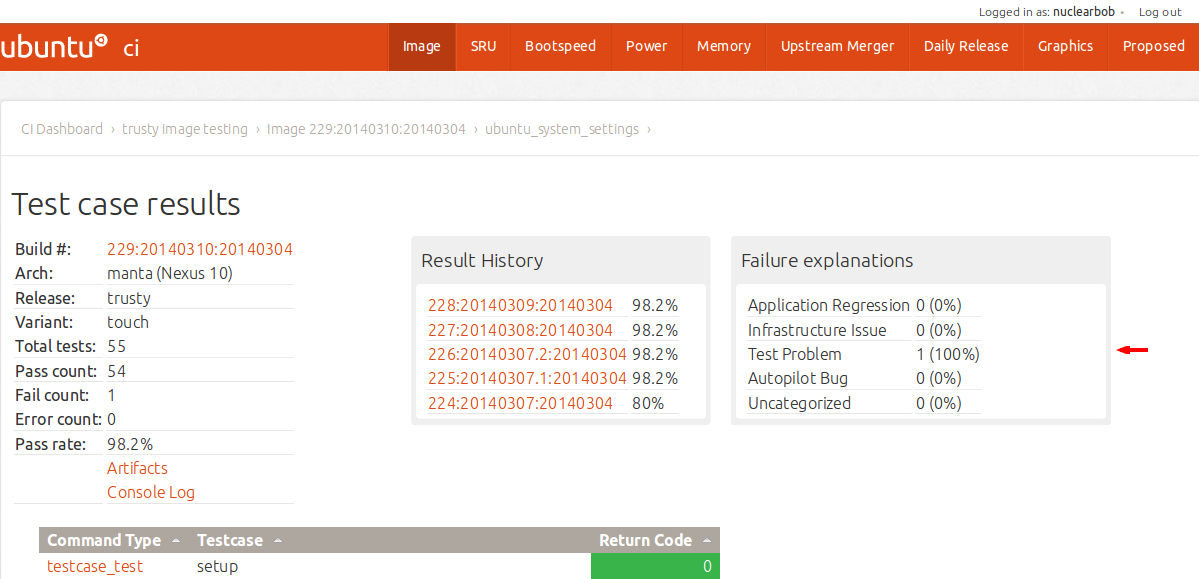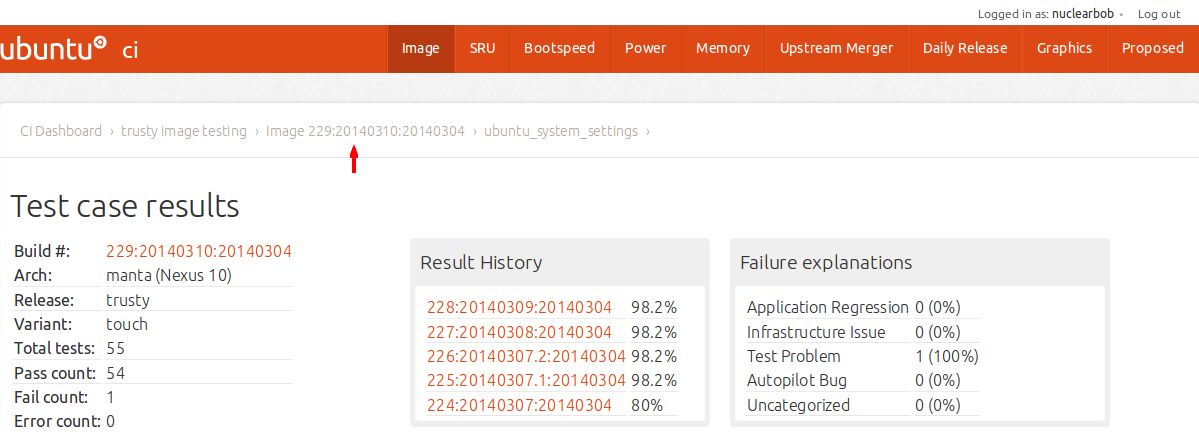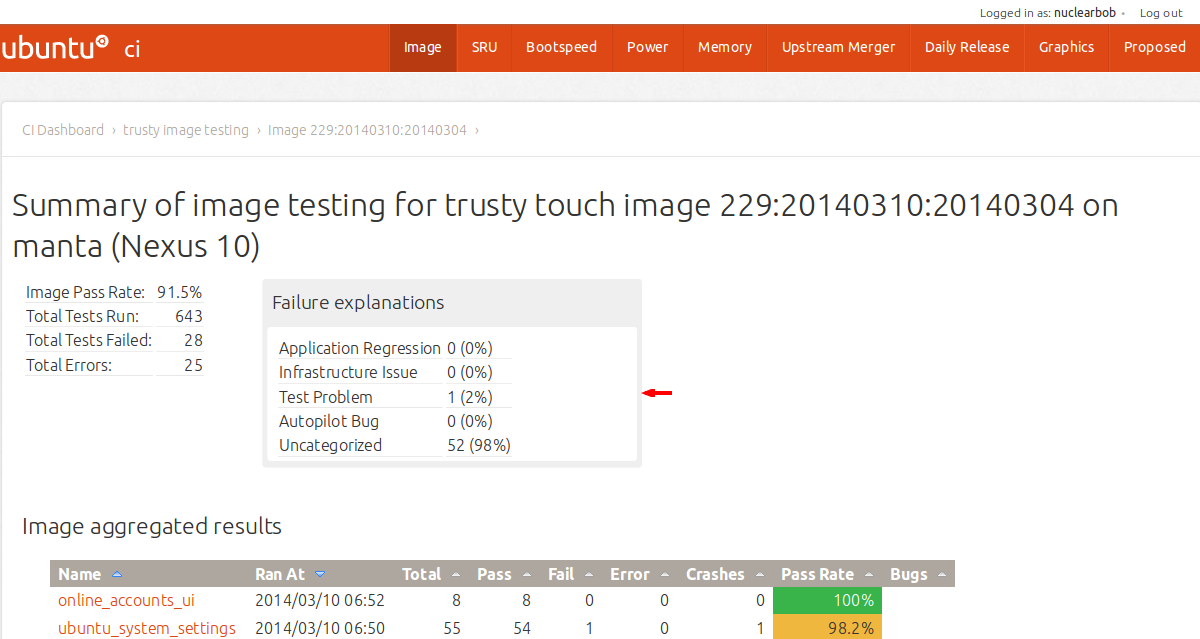Categorization
Dashboard Failure Categorization
The image testing section of the CI dashboard has the capability to track the reasons for test failures. Determining the source of test failures helps us to improve our testing, tooling, and bug resolution processes. As such, we urge everyone investigating failures to apply categories to them. When a test result page with a nonzero return code is visited, a categorization box will be present:
Clicking the link to log in will proceed to SSO. It is important to allow access to team membership when logging in:
To edit categorization, you must be a member of one of the following launchpad teams:
* Ubuntu Bug Control
* Canonical CI Engineering
* Canonical Platform QA Team
Instructions for joining Ubuntu Bug Control are available on the linked page.
Once logged in, the test result page will show a form:
Choose the appropriate category from the form, and click save:
This will update the page:
Navigating back to the test result overview page:
Will show an aggregate of all failures for this test run:
Navigating to the image overview page:
Will show a similar aggregate for all failures related to a particular image:
Categorizing as many failures as possible will help to determine where additional work is needed in the testing process.
CI/Dashboard/Categorization (last edited 2014-05-02 13:38:14 by cjohnston)