ConnMan
|
Size: 1460
Comment: Instructions for reverting back to NM
|
← Revision 27 as of 2011-03-15 13:06:52 ⇥
Size: 3546
Comment: Add links to feature bugs
|
| Deletions are marked like this. | Additions are marked like this. |
| Line 1: | Line 1: |
| == Installation == | {{attachment:network-menu.jpg|screenshot of Network Menu|align="right"}} |
| Line 3: | Line 3: |
| !ConnMan and indicator-network installation instructions for Ubuntu 10.04 LTS: | [[http://connman.net/|Connection Manager]] (ConnMan) is a daemon for managing internet connections in Linux. The Connection Manager is designed to be slim and to use as few resources as possible, so it can be easily integrated. The primary use case is embedded systems, but it can be also used in desktop environments. |
| Line 5: | Line 5: |
| 1. Install Indicator Network PPA: | [[http://ofono.org/|oFono]] is a mobile telephony stack for Linux. For Connman it provides access to data modems so that a connection to Internet can be created. |
| Line 7: | Line 7: |
| {{{ sudo add-apt-repository ppa:indicator-network-developers/ppa sudo apt-get update }}} |
Ubuntu has [[https://launchpad.net/indicator-network|Network Menu]] as the frontend for ConnMan. It uses [[DesktopExperienceTeam/ApplicationIndicators|Application Indicator framework]] to show the menu to the user and provides various dialogs needed for managing Internet connections. |
| Line 12: | Line 9: |
| 1. Install indicator-network (which will also install connman): | The goal is to have all this working in Ubuntu Netbook Edition (UNE), but all the components work also with the Desktop edition. |
| Line 14: | Line 11: |
| {{{ sudo apt-get install indicator-network }}} |
== Table of Contents == |
| Line 18: | Line 13: |
| 1. Disable !NetworkManager from starting during boot: | * [[ConnMan/Installation|Installation]] * [[ConnMan/Usage|Usage]] * [[ConnMan/ReportingBugs|Reporting bugs]] * [[ConnMan/Debugging|Debugging]] * [[ConnMan/Hardware/3G|3G support]] * [[ConnMan/Hardware/Test|Testing hardware support]] * [[ConnMan/DailyBuilds|Daily builds]] |
| Line 20: | Line 21: |
| {{{ sudo mv /etc/init/network-manager.conf /etc/init/network-manager.conf-disabled }}} |
== Status == |
| Line 24: | Line 23: |
| 1. Reboot computer. | The packages are now included in Ubuntu 10.10, but are not installed by default and needs to be manually installed. UI components are still under state of flux, but most of the features should work now. |
| Line 26: | Line 25: |
| 1. Use [[NetworkSettings|NetworkMenu]] by clicking network indicator icon. | Supported features: |
| Line 28: | Line 27: |
| Please note that network-manager is still installed, but not running. Also the nm-applet is still on the panel. | * Ethernet * Wi-Fi Open, WEP, WPA and WPA2 * 3G on GSM networks * BT PAN * IPv6 |
| Line 30: | Line 33: |
| Current usage options: | Notable missing features: |
| Line 32: | Line 35: |
| 1. Wired: plug in cable and network will be automatically enabled 1. Wi-Fi: click indicator icon and choose network 1. Wi-Fi security: a dialog asks passphrase from user during connection establishment 1. Command-line tool cmcc for debugging and editing connections. For usage run: |
* VPN ([[https://bugs.launchpad.net/connman/+bug/586893|bug #586893]]) * Wi-Fi Ad-Hoc ([[https://bugs.launchpad.net/connman/+bug/703889|bug #703889]]) * WPA Enterprise ([[https://bugs.launchpad.net/indicator-network/+bug/730158|bug #730158]]) * CDMA/EVDO modem support * BT DUN * PPPoE ([[https://bugs.launchpad.net/connman/+bug/735457|bug #735457]]) |
| Line 37: | Line 42: |
| {{{ cmcc help }}} | == Feedback == |
| Line 39: | Line 44: |
| == Reverting back to network-manager == | All bug reports are greatly appreciated and there is a separate page [[ConnMan/ReportingBugs|about reporting bugs]]. |
| Line 41: | Line 46: |
| To revert back to network-manager and remove all connman related: | Any feedback, good or bad, is really valuable. Please send any comments to [[https://launchpad.net/~kvalo|Kalle Valo]] <[[mailto:kalle.valo@canonical.com|kalle.valo@canonical.com]]>. You can also [[https://answers.launchpad.net/indicator-network/+addquestion|ask questions in launchpad]]. |
| Line 43: | Line 48: |
| 1. Enable network-manager: | == News == |
| Line 45: | Line 50: |
| {{{ sudo mv /etc/init/network-manager.conf-disabled /etc/init/network-manager.conf }}} |
If you want to stay up-to-date what's happening in ConnMan Ubuntu project, follow [[https://kvalo.wordpress.com/category/connman/|connman category]] of Kalle Valo's blog. |
| Line 49: | Line 52: |
| 1. Remove all connman related packages: | == Links == |
| Line 51: | Line 54: |
| {{{ sudo apt-get remove indicator-network connman }}} 1. Reboot computer. |
* [[NetworkSettings|Network Menu specification]] * [[http://connman.net|Connection Manager upstream project]] * [[http://ofono.org|oFono]] * [[https://launchpad.net/indicator-network|indicator-network launchpad project]] * [[https://launchpad.net/connman|connman launchpad project]] * [[https://launchpad.net/ofono|ofono launchpad project]] * [[https://launchpad.net/indicator-network|indicator-network launchpad project]] * [[https://launchpad.net/ubuntu/+source/connman|connman ubuntu package]] * [[https://launchpad.net/ubuntu/+source/ofono|ofono ubuntu package]] * [[https://launchpad.net/ubuntu/+source/indicator-network|indicator-network ubuntu package]] * [[https://launchpad.net/~indicator-network-developers/+archive/ppa|Indicator Network PPA]] * [[https://launchpad.net/~indicator-network-developers/+archive/daily-ppa|Indicator Network daily PPA]] |
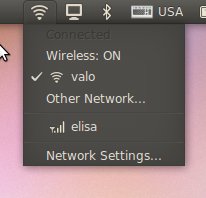
Connection Manager (ConnMan) is a daemon for managing internet connections in Linux. The Connection Manager is designed to be slim and to use as few resources as possible, so it can be easily integrated. The primary use case is embedded systems, but it can be also used in desktop environments.
oFono is a mobile telephony stack for Linux. For Connman it provides access to data modems so that a connection to Internet can be created.
Ubuntu has Network Menu as the frontend for ConnMan. It uses Application Indicator framework to show the menu to the user and provides various dialogs needed for managing Internet connections.
The goal is to have all this working in Ubuntu Netbook Edition (UNE), but all the components work also with the Desktop edition.
Table of Contents
Status
The packages are now included in Ubuntu 10.10, but are not installed by default and needs to be manually installed. UI components are still under state of flux, but most of the features should work now.
Supported features:
- Ethernet
- Wi-Fi Open, WEP, WPA and WPA2
- 3G on GSM networks
- BT PAN
- IPv6
Notable missing features:
VPN (bug #586893)
Wi-Fi Ad-Hoc (bug #703889)
WPA Enterprise (bug #730158)
- CDMA/EVDO modem support
- BT DUN
PPPoE (bug #735457)
Feedback
All bug reports are greatly appreciated and there is a separate page about reporting bugs.
Any feedback, good or bad, is really valuable. Please send any comments to Kalle Valo <kalle.valo@canonical.com>. You can also ask questions in launchpad.
News
If you want to stay up-to-date what's happening in ConnMan Ubuntu project, follow connman category of Kalle Valo's blog.
Links
ConnMan (last edited 2011-03-15 13:06:52 by a88-115-184-248)