Kubuntu
|
Introduction
These release notes for Kubuntu 19.10 (Eoan Ermine) provide an overview of the release and document the known issues.
Details of the changes in the Ubuntu base, including kernel, toolchain and build options can be found in the main Ubuntu Release Notes.
Support lifespan
Kubuntu 19.10 will be supported for 9 months until July 2020.
Getting Kubuntu 19.10
Upgrading from 19.04
Detailed upgrade instructions can be found here: Kubuntu 19.04 to 19.10 Upgrade
Download a Disk Image
Download a Bootable image. Direct downloads, torrents, and zysnc are available as options.
The following link contains some tips to put the image onto a DVD or USB Drive
New features and changes in 19.10
Core desktop and applications
Plasma 5.16: simple by default, powerful when needed
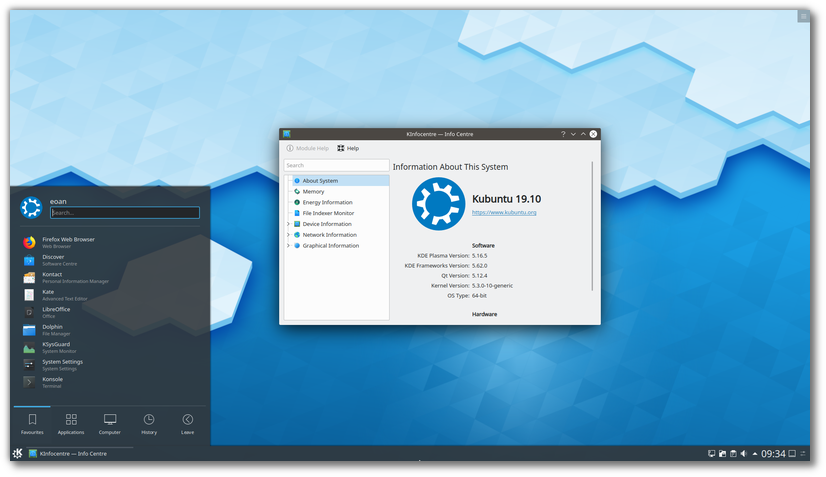
Plasma 5, the new generation of KDE's desktop has been developed to make it smoother to use while retaining the familiar setup. The Plasma 5.16 series is the default in this version of Kubuntu.
Plasma 5.16 has been developed to make it smoother to use while retaining the familiar setup. Kubuntu ships the 5th scheduled bugfix release of 5.16 (5.16.5).
KDE Applications 19.04.3
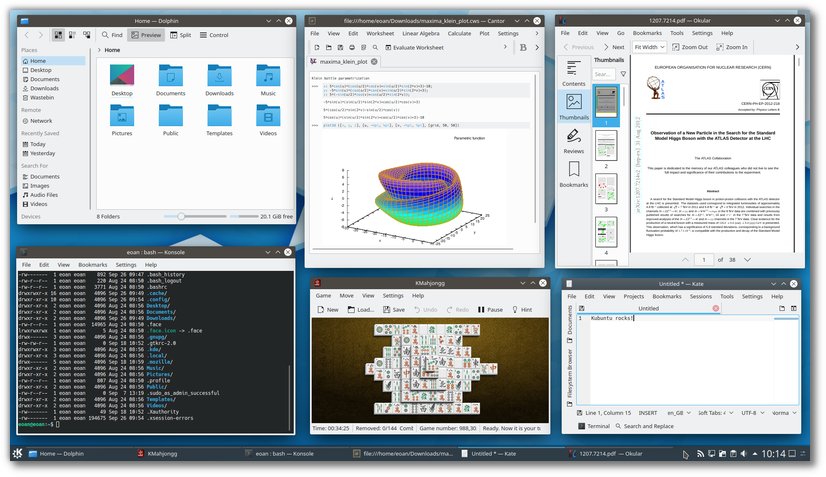
Kubuntu comes with KDE Applications 19.04 containing all your favourite apps from KDE. Provided is the 19.04.3 update with bugfixes and translation updates.
Web browser and office suite
Firefox 69 is the default browser
LibreOffice 6.3 is provided by default in the full installation.
Qt
Kubuntu 19.10 ships with Qt 5.12.4
Other new and updated applications
- latte-dock 0.9.3 is now in the Ubuntu archive.
- Elisa 0.4.2 music player is now in the Ubuntu archive.
- Kdenlive and Yakuake are bumped to version 19.08.1 to take advantage of new features.
- Krita is updated to the latest 4.2.7
- Kdevelop is updated to the latest 5.4.2
- Ktorrent has been updated to the latest bugfix version, with fixes for downloading from webseeds.
Other highlights/notes
Plasma Wayland session
A Plasma Wayland session can be added by installing the package plasma-workspace-wayland, but is not supported. This will add a Plasma (wayland) session option at the login screen. Users needing a stable desktop experience should select the normal 'Plasma' (without Wayland) option at login.
NVIDIA drivers included with the ISO.
This allows the installer to select and install these when the 3rdy party and restricted drivers and codecs option is chosen, even if you are installing offline.
KDE4 support removed
All KDE4 libraries and applications have been removed from the 19.10 archive, and are therefore not supported.
ZFS on root installer support
This landed a little too late in the Eoan cycle to implement and test for the Ubiquity KDE front end. Having this option is therefore targeted for the 20.04 LTS release.
Known Problems
(1821868) Kmail (or Kontact) crashes on 1st run on a fresh system. Starts ok on 2nd try.
Older bugs:
(1442512) Apport-kde crash when reporting bugs
(1706859) Auto-selected keyboard layout no longer matches chosen region on "Where are you" page
(1681144) Clicking on URLs in Kubuntu Installer Slideshow does nothing
(1681830) Ubiquity installer - No Label shown for where to enter LVM Encryption Passwords fields
(1681830) No wireless networks displayed for broadcom BCM43142
Feedback
EoanErmine/ReleaseNotes/Kubuntu (last edited 2019-11-30 16:43:43 by sergiusens)

