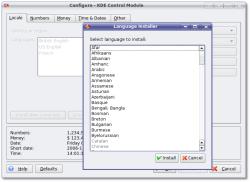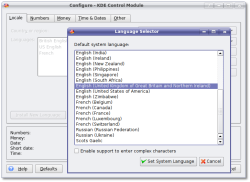Kubuntu
|
Size: 6399
Comment:
|
Size: 6438
Comment: converted to 1.6 markup
|
| Deletions are marked like this. | Additions are marked like this. |
| Line 4: | Line 4: |
| ||<tablestyle="float:right; font-size: 0.9em; width:40%; margin: 0 0 1em 1em;" style="padding:0.5em; background: white url(/FeistyFawn/Herd2/Kubuntu?action=AttachFile&do=get&target=kh2omark.png) no-repeat top right">'''Contents'''[[BR]][[TableOfContents(3)]]|| | ||<tablestyle="float:right; font-size: 0.9em; width:40%; margin: 0 0 1em 1em;" style="padding:0.5em; background: white url(/FeistyFawn/Herd2/Kubuntu?action=AttachFile&do=get&target=kh2omark.png) no-repeat top right">'''Contents'''<<BR>><<TableOfContents(3)>>|| |
| Line 18: | Line 18: |
| Feisty Fawn Herd 3 CD release brings with it many new and exciting applications. For this latest release of Kubuntu 7.04, usability looks to be the common theme. Besides usability there have been updates to many common applications as well as a changing in the default database application in Kubuntu. With every new pre-release, updates will be documented allowing you to thoroughly test your Kubuntu 7.04 installation. Remember that all of these features are part of a pre-release version of Kubuntu, and may still have issues. We ask that any problems you come across that you file a bug, if one has yet to be filed for your problem.[[BR]] | Feisty Fawn Herd 3 CD release brings with it many new and exciting applications. For this latest release of Kubuntu 7.04, usability looks to be the common theme. Besides usability there have been updates to many common applications as well as a changing in the default database application in Kubuntu. With every new pre-release, updates will be documented allowing you to thoroughly test your Kubuntu 7.04 installation. Remember that all of these features are part of a pre-release version of Kubuntu, and may still have issues. We ask that any problems you come across that you file a bug, if one has yet to be filed for your problem.<<BR>> |
| Line 22: | Line 22: |
| '''WWW:''' http://www.kde.org [[BR]] '''INFO:''' http://www.kde.org/announcements/changelogs/changelog3_5_5to3_5_6.php [[BR]] |
'''WWW:''' http://www.kde.org <<BR>> '''INFO:''' http://www.kde.org/announcements/changelogs/changelog3_5_5to3_5_6.php <<BR>> |
| Line 31: | Line 31: |
| '''WWW:''' http://www.kdevelop.org [[BR]] '''INFO:''' http://www.kdevelop.org/index.html?filename=3.4/features.html [[BR]] ||<tablestyle="float: right"> attachment:kdevsplash.png || |
'''WWW:''' http://www.kdevelop.org <<BR>> '''INFO:''' http://www.kdevelop.org/index.html?filename=3.4/features.html <<BR>> ||<tablestyle="float: right"> {{attachment:kdevsplash.png}} || |
| Line 36: | Line 36: |
| ||<:> [https://wiki.kubuntu.org/FeistyFawn/Herd3/Kubuntu?action=AttachFile&do=get&target=kdev.png https://wiki.kubuntu.org/FeistyFawn/Herd3/Kubuntu?action=AttachFile&do=get&target=smkdev.png] [[BR]] ~-Click image for larger view-~ || | ||<:> [[https://wiki.kubuntu.org/FeistyFawn/Herd3/Kubuntu?action=AttachFile&do=get&target=kdev.png|{{https://wiki.kubuntu.org/FeistyFawn/Herd3/Kubuntu?action=AttachFile&do=get&target=smkdev.png}}]] <<BR>> ~-Click image for larger view-~ || |
| Line 40: | Line 40: |
| ||<:> [https://wiki.ubuntu.com/FeistyFawn/Herd3/Kubuntu?action=AttachFile&do=get&target=langsel1.png https://wiki.ubuntu.com/FeistyFawn/Herd3/Kubuntu?action=AttachFile&do=get&target=smlangsel1.png] [[BR]]~-Click image for larger view-~ ||<^> This image displays the main window for language selection. || ||<:> [https://wiki.ubuntu.com/FeistyFawn/Herd3/Kubuntu?action=AttachFile&do=get&target=langsel2.png https://wiki.ubuntu.com/FeistyFawn/Herd3/Kubuntu?action=AttachFile&do=get&target=smlangsel2.png] [[BR]]~-Click image for larger view-~ ||<^> This image displays the window for language selection. You will notice it is similar to the Ubiquity language selection as well, which is part of the KDE usability feature. || ||<:> [https://wiki.ubuntu.com/FeistyFawn/Herd3/Kubuntu?action=AttachFile&do=get&target=langsel3.png https://wiki.ubuntu.com/FeistyFawn/Herd3/Kubuntu?action=AttachFile&do=get&target=smlangsel3.png] [[BR]]~-Click image for larger view-~ ||<^> This image displays a sub menu of the language selection for the English language, once again following KDE usability. || |
||<:> [[https://wiki.ubuntu.com/FeistyFawn/Herd3/Kubuntu?action=AttachFile&do=get&target=langsel1.png|{{https://wiki.ubuntu.com/FeistyFawn/Herd3/Kubuntu?action=AttachFile&do=get&target=smlangsel1.png}}]] <<BR>>~-Click image for larger view-~ ||<^> This image displays the main window for language selection. || ||<:> [[https://wiki.ubuntu.com/FeistyFawn/Herd3/Kubuntu?action=AttachFile&do=get&target=langsel2.png|{{https://wiki.ubuntu.com/FeistyFawn/Herd3/Kubuntu?action=AttachFile&do=get&target=smlangsel2.png}}]] <<BR>>~-Click image for larger view-~ ||<^> This image displays the window for language selection. You will notice it is similar to the Ubiquity language selection as well, which is part of the KDE usability feature. || ||<:> [[https://wiki.ubuntu.com/FeistyFawn/Herd3/Kubuntu?action=AttachFile&do=get&target=langsel3.png|{{https://wiki.ubuntu.com/FeistyFawn/Herd3/Kubuntu?action=AttachFile&do=get&target=smlangsel3.png}}]] <<BR>>~-Click image for larger view-~ ||<^> This image displays a sub menu of the language selection for the English language, once again following KDE usability. || |
| Line 47: | Line 47: |
| Ethernet connection [[BR]] attachment:knmeth.png [[BR]] |
Ethernet connection <<BR>> {{attachment:knmeth.png}} <<BR>> |
| Line 50: | Line 50: |
| Wireless connection [[BR]] attachment:knmwifi.png [[BR]] |
Wireless connection <<BR>> {{attachment:knmwifi.png}} <<BR>> |
| Line 54: | Line 54: |
| We want to hear what you think about the current release of Kubuntu 7.04, The Feisty Fawn, Herd 3 CD Release. We want to know if it Rocks, if it is just OK, or it is flat out wrong. No matter the feedback, as long as it is in line with the [http://www.ubuntu.com/community/conduct Ubuntu Code of Conduct] we would like to hear it. | We want to hear what you think about the current release of Kubuntu 7.04, The Feisty Fawn, Herd 3 CD Release. We want to know if it Rocks, if it is just OK, or it is flat out wrong. No matter the feedback, as long as it is in line with the [[http://www.ubuntu.com/community/conduct|Ubuntu Code of Conduct]] we would like to hear it. |
| Line 56: | Line 56: |
| So what are you waiting for, head on over to the [:FeistyFawn/Herd3/Kubuntu/Feedback:Feedback Page] and let us know! | So what are you waiting for, head on over to the [[FeistyFawn/Herd3/Kubuntu/Feedback|Feedback Page]] and let us know! |
Contents |
Introduction
Feisty Fawn, the current name of the latest development branch of Kubuntu, will expand on the brand new infrastructure that has landed in Edgy as well as branching out in some exciting new directions. Feature development in the Feisty Fawn release will be improvements to hardware support in the laptop, desktop and high-end server market, and aggressive adoption of emerging desktop technologies.
Herd 3 is the third in a series of milestone CD images that will be released throughout the Feisty development cycle as images known to be reasonably free of CD-build or installer bugs. They represent very current snapshots of Feisty. Kubuntu 7.04, Feisty Fawn, Herd 3 releases can be downloaded from the following URL:
NOTE: This is an alpha (pre-) release. Pre-release version of Feisty are NOT encouraged for anyone needing a stable system or for anyone who is not comfortable running into occasional, even frequent, breakage. Pre-release versions of Feisty ARE recommended for Kubuntu developers and those who want to help in testing, reporting, and fixing bugs.
See the devel-announce post for more information: https://lists.ubuntu.com/archives/ubuntu-devel-announce/2007-February/000243.html
New In Feisty Herd 3
Feisty Fawn Herd 3 CD release brings with it many new and exciting applications. For this latest release of Kubuntu 7.04, usability looks to be the common theme. Besides usability there have been updates to many common applications as well as a changing in the default database application in Kubuntu. With every new pre-release, updates will be documented allowing you to thoroughly test your Kubuntu 7.04 installation. Remember that all of these features are part of a pre-release version of Kubuntu, and may still have issues. We ask that any problems you come across that you file a bug, if one has yet to be filed for your problem.
https://launchpad.net/distros/ubuntu/+filebug
KDE 3.5.6
WWW: http://www.kde.org
INFO: http://www.kde.org/announcements/changelogs/changelog3_5_5to3_5_6.php
KDE 3.5.6 has been released and uploaded into the Feisty repositories. 3.5.6 brings a number of bugfixes for KHTML (Konqueror), Kate (text editor), Kicker (composite fixes for Compiz), KSysguard (task manager and system monitor) as well as many other applications. New features include additional support for Compiz (which goes with the previous said bugfixes for Kicker) as a Window manager, session management browser tabs for Akregator, templating for KMail messages, and new summary menus for Kontact making it easier to work with your appointments and to-do's.
Session management tabs for Akregator extra info -> http://bugs.kde.org/show_bug.cgi?id=100964
Templating for KMail messages extra info -> http://bugs.kde.org/show_bug.cgi?id=1015#c54
Summary menus for Kontact extra info -> http://websvn.kde.org/branches/KDE/3.5/kdepim/kontact/?rev=603909&view=rev
KDevelop 3.4
WWW: http://www.kdevelop.org
INFO: http://www.kdevelop.org/index.html?filename=3.4/features.html
|
KDevelop 3.4 is now in the repositories (note it is not installed by default with Kubuntu). 3.4 brings more than 500 bugfixes and a number of new features. Improved Qt4 support, QMake manager, debugger, Ctags support, UI, code reformatting, C++ support and more. Noticeable will be the improved and more attractive UI.
UI Language Selector
Kubuntu 7.04, closely following the KDE usability project, has modified the language selection layout in order to conform to the guidelines set forth by KDE.
This image displays the main window for language selection. |
|
This image displays the window for language selection. You will notice it is similar to the Ubiquity language selection as well, which is part of the KDE usability feature. |
|
This image displays a sub menu of the language selection for the English language, once again following KDE usability. |
KNetworkManager
KNetworkManager is now installed and configured to run with every installation from Herd 3 and forward. KNetworkManager makes switching between different wireless and Ethernet network seamless. Keeping track of wireless connection has never been easier and it works well with native WiFi drivers, Broadcom's bcm43xx-fwcutter, and NDISWrapper as well.
Ethernet connection

Wireless connection

Feedback
We want to hear what you think about the current release of Kubuntu 7.04, The Feisty Fawn, Herd 3 CD Release. We want to know if it Rocks, if it is just OK, or it is flat out wrong. No matter the feedback, as long as it is in line with the Ubuntu Code of Conduct we would like to hear it.
So what are you waiting for, head on over to the Feedback Page and let us know!
FeistyFawn/Herd3/Kubuntu (last edited 2008-08-06 17:00:05 by localhost)