Kubuntu
|
Introduction
We are preparing Kubuntu Focal Fossa (20.04) for release in April, 2020. With this Beta pre-release, you can see what we are testing in preparation for our next version.
The Kubuntu team will be releasing 20.04 in April.
NOTE:
This is Beta Release. Kubuntu Beta Releases are NOT recommended for:
- Regular users who are not aware of pre-release issues
- Anyone who needs a stable system
- Anyone uncomfortable running a possibly frequently broken system
- Anyone in a production environment with data or workflows that need to be reliable
Kubuntu Beta Releases are recommended for:
- Regular users who want to help us test by finding, reporting, and/or fixing bugs
- Kubuntu, KDE, and Qt developers
Please report your results on the Release tracker.
Getting Kubuntu 20.04 Beta
Upgrading from 18.04 or 19.10
To upgrade to a Kubuntu 20.04 pre-release, run sudo do-release-upgrade from a command line.
Upgrades on i386
Users of the i386 architecture will not be presented with an upgrade to Ubuntu 20.04 LTS. Support for i386 as a host architecture was dropped in 19.10.
Download a Disk Image
Download a Bootable image. Direct downloads, torrents, and zysnc are available as options.
New features and changes in 20.04 Beta
Core desktop and applications
Plasma 5.18: simple by default, powerful when needed
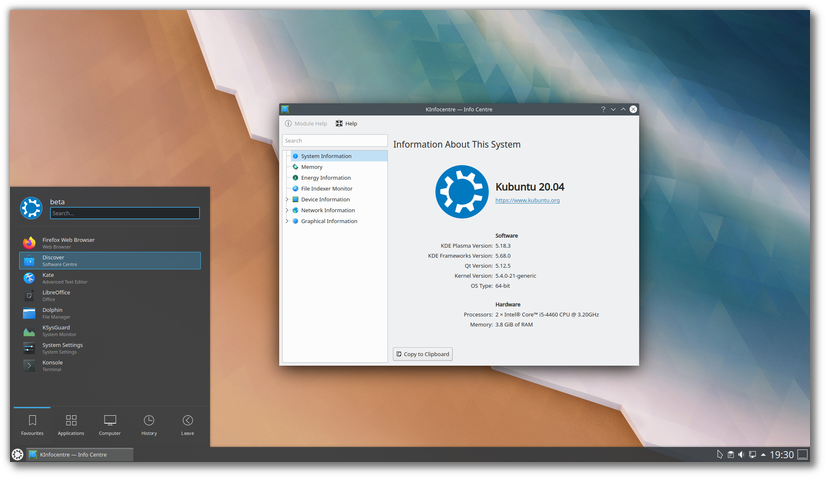
Plasma 5, the new generation of KDE's desktop has been developed to make it smoother to use while retaining the familiar setup. The Plasma 5.18 series is the default in this version of Kubuntu.
Plasma 5.18 has been developed to make it smoother to use while retaining the familiar setup. Kubuntu beta ships the 3rd scheduled bugfix release of 5.18 (5.18.3).
KDE Apps updates, including 19.12.3 release service and other updated apps
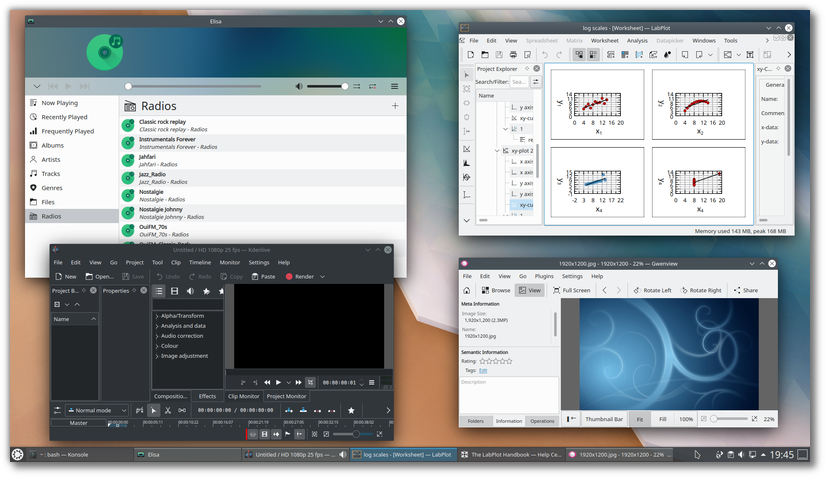
Web browser and office suite
Firefox 74 is the default browser
LibreOffice 6.4 is provided by default in the full installation.
Qt
Kubuntu 20.04 Beta ships with Qt 5.12.5
Other new and updated applications
- Elisa 19.12.3 music player is now the default, replacing cantata.
- latte-dock is updated to 0.9.10
- Krita is updated to 4.2.9
- Kdevelop is updated to 5.5.0
Other highlights/notes
Plasma Wayland session
A Plasma Wayland session can be added by installing the package plasma-workspace-wayland, but is not supported. This will add a Plasma (wayland) session option at the login scree. Users needing a stable desktop experience should select the normal 'Plasma' (without Wayland) option at login.
KDE4 and Qt4 support removed
All KDE4 and Qt4 libraries and applications have been removed from the 20.04 archive, and are therefore not supported.
Known issuess
Installer and live session
(1870018) Ubuntu now defaults to checking the integrity of the medium in use when booting into live sessions. This can be skipped by hitting Ctrl-C, but due to a bug the message that tells you to hit this key is not shown in some flavours.
(1681144) Clicking on URLs in Kubuntu Installer Slideshow does nothing
(1681830) Ubiquity installer - No Label shown for where to enter LVM Encryption Passwords fields
(1706859) Auto-selected keyboard layout no longer matches chosen region on "Where are you" page
ZFS on root installer support
This was not implemented for the KDE front-end to the Ubiquity installer.
Other issues
Older bugs:
(1442512) Apport-kde crash when reporting bugs
Feedback
Development of Kubuntu 20.04, Focal Fossa, is ongoing and bugs are fixed every day. Before reporting bugs, please ensure your system is up to date. For verifying installation related bugs, updated disk images are available from Daily bootable images for standard PCs and laptops.
FocalFossa/Beta/Kubuntu (last edited 2020-04-19 07:58:32 by rikmills)
