Kubuntu
|
Introduction
These release notes for Kubuntu 20.04 LTS (Focal Fossa) provide an overview of the release and document the known issues.
Details of the changes in the Ubuntu base, including kernel, toolchain and build options can be found in the main Ubuntu Release Notes.
Support lifespan
Kubuntu 20.04 LTS will be supported for 3 years until April 2023.
Getting Kubuntu 20.04 LTS
Upgrading from 18.04 or 19.10
Detailed upgrade instructions can be found here: Upgrade Kubuntu 18.04 or 19.10 to 20.04
From 19.10, there may a delay of a few hrs to days between the official release announcements and the Ubuntu Release Team enabling upgrades. From 18.04, upgrades will not be enabled until approximately the date of the 1st 20.04 point release at the end of July.
Upgrades on i386
Users of the i386 architecture will not be presented with an upgrade to Ubuntu 20.04 LTS. Support for i386 as a host architecture was dropped in 19.10.
Download a Disk Image
Download a Bootable image. Direct downloads, torrents, and zysnc are available as options.
New features and changes in 20.04
Core desktop and applications
Web browser/email client and Office suite
Firefox 75 is the default browser. This will receive security/version updates throughout 20.04 LTS lifetime.
Thunderbird is now the email client provided on the default install, replacing Kmail.
LibreOffice 6.4 is provided by default in the full installation.
Qt LTS release
Kubuntu 20.04 LTS ships with Qt LTS 5.12.8
Plasma 5.18 LTS: simple by default, powerful when needed
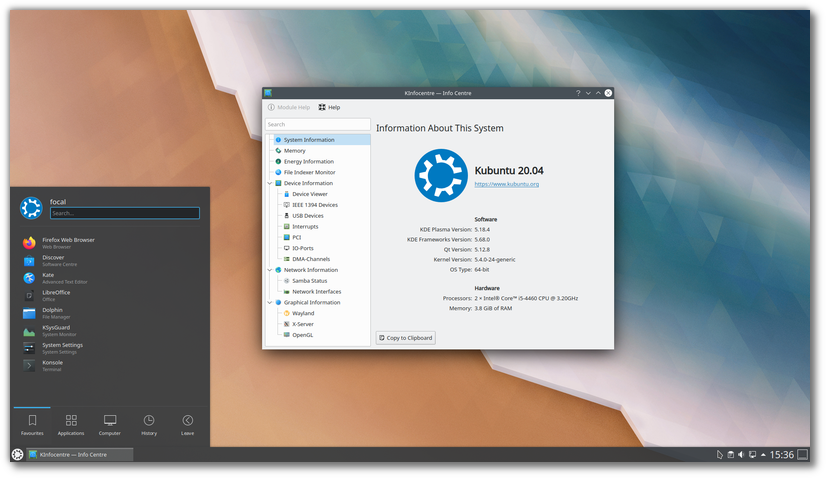
Plasma 5.18 LTS has been developed to make it smoother to use while retaining the familiar setup.
Kubuntu 20.04.1 includes the 5.18.5 scheduled bugfix release of Plasma 5.18 LTS.
KDE Apps updates, including 19.12.3 release service and other updated apps
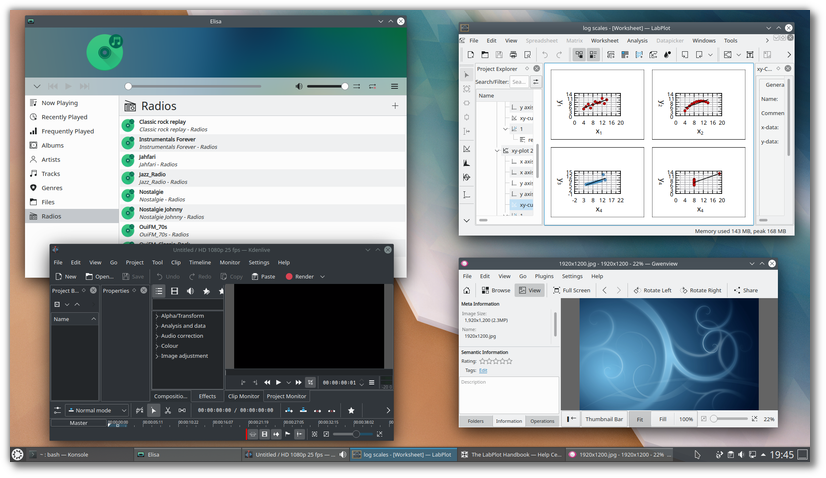
Other new and updated applications
- Elisa 19.12.3 music player is now the default, replacing cantata.
- latte-dock is updated to 0.9.10
- Krita is updated to 4.2.9
- Kdevelop is updated to 5.5.0
- Digikam is updated to 6.4.0
Other highlights/notes
KDE PIM Suite/Applications
The KDE PIM Suite/Applications are not longer provided in the default install. They remain installable from the Ubuntu archive.
Plasma Wayland session
A Plasma Wayland session can be added by installing the package plasma-workspace-wayland, but is not supported. This will add a Plasma (wayland) session option at the login scree. Users needing a stable desktop experience should select the normal 'Plasma' (without Wayland) option at login.
KDE4 and Qt4 support removed
All KDE4 and Qt4 libraries and applications have been removed from the 20.04 archive, and are therefore not supported.
Known issues
Installer and live session
(1681144) Clicking on URLs in Kubuntu Installer Slideshow does nothing
(1681830) Ubiquity installer - No Label shown for where to enter LVM Encryption Passwords fields
(1706859) Auto-selected keyboard layout no longer matches chosen region on "Where are you" page
ZFS on root installer support
This was not implemented for the KDE front-end to the Ubiquity installer.
Other issues
Older bugs:
(1442512) Apport-kde crash when reporting bugs
Feedback
FocalFossa/ReleaseNotes/Kubuntu (last edited 2020-09-02 17:59:13 by rikmills)
