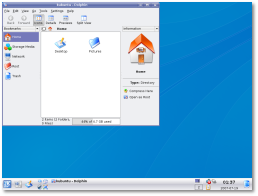Kubuntu
Introduction
On April 12th, 2007, Mark Shuttleworth stated that "the Fawn has found her legs," and announced the next development cycle codename for the 7.10 release, the Gutsy Gibbon. As with previous releases, the users had made it clear that usability and stability are the things they look for the most. Well, we are happy to say that the goals for the Kubuntu developers for 7.10 will be to increase the usability following the guides created by recent audits from the KDE community, increase stability while using the latest applications for the Linux desktop, and increasing the ease of installation.
Some of the things you can look forward to is better power management, desktop installation improvements, better data migration, and plenty of fixes to the K Desktop Environment. One thing you might be able to look forward to is the possibility of packages created in time for release, the new KDE 4 desktop. However, KDE 4 will not be the default desktop environment for Kubuntu 7.10, but you can guarantee the development team will work hard to bring you installable packages as soon as they possibly can.
Gutsy will not be the next LTS (Long Term Support) release, but it will nonetheless see a lot of server work and be useful for fast-moving server deployments.
Tribe 3, the third in a series of milestone CD images that will be released throughout the Gutsy development cycle, represent the very latest snapshots of Gutsy. The pre-release images are known to be reasonably free of CD-build or installer bugs, however they are not recommended for use in stable environments. These releases will be for those who are developing, documenting, and testing. Tribe 3 releases can be downloaded from the following URL:
NOTE: This is an alpha (pre-) release. Pre-release version of Gutsy are NOT encouraged for anyone needing a stable system or for anyone who is not comfortable running into occasional, even frequent, breakage. Pre-release versions of Gutsy ARE recommended for Kubuntu developers and those who want to help in testing, reporting, and fixing bugs.
Screenshots will be available at: http://www.thecodingstudio.com/opensource/linux/?q=node/55
Previous Kubuntu 7.10 Releases
New In Tribe 3
Gutsy Gibbon Tribe 3 CD release brings with it many updated, new, and exciting applications. For this latest release of Kubuntu 7.10, the usability standards have improved and there have already been some aesthetic changes. Besides these changes, there have been updates to many common applications as well as bug fixes to some of those annoyances you may or may not have run into. With every new pre-release, updates will be documented allowing you to thoroughly test your Kubuntu 7.10 installation. Remember that all of these features are part of a pre-release version of Kubuntu, and may still have issues. We ask that any problems you come across that you file a bug, if one has yet to be filed for your problem.
https://launchpad.net/distros/ubuntu/+filebug
Artwork
The Kubuntu artwork team is back at it again creating some amazing work for the upcoming Kubuntu 7.10 release. This time around you can enjoy the beauty of the new desktop wallpaper, and coming soon to a computer near you...a brand new color scheme as well.
Dolphin by Default
INFO: http://enzosworld.gmxhome.de/
KMenu -> System -> Dolphin
Dolphin is a new file manager for KDE that focuses mainly on usability as well as simplicity. It is now the default file manager in Tribe 3. To knock down the rumour mill, Dolphin will not be replacing Konqueror. Konqueror does it all, while Dolphin focuses on being only a file manager allowing the optimisation of the user interface for the task of file management. So give Dolphin a go, especially if you are new to the K Desktop Environment.
The version of Dolphin included is the D3lphin 0.9.1 branch, intended to keep development of the KDE 3 version of Dolphin moving. https://marrat.homelinux.org/D3lphin
Strigi by Default
INFO: http://www.vandenoever.info/software/strigi/
Strigi is a small, fast indexing crawler used to search directories and files on your system similar to that of Beagle, Tracker or Google Desktop. Strigi is now installed by default. You can access it through the strigi:/ address in Konqueror or by adding the Kicker applet to your panel. Some of the features of Strigi include:
- very fast crawling
- very small memory footprint
- no hammering of the system
- pluggable backend
- and much more...
This version of Strigi has some notable stability problems, searching through the strigi:/ address seems to crash the daemon for example. We are working with the author to ensure these are solved and we hope to make Strigi more visible in the near future.
Digikam 0.9.2
INFO: http://www.digikam.org/
KMenu -> Graphics -> digiKam
The Digikam team has been hard at work stabilising the latest release. This release brings added functionality, usability updates, and a few bug updates as well. Some of the new features include:
- Light Table - quickly compare similar images side-by-side
- Continuous adjustment to thumbnail size in the album view
- A new pan tool for the image editor
- New sharpness editor which replaces the unsharp mask, refocus, and sharpen in the image editor
- A reorganised menu structure
- and many more...
Kipi Plugins 0.1.4
INFO: http://www.kipi-plugins.org
KIPI, the KDE Image Plugin Interface, is an effort to develop a common plugin structure for all of the KDE graphics applications. With a goal of sharing image plugins among the various graphics applications, Kipi is based on the old digiKam plugins implementation. This latest release brings many new features as well as some bug fixes. Some of the new features include:
- HTML Export - create your own images gallery in HTML
SlideShow - run various slideshows using the images on your system
- RAWConverter - convert raw photograph files
- MPEGEncoder - create movies with your images
FlickrExport - upload your images directly to your Flickr account
- and many more...
KMail and GPG
KMail is now automatically installed with all programs needed for GPG (and S/MIME) encryption/decryption and signing/verification. Additionally, for new installations, all GPG components will be correctly configured. Existing installations will need configuration changes. See community documentation for instructions.
Compiz KDE
INFO: http://compiz.org
Compiz is the OpenGL-based compositing and window management system that everyone has been talking about. Wobbly windows, spinning cubes, reflections, rain drops, fire and more! With the merger from Beryl the Compiz team has released a KDE window decorator for Compiz. You can get it by installing compiz-kde and running compiz --replace. So if you are interested in the coolness that is Compiz, or the extreme grooviness that is Compiz Fusion, head on over to Compiz.org and read up, also check out the Ubuntu forums as well as the community documentation for more information and how to properly install and configure Compiz for your system.
KDE 4 Alpha 2
INFO: http://www.kde.org/announcements/announce-4.0-alpha2.php
It may have been Independence day in the United States, but it was the next stop towards desktop independence with the latest alpha release of KDE 4. The KDE developers couldn't think of a better time to release Alpha 2 than during the KDE developers summit, commonly known as Akademy. With an extreme amount of work put in, this is the first KDE 4 release that is a lot more usable than past snapshots. Well with that said, the Kubuntu team is proud to bring you this latest release already packaged for Kubuntu 7.10 and finding their home in the universe repositories. If you are interested in seeing where KDE 4 is currently at, search through Adept for kde4. Do note however that the alpha releases of KDE 4 are intended for developers and require no bug reporting at this time.
Feedback
We want to hear what you think about the current release of Kubuntu 7.10, The Gutsy Gibbon, Tribe 3 CD Release. We want to know if it rocks, if it is just OK, or it is flat out wrong. No matter the feedback, as long as it is in line with the Ubuntu Code of Conduct we would like to hear it.
So what are you waiting for, head on over to the Feedback Page and let us know!
GutsyGibbon/Tribe3/Kubuntu (last edited 2008-08-06 17:01:08 by localhost)