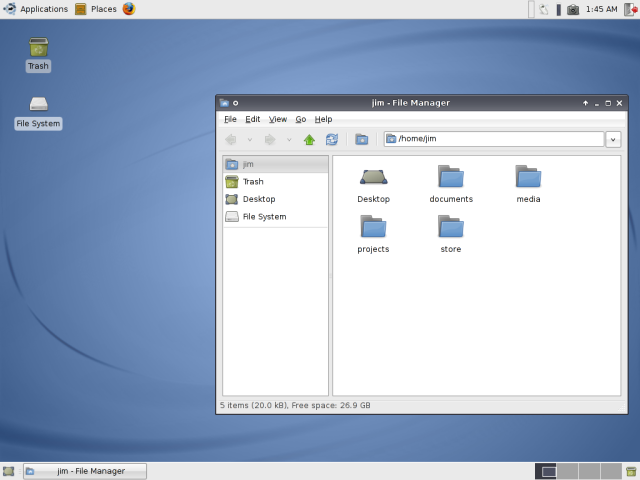Xubuntu
Contents |
Introduction
The Xubuntu developers are moving very quickly to bring you the absolute latest and greatest software the Ubuntu and Xfce community have to offer. Gutsy Gibbon Tribe 4 is the fourth of several alpha releases for Xubuntu 7.10. With this Tribe comes a whole host of excellent new features. The feature list for 7.10 has been steadily growing since Gutsy opened several months ago. Many exciting new packages have been uploaded to Xubuntu, and developers continue to work to add even more features that will appear later in the release cycle.
Note: This is still an alpha (not a stable) release! Alpha releases of Gutsy are not encouraged for anyone who needs a stable system or who is not comfortable running into a broken system. Alpha releases of Gutsy ARE recommended for Xubuntu developers and anyone interested in helping to test, report, and fix bugs.
Upgrading from Feisty
If you upgrade from feisty, please make sure that you have update-manager 0.59.23 from feisty-proposed installed. Then run "update-manager -d".
AppArmor by default
First introduced in Tribe 3, the AppArmor security framework is now installed by default.
AppArmor is a framework for providing enhanced proactive security through mandatory access control, i. e. minimize the privileges of processes to greatly reduce the potential impact of security vulnerabilities. The profiles themselves are shipped in universe, since they are not officially supported yet.
Please see the tutorial for how to use it.
Printing
New versions of system-config-printer and hal-cups-utils have been included with automatic printer detection and many bugfixes.
Artwork Updates
The first core pieces of updated Xubuntu artwork have made their way into the Tribe 4 release. The new default theme is Murrina Storm Cloud, a very recent addition to the Murrina line. Complimentary theme elements, including new default wallpaper, usplash, and GDM themes have been uploaded to the archives, and should appear in users' update queue a few days after the release of Tribe 4. They can be found at the Xubuntu artwork page and the theme can be found on gnome-look.org
Desktop
Here is a small preview of what a default Tribe 4 installed desktop looks like. You may notice there is a "Places" application added to the panel, which should help you easily navigate to common places using Thunar.
Server
The Ubuntu Server Team has grown and expanded and major work is being done to make the server as easy install and use as the desktop. In Tribe 4, we will see Ebox, a configuration tool, as well as a lot of bug fixing and new versions of many popular server packages. Ebox is a network services control tool. Designed to be easy to use even for non-Unix admins, Ebox allows control of a huge number of services from a single web interface.
Download Tribe 4
Get it while it's hot. ISOs and torrents for all Ubuntu projects are available at:
http://cdimage.ubuntu.com/releases/gutsy/tribe-4/ (Ubuntu)
http://cdimage.ubuntu.com/kubuntu/releases/gutsy/tribe-4/ (Kubuntu)
http://cdimage.ubuntu.com/edubuntu/releases/gutsy/tribe-4/ (Edubuntu)
http://cdimage.ubuntu.com/xubuntu/releases/gutsy/tribe-4/ (Xubuntu)
Bugs
Gutsy Gibbon does ship with bugs! Your comments, bug reports, patches and suggestions will help fix bugs and improve future releases. Please report bugs through Malone, Ubuntu's bug tracker.
If you want to help out with bug reports, the BugSquad is always looking for help.
Participate in Xubuntu
If you would like to help shape Xubuntu, take a look at the list of ways you can participate at http://www.ubuntu.com/community/participate/ and http://xubuntu.org/devel
More Information
You can find out more about Xubuntu on our website.
For user discussion, help, and support then please subscribe to the Xubuntu user mailing list at https://lists.ubuntu.com/mailman/listinfo/xubuntu-users .
Feedback
To follow the discussion about Xubuntu development, please subscribe to the Xubuntu development mailing list at:
GutsyGibbon/Tribe4/Xubuntu (last edited 2008-08-06 16:19:29 by localhost)