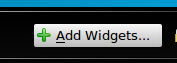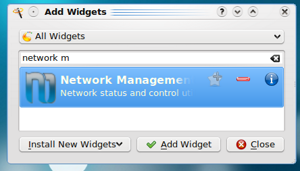el
Αυτές οι σημειώσεις έκδοσης τεκμηριώνουν γνωστά ζητήματα του Ubuntu 9.04 και τις παραλλαγές του.
Απαιτήσεις συστήματος
Η ελάχιστη απαιτούμενη μνήμη για το Ubuntu 9.04 είναι 256 MiB. Σημειώστε πως μέρος της μνήμης του συστήματός σας μπορεί να μην είναι διαθέσιμη αν χρησιμοποιείται από την κάρτα γραφικών. Αν ο υπολογιστής σας διαθέτει μόνο την ελάχιστη απαιτούμενη μνήμη, η εγκατάσταση θα διαρκέσει παραπάνω από το κανονικό, αλλά θα ολοκληρωθεί επιτυχώς, και το σύστημα θα αποδίδει επαρκώς όταν εγκατασταθεί.
Τα συστήματα με λιγότερη μνήμη μπορούν να εγκαταστήσουν το Ubuntu από την επιλογή "Install Ubuntu" από το μενού εκκίνησης ώστε να εκκινήσουν μόνο το πρόγραμμα εγκατάστασης, αντί ολόκληρης της επιφάνειας εργασίας.
Εγκατάσταση
Τα προτεινόμενα πακέτα εγκαθίστανται ως προεπιλεγμένα
Σύμφωνα με το εγχειρίδιο της πολιτικής του Debian (Debian Policy) (στο οποίο λέει "The 'Recommends' field should list packages that would be found together with this one in all but unusual installations"), το σύστημα διαχείρισης πακέτων τώρα εγκαθιστά πακέτα που βρίσκονται στο πεδίο "Recommends:" (Προτεινόμενα) άλλων εγκατεστημένων πακέτων, όπως επίσης αυτά που βρίσκονται στο πεδίο "Depends:" (Εξαρτώμενα) ως προεπιλεγμένα. Εαν θέλετε να αποτρέψετε τετοια συμπεριφορά για κάποια συγκεκριμένα πακέτα, χρησιμοποιήστε την εντολή apt-get --no-install-recommends; εαν θέλετε να είναι μόνιμη αυτή η συμπεριφορά, θέστε APT::Install-Recommends "false"; στο αρχείο /etc/apt/apt.conf. Θα πρέπει επίσης να γνωρίζετε πως αυτό μπορεί να καταλήξει με μερικά προγράμματα που χρησιμοποιείτε να μην έχουν όλα τα χαρακτηριστικά τους στοιχεία για την ομαλή τους λειτουργία.
(Αυτή η αλλαγή έχει εισαχθεί στο Ubuntu 8.10.)
Λάθος εμφάνιση κατά την εγκατάσταση στο μεγαλύτερο συνεχόμενο κενό χώρο στο δίσκο
Όταν εμφανίζονται και οι δύο επιλογές "Install them side by side" και "Use the largest continuous free space", η επιλογή "Use the largest continuous free space" θα εμφανίσει λάθος πληροφορίες στη μπάρα με τα διαμερίσματα η οποία δείχνει πως θα φαίνεται ο δίσκος μετά την εγκατάσταση. Παρ'όλ'αυτά, επιλέγοντας αυτή την επιλογή θα εγκαταστήσει σωστά το Ubuntu στο μεγαλύτερο κενό διαμέρισμα. (364181)
Η αδρανοποίηση μπορεί να μην είναι διαθέσιμη μετά από αυτόματη διαμέριση
Η προεπιλεγμένη συνταγή για διαμέριση του εγκαταστάτη σε ορισμένες περιπτώσεις θα διαθέσει ένα swap διαμέρισμα το οποίο είναι μικρότερο από την φυσική μνήμη του συστήματος. Αυτό θα αποτρέψει τη χρήση της αδρανοποίησης (αναστολή-στο-δίσκο) επειδή η εικόνα του συστήματος δεν θα χωράει στο swap. Αν σκοπεύετε να χρησιμοποιήσετε την αδρανοποίηση με το σύστημα σας, θα πρέπει να προσέξετε το μέγεθος του διαμερίσματος swap να είναι τουλάχιστον το ίδιο μεγάλο όπως στο σύστημα της φυσικής μνήμης RAM.
Προτείνει την άρση μέσου εκκίνησης μετά την εγκατάσταση σε ARM-based Babbage boards
Σε ARM-based Babbage board το μέσο εγκατάστασης (μια κάρτα SD) επαναχρησιμοποιείται ως μέσο εκκίνησης μετά την εγκατάσταση. Κατά την επανεκκίνηση του συστήματος στο τέλος της εγκατάστασης, θα σας ζητηθεί να αφαιρέσετε το μέσο εγκατάστασης. Αυτό το μήνυμα είναι εσφαλμένο, και θα πρέπει να αφήσετε την SD κάρτα συνδεδεμένη, προκειμένου το σύστημα να είναι σε θέση να ξεκινήσει το εγκατεστημένο σύστημα. (Bug: 364273)
Αναβάθμιση
Οι χρήστες του Ubuntu 8.10 μπορούν να κάνουν αναβάθμιση στο Ubuntu 9.04 με μια αυτόματη και εύκολη διαδικασία. Οι χρήστες παλαιότερων εκδόσεων του Ubuntu θα πρέπει να κάνουν αναβάθμιση σε Ubuntu 8.10 πρώτα, και μετά σε 9.04. Μπορείτε να βρείτε αναλυτικές οδηγίες στο http://www.ubuntu.com/getubuntu/upgrading.
Οι χρήστες Kubuntu μπορούν να κάνουν αναβάθμιση απευθείας από Kubuntu 8.04 σε Kubuntu 9.04. Οι χρήστες που κάνουν αναβάθμιση με αυτόν τον τρόπο είναι καλό να διαβάσουν και τις σημειώσεις έκδοσης του Ubuntu 8.10, καθώς θα ισχύουν επίσης και τα ζητήματα που περιγράφονται εκεί.
Αποτυχίες εκκίνησης σε συστήματα με μητρικές πλακέτες Intel D945
Χρήστες έχουν αναφέρει καθυστερημένες ανιχνεύσεις σκληρών δίσκων SATA σε συστήματα με μητρικές πλακέτες Intel D945 σε Ubuntu 9.04. Αυτό μπορεί να προκαλέσει το σύστημα να πέσει σε ένα busybox initramfs κέλυφος κατά την εκκίνηση με ένα "Gave up waiting for root device." σφάλμα. Περιμένετε ένα ή δύο λεπτά και στη συνέχεια βγείτε από το initramfs κέλυφος πληκτρολογώντας "exit". Η εκκίνηση θα πρέπει να προχωρήσει κανονικά. Αν όχι, περιμένετε λίγο ακόμα και προσπαθήστε ξανά. Μετά την εκκίνηση του συστήματος, να επεξεργαστείτε /boot/grub/menu.lst και προσθέστε rootdelay=90 στον πυρήνα stanza για τον τρέχοντα πυρήνα. (Bug: 290153)
Οι αναβαθμίσεις από την beta μπορούν να χρησιμοποιούν το LABEL= στο /etc/fstab
Τα συστήματα που εγκαταστάθηκαν με την χρήση του Jaunty Alpha 5, Jaunty Alpha 6, ή του Ubuntu 9.04 beta μπορούν να χρησιμοποιούν την σύνταξη LABEL= στο /etc/fstab για την αναγνώριση συστημάτων αρχείων. Αυτό μπορεί να προκαλέσει ανεπιθύμητη συμπεριφορά αργότερα αν κάποιος άλλος δίσκος (όπως ένας USB δίσκος) που περιέχει συστήματα αρχείων με συγκρουόμενες ετικέτες προστεθεί αργότερα. Αν δεν είστε σίγουρος πως αυτό είναι που επιθυμείτε, προτείνουμε να επιστρέψετε στην χρήση των universally unique identifiers (UUIDs).
Για παράδειγμα, αν ένα σύστημα αρχείων είναι αναγνωρισμένο ως LABEL=home στο /etc/fstab, μπορείτε να βρείτε το UUID ως εξής:
blkid -o value -s UUID -l -t LABEL=home
Μπορείτε μετά να αντικαταστήσετε το LABEL=home με UUID=output, όπου output είναι η απάντηση του blkid.
Τα συστήματα που εγκαταστάθηκαν με την χρήση του release candidate ή της τελικής έκδοσης του Ubuntu 9.04 δεν έχουν αυτό το πρόβλημα.
python ImportError with systems upgraded before Ubuntu 9.04 release candidate
Υπήρχε ένα σφάλμα στα python πακέτα πριν από την υποψήφια έκδοση για το Ubuntu 9.04 το οποίο προκάλεσε την αποτυχία μερικών python modules να καταχωρηθούν για χρήση με την τρέχουσα έκδοση python, python 2.6. Το πρόβλημα αυτό εμφανίζεται ως σφάλμα κατά την εισαγωγή, π.χ.:
ImportError: No module named foo
ακόμη κι αν το module πακέτο είναι εγκατεστημένο.
Για να διορθώσετε αυτή τη συμπεριφορά, τρέξτε:
sudo dpkg-reconfigure python-foo
για κάθε python-foo πακέτο το οποίο προσφέρει το αντίστοιχο module που επηρεάζεται.
Upgrades from alphas may need re-encryption of encrypted home directories
Users who were running eCryptfs on the Jaunty Alpha milestones are advised to re-encrypt any encrypted files. An upstream 2.6.28 kernel bug caused random kernel memory to be written to eCryptfs encrypted file headers. The fix has been applied and deployed to Ubuntu users in the Ubuntu 9.04 release candidate. After upgrading to Ubuntu 9.04, eCryptfs users should re-encrypt each encrypted file using /usr/bin/ecryptfs-rewrite-file. For more information, please see ecryptfs-rewrite-file(1). (345544)
Αναβαθμίσεις από Ubuntu 8.10 μπορεί να έχουν εγκατεστημένο το lilo
Τα συστήματα Ubuntu 8.10 που εγκαταστάθηκαν από το desktop CD εσφαλμένα είχαν εγκατεστημένο το πακέτοlilo μαζί με το grub, αν και το grub χρησιμοποιούνταν για εκκίνηση. Αν χρησιμοποιείτε την προτεινόμενη μέθοδο αναβάθμισης με τον Διαχειριστή Ενημερώσεων, τότε το πακέτο lilo θα αφαιρεθεί αν δεν εμφανίζεται πως χρησιμοποιείται. Αν κάνετε αναβάθμιση με την χρήση κάποιας άλλης μεθόδου και είστε σίγουρος πως θα χρησιμοποιείτε μόνο το πρόγραμμα εκκίνησης GRUB, τότε σας προτείνουμε να αφαιρέσετε το πακέτο lilo χειροκίνητα. Bug 314004
Η ρύθμιση της περιοχής ασύρματης δικτύωσης μέσω επιλογής αρθρώματος (module) δεν υποστηρίζεται πλέον
Το Ubuntu 9.04 ενεργοποιεί το CRDA ρυθμιστικό πλαίσιο ασύρματης δικτύωσης για τον έλεγχο του ποια ασύρματα κανάλια χρησιμοποιούνται και είναι ορατά σε μία συκεκριμένη περιοχή. Εάν πριν έπρεπε να χρησιμοποιήσετε επιλογή αρθρώματος (module) παρόμοια με αυτή παρακάτω στο /etc/modprobe.d/options για να επιτρέψετε πρόσβαση σε συγκεκριμένα κανάλια σε τοπικό επίπεδο, τότε μπορεί να βρείτε ότι η ασύρματη δικτύωση δεν θα λειτουργεί καθόλου:
- options cfg80211 ieee80211_regdom=EU
Θα πρέπει να αφαιρέσετε αυτή την επιλογή αρθρώματος (module) από τον πυρήνα κατά την αναβάθμιση στο Ubuntu 9.04 και αντ' αυτής να χρησιμοποιήσετε την εντολή iw reg.
Network management applet must be re-added on Kubuntu upgrade
When upgrading from Kubuntu 8.10, the new Network Management applet will need to be added to the panel manually. (349066)
|
|
|
Click the Plasma icon in the bottom right. |
Click Add Widget. |
Double click on Network Management. |
X server crashes when using a wacom tablet
The wacom driver in Ubuntu 9.04 supports automatic configuration, but it conflicts with manual device entries for wacom tablets in /etc/X11/xorg.conf, causing the X server to crash either on startup or shutdown. Please comment out or remove the entries from xorg.conf to get rid of the crashes. (358643)
Kubuntu Network Management applet does not connect to WPA2 networks
The Network Management applet in Kubuntu is unable to connect to WPA 2 networks or some VPN setups. You can use knetworkmanager (available on the DVD) or network-manager-gnome as a workaround. (339313)
Kubuntu may keep unneeded guidance power package
The kubuntu upgrade may leave the no longer needed packages "kde-guidance-powermanager" or "guidance-power-manager" installed. Those can be removed.
Ctrl-Alt-Backspace disabled by default in Xorg
The Ctrl-Alt-Backspace key combination to force a restart of X is now disabled by default, to eliminate the problem of accidentally triggering the key combination. Users who do want this function can enable it in their xorg.conf, or by running the command dontzap --disable.
Change in notifications of available updates
Ubuntu 9.04 introduces a change to the handling of package updates, launching update-manager directly instead of displaying a notification icon in the GNOME panel. Users will still be notified of security updates on a daily basis, but for updates that are not security-related, users will only be prompted once a week.
Users who wish to continue receiving update notifications in the previous manner can restore the earlier behavior using the following command:
gconftool -s --type bool /apps/update-notifier/auto_launch false
iSCSI upgrades fail to generate initramfs
Upgrades of systems using iSCSI will fail to generate the initramfs. As a workaround, edit /usr/share/initramfs-tools/hooks/iscsi and change this line:
copy_exec /usr/sbin/iscsistart /sbin
to this:
copy_exec /sbin/iscsistart /sbin
This will be fixed in a post-release update (Bug:364616).
Άλλα γνωστά ζητήματα
Αποκλίσεις απόδοσης σε κάρτες γραφικών Intel
Χρήστες με chipset γραφικών Intel έχουν αναφέρει αποκλίσεις απόδοσης στο Ubuntu 8.10 σε σχέση με προηγούμενες εκδόσεις (252094). Πολλά από τα ζητήματα έχουν επιλυθεί στο Ubuntu 9.04, αλλά κάποια παραμένουν ακόμη.
Κάποιοι χρήστες είδαν βελτιωμένη απόδοση με την χρήση της μεταβατικής μεθόδου greedy. Αυτό μπορεί να γίνει με την εκτέλεση της εντολής "sudo gedit /etc/X11/xorg.conf", και με την προσθήκη της γραμμής Option "MigrationHeuristic" "greedy" στην ενότητα Device του αρχείου xorg.conf σας.
Alternatively, a new experimental acceleration architecture option, "DRI2/UXA", is available for Intel graphics users which our testing has found provides significant performance improvements in some cases, but has also shown risk of severe stability problems. You can opt-in to enable this by running "sudo gedit /etc/X11/xorg.conf", and adding Option "AccelMethod" "UXA" to the Device section of your xorg.conf. Users wishing to maximize stability should stay with the standard default acceleration method, "EXA".
 In some cases this will lead to the graphical environment not starting at all or becoming entirely unusable. In that case, start into rescue mode or press Ctrl+Alt+F2 and log into the text console, and use sudo nano /etc/X11/xorg.conf to revert the UXA option.
In some cases this will lead to the graphical environment not starting at all or becoming entirely unusable. In that case, start into rescue mode or press Ctrl+Alt+F2 and log into the text console, and use sudo nano /etc/X11/xorg.conf to revert the UXA option. Αν δεν βοηθάει τίποτα από τα παραπάνω, κάποιοι χρήστες έχουν δηλώσει επιτυχία με την χρήση παλαιότερης έκδοσης οδηγού.
Η εμφάνιση σταματάει να ανταποκρίνεται με κάρτες γραφικών Intel
Users of various Intel video chipsets reported freezes under various conditions (e. g. a few minutes after suspend on the i945, see 339091). In many cases, switching off desktop effects in System → Preferences → Appearance was reported to help.
If it still happens without desktop effects, you can add Option "DRI" "off" to the Device section of /etc/X11/xorg.conf, as described above. This will disable 3D acceleration and desktop effects, but makes suspend work reliably again and also avoid many types of crashes.
These freezes happen particularly often on the i965 chips (359392). For that reason, desktop effects were disabled by default on this chipset in the final release. They will be re-enabled in a 9.04 Update once the problem has been fixed.
Lock-ups when deleting files from ext4 filesystems
In some cases, deleting files from an ext4 filesystem is reported to cause soft lock-ups in the kernel (330824). Investigation of this problem is ongoing, and it is expected that a fix for this problem will be made available as a post-release update. To avoid this problem, users may wish to install using the default ext3 filesystem and convert their filesystem to ext4 (as documented on the ext4 wiki) once a fix is available.
Η αλλαγή σε ext4 απαιτεί την χειροκίνητη ενημέρωση του grub
Αν επιλέξετε να αναβαθμίσετε το σύστημα αρχείων σας / ή /boot από ext2 ή ext3 σε ext4 (όπως τεκμηριώνεται στο ext4 wiki), τότε πρέπει να χρησιμοποιήσετε την εντολή grub-install μετά την αναβάθμιση σε Ubuntu 9.04 για να επανεγκαταστήσετε το πρόγραμμα εκκίνησης. Αν δεν το κάνετε, τότε η έκδοση του GRUB που είναι εγκατεστημένη στον τομέα εκκίνησης σας (boot sector) δεν θα μπορεί να διαβάσει τον πυρήνα από το σύστημα αρχείων ext4 και το σύστημά σας δεν θα μπορεί να εκκινήσει.
Possible data-loss problems resizing ext4
The resize2fs tool may cause data loss when growing or shrinking ext4 filesystems off-line. See this mail from the upstream maintainer for more details. Unfortunately we became aware of this too late to fix it in Ubuntu 9.04. If you wish to resize an ext4 filesystem using the tools in Ubuntu 9.04, you may be able to work around these problems by first disabling the flex_bg and uninit_bg features (do not attempt this on a mounted filesystem!):
tune2fs -O ^flex_bg,^uninit_bg /dev/DEVICE_NAME e2fsck /dev/DEVICE_NAME
However, we still strongly recommend taking significantly more care with backups than usual before attempting to resize an ext4 filesystem.
Pulseaudio inadvertently enabled in Kubuntu when installing from DVD or upgrading with apt-get
When installing Kubuntu 9.04 from the DVD CD images, or upgrading to Kubuntu 9.04 from a previous release using apt-get dist-upgrade, the pulseaudio package will be installed in error. This package is not intended to be installed as part of the Kubuntu desktop. Users can remove this package with the command:
sudo apt-get purge pulseaudio
Apparmor profiles incompatible with ecryptfs
When using encrypted directories together with apparmor in enforcing mode, apparmor will deny access to certain files unexpectedly because the Linux kernel sees the process as accessing the file via both the unencrypted and encrypted paths (359338). As a workaround, users can modify their apparmor profiles under /etc/apparmor.d/ to grant permissions to @{HOME}/.Private/**.
Avahi will not start if a .local domain is present
The avahi-daemon package, which implements the mDNS "zeroconf" standard, includes a check to avoid running when a conflicting .local DNS domain is present. It is reported that some ISPs advertise such a .local domain on their networks, which will leave Ubuntu 9.04 hosts unable to see names advertised on the local network (327362).
To force the use of mDNS on a network configured this way, users can run the commands:
sudo sed -i -e'/AVAHI_DAEMON_DETECT_LOCAL/s/1/0/' /etc/default/avahi-daemon sudo service avahi-daemon start
Wubi reuses a pre-existing "ubuntu" directory and removes it on uninstallation
If there is a pre-existing directory called "ubuntu" in the target drive, it will be reused during the Windows installation and the full directory will be removed when uninstalling (364166). This will result in the loss of any files which were originally in that directory. It is recommended to rename any directory called "ubuntu" before proceeding with a Wubi installation.
Πιθανά περιστασιακά κρεμάσματα (hangs) σε ARM αρχιτεκτονική
Το ARM port επί του παρόντος δεν υποστηρίζει τα ppoll() και pselect() system syscalls, γεγονός το οποίο κάποτε μπορεί να επιφέρει σε αποτυχία προσάρτησης του ριζικού σύστηματος αρχείων κατά την εκκίνηση. Αυτή είναι μια προβληματική κατάσταση "κούρσας", η οποία λύνεται με μια απλή επανεκκίνηση του συστήματος. Η πρόσθεση των syscalls είναι υπό κατασκευή και θα δοθεί σαν ενημέρωση (update) στον πυρήνα του Ubuntu 9.04 μετά κάποιο μικρό χρονικό διάστημα από τη σχετική ανακοίνωση της καινούργιας έκδοσης.
Problems displaying text in Mythbuntu with Radeon driver
The mythtv frontend in mythbuntu fails to render fonts correctly when using the radeon driver and DRI is enabled (341898). This issue is expected to be resolved in a post-release update soon after release. In the meantime, users can work around this problem by disabling DRI in their X configuration.
Tracker index corruption
In some cases it can happen that the index of the "tracker" desktop search engine becomes invalid. A dialog will be shown, offering you to "Reindex all contents". This button does not work, and the tracker service might start to use large amounts of CPU and disk resources. As a workaround, please press Alt+F2 and run tracker-processes -r. This will be fixed in a post-release update soon (361205).
Fujitsu Celsius H270 notebook and NVIDIA graphics driver
The NVIDIA graphics driver that is currently in Ubuntu 9.04 has an interaction problem that results in corruption of the internal flatpanel's EDID on the Fujitsu Technology Solutions Celsius H270 notebook, which will persist across reboots. It is not recommended to install Ubuntu 9.04 on this model notebook at this time (364965).
Missing GNOME panels in Ubuntu Netbook Remix after using the desktop-switcher application
When using the Switch Desktop Mode option to swap from netbook to classic, the GNOME desktop settings are not retained after a logout. Upon logging back in, users receive just the desktop background image, without the GNOME panels on the top & bottom of screen. This problem will be fixed in a post-release update soon (349519).
Real-time clock driver not loaded on ARM NSLU2
On ARM NSLU2 systems, the driver for the real-time clock is not loaded correctly on startup (353196). You can work around this after installation by running the following commands:
sudo apex-env setenv cmdline 'console=ttyS0,115200 noirqdebug' sudo rm /etc/modprobe.d/local sudo update-initramfs -u
Amarok will not offer to download additional codecs when running Kubuntu from the live CD
When started from the live session, Amarok will not offer to download additional media codecs when needed, so, for example, it will be unable to play MP3 files. This will work normally after the system is installed to the hard disk. (362538)