ConfigureIndicators
Introduction
Karmic Koala brings support for Message Indicator to KDE.
The Message Indicator is a new way to ensure you do not miss any important message people send to you, whether it comes from instant messaging, mail or IRC. Since it is a cross desktop system, GNOME applications can appear in the indicator as well.
This page describes how to configure KDE applications to take advantage of this new feature.
On KDE, this system is provided by a plasma widget, which looks like this:
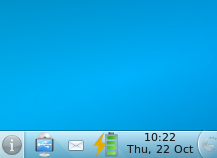
No new message.
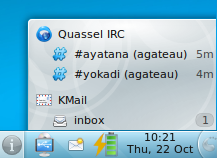
New messages, the icon displays a yellow spark. Clicking it displays a menu.
Adding the "Indicator Display" applet to your desktop
- Click on your panel toolbox, and select "Add Widgets..."
- Locate the "Indicator Display" applet
- Click on the "Add Widget" button
Enabling indicator support in applications
KMail
- Open KMail configuration dialog
- Click on the "Accounts" icon
- Check the "Use message indicator" check box
From now on, any folder configured to appear in notifications will appear in the Indicator widget if it contains new messages.
To change whether a folder appears in notifications:
- Right click on the folder
- Select "Properties"
- Adjust the "Act on new/unread mail in this folder" check box
Kopete
- Open Kopete configuration dialog
- Click on the "Modules" icon
- Enable the "Message Indicator" plugin
Quassel
- Open Quassel configuration dialog
- Click on the "Notifications" entry
- Check the "Show messages in indicator" checkbox
Konversation
- Open Konversation configuration dialog
- Click on the "Message Indicator" entry
- Check the relevant checkboxes
KarmicKoala/ConfigureIndicators (last edited 2009-10-28 14:36:17 by 246)