KubuntuOEMInstaller
Kubuntu OEM Installer
Kubuntu OEM Installer is a Qt4 frontend for oem-config. This is a tool which is meant to ease re-distribution of Kubuntu by an OEM (Original Equipment Manufacturer), or a Vendor who includes Kubuntu with computers that they sell.
It is available in the main component of Kubuntu 7.04 (Feisty Fawn) as oem-config and oem-config-kde. The latest code can be branched from http://bazaar.launchpad.net/~ubuntu-core-dev/oem-config/trunk/ using Bazaar VCS.
Use Case
X Inc. is a computer manufacturer who has decided to launch a new series of PCs and has chosen Kubuntu as the Operating System. X can install Kubuntu in OEM mode on a test PC, install the drivers for that particular model, include their own branding(such as wallpapers, splash screens etc.), and prepare the system to be shipped to the end-user. They can then replicate the hard disk image onto hard disks on computers which they would ship. When their customer(end-user) switches on the computer for the first time, the user would be prompted for their location/locale, keyboard layout, timezone and then would be asked to create a user account.
Usage
We first Install Kubuntu in OEM mode, this option is found in the alternate and desktop install CDs by pressing F4 at the boot menu.

(note image is of 7.04. In 9.04 the option is under the F4 Modes menu)
The rest of the Installation is similar to the normal text installation, except that, a password is asked for the user oem, which is the default user (with administrative privileges using 'sudo').
At the End of the Installation, a message is displayed, which details, what we should do next.
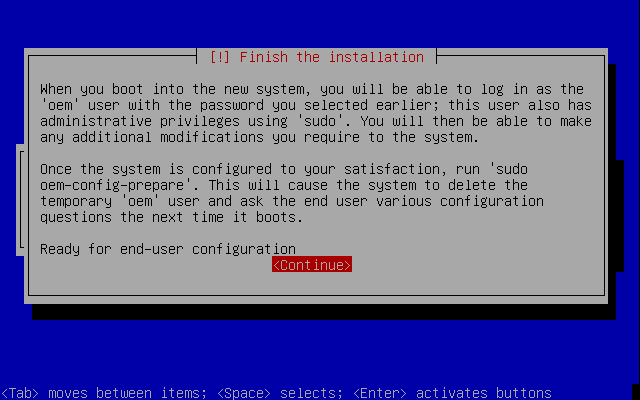
After a restart, KDM, is loaded and we login as "oem". After doing the necessary changes(install drivers, add packages etc.), we run
sudo oem-config-prepare
This removes the "oem" user, and on next boot launches the OEM Configuration Wizard. attachment:3.png BR BR
- On the next boot(which would be the 'First Boot' for the user), The OEM Configuration Wizard is lauched, which generally has four steps.
Language
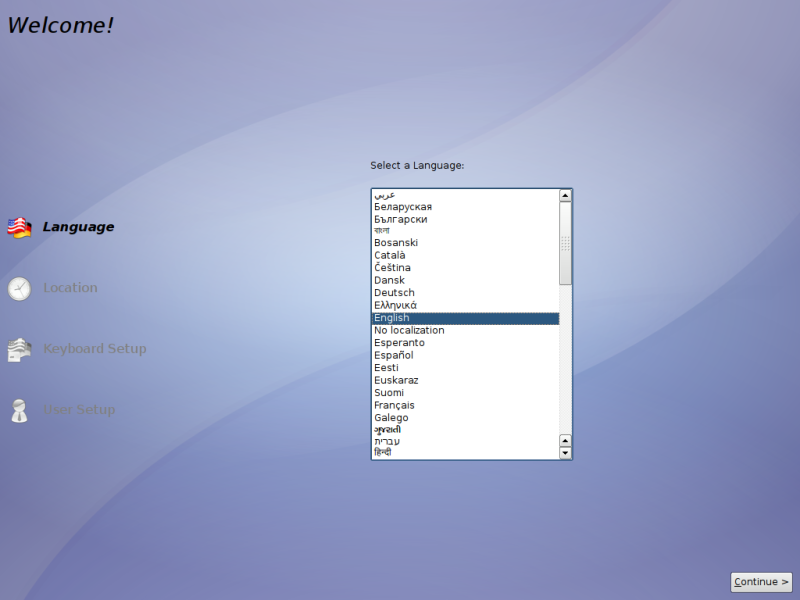
Location
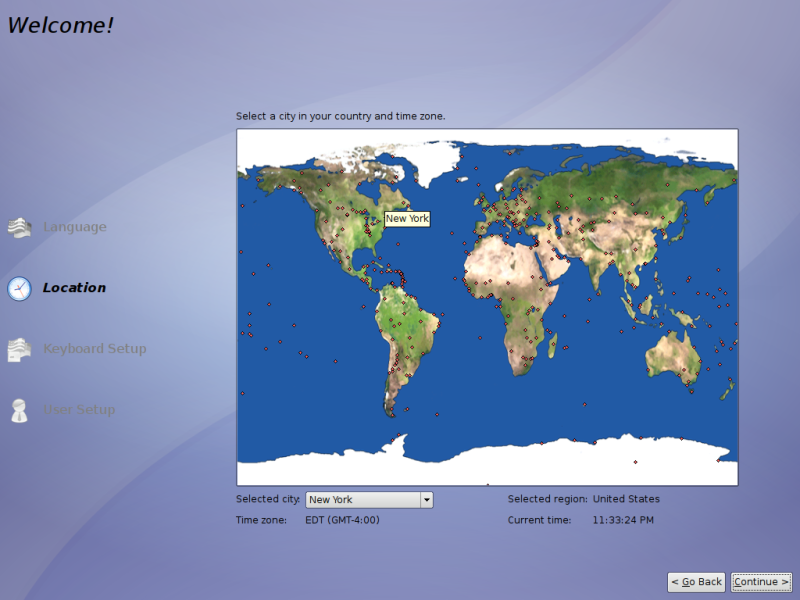
Keyboard Setup
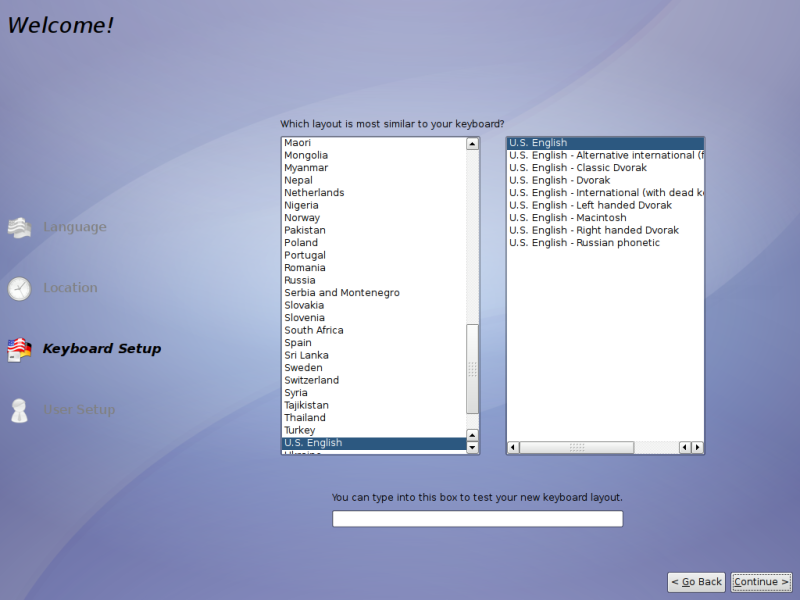
User setup
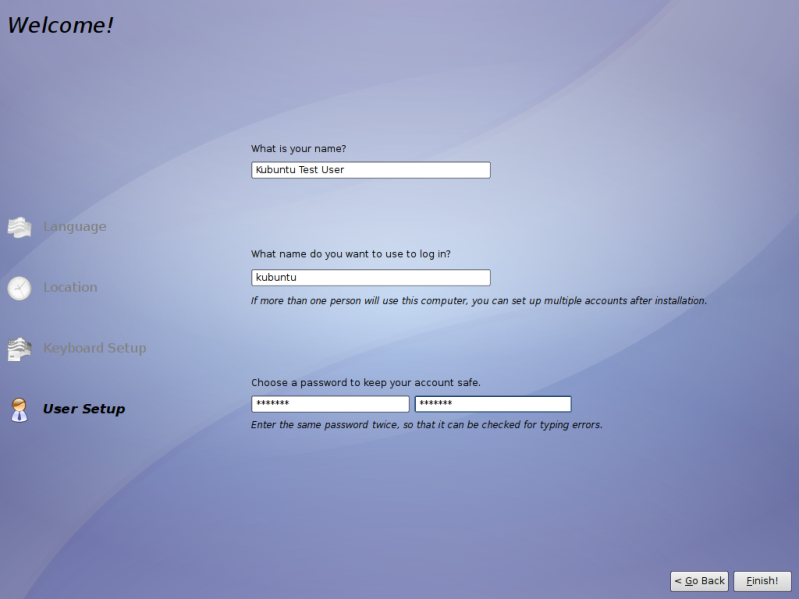
The User is then shown the login screen, to login with the newly created account.
KubuntuOEMInstaller (last edited 2009-06-16 17:18:32 by host-84-9-232-18)