TeachingTopics
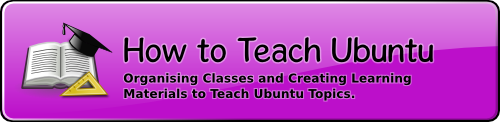
Organizer: William Chambers (BiosElement) Drafter: Martin Owens (doctormo)
We would like to attract people who already work in the education field. Teachers, artists, anyone who follows a workflow of the creative arts to get involved.
This page describes the topics that are important for learning how to teach Ubuntu (any topic).
Background Topics
Background information, things you should be aware of, if not read up on:
- Community Involvement
- Signing up to Launchpad
- Joining the Mailing List and IRC
Introduction to Bazaar (Being developed, Nigel_NB)
- Development process
- Downloading the existing sources
- Uploading sources
- What is peer review
- Publishing to Moodle (and why you can't)
Classroom Topics
List of topics to cover in a class. Each topic should be direct and if need be, split up into simple modular components of the tasks required to be functional in that area.
- Teaching a Class
- Download course
- Make sure you understand the subject
- Prepare the classroom (some classes will have classroom requirements, make sure students have all documents for the class)
- Speaking (in an authoritative, friendly and clear way)
- General Structure of a class
- Introductions (yourself, and students themselves, if it's the first class.)
- Make sure students have all requirements for the class and/or course.
- Overview section, presentation, speaking mostly.
- Practical section (Allow students to lead themselves through, answer questions and aid)
- Discussion (allow students to discuss the topic)
- Feedback (make sure to get feedback on the course and your teaching)
- Student Interaction
- Foster questions from students, questions are good
- Don't let the class go off track, (bring end to off beat discussions if possible)
- Transitions (between each section, use connecting language)
- Use provided materials (some courses will provide them)
- Use the presentations provided by the course for overview sections.
- Use Games or challenges, make sure they're set up and ready.
- Use Hand outs (any and all documents, in paper or pdf of memory sticks)
- Creating a Class
- Keep in Mind
- Objectives (think about what the student needs to learn and how, this drives your creation roadmap)
- Licensing (warning about how the course will be CC-BY-SA without exception)
- Formats (svg, png, odf for sources, pdf for published "complied" documents, no ms office docs, no jpegs, gifs unless for creative materials that use them)
- Publishing (source formats must be published, not just compiled versions)
- Learning Styles (cover multiple learning styles, visual, auditory, practical, literary etc)
- To Start off (Create new directory for class and copy in base template)
- Creations
- Lesson Plan (edit odt and add in topics from topic wiki, edit heavily)
- Overview (edit odt and copy in sections from lesson plan)
- Practical (edit odt and copy in sections from lesson plan)
- Diagrams (use inkscape or get in touch with artist member, add to overview and practical documents when created)
- Creative Materials (Download or create as required any documents, games, puzzels or programs, reference sheets etc, making sure the licence is copy-left i.e. CC-BY-SA or GPL)
- Presentation (svg files per page, or odp presentation)
- Redrafting (now that you've had a mind away, re edit all documents as required, keep on until your happy)
- Peer Review
- Submit (to development branch on bzr)
- Send Message (to mailing list with standard subject prefix "Request Peer Review: [class name]"
- Accept and add suggestions and fixes in redrafting
- Credit (add perr reviwer's name to credits in footers)
- Keep in Mind
Stuff
- General classroom management
- When leading a live class whether in IRC or in person, it's important to keep the class moving forward. If all students are at the same level, this can be easy but if one student falls behind or ask off-topic questions you can easily be sidetracked from your material. Finding the balance between helping that one student keep up and keeping the whole class moving forward is key. The first technique to try is to repeat the question back to the student. Make sure you are answering the question they asked by rephrasing the question to your understanding of the issue. This can save a great deal of time - trust me. And if you don't know the answer to a question, do not guess or try to fake it! It's okay to not know everything, explain that you don't know but will find them an answer. General form is to try to respond to them within 24 hours.
- When a student just doesn't get it or the class goes off track, you need to gently try to regain control of the topic. If necessary, explain the time constraints and that you will be available to follow up on a given topic/question after the scheduled class time.
- Be prepared to learn. Instructors report back all the time that they learn something new each time they teach a class. When students ask you questions you are often forced to rephrase things or come up with new metaphors to try to help them. Don't get frustrated when someone doesn't get what you are saying but try to rephrase the material or find an analogy they can relate to. Remember a picture is worth a thousand words so if you can draw a diagram or other visual that may help those learning styles understand the material in a way text and audio will not.
Further Material Links
http://web.mit.edu/tll/teaching-materials/learning-objectives/index.html http://en.wikipedia.org/wiki/Learning_styles
Learning/TeachingTopics (last edited 2009-11-06 06:03:32 by ABTS-KK-dynamic-101)