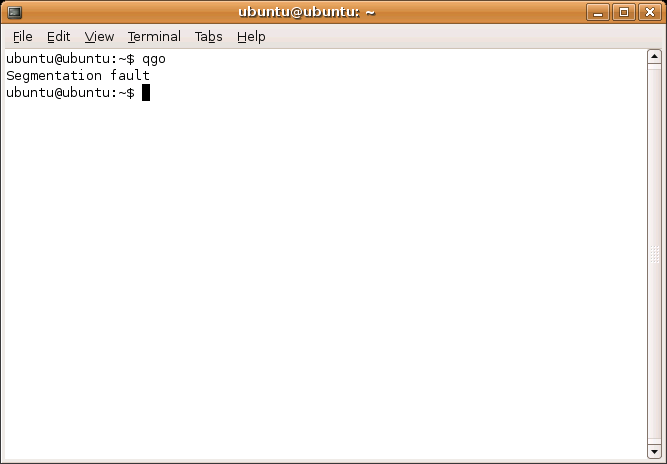QgoSegmentationFault
This page has been created to provide a description of Bug 4048.
In Ubuntu 6.06 Dapper Drake, qgo segfault at startup, even with the default configuration. The bug is reproductible, and that is also the case with the Live CD (tested with Release Candidate).
Steps to reproduce the bug
Here is the method to reproduce the bug if you don't want to install Dapper, or if you want to fiddle with a default system :
Dowload and burn Ubuntu 6.06 Dapper Drake Release Candidate
- Boot with the defaults
Connect to the internet (System>Administration>Networking, or if you are an ADSL user Follow this procedure)
Lauch System>Administration>Synaptic Package Manager.
Go to Preferences>Repositories
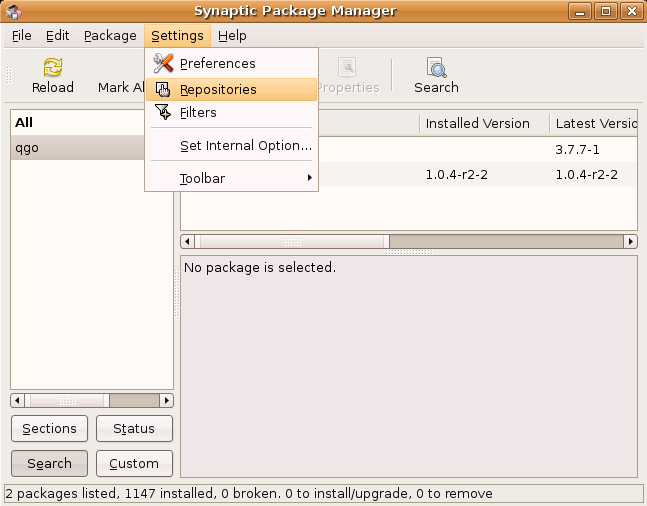 Select Ubuntu 6.06 TLS (Binary) then click Edit
Select Ubuntu 6.06 TLS (Binary) then click Edit 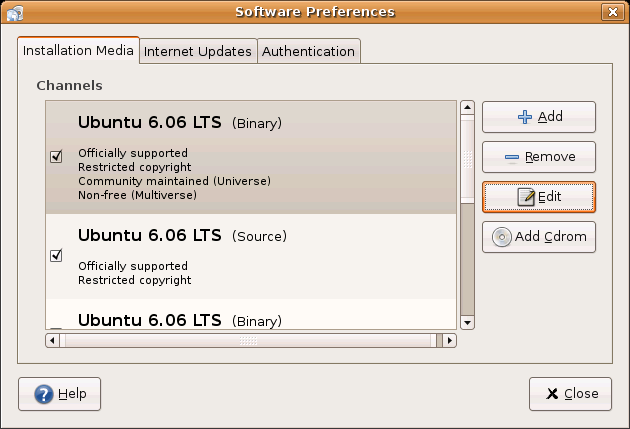 Enable Universe and Multiverse :
Enable Universe and Multiverse :  Then search for "qgo" and install it (it pulls one dependency)
Then search for "qgo" and install it (it pulls one dependency) 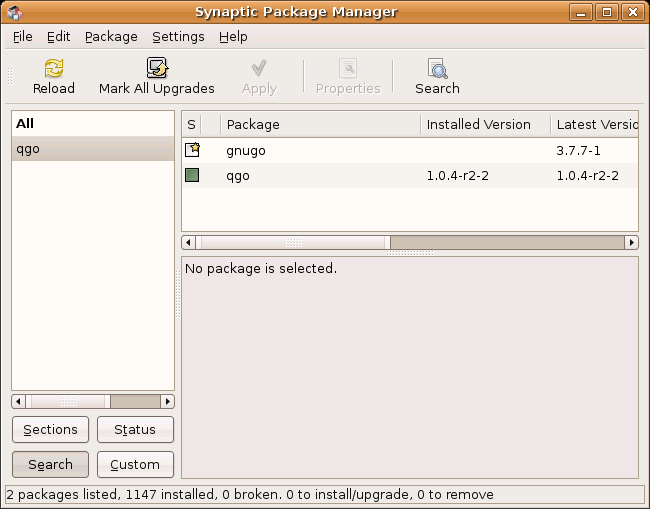
5. In a terminal, launch
qgo
Note : gdb is available on the Live CD. Other tools are available through Synaptic.
If you have an ADSL Internet connection
If you are using and USB ADSL modem, the following might or might not work. If your modem is an Ethernet one, you're on the safe side ![]()
To connect to Internet in Ubuntu 6.06 Dapper Drake, you have to resort to the command line. Use
sudo pppoeconf
then answer the relevant questions (you'll be asked the username and the password provided by your Internet provider).
To trigger the Internet connection, use (the automatic completion helps!)
pon dsl-provider
To kill the daemon
sudo poff -a
a few times ![]()
QgoSegmentationFault (last edited 2008-08-06 16:32:18 by localhost)