RecommendedHardware
This is a list of hardware recommended for Ubuntu Linux. Please note that this is not a list of supported hardware, but of recommended hardware. If you already have some hardware which isn't on this list, it doesn't mean that it's not supported. This list is designed to help you choose when you are buying new hardware.
See also http://www.fsf.org/resources/hw: a list of hardware supported by free drivers.
Feel free to add to this list, BUT please note that the hardware must be supported out of the box, preferably with open source drivers. If it uses closed source drivers, please say so.
You can optionally add a description of the hardware, and perhaps a picture.
Video Cards
Intel
Almost all Intel video cards are supported with open source drivers. Most are on-board and not very powerful, but should be fine, even for things like compositing window managers. Intel does a good job of supporting the open source driver development.
AMD/ATI
Most of the AMD (and ATI) graphics cards are fairly well supported by the open source driver "radeon" for both 2D and 3D. However, some cards like the very newest cards are better covered by the closed source driver "fglrx" from ATI, about which many complaints are often made. Thus the newest cards cannot be recommended. Note that the open source driver is not fully open source as all AMD cards require closed source firmware, unlike Intel and NVIDIA.
NVIDIA
NVIDIA, along with AMD, is one of the leaders in graphics, making all sorts of entry level to extremely powerful graphics cards. There are three drivers, the open source one (nouveau), which might not let you use the graphics card to its full potential, but should be fine for everyday, non-graphics intensive use; and the official (closed source) NVIDIA one (called "nvidia"). This driver should get the full potential out of your graphics card, allowing you to run things like 3D-intensive games, at the expense of all the hassles a closed source module brings.
Wireless Cards
The FSF (Free Software Foundation) recommends the Ralink RT2500 or RT2400 or the Realtek RTL8180. See their web page about it.
TV Cards
To use your TV card, you can use TV Time or me-tv. To install it, enable the Universe repositories (see AddingRepositoriesHowto) and then do the command:
sudo aptitude install tvtime
or
sudo aptitude install me-tv
WinTV PCI Go
I'm not sure which driver it uses, or if it's an official one, but the WinTV PCI Go works fine out of the box for me.
Hauppauge WinTV NOVA-T
A cheap USB card which works out of the box.
Webcams
Generally the Philips or Philips-based webcams work well with the "pwc" driver. Many cameras work with the "spca5xx" driver. The brand Genius is maybe one of the first hardware distributors to print "Linux Support" on some of their boxes (see photo below). Many popular webcams (like the cheaper Logitech ones) do not work so well in Linux, so please check the driver support before buying: spca5xx and pwc webcam list. See also HardwareSupportComponentsMultimediaWebCameras.
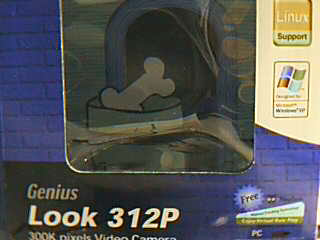 The "Linux Support" sticker was enough to make me buy it!
The "Linux Support" sticker was enough to make me buy it!
RecommendedHardware (last edited 2012-11-21 12:21:17 by 189)