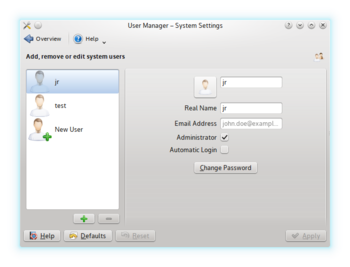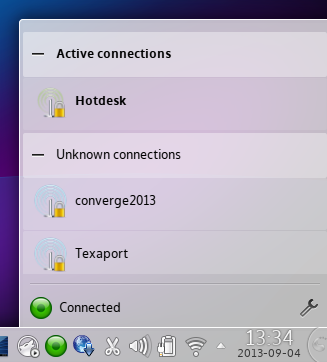Kubuntu
|
Size: 2229
Comment:
|
Size: 4188
Comment:
|
| Deletions are marked like this. | Additions are marked like this. |
| Line 1: | Line 1: |
| ||<tablestyle="float:right; font-size: 0.9em; width:30%; background:#F1F1ED; background-repeat: no-repeat; background-position: 98% 0.5ex; margin: 0 0 1em 1em; padding: 0.5em;"><<TableOfContents>>|| | ## page was copied from SaucySalamander/Alpha1/Kubuntu ||<tablestyle="float:right; width:40%; background:#F1F1ED; margin: 0 0 1em 1em;" style="padding:0.5em;">'''Table of Contents'''<<BR>> <<TableOfContents>>|| |
| Line 3: | Line 4: |
| = New Features in Ubuntu = | = Kubuntu 13.10 Beta 1 = |
| Line 5: | Line 6: |
| == Desktop Interface == | Kubuntu 13.10 Beta is available for testing. Try it out now if you want to help debug before our release in October 2013. |
| Line 7: | Line 8: |
| * There is a new way to quickly search and access any desktop application's and indicator's menu, called the "HUD". Tap the Alt key and enter some letters and words, and it will show the corresponding entries, including some fuzzy matching. Press enter to execute the action. This one is executed on the current focused application as well as all indicator facilities (like managing emails, sound list, quit…). Also it learns from your previous choices to make the search more and more accurate for you. | || '''Upgrading from Previous Versions''' || '''Download a Disk Image''' || || [[https://help.ubuntu.com/community/SaucyUpgrades/Kubuntu|Instructions to upgrade from 13.04]] To upgrade to Kubuntu 13.10 from previous releases, run '''kubuntu-devel-release-upgrade''' from a command line. || Download a [[http://cdimage.ubuntu.com/kubuntu/releases/saucy/beta-1/|Bootable images]] and put it onto a DVD or USB. [[https://help.ubuntu.com/community/BurningIsoHowto|Burning ISO Guide]]. || |
| Line 9: | Line 11: |
| * Nautilus quicklist support has been added to Unity launcher. | = Beta 1 Highlights = |
| Line 11: | Line 13: |
| * The control-center's "User Interface" panel now allows users to easily configure some properties of Unity. | == KDE Plasma and Applications 4.11 == |
| Line 13: | Line 15: |
| == Desktop Applications == | ||{{attachment:plasma-4.11.png}}||[[http://www.kde.org/announcements/4.11/|The released upgrade to KDE SC 4.11]] is featured in Kubuntu 13.10, and adds Faster Nepomuk indexing, Kontact improvements such as a new theme editor for e-mails, and prepares the ground for future developments using Wayland and Qt 5.|| |
| Line 15: | Line 17: |
| * The default music player has been switched to Rhythmbox, which again includes the UbuntuOne music store. | == Muon Discover == |
| Line 17: | Line 19: |
| * LibreOffice has been updated to 3.5 beta 2. * Remmina with FreeRDP is the new standard remote desktop client, replacing Vinagre and rdesktop. |
||[[muon-discover.png|{{attachment:muon-discover-wee.png}}]]||A friendly way to discover and install applications.|| |
| Line 21: | Line 21: |
| == User Manager == | |
| Line 22: | Line 23: |
| == Software Center == | ||[[user-manager.png|{{attachment:user-manager-wee.png}}]]||A simpler way to manage your system users. For advanced management of groups or LDAP users install ''kuser''.|| |
| Line 24: | Line 25: |
| * When installing new software through software-center, corresponding language support packages (translations, spell check modules particulat to that software, help files, etc.) are now installed along automatically. This removes the need to open "Language Support" after installing new software. | == Wireless Setup in Installer == |
| Line 26: | Line 27: |
| == Ubuntu One == | ||[[user-manager.png|{{attachment:user-manager-wee.png}}]]||You can now setup Wifi networking from the installer making it easier to install updates and extra packages during the install. Note this currently causes a crash in installer only mode, to try the feature use it under a running Plasma Desktop for now. See (Bug:1220193)|| |
| Line 28: | Line 29: |
| * ? | == KDE Telepathy with Better Text Editing and Improved Notifications == |
| Line 30: | Line 31: |
| <<Include(PrecisePangolin/ReleaseNotes/CommonInfrastructure, , from="^##StartPreciseReleaseNotesFeatures", to="##EndPreciseReleaseNotesFeatures")>> | ||[[ktp_all_small.png|{{attachment:ktp_all_small-wee.png}}]]||Chat application [[http://dot.kde.org/2013/04/09/new-kde-telepathy-brings-better-text-editing-and-improved-notifications|KDE Telepathy 0.6.2]] adds several improved features.|| |
| Line 32: | Line 33: |
| = Known Issues = | == New Network Manager applet == |
| Line 34: | Line 35: |
| <<Include(PrecisePangolin/ReleaseNotes/CommonInfrastructure, , from="^##StartPreciseReleaseNotesBugs", to="##EndPreciseReleaseNotesBugs")>> | ||{{attachment:plasma-nm.png}}||The new Network Manager applet gives a simpler UI for connecting to a range of network types.|| |
| Line 36: | Line 37: |
| == Graphics and Display == | == Linux == The Beta 1 Saucy Salamander snapshot includes the [[https://launchpad.net/ubuntu/saucy/+source/linux/3.11.0-4.9 |3.11.0.4 Ubuntu Linux kernel]] which is based on the the upstream [[http://www.kernel.org/pub/linux/kernel/v3.x/linux-3.11.tar.bz2|v3.11-rc7 Linux kernel]]. The 3.11 release contains support for KVM and Xen virtualization on 64-bit ARM (AArch64) hardware. There has also been significant progress on making PCI support not be tied to SoC-specific code but to make PCI host controller drivers for ARM work as loadable kernel modules. |
| Line 38: | Line 40: |
| == Applications == | = Known Problems = |
| Line 40: | Line 42: |
| = Changes since 11.10 = | == Kubuntu Desktop == |
| Line 42: | Line 44: |
| == CD Image == * New Packages * Version Changes * Removed Packages |
* No ubiquity on Kubuntu Netbook desktop (Bug:1195255) * No suspend from session possible (Bug:1195256) * Black screen after upgrade if color correction was enabled ([[http://bugs.kde.org/show_bug.cgi?id=321217|KDE 321217]]) * kwallet requires first use setup (Bug:1204585) * ubiquity kde frontend crash setting up wireless when ubiquity only (Bug:1220193) * sip 4.15 causes crash in PyKDE (Bug:1220675) |
| Line 47: | Line 51: |
| == Alternate Image == * New Packages * Version Changes * Removed Packages |
Additional issues being tracked can be found at [[http://goo.gl/vHRjj|Kubuntu 13.10 Milestoned bugs]] |
| Line 52: | Line 53: |
| == DVD Image == * New Packages * Version Changes * Removed Packages |
Issues in the installer, graphics and kernel are listed on [[SaucySalamander/Beta1/CommonInfrastructure|Common Infrastructure issues]] = Feedback = Development of Kubuntu 13.10, the Saucy Salamander is ongoing and bugs are fixed every day. Before reporting bugs, please ensure your system is up to date. For verifying installation related bugs, updated disk images are available from [[http://cdimage.ubuntu.com/kubuntu/daily-live/current/|Daily bootable images for standard PCs/laptops/netbooks]]. You can give us feedback on the [[https://plus.google.com/107577785796696065138|Kubuntu Google+]] page. |
Table of Contents |
Kubuntu 13.10 Beta 1
Kubuntu 13.10 Beta is available for testing. Try it out now if you want to help debug before our release in October 2013.
Upgrading from Previous Versions |
Download a Disk Image |
Instructions to upgrade from 13.04 To upgrade to Kubuntu 13.10 from previous releases, run kubuntu-devel-release-upgrade from a command line. |
Download a Bootable images and put it onto a DVD or USB. Burning ISO Guide. |
Beta 1 Highlights
KDE Plasma and Applications 4.11
|
The released upgrade to KDE SC 4.11 is featured in Kubuntu 13.10, and adds Faster Nepomuk indexing, Kontact improvements such as a new theme editor for e-mails, and prepares the ground for future developments using Wayland and Qt 5. |
Muon Discover
User Manager
A simpler way to manage your system users. For advanced management of groups or LDAP users install kuser. |
Wireless Setup in Installer
You can now setup Wifi networking from the installer making it easier to install updates and extra packages during the install. Note this currently causes a crash in installer only mode, to try the feature use it under a running Plasma Desktop for now. See (1220193) |
KDE Telepathy with Better Text Editing and Improved Notifications
Chat application KDE Telepathy 0.6.2 adds several improved features. |
New Network Manager applet
|
The new Network Manager applet gives a simpler UI for connecting to a range of network types. |
Linux
The Beta 1 Saucy Salamander snapshot includes the 3.11.0.4 Ubuntu Linux kernel which is based on the the upstream v3.11-rc7 Linux kernel. The 3.11 release contains support for KVM and Xen virtualization on 64-bit ARM (AArch64) hardware. There has also been significant progress on making PCI support not be tied to SoC-specific code but to make PCI host controller drivers for ARM work as loadable kernel modules.
Known Problems
Kubuntu Desktop
No ubiquity on Kubuntu Netbook desktop (1195255)
No suspend from session possible (1195256)
Black screen after upgrade if color correction was enabled (KDE 321217)
kwallet requires first use setup (1204585)
ubiquity kde frontend crash setting up wireless when ubiquity only (1220193)
sip 4.15 causes crash in PyKDE (1220675)
Additional issues being tracked can be found at Kubuntu 13.10 Milestoned bugs
Issues in the installer, graphics and kernel are listed on Common Infrastructure issues
Feedback
Development of Kubuntu 13.10, the Saucy Salamander is ongoing and bugs are fixed every day. Before reporting bugs, please ensure your system is up to date. For verifying installation related bugs, updated disk images are available from Daily bootable images for standard PCs/laptops/netbooks.
You can give us feedback on the Kubuntu Google+ page.
SaucySalamander/Beta2/Kubuntu (last edited 2013-10-16 22:58:18 by valorie-zimmerman)