LaunchingApplications
mpt, 2010-12-15
In user testing of Ubuntu Software Center 2.0, one of the biggest problems users had was working out how to launch a program once it was installed.
In 3.0, we tried solving this with “Find it in the menu:” instructions:
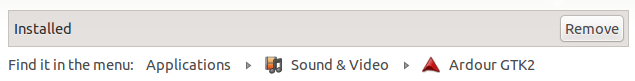
But in user testing of 3.0, most people didn’t notice this.
So, I evaluated seven possible approaches for solving this in the next version:
- A “Run Now” button in the USC application screen.
- A “Show Me Where” (or “Where Is It?”) button in the USC application screen, that would reveal and highlight the item step by step.
- A “Run automatically when installation has finished” checkbox.
- Dragging an application from USC to the launcher.
Dragging it once it is installed.
- Applications visibly moving to the launcher as they are installed.
- A “Recently Installed” pane containing items that can be dragged to the launcher.
- Removing the distinction between available and installed applications altogether.
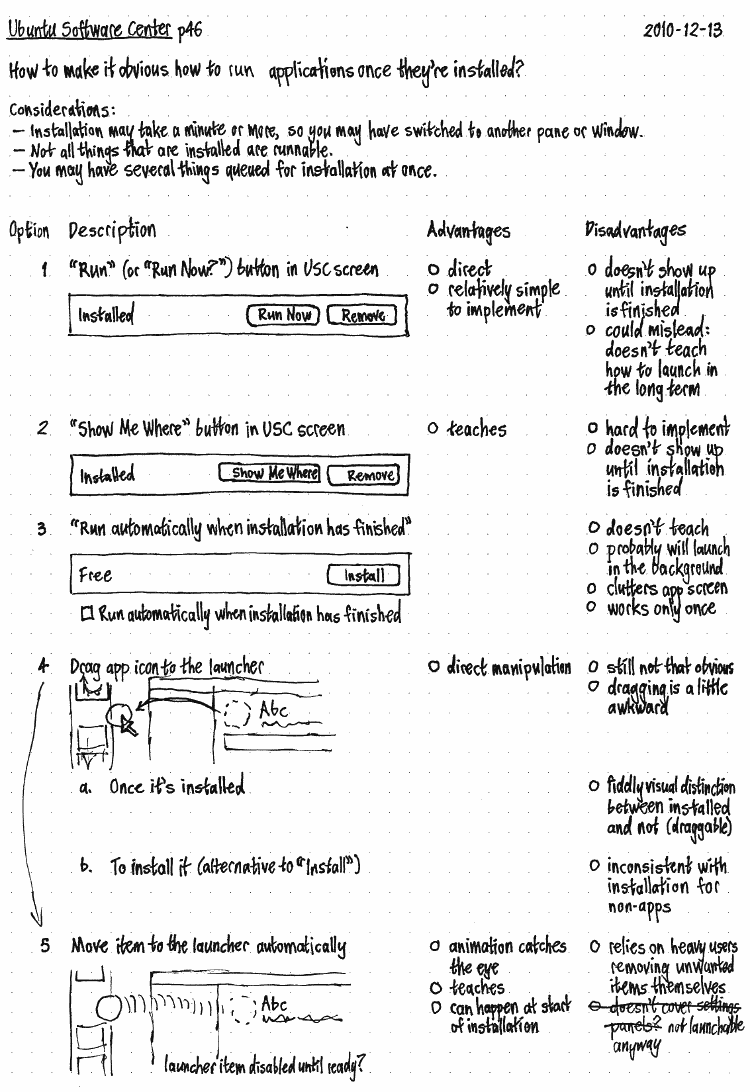
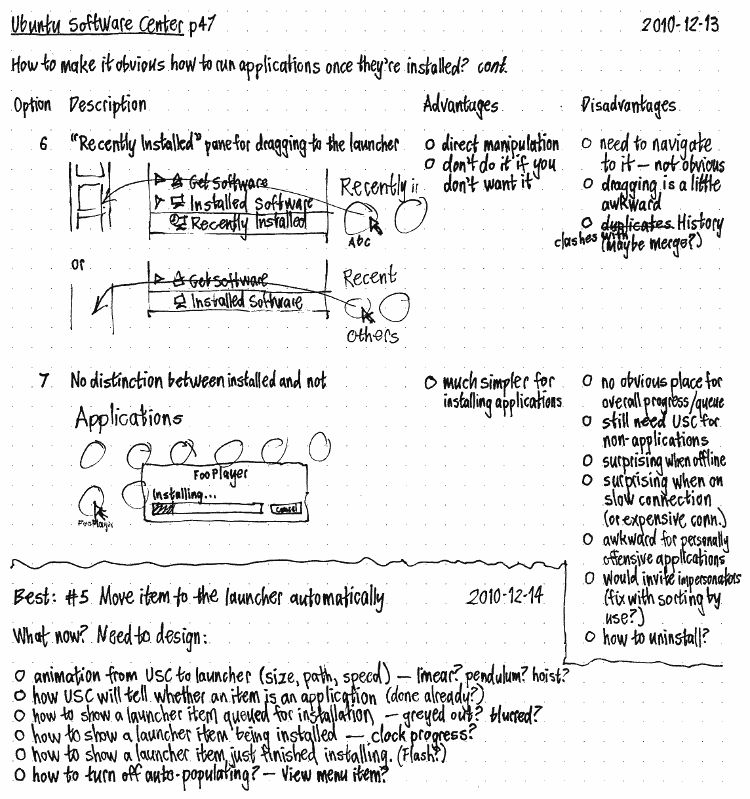
The approach with the best ratio of advantages to disadvantages was moving applications to the launcher automatically as they are installed. This is now specified in detail.
SoftwareCenter/LaunchingApplications (last edited 2010-12-15 15:54:28 by eth0)