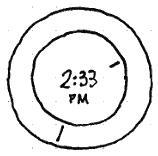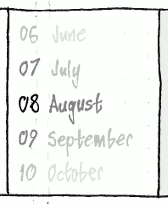TimeAndDatePickers
|
Size: 3999
Comment: completes Web use cases
|
Size: 7797
Comment: + Handling of default values, minimums, and maximums; + Time picker
|
| Deletions are marked like this. | Additions are marked like this. |
| Line 2: | Line 2: |
<<TableOfContents()>> |
|
| Line 5: | Line 7: |
| * Setting the device time and date [[TimeAndDate|in System Settings]] | * Setting the device time and date [[TimeAndDate|in System Settings]]. * (not for the initial release) Adding someone’s birthday to the address book, with or without a year. * Fine-tuning the time and date of a Calendar event. * The Clock app currently uses its own clock hands for setting a timer or countdown value. * HTML time and/or date controls in Web pages. |
| Line 7: | Line 13: |
| {{attachment:phone-time-date-settings.png}} | === HTML time/date controls === |
| Line 9: | Line 15: |
| * Adding someone’s birthday to the address book, with or without a year * fine-tuning the time and date of a Calendar event * choosing a timer or countdown value in the Clock === Web use cases === HTML’s `<input>` element, and therefore the Ubuntu Phone browser, requires [[http://developers.whatwg.org/the-input-element.html#attr-input-type|several controls]] for entering particular parts of a date and/or time. |
HTML’s `<input>` element, and therefore the Ubuntu Phone browser, requires controls for entering [[http://developers.whatwg.org/the-input-element.html#attr-input-type|particular parts of a date and/or time]]. These are not heavily used yet, but will become more widely used as browsers implement them. |
| Line 20: | Line 18: |
| ||[[http://developers.whatwg.org/states-of-the-type-attribute.html#time-state-%28type=time%29|time]]||`time`||[[http://www.whatwg.org/specs/web-apps/current-work/multipage/states-of-the-type-attribute.html#time-state-%28type=time%29|yes]]||yes||seconds||[[http://developers.whatwg.org/common-microsyntaxes.html#concept-time|hour, minutes, seconds, fraction]]|| ||[[http://developers.whatwg.org/states-of-the-type-attribute.html#date-state-%28type=date%29|date]]||`date`||[[http://www.whatwg.org/specs/web-apps/current-work/multipage/states-of-the-type-attribute.html#date-state-%28type=date%29|yes]]||yes||days||[[http://developers.whatwg.org/common-microsyntaxes.html#concept-date|year, month, day]]|| ||[[http://developers.whatwg.org/states-of-the-type-attribute.html#week-state-%28type=week%29|week]]||`week`||[[http://www.whatwg.org/specs/web-apps/current-work/multipage/states-of-the-type-attribute.html#week-state-%28type=week%29|yes]]||yes||weeks||[[http://developers.whatwg.org/common-microsyntaxes.html#concept-week|year, week]]|| ||[[http://developers.whatwg.org/states-of-the-type-attribute.html#month-state-%28type=month%29|month]]||`month`||[[http://www.whatwg.org/specs/web-apps/current-work/multipage/states-of-the-type-attribute.html#month-state-%28type=month%29|yes]]||yes||months||[[http://developers.whatwg.org/common-microsyntaxes.html#concept-month|year, month]]|| ||[[http://developers.whatwg.org/states-of-the-type-attribute.html#local-date-and-time-state-%28type=datetime-local%29|local date and time]]||`datetime-local`||[[http://www.whatwg.org/specs/web-apps/current-work/multipage/states-of-the-type-attribute.html#local-date-and-time-state-%28type=datetime-local%29|yes]]||yes||seconds||[[http://developers.whatwg.org/common-microsyntaxes.html#concept-datetime-local|year, month, day, hours, minutes, seconds, fraction]]|| |
|
| Line 21: | Line 24: |
| ||[[http://developers.whatwg.org/states-of-the-type-attribute.html#local-date-and-time-state-%28type=datetime-local%29|local date and time]]||`datetime-local`||[[http://www.whatwg.org/specs/web-apps/current-work/multipage/states-of-the-type-attribute.html#local-date-and-time-state-%28type=datetime-local%29|yes]]||yes||seconds||[[http://developers.whatwg.org/common-microsyntaxes.html#concept-datetime-local|year, month, day, hours, minutes, seconds, fraction]]|| ||[[http://developers.whatwg.org/states-of-the-type-attribute.html#date-state-%28type=date%29|date]]||`date`||[[http://www.whatwg.org/specs/web-apps/current-work/multipage/states-of-the-type-attribute.html#date-state-%28type=date%29|yes]]||yes||days||[[http://developers.whatwg.org/common-microsyntaxes.html#concept-date|year, month, day]]|| ||[[http://developers.whatwg.org/states-of-the-type-attribute.html#month-state-%28type=month%29|month]]||`month`||[[http://www.whatwg.org/specs/web-apps/current-work/multipage/states-of-the-type-attribute.html#month-state-%28type=month%29|yes]]||yes||months||[[http://developers.whatwg.org/common-microsyntaxes.html#concept-month|year, month]]|| ||[[http://developers.whatwg.org/states-of-the-type-attribute.html#week-state-%28type=week%29|week]]||`week`||[[http://www.whatwg.org/specs/web-apps/current-work/multipage/states-of-the-type-attribute.html#week-state-%28type=week%29|yes]]||yes||weeks||[[http://developers.whatwg.org/common-microsyntaxes.html#concept-week|year, week]]|| ||[[http://developers.whatwg.org/states-of-the-type-attribute.html#time-state-%28type=time%29|time]]||`time`||[[http://www.whatwg.org/specs/web-apps/current-work/multipage/states-of-the-type-attribute.html#time-state-%28type=time%29|yes]]||yes||seconds||[[http://developers.whatwg.org/common-microsyntaxes.html#concept-time|hour, minutes, seconds, fraction]]|| |
|
| Line 27: | Line 25: |
| == What other platforms do == | == Specification == There should be six pickers: '''time''', '''date''', '''week''', '''month''', '''local datetime''', and '''zoned datetime'''. Each of these should vary in behavior depending on whether they have a '''minimum''', a '''maximum''', and/or a '''precision'''. === Common elements === ==== Time dial ==== ||<tablestyle="float:right;margin:0 0 1em 1em" style="border:none">{{attachment:time-dial.png}}|| A time dial normally consists of two nested dials, with the time displayed in the center. Spinning the inner dial should adjust the hours, the outer dial the minutes. To emphasize this, if you tap the hours or minutes segment of the time, the hour or minute hand should flash respectively. If you tap “AM” it should toggle to “PM” and vice versa, as an alternative to spinning the hour dial 360 degrees. ||<tablestyle="clear:both" style="border:none">|| ==== Spinner ==== ||<tablestyle="float:right;margin:0 0 1em 1em" style="border:none">{{attachment:spinner.png}}|| If you flick a spinner up or down, whichever value ends up in its center should become selected. If you tap a value anywhere in a spinner, that value should immediately become selected, and the spinner should then spin to make it centered too. Where a spinner contains units on a circular scale — seconds in a minute, minutes in an hour, hours in a day, weekdays, or months — the latest value should be immediately followed by the earliest. For example, December should be followed by January. ||<tablestyle="clear:both" style="border:none">|| ==== Handling of default values, minimums, and maximums ==== If the app asks for a minimum and a lesser maximum, the picker should signal an error and ignore both of them. If an app provides no default value for a picker, its initial value should be as close to the current date and/or time as is possible given any minimum or maximum. If an app asks for a default value less than the minimum, or greater than the maximum, the picker should signal an error and set it to the minimum or maximum respectively. === Time picker === {{attachment:picker-time.png}} {{attachment:picker-time-with-seconds.png}} The time picker should normally consist of a time dial. '''Minimum/maximum:''' * If the minimum and maximum fall within the same hour, the hour dial should not be present. * If the minimum and maximum fall within the same minute, neither the hour nor minute dial should be present, but the time should still be displayed in place. '''Precision:''' * If the precision is not a multiple of one minute, the dial should be accompanied by a seconds spinner. * If the precision is a multiple of one hour, the minute dial should not be present. === Date picker === {{attachment:picker-date.png}} The date picker should normally consist of three spinners: === Week picker === {{attachment:picker-week.png}} === Month picker === {{attachment:picker-month.png}} === Local date and time picker === {{attachment:picker-time-date-local.png}} === Zoned date and time picker === {{attachment:picker-time-date-zoned.png}} <<Anchor(process)>> == Design process == === Competitor analysis === |
| Line 33: | Line 106: |
=== Design workshop === {{attachment:workshop-android-continued.jpg}} {{attachment:workshop-horizontal-barrel.jpg}} {{attachment:workshop-dual-escalators.jpg}} {{attachment:workshop-horizontal-swipe.jpg}} {{attachment:workshop-dials.jpg}} {{attachment:workshop-vertical-barrel.jpg}} === Applying the basic ideas to the use cases === {{attachment:p1.small.png}} {{attachment:p2.small.png}} |
Ubuntu Touch should have a set of time and date picker controls.
Contents
Use cases
Setting the device time and date in System Settings.
- (not for the initial release) Adding someone’s birthday to the address book, with or without a year.
- Fine-tuning the time and date of a Calendar event.
- The Clock app currently uses its own clock hands for setting a timer or countdown value.
- HTML time and/or date controls in Web pages.
HTML time/date controls
HTML’s <input> element, and therefore the Ubuntu Phone browser, requires controls for entering particular parts of a date and/or time. These are not heavily used yet, but will become more widely used as browsers implement them.
Control |
type= |
Nullable |
Can have min/max |
Step precision |
Potential components |
time |
yes |
seconds |
|||
date |
yes |
days |
|||
week |
yes |
weeks |
|||
month |
yes |
months |
|||
datetime-local |
yes |
seconds |
|||
datetime |
yes |
seconds |
year, month, date, hours, minutes, seconds, fraction, time zone offset |
Specification
There should be six pickers: time, date, week, month, local datetime, and zoned datetime. Each of these should vary in behavior depending on whether they have a minimum, a maximum, and/or a precision.
Common elements
Time dial
|
A time dial normally consists of two nested dials, with the time displayed in the center. Spinning the inner dial should adjust the hours, the outer dial the minutes.
To emphasize this, if you tap the hours or minutes segment of the time, the hour or minute hand should flash respectively. If you tap “AM” it should toggle to “PM” and vice versa, as an alternative to spinning the hour dial 360 degrees.
Spinner
|
If you flick a spinner up or down, whichever value ends up in its center should become selected.
If you tap a value anywhere in a spinner, that value should immediately become selected, and the spinner should then spin to make it centered too.
Where a spinner contains units on a circular scale — seconds in a minute, minutes in an hour, hours in a day, weekdays, or months — the latest value should be immediately followed by the earliest. For example, December should be followed by January.
Handling of default values, minimums, and maximums
If the app asks for a minimum and a lesser maximum, the picker should signal an error and ignore both of them.
If an app provides no default value for a picker, its initial value should be as close to the current date and/or time as is possible given any minimum or maximum.
If an app asks for a default value less than the minimum, or greater than the maximum, the picker should signal an error and set it to the minimum or maximum respectively.
Time picker
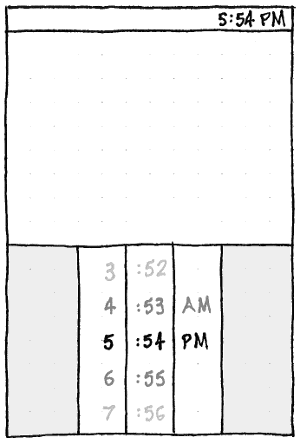
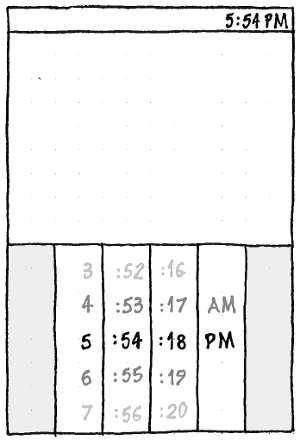
The time picker should normally consist of a time dial.
Minimum/maximum:
- If the minimum and maximum fall within the same hour, the hour dial should not be present.
- If the minimum and maximum fall within the same minute, neither the hour nor minute dial should be present, but the time should still be displayed in place.
Precision:
- If the precision is not a multiple of one minute, the dial should be accompanied by a seconds spinner.
- If the precision is a multiple of one hour, the minute dial should not be present.
Date picker
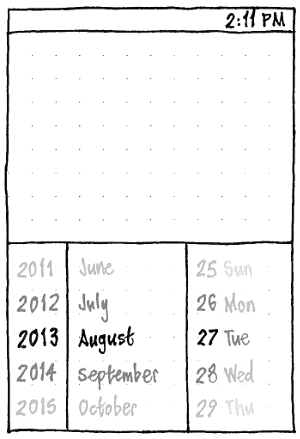
The date picker should normally consist of three spinners:
Week picker
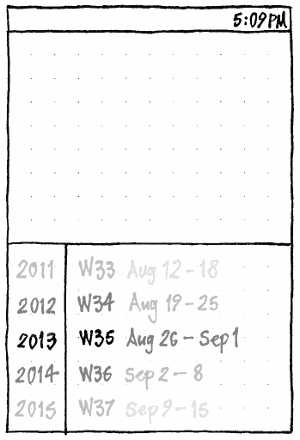
Month picker
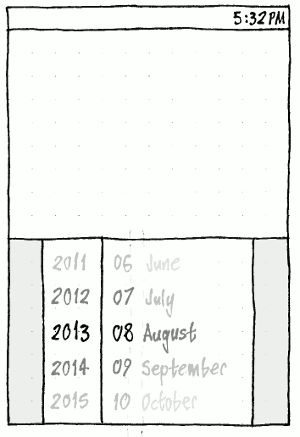
Local date and time picker
Zoned date and time picker
Design process
Competitor analysis
iOS date picker: “A date picker can have up to four independent wheels, each of which displays values in a single category, such as month or hour … The overall size of a date picker is fixed at the same size as the iPhone keyboard.”
Android date and time pickers: “Android provides these as ready-to-use dialogs.”
Windows: “Adding a DatePicker” and “Adding a TimePicker”
Design workshop
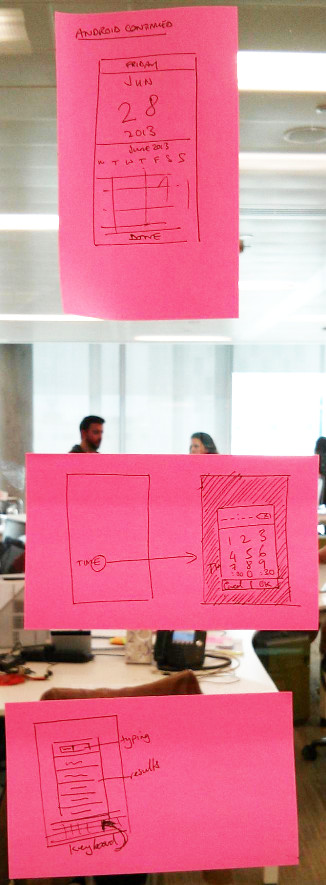
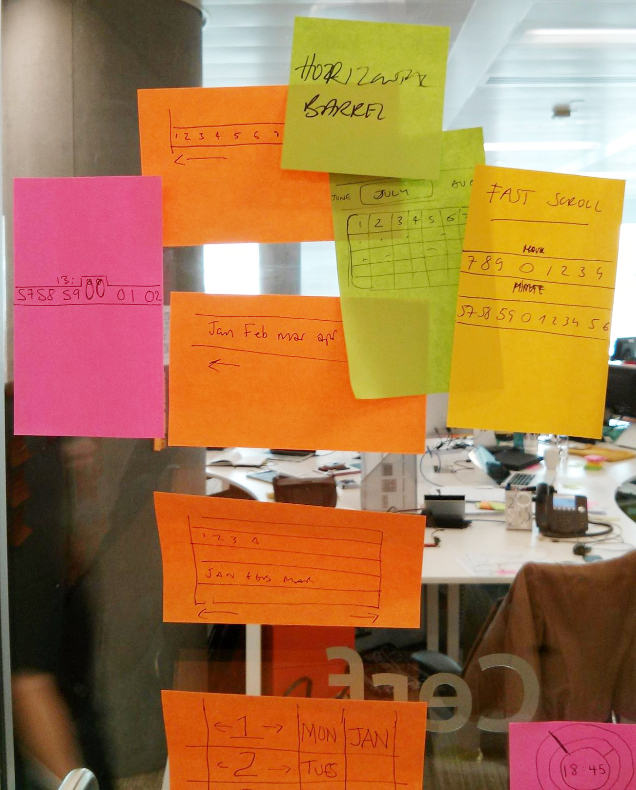
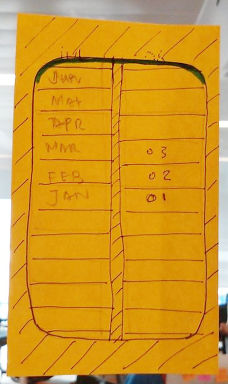

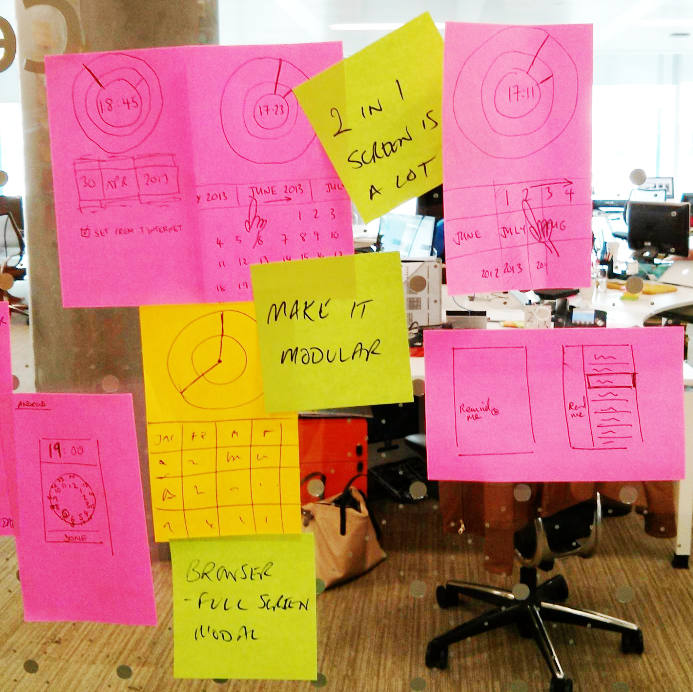
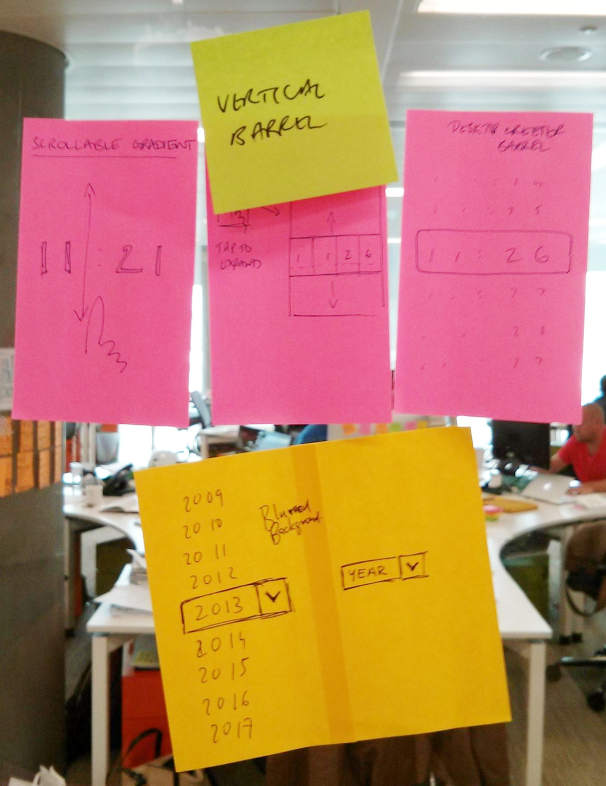
Applying the basic ideas to the use cases
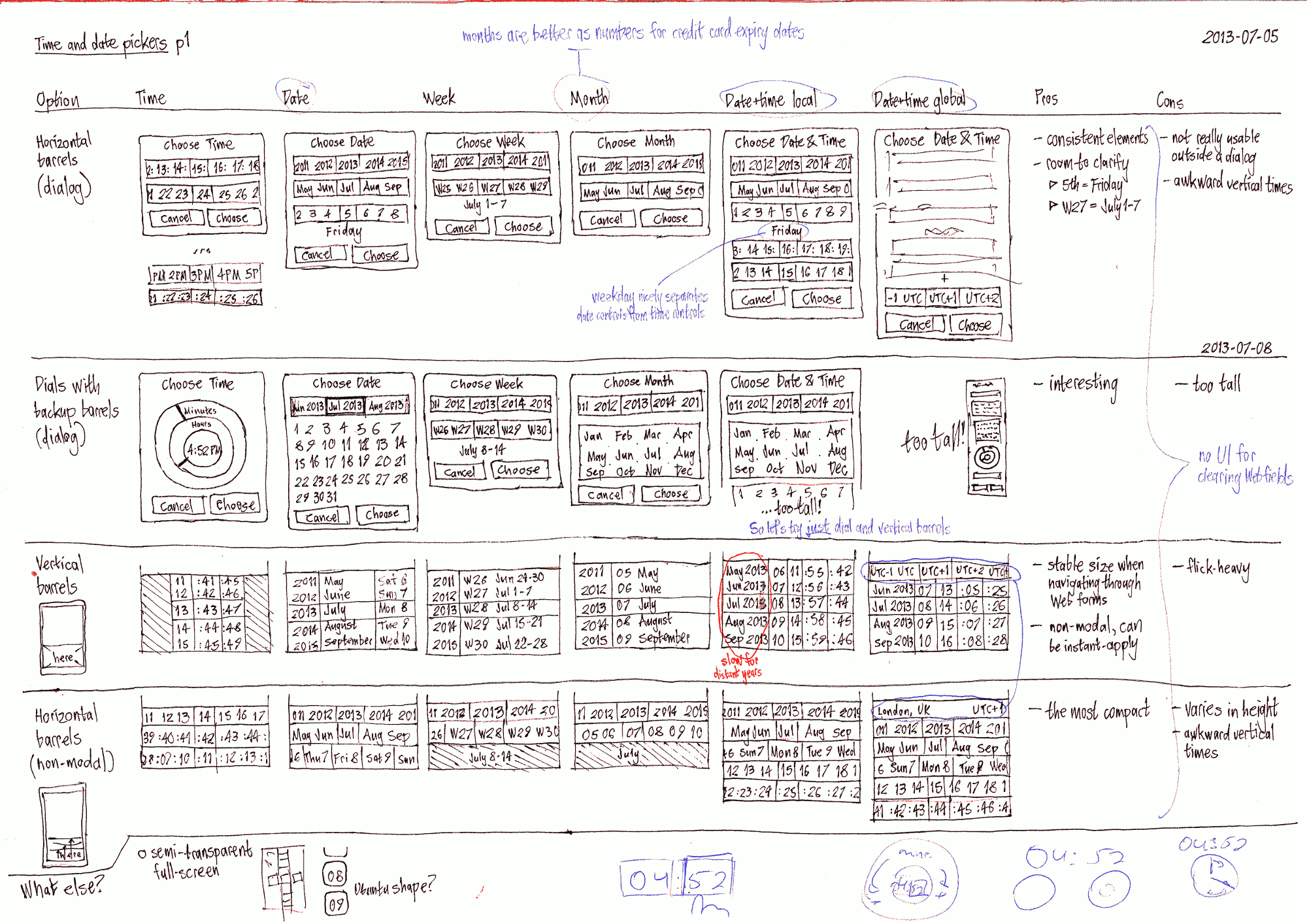
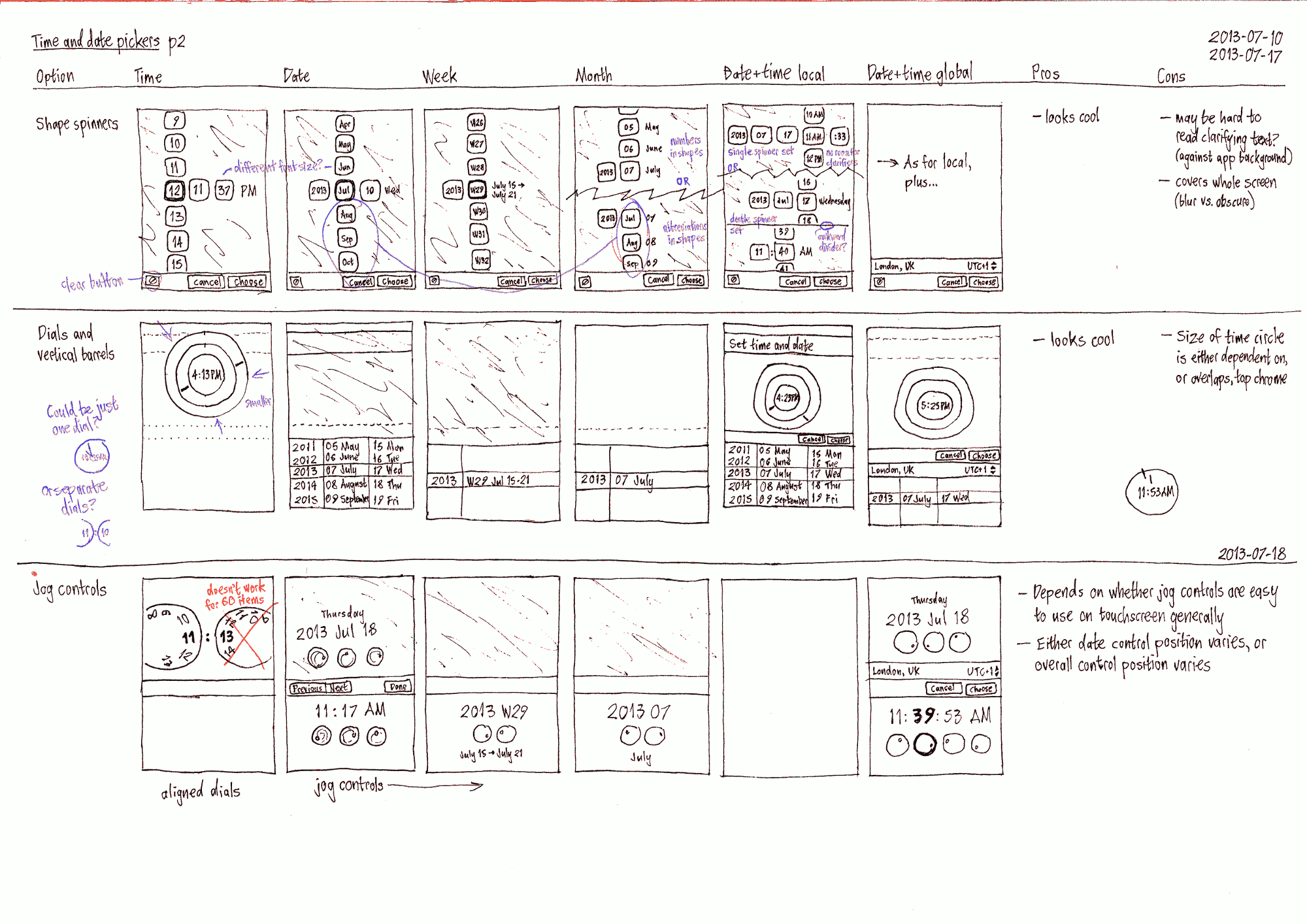
TimeAndDatePickers (last edited 2013-11-13 14:46:11 by faun)