Mixer
Audio Mixer details
Levels
In your system's audio mixer (Applications -> Sound & Video -> Volume Control, or right click on speaker in panel) you can adjust various volume levels:
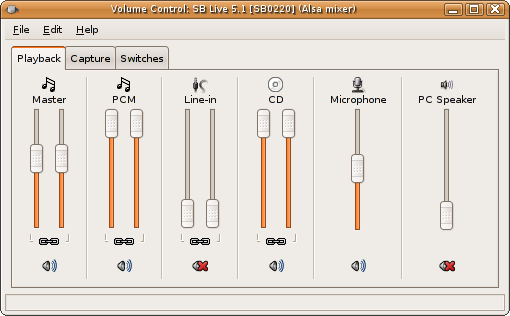
Of particular interest here are the microphone settings:
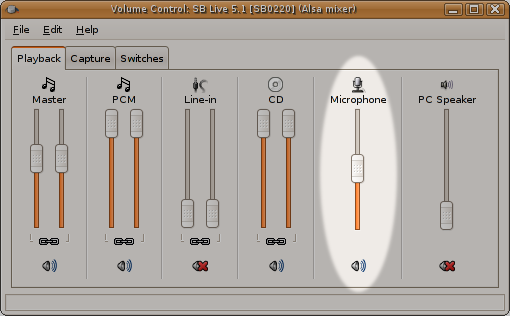
Below the volume slider is a mute button. If it has a red cross in it, your microphone is muted.
Mic Boost
Some soundcards also offer the ability to further amplify the microphone input, by way of a Mic Boost. In the mixer, go into the Edit menu and choose Preferences. Find "Mic Boost" in the list and click the tickbox next to it:
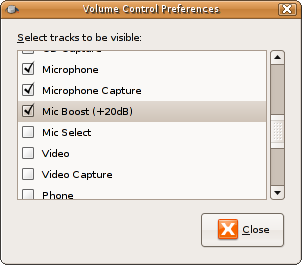
This should now give you an extra option in the "Switches" tab of the mixer:
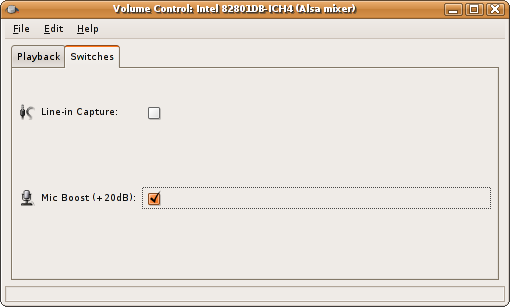
By enabling this, you may be able to correct for a quiet microphone.
UbuntuDeveloperSummitMountainView/Participate/Mixer (last edited 2008-08-06 16:40:54 by localhost)