UbuntuFSH
Contents |
Before reading this you should visit GoboLinux and know how some parts of it work.
Introduction
UbuntuFSH is the working title of a project which trys to combine Ubuntu GNU/Linux with an easy to understand File System Hierarchy and an easier way to manage your applications. One of the primary goals is to stay compatible with the regular Ubuntu by using an "abstraction layer".
The new FSH
Let's compare the new and the "old" FSH. To the left the original one and to the right the new FSH:

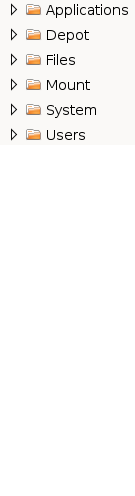
The first thing you will notice is that there are less folders in your root directory and that they have longer names and capital letters. So far it's just cosmetic but let's look a little deeper..
Easy application management
Let's open the tree and take a closer look:
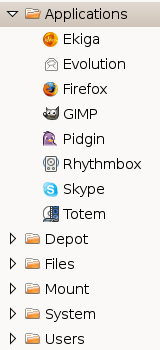
Do you wonder where all the other things are? Like GTK, ALSA and all the terminal apllications? Don't panic, they are there but they are kind of invisible at this point. We'll get there later. When you double click Firefox in your Applications folder, you'll run Firefox. But if you click on it with your right mouse button and choose "open as folder" you'll see this:

The depencies.xml includes information about all other packages which are needed to run that application. The behavior.xml includes information about how the application behaves. This is why you can't see the GTK package for example, because the visible flag in the xml file is set to false.
Other options are:
visible - can you see the application in your file browser
version - which version is launched if you double click the icon
terminal - is it a command line tool or does it require a running xserver
native - is it a nativ UbuntuFSH application or is it from the original Ubuntu and needs symlinks
wine - does it require wine to run
very WIP. more to come
UbuntuFSH (last edited 2008-08-06 16:14:14 by localhost)