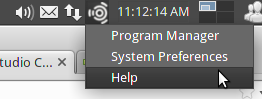UbuntuStudioControls
Differences between revisions 7 and 13 (spanning 6 versions)
|
Size: 878
Comment:
|
Size: 1737
Comment:
|
| Deletions are marked like this. | Additions are marked like this. |
| Line 1: | Line 1: |
| ## page was renamed from UbuntuStudio/UbuntuStudioControls <<Include(UbuntuStudio/Navigation/Header)>> |
|
| Line 5: | Line 8: |
| * [[UbuntuStudio/ControlsRedesign]] | * [[UbuntuStudio/ControlsRedesign]] (outdated but shows direction) |
| Line 28: | Line 31: |
| *TODO* * System Settings Window * User Help Window |
== Features (ideas) == === Audio === * administer user realtime privilege * system check info (realtime, shared irqs, etc) * jack control (a separate application) * auto-set optimal settings (analyze system) * start/stop * set device (persistent between boots, not based on hw:<n>) * set latency (slider) (descriptive, telling what this latency is suitable for) * set samplerate * advanced settings * jackd settings.. * jack net stuff? * jack net stuff here * zita-a2j (gui interface, to enable multiple audio devices) * this would be a part of jack control because jack needs to be running first * a2jmidid so all applications have their midi ports show as jack midi ports * this is also dependent on jack running. |
Development Version |
Resources
UbuntuStudio/ControlsRedesign (outdated but shows direction)
Main purpose of ubuntustudio-controls:
- Administer multimedia specific system settings (audio privilege, performance tweaks)
- User Help (links to web pages at a minimum)
- Do system check at boot, and alert user if system is badly configured
Possible other purposes:
- Multimedia specific package management
- Integrated audio system control (pulseaudio, jack)
- Ability to shut down PA
- Read Sample Rate, Bit Rate, and Buffer Size, and display it
Design:
AppIndicator
On systems that support it, there will be a menu in the app-indicator area:
|
Features (ideas)
Audio
- administer user realtime privilege
- system check info (realtime, shared irqs, etc)
- jack control (a separate application)
- auto-set optimal settings (analyze system)
- start/stop
set device (persistent between boots, not based on hw:<n>)
- set latency (slider) (descriptive, telling what this latency is suitable for)
- set samplerate
- advanced settings
- jackd settings..
- jack net stuff?
- jack net stuff here
- zita-a2j (gui interface, to enable multiple audio devices)
- this would be a part of jack control because jack needs to be running first
- a2jmidid so all applications have their midi ports show as jack midi ports
- this is also dependent on jack running.
UbuntuStudio/FeatureDefinitions/UbuntuStudioControls (last edited 2016-02-15 14:56:00 by h-141-65)