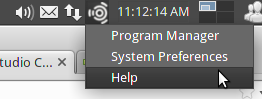UbuntuStudioControls
|
Size: 1333
Comment:
|
Size: 2862
Comment:
|
| Deletions are marked like this. | Additions are marked like this. |
| Line 1: | Line 1: |
| ||<rowbgcolor="#FFFF00"> '''Development Version''' || | ## page was renamed from UbuntuStudio/UbuntuStudioControls <<Include(UbuntuStudio/Navigation/Header)>> <<Include(UbuntuStudio/Navigation/CoreSideBar)>> <<TableOfContents()>> |
| Line 5: | Line 9: |
| * [[UbuntuStudio/ControlsRedesign]] | * [[UbuntuStudio/ControlsRedesign]] (outdated but shows direction) |
| Line 7: | Line 11: |
| == Main purpose of ubuntustudio-controls: == | = Graphical Design: = |
| Line 9: | Line 13: |
| * Administer multimedia specific system settings (audio privilege, performance tweaks) * User Help (links to web pages at a minimum) * Do system check at boot, and alert user if system is badly configured == Possible other purposes: == * Multimedia specific package management * Integrated audio system control (pulseaudio, jack) * Ability to shut down PA * Read Sample Rate, Bit Rate, and Buffer Size, and display it == Design: == === AppIndicator === |
== AppIndicator == |
| Line 28: | Line 19: |
| == Features (ideas) == | = Features (ideas) = |
| Line 30: | Line 21: |
| === Audio === | Complete list of planned features. See further down the page for a more complete explanation. System Info: * Full system check script - make sure everything is in order * Monitor system resources, such as DSP, CPU, Memory, Temp, CPU Hz |
| Line 32: | Line 26: |
| * administer user realtime privilege | System Settings: * Realtime Administration (per user control: audio group and security/limits file) * swappiness * CPU governor |
| Line 34: | Line 31: |
| * system check info (realtime, shared irqs, etc) | Third Party Application Settings: * jack (don't forget snapshot of current connections) * set device I/O (hw:<name>, preferably also by pci number) * samplerate * latency (simple and advanced control) * pulseaudio * set device I/O * volume control * a2jmidi * zita-a2j |
| Line 36: | Line 42: |
| * jack control (a separate application) * auto-set optimal settings (analyze system) * start/stop * set device (persistent between boots, not based on hw:<n>) * set latency (slider) * set samplerate * advanced settings * jackd settings.. * jack net stuff? * jack net stuff here |
Third Party Application Launchers: * pulseaudio (desktop audio) mixer * card alsa/ffado mixer (correct mixer is launched, based on running audio device) * patchage, for making jack connections |
| Line 47: | Line 47: |
| * zita-a2j (gui interface, to enable multiple audio devices) | Session Settings: * Profiles/Modes (each profile can have different session settings) * autostart jack y/n * autostart a2jmidid y/n * autostart pulseaudio y/n * autostart pulse-to-jack-bridge y/n * auto-set jack as input y/n * auto-set jack as output y/n * default CPU governor mode Quick buttons: * (Desktop audio volume - pulseaudio) * Profile/Mode - Low Latency(monitoring), High Latency(mixing), Power Saving(desktop usage) * Reset (resets everything, and possibly restarts all audio servers) == System Info == === System Check Script === Things to check... === Monitor System Resources === Things to monitor.. == System Settings == === Realtime Administration === About this.. === Swappiness === ''This setting requires root privilege, and a reboot for changes to have effect'' '''Abstract:''' The default Ubuntu setting is no good for desktop/multimedia production use. 10 is a good value. But, the user could be allowed to change it to something else too. What are good values here, and what are min-max values? '''Actions:''' * Set a new value for swappiness in a custom file at /etc/sysctl.d/* '''Graphical control:''' * Slider to set swappiness from 0-? === CPU governor === '''Abstract:''' In order to change the cpu governor on the fly, we'll need access to do so. ''Actions:''' * ? '''Graphical Control:''' * Display available governors as radio buttons. |
Contents
Resources
UbuntuStudio/ControlsRedesign (outdated but shows direction)
Graphical Design:
AppIndicator
On systems that support it, there will be a menu in the app-indicator area:
|
Features (ideas)
Complete list of planned features. See further down the page for a more complete explanation. System Info:
- Full system check script - make sure everything is in order
- Monitor system resources, such as DSP, CPU, Memory, Temp, CPU Hz
System Settings:
- Realtime Administration (per user control: audio group and security/limits file)
- swappiness
- CPU governor
Third Party Application Settings:
- jack (don't forget snapshot of current connections)
set device I/O (hw:<name>, preferably also by pci number)
- samplerate
- latency (simple and advanced control)
- pulseaudio
- set device I/O
- volume control
- a2jmidi
- zita-a2j
Third Party Application Launchers:
- pulseaudio (desktop audio) mixer
- card alsa/ffado mixer (correct mixer is launched, based on running audio device)
- patchage, for making jack connections
Session Settings:
- Profiles/Modes (each profile can have different session settings)
- autostart jack y/n
- autostart a2jmidid y/n
- autostart pulseaudio y/n
- autostart pulse-to-jack-bridge y/n
- auto-set jack as input y/n
- auto-set jack as output y/n
- default CPU governor mode
- autostart jack y/n
Quick buttons:
- (Desktop audio volume - pulseaudio)
- Profile/Mode - Low Latency(monitoring), High Latency(mixing), Power Saving(desktop usage)
- Reset (resets everything, and possibly restarts all audio servers)
System Info
System Check Script
Things to check...
Monitor System Resources
Things to monitor..
System Settings
Realtime Administration
About this..
Swappiness
This setting requires root privilege, and a reboot for changes to have effect
Abstract: The default Ubuntu setting is no good for desktop/multimedia production use. 10 is a good value. But, the user could be allowed to change it to something else too. What are good values here, and what are min-max values?
Actions:
- Set a new value for swappiness in a custom file at /etc/sysctl.d/*
Graphical control:
- Slider to set swappiness from 0-?
CPU governor
Abstract: In order to change the cpu governor on the fly, we'll need access to do so.
Actions:
Graphical Control:
UbuntuStudio/FeatureDefinitions/UbuntuStudioControls (last edited 2016-02-15 14:56:00 by h-141-65)