update-website-spec
|
Size: 6112
Comment:
|
Size: 5366
Comment:
|
| Deletions are marked like this. | Additions are marked like this. |
| Line 1: | Line 1: |
| * '''Launchpad Entry''': UbuntuSpec:update-website * '''Created''': <<Date(2005-10-25T15:45:54Z)>> * '''Contributors''': |
* '''Launchpad Entry''': [[https://blueprints.launchpad.net/ubuntustudio/+spec/update-ubuntustudio-website|update-ubuntustudio-website]] * '''Created''': <<Date(2011-09-06T20:45:54Z)>> * '''Contributors''': ScottLavender |
| Line 8: | Line 8: |
| This specification describes the way we would like Ubuntu specifications to be written. It takes the form of a specification itself. | This specification describes the development of an updated and improved Ubuntu Studio website (ubuntustudio.org). |
| Line 12: | Line 12: |
| As we develop new ideas for features in Ubuntu, it's important to be able to communicate them clearly. This serves the purpose of making it clear what the feature is about, and allowing people to evolve an implementation strategy for it. | The Ubuntu Studio website has not been updated in many years and is suffering some bitrot. An updated theme would improve the aesthetics of the website. |
| Line 14: | Line 14: |
| Publishing this content gives our community a chance to participate in the discussion and design of a feature, and increases the chance that community members will feel confident enough to start work on the implementation of the feature. | Additional pages are desired to improve user experience and support. |
| Line 16: | Line 16: |
| A good specification also allows community members who were not physically present at meetings discussing a topic to participate in the implementation of the spec. Bottom line: the better your spec, the better the chances that your ideas will be clearly understood by the review team. |
Furthermore, providing a more functional website improves Ubuntu Studio's presence on the web. |
| Line 22: | Line 20: |
| * Bob is the maintainer for the boot process for Ubuntu. In the Dapper cycle, he would like to work on getting the boot time down to two seconds from boot manager to GDM screen. He creates an entry for the specification in Launchpad, proposes it for the UBZ sprint, and starts writing out a braindump of it in the Ubuntu wiki. Magnus, who is in charge of UBZ scheduling, thinks it sounds fishy but approves it to make sure that the change is discussed and documented properly. He marks it as priority Medium because he isn't sure Bob will have time free for implementing it during Dapper. | === Primary === * download iso image, either current release or LTS version * learn about ubuntu studio (i.e. what is it and do i want to use it?) |
| Line 24: | Line 24: |
| * Pedro works on Malone, in Launchpad. Before UBZ, he remembers that the dependency handling in the bug tracker is really not optimal. He writes out a Summary and Rationale in a Launchpad wiki page, registers it as a specification in Launchpad, and suggests it for UBZ. Monica, Launchpad manageress, thinks that this is really not the time to be talking about it and rejects the application for UBZ. He then indicates it for the next conference, UBB, and marks its priority is Low. * Jason is an Ubuntu and Rosetta user. He has noticed that changes made to translations are making their way into language packs but not to the upstream versions, and adds a specification that describes a way for getting upstream to use language packs. Monica also has a plan for this but hadn't described it in a spec, so she adds it to the UBZ spec list, and adds Carlos, Rosetta maintainer, as drafter for it. |
=== Secondary === * news feed (with rss) * to learn about current design work (i.e. what we are trying to do now but haven't released yet) * to find tutorials, work flows, and instructions (could be wiki pages, videos, or even individual's blog posts) * to get help (forums, irc, wiki pages, mailing lists) * to learn how to contribute to ubuntu studio |
| Line 30: | Line 33: |
| This specification covers feature specifications for Ubuntu and Launchpad. It is not meant as a more general specification format. | This specification covers creating a new website theme, deploying the theme via ubuntustudio-dev website launchpad branch, and develop content on the website. |
| Line 34: | Line 37: |
| A specification should be built with the following considerations: | Website Platform: We have decided to use Wordpress. |
| Line 36: | Line 40: |
| * The person implementing it may not be the person writing it. It should be clear enough for someone to be able to read it and have a clear path towards implementing it. If it doesn't, it needs more detail. | Minimum Required Pages: * home page * news - provides latest news and udpates (i.e. released items and official announcements) * blog/designers corner - blog posts about current development (informal, not released items) * tutorials - provides links to tutorials, work flows, and videos * help - provides links to forums, IRC, mailing list, etc * contribute - provide information how to contribute to development * downloads - links to ISO images for recommended release (not current?), LTS, release notes, installation guide * feature tour - answers "what is ubuntu studio and why do i want to use it?" questions |
| Line 38: | Line 50: |
| * That the use cases covered in the specification should be practical situations, not contrived issues. * Limitations and issues discovered during the creation of a specification should be clearly pointed out so that they can be dealt with explicitly. * If you don't know enough to be able to competently write a spec, you should either get help or research the problem further. Avoid spending time making up a solution: base yourself on your peers' opinions and prior work. * Specifications should be written in clear, concise and correct English. If you're not a native speaker, co-editing the spec with somebody who is might be a good idea. Specific issues related to particular sections are described further below. === Summary === The summary should not attempt to say '''why''' the spec is being defined, just '''what''' is being specified. === Rationale === This should be the description of '''why''' this spec is being defined. === Scope and Use Cases === While not always required, but in many cases they bring much better clarity to the scope and scale of the specification than could be obtained by talking in abstract terms. ==== Use Cases ==== Use cases are positive statements which (loosely) conform to a pattern like * A person and their role * The objective they want to achieve * The steps they go through * The positive result Specifically, describing the current unsatisfactory state of affairs is not a use case; that belongs in the Rationale section. === Implementation Plan === This section is usually broken down into subsections, such as the packages being affected, data and system migration where necessary, user interface requirements and pictures (photographs of drawings on paper work well). |
|
| Line 77: | Line 53: |
| To implement a specification, the assignee should observe the use cases carefully, and follow the design specified. He should make note of places in which he has strayed from the design section, adding rationale describing why this happened. This is important so that next iterations of this specification (and new specifications that touch upon this subject) can use the specification as a reference. | === Development === A development website has been created and design/content will need to be created by the website team. It will be refined through peer/team review. |
| Line 79: | Line 56: |
| The implementation is very dependent on the type of feature to be implemented. Refer to the team leader for further suggestions and guidance on this topic. | We should try to complete as much design and content as possible before it is moved (by -security or RT or whoever) to the staging tree. === Launchpad Branch === Once the demo site is approved then the appropriate code would need to be pushed to the website bzr branch hosted in Launchpad. A Ubuntu Stduio website team has been created to control access to the bzr code. == Website Content == === Home Page === The home page will include, in general top -> down, left -> right flow: '''nav bar''' - links to home, news, designer blog, tutorial, help, contribute, also try to include "ubuntu studio (cof)" as well to reduce vertical spacing '''slide show''' - have circles to show how many/current page aligned vertically on the far left, first slide to show general overview of ubuntu studio "digital toolkit for creators" and say "take the tour ->" at bottom right, then each slide can show a particular use case or highlight a work flow, keep these very generic and top leave, also think of this as topics for the "feature tour" '''download button''' - in same vertical space as slide show but to the right of it (but also above the feature tour button), make it stand out as this is a primary reason people come to website, make it easy for them to see it!, make it appreciably big, use different color than rest of page and different than feature tour perhaps '''feature tour''' - in the same vertical space as slide show but to the right of it (but also below the download button), make it stand out as this is a primary reason people come to website, make it easy for them to see it!, make it appreciably big, , use different color than rest of page and different than download perhaps '''news/blog''' - below the slide show and download/feature tour buttons, put a news feed for the news items and the designer blog items, it should cover most of the screen left to right but leave a vertical column on the right, don't show entire post but use the shortened version, include rss feed for it as well, the first post in this area might be a sticky recommending users to stay with previous version or LTS '''search''' - located at the top of the of the column to the right of the news/blog area and below the entire slide show area '''social''' - replace current article tags with social ticker as article tags might be better located on the news and designer blog pages, located in the column to the right of the news/blog area and below the search box, include social icons at the top of the ticker An example image knocked up in Inkscape: {{attachment:website-clean-2.png}} Notice how the vertical spacing is more optimized in this overlay image: {{attachment:website-overlay-1.png}} |
| Line 83: | Line 88: |
| The specification process requires experienced people to drive it. More documentation on the process should be produced. The drafting of a specification requires English skills and a very good understanding of the problem. It must also describe things to an extent that someone else could implement. This is a difficult set of conditions to ensure throughout all the specifications added. There is a lot of difficulty in gardening obsolete, unwanted and abandoned specifications in the Wiki. |
* blueprint needs action items appended to it and assigned * further information is required for which code should be in bzr branch |
| Line 91: | Line 93: |
| We'll have a first public session on this on the first Monday in UBZ. | Further discussion can be scheduled as needed. |
Launchpad Entry: update-ubuntustudio-website
Created: 2011-09-06
Contributors: ScottLavender
Packages affected:
Summary
This specification describes the development of an updated and improved Ubuntu Studio website (ubuntustudio.org).
Rationale
The Ubuntu Studio website has not been updated in many years and is suffering some bitrot. An updated theme would improve the aesthetics of the website.
Additional pages are desired to improve user experience and support.
Furthermore, providing a more functional website improves Ubuntu Studio's presence on the web.
Use Cases
Primary
- download iso image, either current release or LTS version
- learn about ubuntu studio (i.e. what is it and do i want to use it?)
Secondary
- news feed (with rss)
- to learn about current design work (i.e. what we are trying to do now but haven't released yet)
- to find tutorials, work flows, and instructions (could be wiki pages, videos, or even individual's blog posts)
- to get help (forums, irc, wiki pages, mailing lists)
- to learn how to contribute to ubuntu studio
Scope
This specification covers creating a new website theme, deploying the theme via ubuntustudio-dev website launchpad branch, and develop content on the website.
Design
Website Platform: We have decided to use Wordpress.
Minimum Required Pages:
- home page
- news - provides latest news and udpates (i.e. released items and official announcements)
- blog/designers corner - blog posts about current development (informal, not released items)
- tutorials - provides links to tutorials, work flows, and videos
- help - provides links to forums, IRC, mailing list, etc
- contribute - provide information how to contribute to development
- downloads - links to ISO images for recommended release (not current?), LTS, release notes, installation guide
- feature tour - answers "what is ubuntu studio and why do i want to use it?" questions
Implementation
Development
A development website has been created and design/content will need to be created by the website team. It will be refined through peer/team review.
We should try to complete as much design and content as possible before it is moved (by -security or RT or whoever) to the staging tree.
Launchpad Branch
Once the demo site is approved then the appropriate code would need to be pushed to the website bzr branch hosted in Launchpad. A Ubuntu Stduio website team has been created to control access to the bzr code.
Website Content
Home Page
The home page will include, in general top -> down, left -> right flow:
nav bar - links to home, news, designer blog, tutorial, help, contribute, also try to include "ubuntu studio (cof)" as well to reduce vertical spacing
slide show - have circles to show how many/current page aligned vertically on the far left, first slide to show general overview of ubuntu studio "digital toolkit for creators" and say "take the tour ->" at bottom right, then each slide can show a particular use case or highlight a work flow, keep these very generic and top leave, also think of this as topics for the "feature tour"
download button - in same vertical space as slide show but to the right of it (but also above the feature tour button), make it stand out as this is a primary reason people come to website, make it easy for them to see it!, make it appreciably big, use different color than rest of page and different than feature tour perhaps
feature tour - in the same vertical space as slide show but to the right of it (but also below the download button), make it stand out as this is a primary reason people come to website, make it easy for them to see it!, make it appreciably big, , use different color than rest of page and different than download perhaps
news/blog - below the slide show and download/feature tour buttons, put a news feed for the news items and the designer blog items, it should cover most of the screen left to right but leave a vertical column on the right, don't show entire post but use the shortened version, include rss feed for it as well, the first post in this area might be a sticky recommending users to stay with previous version or LTS
search - located at the top of the of the column to the right of the news/blog area and below the entire slide show area
social - replace current article tags with social ticker as article tags might be better located on the news and designer blog pages, located in the column to the right of the news/blog area and below the search box, include social icons at the top of the ticker
An example image knocked up in Inkscape: 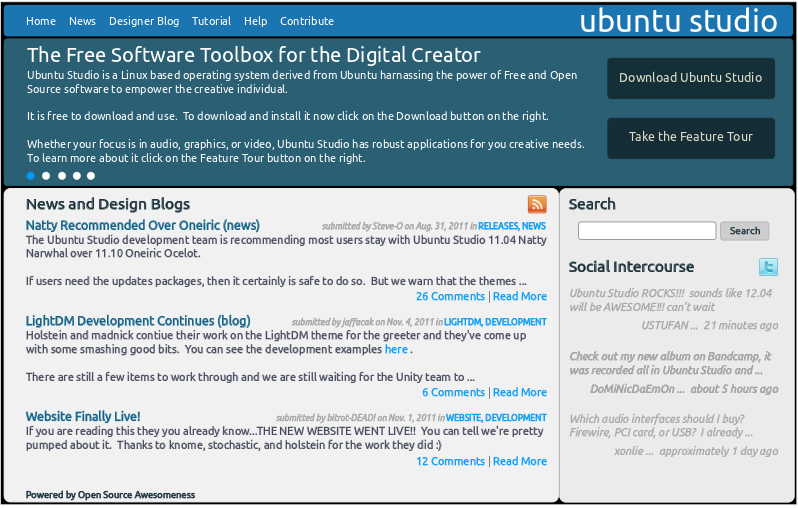
Notice how the vertical spacing is more optimized in this overlay image: 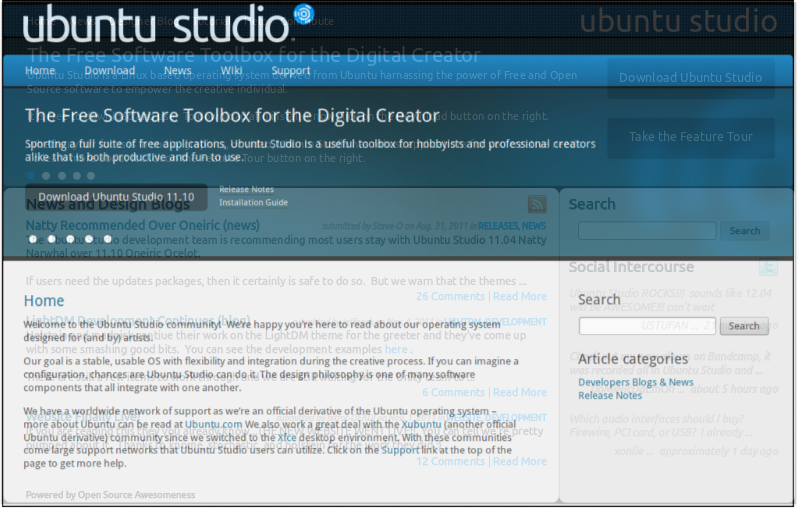
Outstanding Issues
- blueprint needs action items appended to it and assigned
- further information is required for which code should be in bzr branch
BoF agenda and discussion
Further discussion can be scheduled as needed.
UbuntuStudio/update-website-spec (last edited 2011-12-04 18:19:41 by lfkn-adsl-dhcp-64-92-16-215)