update-website-spec
Launchpad Entry: update-ubuntustudio-website
Created: 2011-09-06
Contributors: ScottLavender
Packages affected:
Summary
This specification describes the development of an updated and improved Ubuntu Studio website (ubuntustudio.org).
Rationale
The Ubuntu Studio website has not been updated in many years and is suffering some bitrot. An updated theme would improve the aesthetics of the website.
Additional pages are desired to improve user experience and support.
Furthermore, providing a more functional website improves Ubuntu Studio's presence on the web.
Use Cases
Primary
- download iso image, either current release or LTS version
- learn about ubuntu studio (i.e. what is it and do i want to use it?)
Secondary
- news feed (with rss)
- to learn about current design work (i.e. what we are trying to do now but haven't released yet)
- to find tutorials, work flows, and instructions (could be wiki pages, videos, or even individual's blog posts)
- to get help (forums, irc, wiki pages, mailing lists)
- to learn how to contribute to ubuntu studio
Scope
This specification covers creating a new website theme, deploying the theme via ubuntustudio-dev website launchpad branch, and develop content on the website.
Design
Website Platform: We have decided to use Wordpress.
Minimum Required Pages:
- home page
- news - provides latest news and udpates (i.e. released items and official announcements)
- blog/designers corner - blog posts about current development (informal, not released items)
- tutorials - provides links to tutorials, work flows, and videos
- help - provides links to forums, IRC, mailing list, etc
- contribute - provide information how to contribute to development
- downloads - links to ISO images for recommended release (not current?), LTS, release notes, installation guide
- feature tour - answers "what is ubuntu studio and why do i want to use it?" questions
Implementation
Development
A development website has been created and design/content will need to be created by the website team. It will be refined through peer/team review.
We should try to complete as much design and content as possible before it is moved (by -security or RT or whoever) to the staging tree.
Launchpad Branch
Once the demo site is approved then the appropriate code would need to be pushed to the website bzr branch hosted in Launchpad. A Ubuntu Stduio website team has been created to control access to the bzr code.
Website Content
Home Page
The home page will include, in general top -> down, left -> right flow:
nav bar - links to home, news, designer blog, tutorial, help, contribute, also try to include "ubuntu studio (cof)" as well to reduce vertical spacing
slide show - have circles to show how many/current page aligned vertically on the far left, first slide to show general overview of ubuntu studio "digital toolkit for creators" and say "take the tour ->" at bottom right, then each slide can show a particular use case or highlight a work flow, keep these very generic and top leave, also think of this as topics for the "feature tour"
download button - in same vertical space as slide show but to the right of it (but also above the feature tour button), make it stand out as this is a primary reason people come to website, make it easy for them to see it!, make it appreciably big, use different color than rest of page and different than feature tour perhaps
feature tour - in the same vertical space as slide show but to the right of it (but also below the download button), make it stand out as this is a primary reason people come to website, make it easy for them to see it!, make it appreciably big, , use different color than rest of page and different than download perhaps
news/blog - below the slide show and download/feature tour buttons, put a news feed for the news items and the designer blog items, it should cover most of the screen left to right but leave a vertical column on the right, don't show entire post but use the shortened version, include rss feed for it as well, the first post in this area might be a sticky recommending users to stay with previous version or LTS
search - located at the top of the of the column to the right of the news/blog area and below the entire slide show area
social - replace current article tags with social ticker as article tags might be better located on the news and designer blog pages, located in the column to the right of the news/blog area and below the search box, include social icons at the top of the ticker
An example image knocked up in Inkscape: 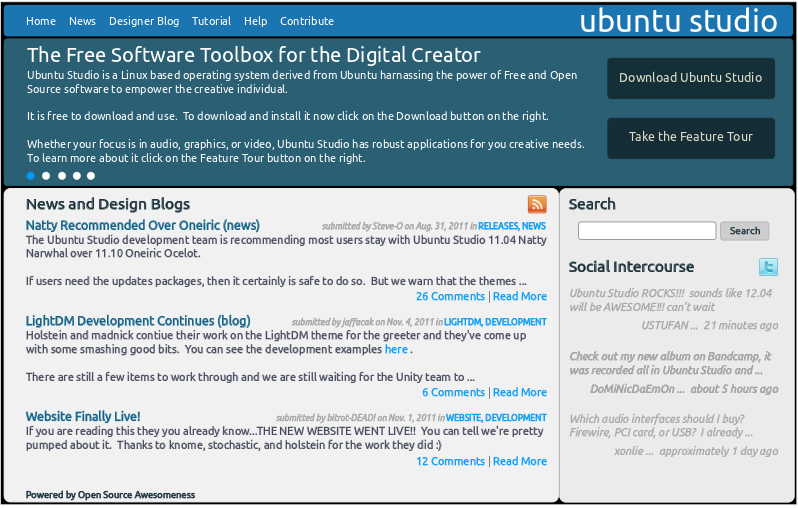
Notice how the vertical spacing is more optimized in this overlay image: 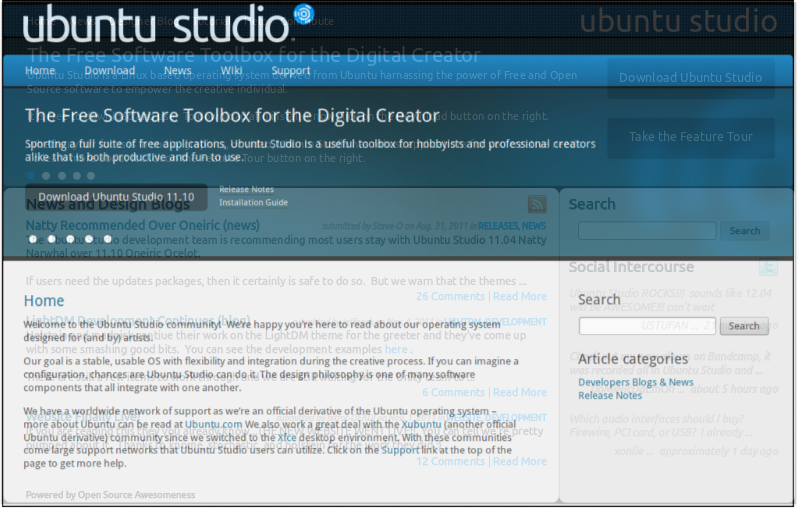
Outstanding Issues
- blueprint needs action items appended to it and assigned
- further information is required for which code should be in bzr branch
BoF agenda and discussion
Further discussion can be scheduled as needed.