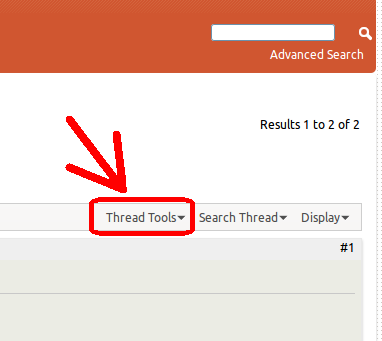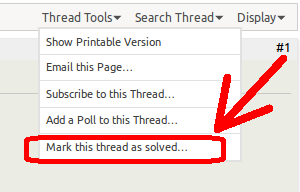SolvedThreads
How to mark your thread as SOLVED
Some helpful person on the Ubuntu forums has just solved that issue that has been causing you to tear your hair out. You want to proclaim to the world that everything is now peachy, but you're not sure how and you don't want to embarrass yourself on the forums by declaring your undying love for the aforementioned resolver. Well there is a simple way -
Scroll to the top of your thread and look for the Thread Tools menu item on the right of the toolbar:
Click on this menu item to produce a dropdown menu:
Then click "Mark this thread as solved". This will mark your thread as solved.
Benefits of marking a thread as [SOLVED]
It lets the person who answered your thread know that everything is working;
It lets other people searching the forums know that this thread provides a working solution (at least to the original poster) for their problem;
It saves people who try to help others in the Ubuntu Forums from wasting their time looking at threads that are already solved. This means that they can spend more time working on unsolved threads which helps everyone in the forums.
If you change your mind at a later time, you can follow the same procedure and you'll see that the "Mark this thread as solved" is now "Mark this thread as unsolved". Of course, you may want to explain what the reason for changing your mind is.
UnansweredPostsTeam/SolvedThreads (last edited 2015-06-01 05:07:35 by 124-66-20-103)