UsingIRC
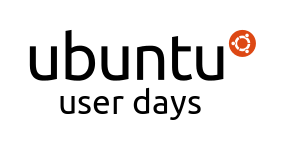

Using IRC
Instructor
Nathan Handler, an up-and-coming Chicago native, is a member of many respected teams in the Ubuntu communtiy. He is also currently serving as a member of the Ubuntu Beginners Team Council and MOTU Council. In addition to being a freenode staff member, he has recently been chosen to serve on the Ubuntu IRC Council. Nathan will be sharing some of his knowledge with us as he teaches us about using IRC.
Course Structure
 What is IRC?
What is IRC?  How is IRC used in the Ubuntu community?
How is IRC used in the Ubuntu community?  Basic IRC etiquette
Basic IRC etiquette  Tips/Tricks for channel operators
Tips/Tricks for channel operators  Questions/Answers from the audience
Questions/Answers from the audience
Session Logs
Toggle line numbers
1 === nigel_nb changed the topic of #ubuntu-classroom to: Ubuntu Classroom || Ubuntu User Days | Current Session: Using Using IRC ~~ Presented by nhandler || Please ask questions in #ubuntu-classroom-chat || Ubuntu User Days Survey: http://www.surveymonkey.com/s/WQWHJQY
2 [02:22] <nigel_nb> okay, a big cheer to our next instructor nhandler
3 [02:22] <nhandler> Hello everyone
4 [02:22] <nigel_nb> Nathan Handler, an up-and-coming Chicago native, is a member of many respected teams in the Ubuntu community.
5 [02:22] <nigel_nb> He is also currently serving as a member of the Ubuntu Beginners Team Council and MOTU Council.
6 [02:22] <nigel_nb> In addition to being a freenode staff member, he has recently been chosen to serve on the Ubuntu IRC Council.
7 [02:22] * _marx_ hands nhaines 10 demerits for being tardy
8 [02:22] <nigel_nb> Nathan will be sharing some of his knowledge with us as he teaches us about using IRC.
9 [02:23] <nhandler> Alright, so I'll start with something simple. What is IRC?
10 [02:24] <nhandler> IRC is a way for many people from all over the world to communicate in real time
11 [02:24] <nhandler> It has several advantages over email and IM
12 [02:25] <nhandler> As it is in real time, it is perfect for discussions and meetings since it does not have the delay that email causes
13 [02:26] <nhandler> It also allows anyone to create a channel to chat in, so teams can all have their own channel for discussion and meetings
14 [02:26] <nhandler> This is one way we use IRC in the Ubuntu community
15 [02:27] <nhandler> Almost all Ubuntu teams have their own channel in the #ubuntu (or #kubuntu or #xubuntu) namespace
16 [02:27] <nhandler> A list of these channels is available on the wiki: https://help.ubuntu.com/community/InternetRelayChat
17 [02:28] <nhandler> Some channels serve special purposes. For instance, #ubuntu-meeting is used by many Ubuntu teams to hold their meetings, #ubuntu-classroom for educational sessions, #ubuntu is a support channel, etc.
18 [02:29] <nhandler> Any questions so far?
19 [02:30] <nhandler> In that case, I'll continue with the session
20 [02:30] <pleia2> < IdleOne> QUESTION: are all channels with ubuntu in the name "official" ubuntu channels?
21 [02:31] <nhandler> That depends on what you consider "official". #ubuntu channels fall under the Ubuntu name space, so they are governed by the IRC Council, Ubuntu's IRC guidelines, and the Code of Conduct.
22 [02:31] <nhandler> ##ubuntu channels are slightly different (see freenode's channel naming policy http://freenode.net/policy.shtml#channelnaming )
23 [02:32] <pleia2> < BatSteve> QUESTION: Do all IRC chat rooms have to start with # ?
24 [02:32] <nhandler> On freenode, all channels start with a #. Other networks use a different symbol
25 [02:33] <nhandler> IdleOne: The IRCC tries to monitor the various #ubuntu channels that are created, but we are not always aware of all of them.
26 [02:33] <nhandler> Any more questions?
27 [02:34] <nhandler> Just like in real life, there is a certain etiquette that should be followed while on IRC
28 [02:34] <pleia2> < rww> QUESTION: Do all channels in the Ubuntu namespace have to follow the IRC Guidelines, or is it at the option of the channel's operators?
29 === tow is now known as Guest30061
30 [02:36] <nhandler> Channels in the Ubuntu name space should generally follow the guidelines. However, they are mainly designed for the core Ubuntu channels (for instance, not all channels have a ! ops trigger or a bot)
31 [02:37] <nhandler> However, they should follow the Code of Conduct
32 [02:37] <nhandler> Keep in mind, the IRC Guidelines are "guidelines". Not all of the points always apply (LoCos often speak in their native language). You need to just use some common sense when making that decision
33 [02:38] <nhandler> Going back to etiquette, when this etiquette is followed, it greatly improves the IRC experience
34 [02:39] <nhandler> For example, if you are talking to someone in a channel (or replying to a question), include the name of the person you are talking to in your message.
35 [02:39] <nhandler> Doing so will cause their IRC client (usually) to hilight them, which helps make them aware of the message
36 [02:40] <nhandler> If you do not do this, it is very possible that your message will get lost (especially in busy channels like #ubuntu)
37 [02:41] <nhandler> If you ever go in search of support, you will frequently be asked to show someone the contents of a file on your computer
38 [02:41] <nhandler> Never paste the file directly into a channel
39 [02:42] <nhandler> Instead, there are sites such as paste.ubuntu.com which you can use to make your file available to other people
40 [02:42] <nhandler> This avoids flooding the channel with your file
41 [02:43] <nhandler> The IRC Guidelines cover a lot of common etiquette: https://wiki.ubuntu.com/IRC/Guidelines . They are definitely worth reading
42 [02:43] <nhandler> One thing I would like to add is to remember which channel you are in
43 [02:44] <nhandler> When you are in multiple channels, it is very easy to forget where you are and begin to carry on a completely off-topic conversation in a channel.
44 [02:45] <nhandler> Are there any questions about this? I don't want to spend too much time (since most of this stuff is in the guidelines) if nobody has any questions about it
45 [02:45] <Pendulum> < IdleOne> QUESTION: where can a user get help with a abusive user on freenode?
46 [02:46] <nhandler> IdleOne: This would depend on the abuse. If a user is being abusive in a certain #ubuntu channel, you can notify the Ubuntu OPs to the user using ! ops (no space). They should be able to deal with the user
47 [02:47] <nhandler> If the user is being abusive to you only in PMs, I would suggest utilizing your client's /ignore feature
48 [02:47] <nhandler> If the user it being abusive in many channels and violating freenode policy, you can notify freenode staff in #freenode (or PM a staffer)
49 [02:48] <nhandler> As I mentioned earlier, most Ubuntu teams have their own IRC channel
50 [02:48] <nhandler> These channels all have channel operators to help keep them running smoothly
51 [02:49] <nhandler> If you ever find yourself serving as an OP in a channel, there are certain tips/tricks that are useful to know which will make your life a lot easier
52 [02:49] <nhandler> For anyone who uses irssi + screen for IRC, there is a script called autobleh.pl
53 [02:50] <nhandler> This script creates aliases for common OP tasks. For instance, I can kick ban a user with /abk
54 [02:51] <nhandler> However, my favorite feature without a doubt of this script is the temporary quiet. This quiets a user for a couple of minutes and then automatically unquiets them when the time is up.
55 [02:52] <nhandler> autobleh.pl makes being an OP a lot easier
56 [02:52] <pleia2> < rww> QUESTION: Is autobleh.pl compatible with ircd-seven?
57 [02:54] <nhandler> rww: That depends. Some of the features of autobleh will work fine on ircd-seven regardless of the version you have. For instance, I believe /op should work just fine
58 [02:55] <nhandler> Some other commands, might not work due to some changes in how ircd-seven handles bans and quiets. See http://freenode.net/seven-for-hyperion-users.html for details on those changes
59 [02:56] <nhandler> However, there are versions of autobleh.pl online that are fully compatible with ircd-seven
60 [02:56] <nhandler> There is also a script similar to autobleh for xchat for those of you who might be interested: http://www.kaarsemaker.net/static/downloads/code/chanserv.py
61 [02:57] <nhandler> One other commonly forgotten tip is that logs are your friend
62 [02:57] <nhandler> Most IRC clients support logging. If you run something like irssi + screen, you can produce logs 24/7
63 [02:58] <nhandler> These logs can then be searched using grep (or another tool) when troublesome users show up. This is an easy way to see what they might have done in other channels you are in, or review a certain conversation you had with them on a previous date
64 [02:59] <nhandler> < BatSteve> QUESTION: (caution - involves topic change) -- I want to have a private chat with a few other users without distractions.
65 [02:59] <nhandler> Is there a way to limit a room to only certain users?
66 [03:00] <nhandler> There are a few channel modes that can help you do this. One method is to make a channel invite only (+i) and /invite the users who you wish to participate in the conversation. Another option is to password protect the channel. A third option is to simply join a random channel (i.e. ##randomsecretchannel243453259032452) and invite the other members
67 [03:00] <nhandler> Information on the different channel modes is available here: http://freenode.net/using_the_network.shtml
68 [03:02] <nhandler> I have mentioned bans and quiets a few times already. However, these are not the only (or best) way to deal with troublesome users
69 [03:03] <nhandler> freenode believes in catalyzing and trying to talk to troublesome users (http://freenode.net/catalysts.shtml)
70 [03:03] <nhandler> Sometimes, you will find that a user was not attempting to cause a problem, they were just confused. By talking to them, you can sometimes clear this up.
71 [03:04] <nhandler> If you do need to ban or quiet someone, do not just set and forget
72 [03:05] <nhandler> Make a note somewhere of who you are banning, why you are banning them, and how long they should be banned. Then, once their ban is over, make sure you (or another OP) actually removes it
73 [03:06] <nhandler> Many OPs get in the habbit of banning someone and then forgetting to remove the ban
74 [03:06] <pleia2> < ddecator> QUESTION (you might plan to address this later): What are some common IRC commands and do they depend on your client or are they universal?
75 [03:06] <nhandler> ddecator: Most IRC commands work in all clients. For instance, you generally have /join, /msg, /part, /quit, /ctcp, etc.
76 [03:07] <nhandler> However, each client also includes its own commands
77 [03:07] <nhandler> /ignore works differently depending on the client, /hilight, /me, and any commands provided by scripts (such as autobleh) depend on the client
78 [03:08] <nhandler> < duanedesign> QUESTION - what can we do to reuce the spread of the recent spam? Are there any user modes or commands we can set to
79 [03:08] <nhandler> reduce getting spam messages
80 [03:09] <nhandler> There is a freenode blog post on this topic: http://blog.freenode.net/2010/01/javascript-spam/
81 [03:09] <nhandler> You can set +r or +R on a channel to help prevent the spam (since it comes from unregistered accounts)
82 [03:09] <nhandler> The most important thing to remember is to NOT click on the links.
83 [03:10] <nhandler> On the topic of setting and forgetting bans, it is also worth mentioning that bans should be set as narrowly as possible. For instance, you should not ban an entire state to deal with one troublesome user.
84 [03:11] <nhandler> Being aware of channel modes that are available can also hep with this. For instance, we have +m set in here right now. This works a lot better than trying to set a quiet on everyone ;)
85 [03:12] <nhandler> < ddecator> QUESTION: How exactly do you set a channel mode?
86 [03:12] <nhandler> If you are an OP in a channel, you can do: /mode #channel +X (where X is the mode)
87 [03:13] <nhandler> So to make a channel moderated, you would do: /mode #channel +m
88 [03:13] <nhandler> One other thing I would like to mention is irclogs.ubuntu.com. This site is great for people who might not be online 24/7 and wish to see logs for a meeting or discussion that occurred while they were away
89 [03:14] <nhandler> The site has logs for many of the #ubuntu channels (including #ubuntu-meeting and #ubuntu-classroom). So you could find all of today's User Day logs here: http://irclogs.ubuntu.com/2010/01/23/%23ubuntu-classroom.html
90 [03:14] <nhandler> This is very useful for both OPs and regular users
91 [03:14] <nhandler> Any questions?
92 [03:16] <nhandler> < BatSteve> QUESTION: What if I want to leave a channel that I've created, but I want to retain my operator privileges when I come back?
93 [03:17] <nhandler> BatSteve: You should register the channel. Once you do that, you should be able to rejoin and have ChanServ OP you
94 [03:17] <nhandler> Lots of good information about setting up a channel on freenode can be found here: http://blog.freenode.net/?p=78
95 [03:18] <nhandler> < ddecator> nhandler, what are the best IRC clients? XChat is the only one I know, but are there others that are better in various ways?
96 [03:19] <nhandler> As I have hinted at a few times, I am a fan of irssi + screen. This allows me to keep it running 24/7 and access it from any computer over ssh. There are also many scripts and themes to custimize it
97 [03:19] <nhandler> If you need a temporary IRC client or are not on your own computer, webchat.freenode.net is a web-based IRC client that you can use
98 [03:20] <pleia2> 10 minutes left
99 [03:20] <nhandler> Some people like using IM clients that offer IRC functionality
100 [03:20] <nhandler> I personally have never been a fan of these, and they tend to not work that well as IRC clients (often lacking many feautres)
101 [03:21] <nhandler> yofel: Thank you. I almost forgot about quassel, which is also gaining popularity
102 [03:21] <nhandler> I haven't actually used it though, so I can't really say much about it.
103 [03:21] <nhandler> There is also weechat, which is similar to irssi in many ways
104 [03:22] <nhandler> Any more questions?
105 [03:23] <nhandler> One more thing worth noting is that freenode will be moving to ircd-seven at the end of the month. This will cause several changes: http://freenode.net/seven-for-hyperion-users.html . More details on the switch can be found here: http://announce.freenode.net/
106 [03:23] <pleia2> < IdleOne> QUESTION: can you talk about DCC and it's dangers pleas
107 [03:23] <nhandler> < IdleOne> QUESTION: can you talk about DCC and it's dangers please
108 [03:25] <nhandler> DCC is a way to transfer files. It really isn't used much in the Ubuntu community, and many people attempt to exploit it ( https://help.ubuntu.com/community/FixDCCExploit ) .
109 [03:25] <nhandler> This is one reason you will often see a lot of DCC spam in your server window
110 [03:27] <nhandler> We are almost out of time. Do not forget, the Ubuntu wiki and the freenode website are both filled with lots of great information about IRC.
111 [03:28] <nhandler> Feel free to ask in #freenode, PM me, or ask in one of the Ubuntu channels (depending on the type of issue) if you need more help
112 [03:29] <pleia2> thanks nhandler!
UserDays/01232010/UsingIRC (last edited 2010-01-24 04:05:31 by alderaan)