Valve
Installing Valve Steam Beta on Ubuntu 12.04
Welcome to the limited access beta of Valve's Steam client for Ubuntu "precise" 12.04. Below are directions for registering, installing, and running Steam, and (if needed) upgrading your video drivers.
Equipment
Before you begin, make sure you have:
- A Steam key (this will have been emailed to you)
- A recent model graphics card (NVIDIA or Intel recommended)
- At least 50G free hard drive space
Registration
Your Steam key must be redeemed using a Steam for Windows client via Wine before you can access the Steam for Linux client.
- Install wine and winetricks
Launch winetricks: Applications > Wine > Winetricks
- Select 'Install an app'
- Select 'steam' as the package to install, and follow the prompts
- When you get to the Valve Steam login dialog, either log in to your existing account or create a new one
- Click the Games Menu
- Choose Activate a Product on Steam...
- Follow the onscreen instructions to complete the process.
Installation
See: http://steamcommunity.com/app/221410/discussions/1/882965118609963322/
Running Steam
Driver Upgrades
Some games in Valve Steam require newer graphics drivers than may be installed on your system. Determine what graphics hardware you are using and follow the appropriate section below.
NVIDIA Graphics
Launch the Additional Hardware Drivers dialog, and install the newest nvidia-experimental-NNN driver.
Note that you probably will need to scroll down to see the experimental drivers.
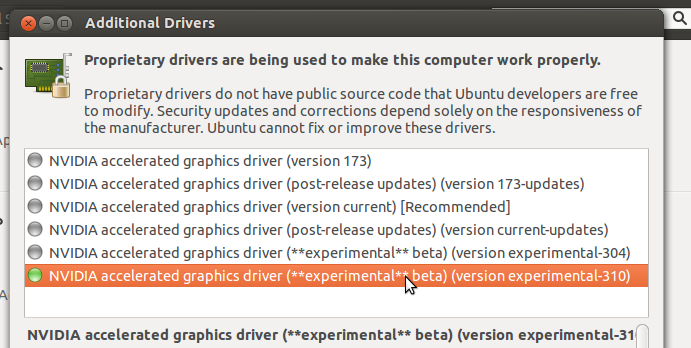
AMD/ATI Graphics
Launch the Additional Hardware Drivers dialog, and install the newest fglrx-experimental-9 driver.
NOTE: As of Nov 13 this driver is not yet available, but will be coming soon.
Intel Graphics
On the command line, run
sudo add-apt-repository ppa:ubuntu-x-swat/x-updates sudo apt-get update sudo apt-get dist-upgrade
Then log out and back in, or reboot.