NvidiaDesktopTesting
Ubuntu Desktop with nVIDIA Drivers Testing
Testing Instructions
Downloading images
For Ubuntu 18.10: Daily ISO images are found at Ubuntu Cosmic 18.10.
For Ubuntu 18.04: Ubuntu Bionic 18.04.
The tests will appear in the tracker and everybody is free to submit their results any time during the period of testing.
You will see the tracker (http://xorg.qa.ubuntu.com). Select the Ubuntu version you wish to install/run the tests on:
![]()
Then you need to click on the product "Ubuntu Desktop" as follows:
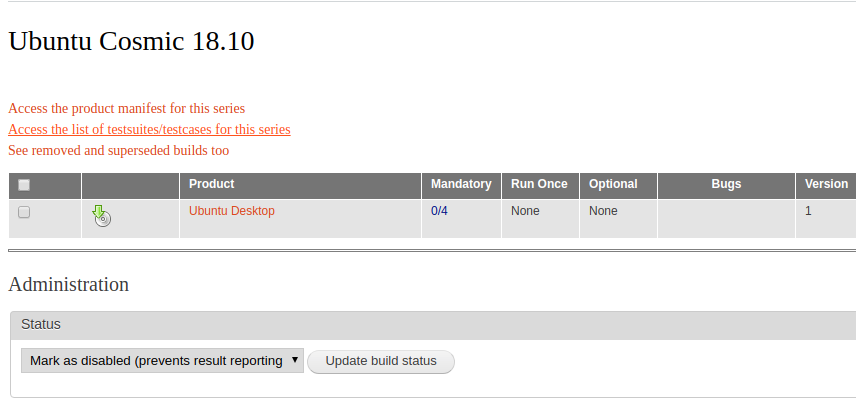
The list of testcases appear, with a summary on how many results have been reported:
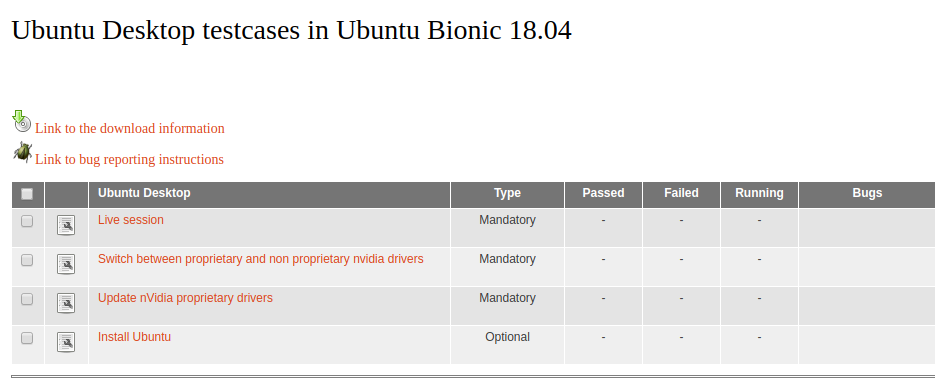
To read the instructions on how to perform the testing, and report your result, click on any of them. The testcase view will show a form to report your result and a link to the testcase wiki, to guide you through the process:
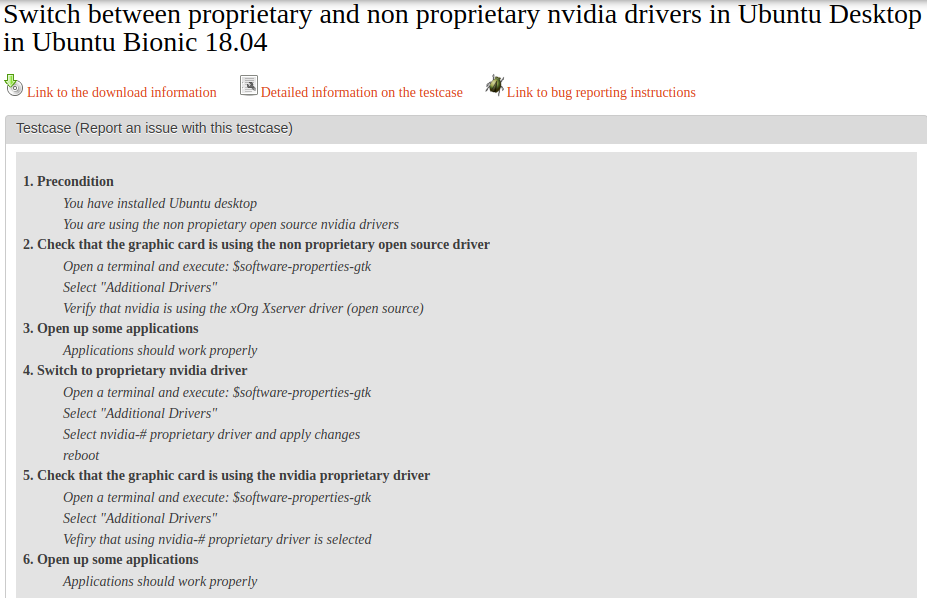
Filling information about your hardware/driver:
- In the comments section of the test results:
- Paste the output of the command: 'lspci -v -s 01:00'.
- Paste the output of the command: 'ubuntu-report show'
- Specify the proprietary Nvidia driver version that you are using.
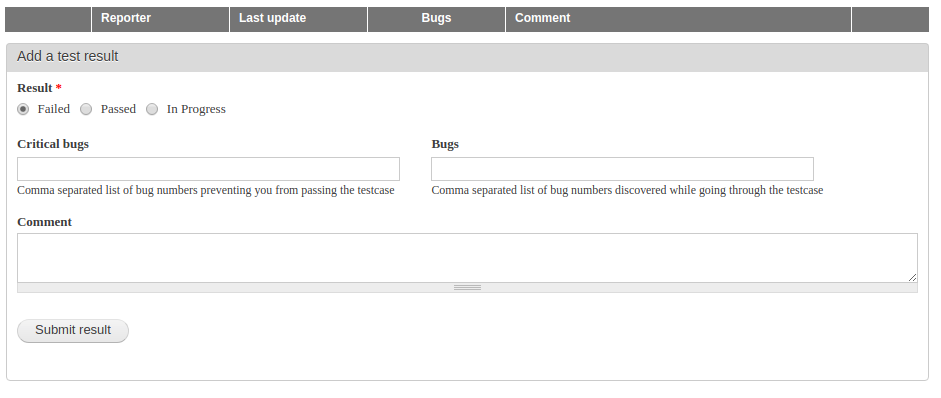
To report bugs, follow the instructions at https://help.ubuntu.com/community/ReportingBugs.
Testers
Username (in the tracker) |
Name |
Launchpad ID |
Model |
heber013 |
Heber Parrucci |
heber013 |
GeForce GTX 1050 Ti/PCIe/SSE2 |
X/Testing/NvidiaDesktopTesting (last edited 2018-08-29 13:50:38 by heber013)