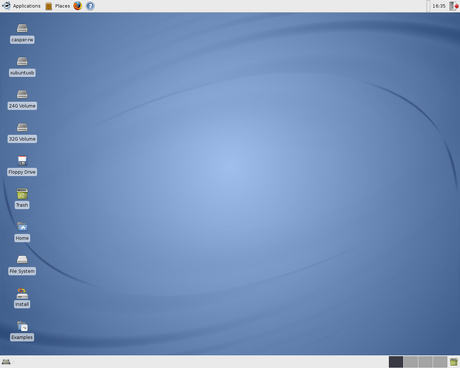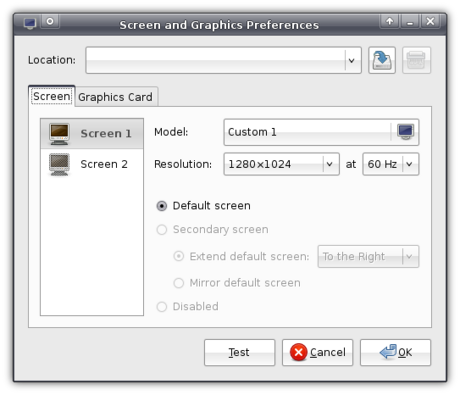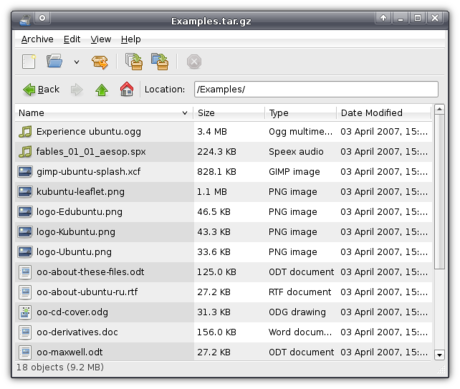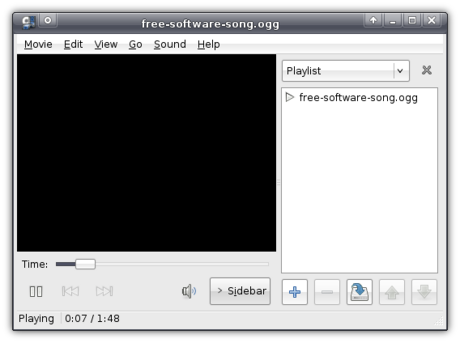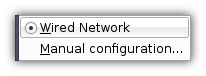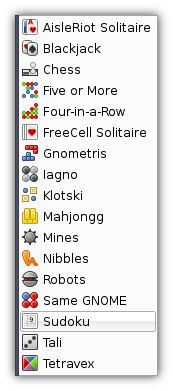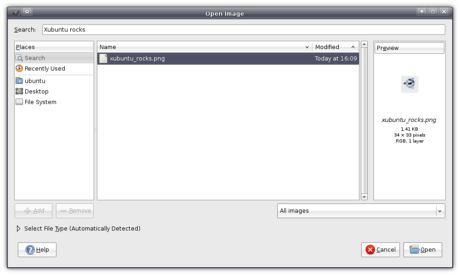GutsyGibbon
The Xubuntu development team is proud to announce the immediate availability of the next version of the Xubuntu Linux operating system, version 7.10 "Gutsy Gibbon".
New features
Xfce 4.4.1
The latest version of Xfce, 4.4.1, is included in this release, featuring many bug fixes and updated translations. More information can be found here.
New theme
Xubuntu 7.10 features a new theme, MurrinaStormCloud, using the Murrine Engine so it is faster than the themes in previous releases.
Software updates
The most important software updates in Gutsy are the new Pidgin 2.2.0, which is the new name for Gaim, and the new Gimp 2.4, but also includes minor updates to other software.
Easy Firefox extension installation
Firefox extensions and plug-ins can now be installed through Add/Remove... 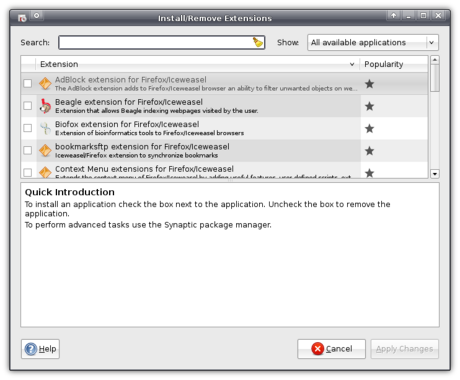
Screens and Graphics configuration
The new Screens and Graphics applications allows you to easily change your graphics settings and configure the use of multiple screens. Furthermore, if your Xserver happens to crash, you will be brought into a "safe graphics mode" which will allow you to reconfigure it using this application.
ntfs-3g
With ntfs-3g, it is now possible to not only read, but also write to your Windows NTFS-partitions using Xubuntu.
AppArmor
AppArmor adds another layer of security to Xubuntu.
Archive Manager
Instead of Xarchiver, Xubuntu Gutsy ships a new Archive Manager.
Totem Media Player
To replace Gxine as media player, Xubuntu now includes Totem using xine as backend.
Brasero disk burner
To replace the under-featured Xfburn which was no longer in development, Xubuntu now ships Brasero to burn disks. 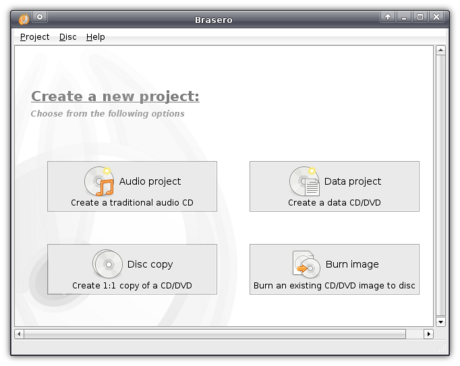
System Monitor
To replace and complement xfce4-taskmanager, Xubuntu brings you System Monitor. 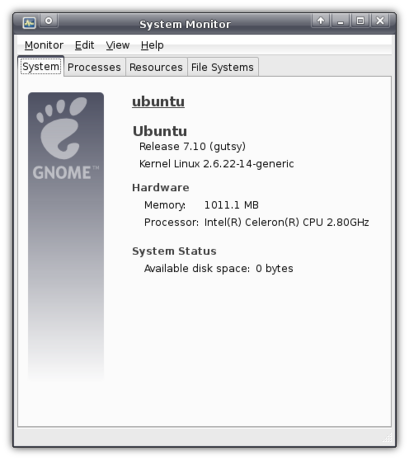
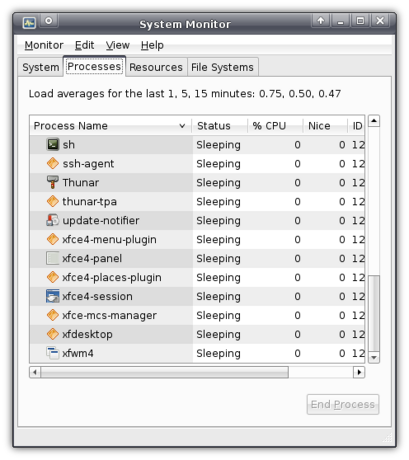
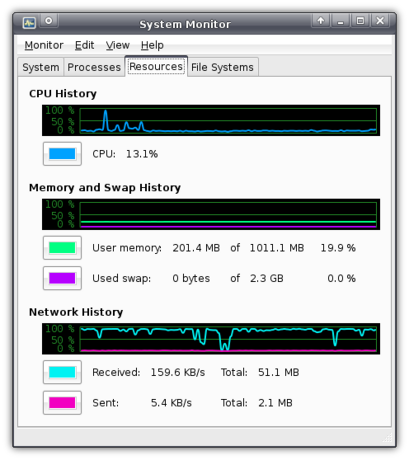
Notification of updates
When there are updates available for Xubuntu Gutsy, you will now get a notification that makes it easy to install updates.
Network Management
NetworkManager makes it easy to switch networks on the fly and is now installed by default on Xubuntu.
Character Map
Easy selection of special characters with the Character Map application. 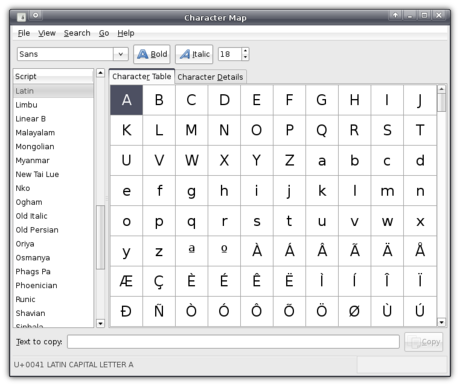
Games
Xubuntu includes 17 games from Gnome to fill your dull moments.
Recent Documents and Search
When saving or opening files, the file chooser dialogs now allow you to search for documents or view a list of recently used documents.
Get it now
Want to give the new Xubuntu a try? Visit the download page and discuss the new release on the xubuntu-users mailinglist. You can also download a torrent of the Desktop CD and a torrent of the alternate CD. If you know how to download using torrents, that is the preferred method.
These release notes are adapted from a review and are licensed under CC-BY-SA. 
Xubuntu/ReleaseNotes/GutsyGibbon (last edited 2012-03-25 16:38:24 by nblzone-227-162)