HardyHeron
Contents |
Introduction to Xubuntu 8.04 Hardy Heron
The Xubuntu developers are constantly bringing you the absolute latest and most stable software that the open source and free software communities have to offer. This is their latest result: the Xubuntu 8.04 LTS, which brings a host of excellent new features.
So without further ado the Xubuntu developers are proud to bring you Xubuntu 8.04 LTS
Download
Get it while it's hot. ISOs and torrents are available at:
http://cdimage.ubuntu.com/xubuntu/releases/hardy/release/ (Xubuntu)
http://releases.ubuntu.com/releases/8.04 (Ubuntu)
http://releases.ubuntu.com/releases/edubuntu/8.04 (Edubuntu add-on)
http://releases.ubuntu.com/releases/kubuntu/8.04 (Kubuntu)
http://cdimage.ubuntu.com/kubuntu-kde4/releases/8.04/rc (Kubuntu with KDE4)
http://cdimage.ubuntu.com/jeos/releases/8.04/rc (Ubuntu JeOS)
http://cdimage.ubuntu.com/ubuntustudio/releases/8.04/rc (UbuntuStudio)
http://cdimage.ubuntu.com/mythbuntu/releases/8.04/rc (Mythbuntu)
Local mirrors are also available:
FIXME: import up-to-date local mirror list
Upgrading from Xubuntu LTS 6.06 and 7.10
If you are upgrading from Xubuntu 7.10, see this page
If you are upgrading from Xubuntu LTS 6.06, see this page for the desktop upgrade, and this one for the server.
New Features since Xubuntu 7.10
New Core System features
Xfce 4.4.2
The Xubuntu 8.04 release candidate brings you the latest and greatest Xfce 4.4.2, featuring the latest round of bug-fixes from the steadily-improving Xfce4 desktop environment.
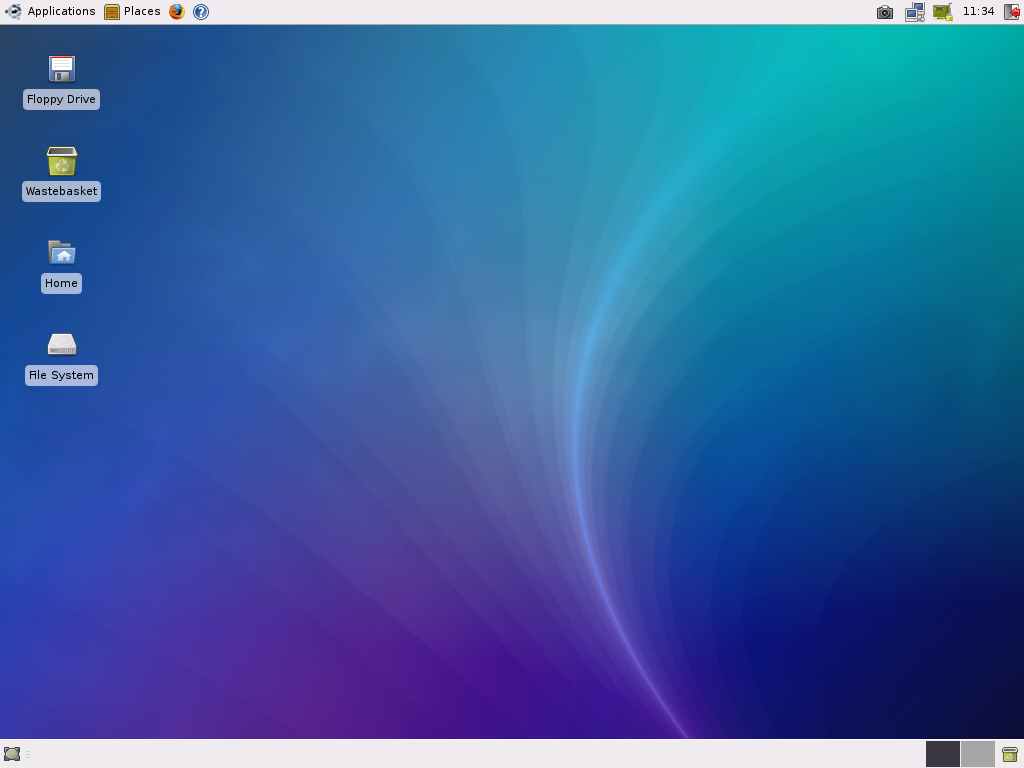
Linux kernel 2.6.24
The release candidate includes the 2.6.24-16.30 kernel based on 2.6.24.3. This brings in significant enhancements and fixes that have been merged in the last few months into the mainline kernel, including:
- dynticks support for amd64, bringing the same power savings already available on 32-bit systems to 64-bit laptops and desktops
- the "Completely Fair Scheduler", a new process scheduler introduced in Linux 2.6.23 that provides improved interactive performance.
PolicyKit
PolicyKit allows fine-grained control over user permissions and enhances usability and security, by allowing administrative applications to be run as a normal user and gain extra privileges dynamically only for privileged operations instead of requiring the whole application to run as root.
Xubuntu 8.04 features PolicyKit integration with the "Network", "Users and Groups", "Services" and "Time and Date" tools as well as gnome-mount and HAL for fine-grained access control for devices and power management. All the privileges can be configured using the Applications / System / Authorizations interface, which itself uses PolicyKit for authorizing the changes.
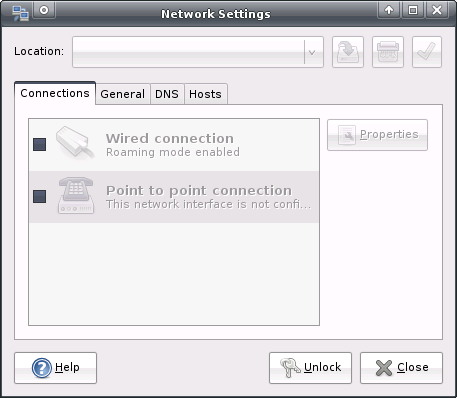
PulseAudio
The release candidate comes preinstalled with the PulseAudio sound server, which makes it possible to mix audio from multiple applications together, assign audio from individual applications to specific sound cards, adjust volume levels of each individual application, and perform advanced operations on audio streams such as transferring the audio to another computer or changing sample formats and channel counts.
Xorg 7.3
The latest version of the X window system, Xorg 7.3, is used in the release candidate, with an emphasis on better autoconfiguration with a minimal configuration file.
This release brings a new Screen Resolution utility that allows users to dynamically configure the resolution, refresh rate, and rotation of a second monitor. This will be particularly handy for laptop users that connect to a projector or external monitor.
Setting us apart
The settings manager is a simple to use way of administering your Xubuntu desktop.
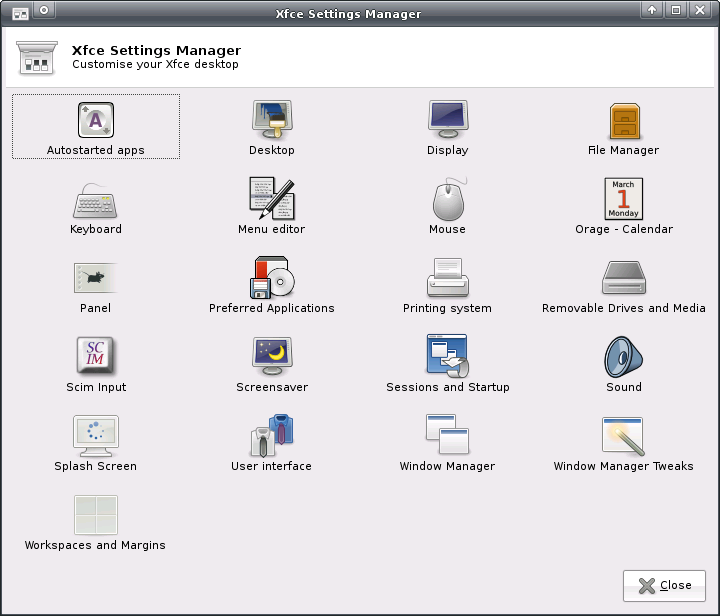
Documentation
The Xubuntu Documentation Team has been working hard to provide updated documentation for 8.04.
New Software Functions
Thunar The File Browser
Thunar is an elegant light weight file browse that is more than capable of handling your day to day needs.
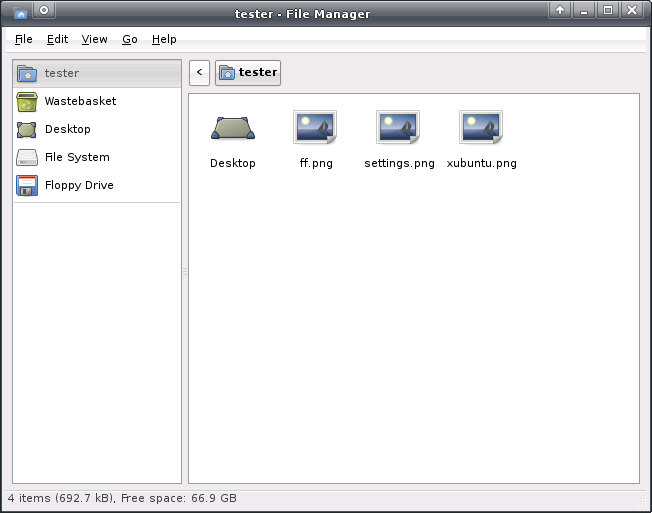
Firefox 3 Beta 5
Firefox 3 Beta 5 is the default browser, bringing much better system integration including GTK form buttons in web pages, a native GTK print dialog, file chooser dialogs with image previews, and icon theming that matches the desktop environment.

Brasero
The Brasero CD/DVD burning application is installed by default in the release candidate.
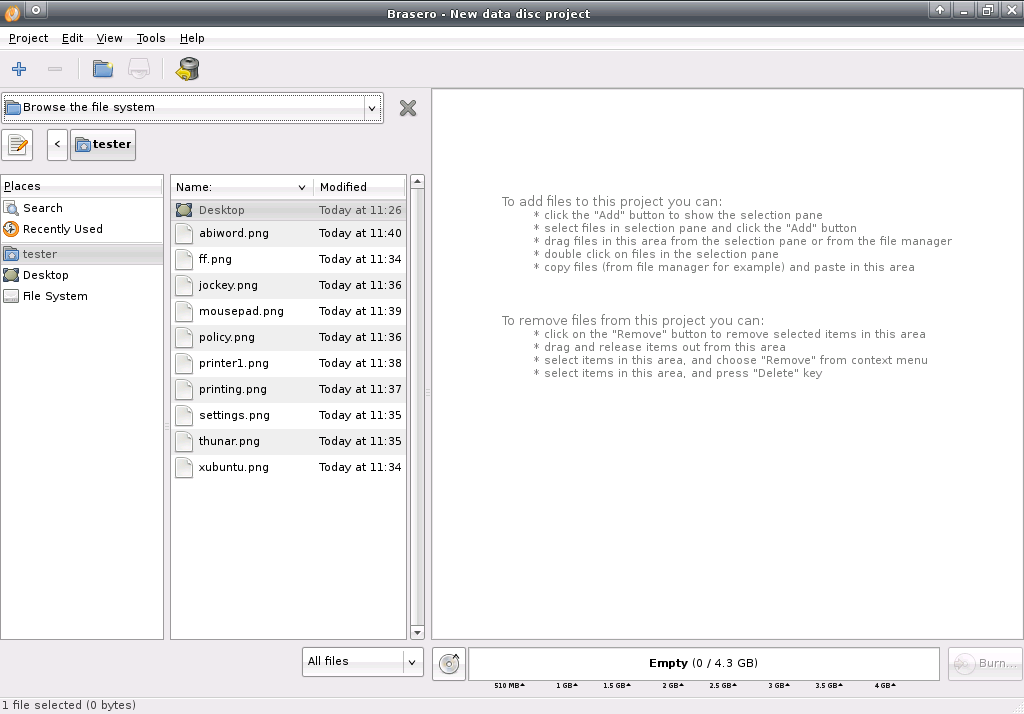
Transmission
The GTK version of the popular Transmission BitTorrent client comes preinstalled in the Xubuntu 8.04 release candidate.
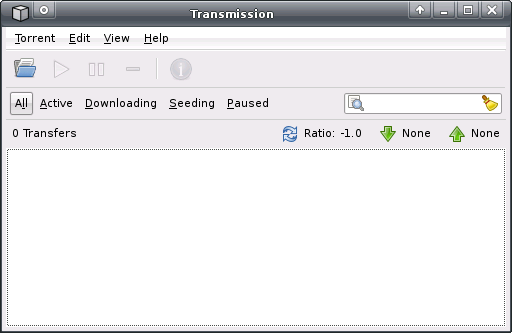
Mousepad
For all your daily note taking needs Xubuntu is proud to provide you with mousepad.
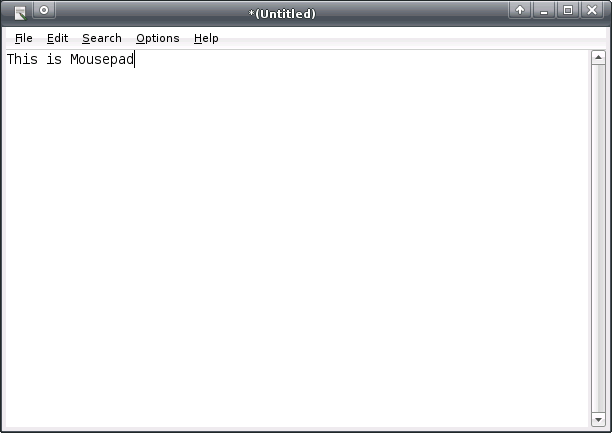
Ristretto
The Ristretto image viewer provides a cleaner and more functional interface than the image viewer it replaces, GQview,
Places Plugin
The "Places" menu plugin is now enabled by default, making it easier than ever to access your most-frequently used files and documents.
Uncomplicated Firewall
The Xubuntu 8.04 release candidate includes ufw (Uncomplicated Firewall), a new host-based firewall application configurable from the command line which is designed to make administering a firewall easier for end users while not getting in the way of network administrators.
Inkscape
Inkscape 0.46, which is available in the Universe repository, is a major update that introduces native PDF support, providing an easy, open source solution to editing text and graphics in PDF documents. Users will appreciate being able to draw up flyers, posters, and other documents, save them as PDF (or as the native .svg) in inkscape, and send them to a print shop for printing without ever leaving Xubuntu or loading a proprietary tool.
New and Improved Support
ActiveDirectory integration
Likewise Open, available from the Universe repository, enables seamless integration of Xubuntu within an Active Directory network. Users can use their AD credentials to log onto Xubuntu machines and access any kerberized services provided by an Xubuntu server.
iSCSI support
iSCSI Initiator has been fully integrated in the kernel, allowing Xubuntu to mount iSCSI targets as a block device. iSCSI is available in the Xubuntu Server installer if iscsi=true is passed on the kernel command line at the beginning of the installation process.
Memory Protection
Additional access checks have been added so that /dev/mem and /dev/kmem can only be used to access device memory. These changes will help defend against rootkits and other malicious code.
The lower 64K of system memory is no longer addressable by default. This will help defend against malicious code that attempts to leverage kernel bugs into security vulnerabilities.
Applications compiled as Position Independent Executables (PIE) are now placed into memory in unpredictable locations, making it harder for security vulnerabilities to be exploited.
SELinux Support
In addition to supporting AppArmor, Xubuntu 8.04 LTS includes support for SELinux in the Universe repository.
umenu
WinFOSS and the Windows open source software have been replaced by umenu, a simple launcher that lets the user install Xubuntu from Windows using Wubi, install Xubuntu to a partition without having to make their CD-ROM the first boot device, and find out more about Xubuntu at the www.Xubuntu.com website.
Virtualization
KVM is now a fully maintained option for virtualization, and libvirt and virt-manager have also been integrated in Xubuntu, allowing for easy guest creation and basic management of virtual machines out of the box. Virt-manager can be used to administer guests on a remote server.
The kernel also includes virtio, greatly improving I/O performance in guests.
Wubi
There is a new installation option for Windows users. Wubi allows users to install and uninstall Xubuntu like any other Windows application. It does not require a dedicated partition, nor does it affect the existing bootloader, yet users can experience a dual-boot setup almost identical to a full installation. Wubi works with a physical CD or in stand-alone mode, by downloading an appropriate ISO to install from. It can be found on the root of the CD as Wubi.exe. A full installation within a dedicated partition is still recommended, but Wubi is a great way to try Xubuntu for a few days and weeks before committing dedicated disk resources.
Installation
File systems are now mounted with the relatime mount option by default, for improved performance. More information about this feature is available at kerneltrap.org.
Caveats
There are several known bugs that users may run into with Xubuntu 8.04 RC. We have documented them here for your convenience along with any known workarounds.
Translations haven't been updated for Firefox 3 in Xubuntu 8.04 yet. 195013
Installation will fail when more than one swap partition previously existed. As a workaround, before starting the installer run sudo swapoff -a; sudo hdparm -z /dev/sda, where /dev/sda is the installation target. 218394
Choosing a non-Latin keymap at the boot menu will result in a broken keymap in the alternate or server installer. As a workaround, don't make any changes to the keymap at the boot screen. 218754
Installing on community-supported ("ports") architectures is not currently possible with the desktop CDs because of a problem with mirror selection. A fix for this is expected to be included in the final release. 218801
- Dictionary packages are not properly installed from the Alternative CD.
If you want to help with bugs, the Bug Squad is always looking for help.
If you plan to do an installation of the release candidate, be sure to head to the Testing page. With just a few minutes of your time, you can really help to improve Xubuntu. We have two different tests; one takes just a short time, and the other is more thorough.
Participate in Xubuntu
If you would like to help shape Xubuntu, take a look at the list of ways you can participate at
More Information
You can find out more about Xubuntu on our website and wiki.
To sign up for future Xubuntu development announcements, please subscribe to Xubuntu's development announcement list at:
Xubuntu/ReleaseNotes/HardyHeron (last edited 2012-03-25 16:38:46 by nblzone-227-162)
