Final
Introduction
Xubuntu 9.04, codenamed the "Jaunty Jackalope", is the latest and greatest version of Xubuntu, released on April 23, 2009. It integrates the latest Xfce-desktop releases with the high-quality and feature-rich core of Ubuntu, resulting in a light-weight and easy-to-use Linux distribution.
Highlights
Faster Boot Times
Benefiting from the Ubuntu core developer team's improvements to boot-time code, the Xubuntu 9.04 desktop boots more quickly than ever. This means you can spend less time waiting, and more time being productive with your Xubuntu desktop.
The Xfce 4.6 Desktop
Once the desktop loads, you'll see even more improvements in Xubuntu. The biggest improvements in this version of Xubuntu are the result of our transition to Xfce version 4.6. Xfce 4.6 has a number of improvements and new features. Some of the more notable features or improvements include:
- A new Xfce Settings Manager dialog, with better integration of each of the settings modules
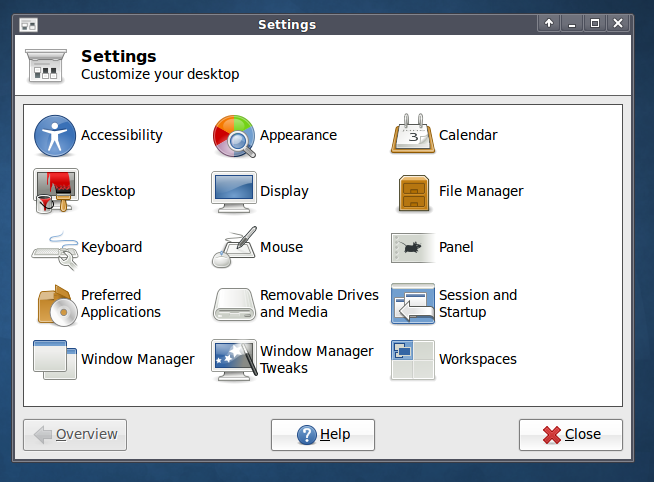
- A new configuration system, Xconf, which replaces the prior system that had been in use since the 4.0 release. Desktop users can now manage many of the more advanced settings from a single desktop application, the "Settings Editor," and advanced users can even use the new configuration system to apply desktop changes via scripts.
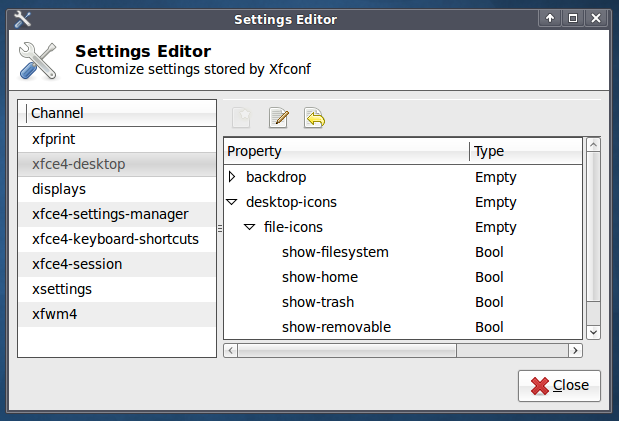
- A new desktop menu that follows the freedesktop.org menu standards. While the menu does not fulfil the entire freedesktop.org standard, it fulfills a portion of the standard. It is expected that the menu will be in full-compliance with the freedesktop.org specification for the Xfce 4.8 release.
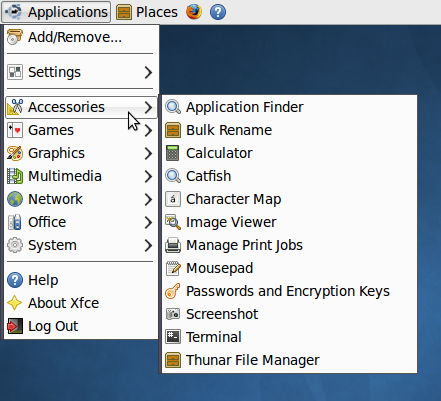
- An upgraded notification-area, allowing users to hide panel applets from view.
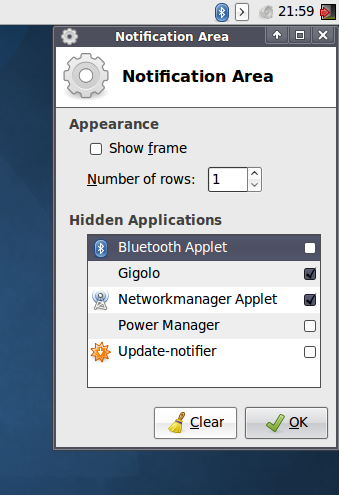
- Gigolo, a new application to allow access to remote filesystems.
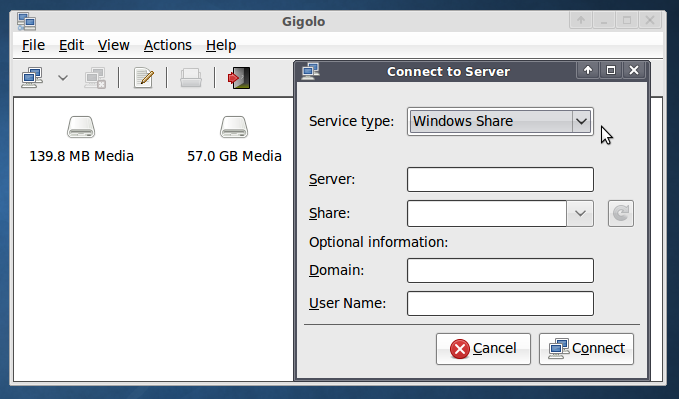
- A fast-user switching applet, while not activated by default, can be installed into the Xfce4-panel, allowing users to switch between active accounts without logging out.
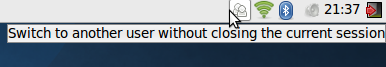
- An updated clock applet, giving users more choice with regard to how they display the date and time.
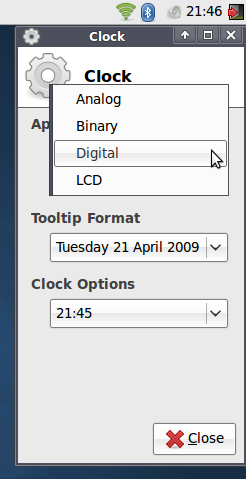
- A number of bugfixes and improvements to xfdesktop, including monitor hot plugging support.
Additional features relevant to Xfce 4.6 can be found on the Xfce website
New Xubuntu Artwork

The Xubuntu team has given great care to our artwork for this release. The fruits of these efforts are visible as part of the 9.04 release. The Xubuntu artwork for this release includes:
- Custom bootsplash, login, and desktop wallpaper themes;
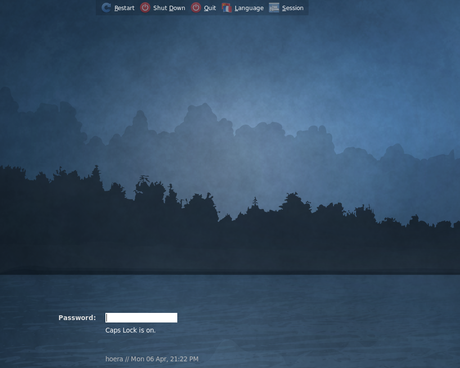
- the Murrina Storm Cloud GTK theme in concert with the freshly-updated XFWM4 window manager theme; and
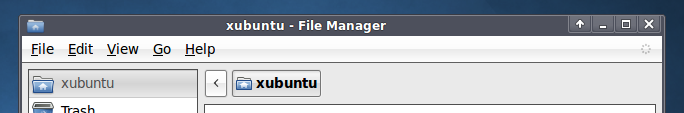
- the GNOME-Brave icon set.
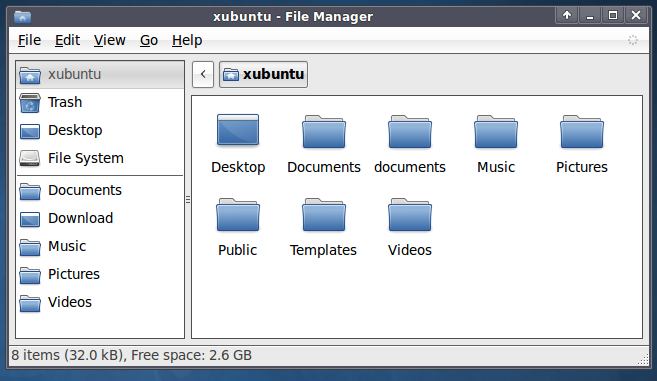
Improvements to Desktop Applications
Of course, Xubuntu is more than just a pretty wallpaper. Part of what makes Xubuntu a great desktop is our great selection of desktop applications. With Xubuntu 9.04, we have a number of noteworthy improvements and new additions:
- Brasero, the cd-burning application, has received a major overhaul, adding support for video and several other features.
- A new version of Abiword, the word processor, provides a number of bugfixes and also offers new features such as:
- Support for Office 2007 file formats
- Ability to open files on remote shares, ie. samba, ftp or ssh shares
- A new GNOME Office plugin that allows embedding Gnumeric spreadsheet charts into documents
- The Mozilla Thunderbird mail/news client now includes the Lightning calendar extension by default
- User switching panel applet to switch between user sessions easily and quickly.
- A network-share mounting application that allows you access samba, nfs, sftp, and other types of network shares easily and conveniently.
X.Org server 1.6
The latest X.Org server, version 1.6, is available in Xubuntu 9.04. The latest Mesa 3D DRI, version 7.4, is also available. A number of video cards have been transitioned to free drivers as part of these updates.
The -ati driver now uses the EXA acceleration method by default, resolving a number of rendering and display issues and promising high performance on many ATI chipsets. 2D acceleration support is available for the newest R6xx/R7xx family of cards, and 3D support is available up to the R5xx family of cards. An updated -fglrx proprietary driver is also available for R6xx/R7xx users who need 3D support.
The -intel driver now uses GEM for memory management. The new UXA acceleration architecture and DRI2 is available as an option.
Wacom tablet hotplugging
Wacom tablets now are enabled automatically when attached, no longer requiring xorg.conf modification. Button mapping configuration is not yet supported, but can be set manually by adding an fdi file to /etc/ha/fdi/policy/.
Ext4 filesystem support
Xubuntu 9.04 supports the option of installing the new ext4 file system. ext3 will remain the default filesystem for Jaunty, and we will consider ext4 as the default for the next release based on user feedback. There has been extensive discussion about the reliability of applications running on ext4 in the face of sudden system outages. Applications that use the conventional approach of writing data to a temporary file and renaming it to its final location will have their reliability expectations met in Xubuntu 9.04; further discussion is ongoing in the kernel community.
Ext4 support in GRUB was provided by Colin King. If you choose to upgrade your / or /boot filesystem in place from ext2 or ext3 to ext4 (as documented on the ext4 wiki), then you must also use the grub-install command after upgrading to Xubuntu 9.04 to reinstall your boot loader. If you do not do this, then the version of GRUB installed in your boot sector will not be able to read the kernel from the ext4 filesystem and your system will fail to boot.
Ext4 support in gparted has been provided by Curtis Gedak.
Other
- Available server software on Xubuntu: Apache 2.2, PostgreSQL 8.3, PHP 5.2.6, LTSP 5.1
- "Under the hood": GCC 4.3.3, glibc 2.9, Linux 2.6.28.8, Python 2.6.1
To Get Xubuntu 9.04
Upgrading from Xubuntu 8.10
To upgrade to Xubuntu 9.04 from Xubuntu 8.10, follow these instructions.
Downloading Xubuntu 9.04
You may obtain Xubuntu 9.04's release here: http://cdimage.ubuntu.com/xubuntu/releases/jaunty/
- Please download using Bittorrent if possible.
For information about support, visit http://www.xubuntu.org/help
For PowerPC & PS3 Users
- Although not officially supported, images for PowerPC and Play Station 3(TM) users have been made available due to popular demand.
You can obtain Xubuntu 9.04 for PowerPC, PS3, and other ports can be found here: http://cdimage.ubuntu.com/xubuntu/ports/releases/jaunty/
For community discussion and support please see #ubuntu-powerpc, #ubuntu-ps3, or #ubuntu-ports on FreeNode.
Feedback and Participation
If you would like to help shape Xubuntu, take a look at the list of ways you can participate at
Your comments, bug reports, patches and suggestions will help turn this RC into the best release of Xubuntu ever. Please report bugs through the Launchpad bug tracker:
If you have a question, or if you think you may have found a bug but are not sure, first try asking on the #xubuntu IRC channel on FreeNode, on the Xubuntu-Users mailing list, or on the Ubuntu forums:
More Information
You can find out more about Xubuntu and about this preview release on our website, IRC channel and wiki. If you are new to Xubuntu, please visit:
Xubuntu/ReleaseNotes/JauntyJackalope/Final (last edited 2012-03-25 16:39:39 by nblzone-227-162)